mac安装homebrew过程
在新恢复到系统 10.13.6上安装homebrew,过程如下:
1. 用homebrew官网命令安装,报错
curl: (35) LibreSSL SSL_connect: SSL_ERROR_SYSCALL in connection to raw.githubusercontent.com:443
2. 改用国内镜像安装
3. 使用中科大到源,其他到源不好使,遇到
/usr/local/bin/brew: bad interpreter: /bin/bash^M: no such file or directory
在2中到文章末尾有此错误解决方法
4. 配置完后,重新安装,用wifi不行,使用手机热点,安装成功,整个过程大概10几分钟
终端出现如下,表示安装成功
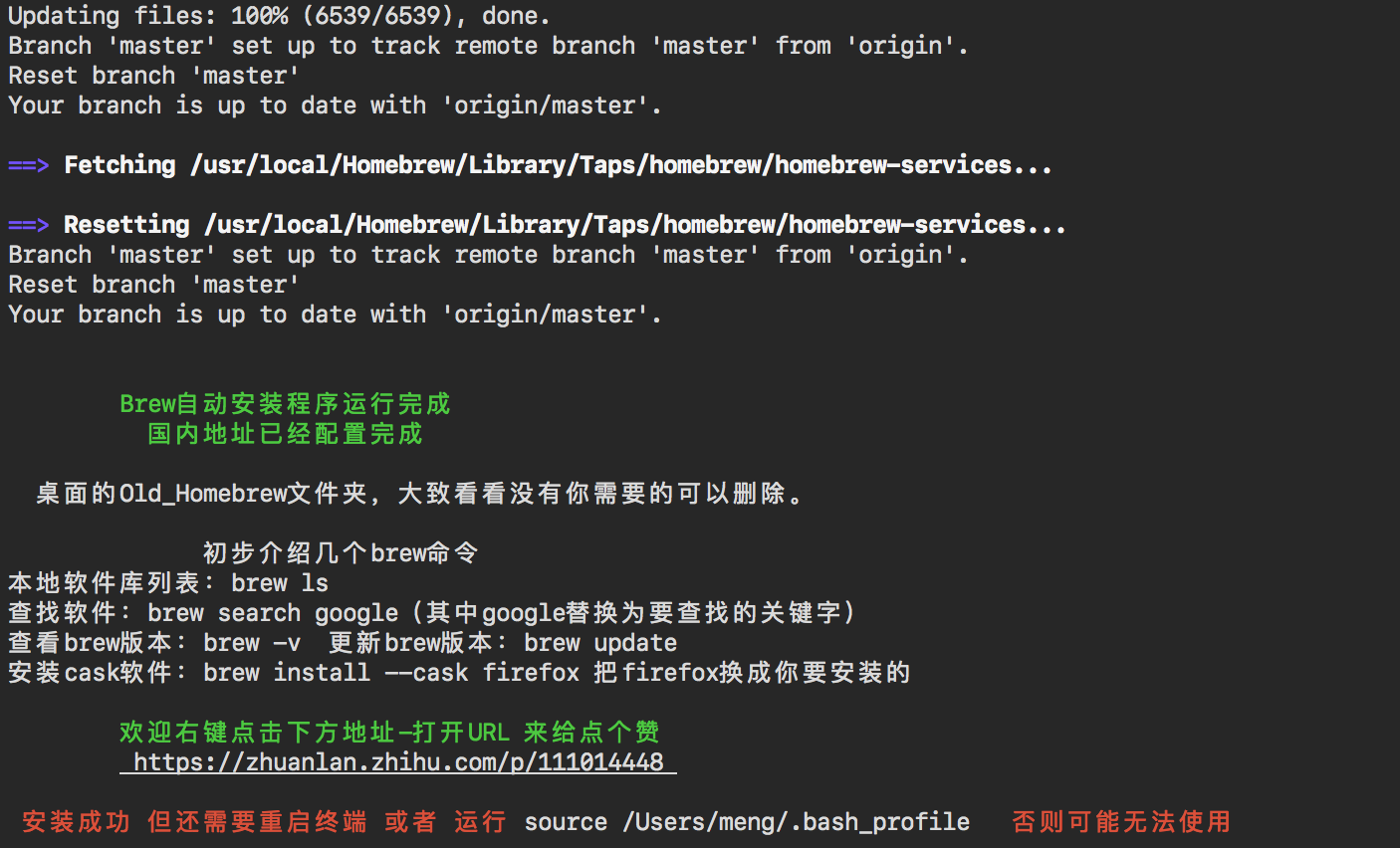



 浙公网安备 33010602011771号
浙公网安备 33010602011771号