Cursor vscode AI 开发工具
必设快捷键
1. 文件: 按外观显示所有编辑器(workbench.action.showAllEditors) :搜索已打开的编辑器 :
Ctrl+O
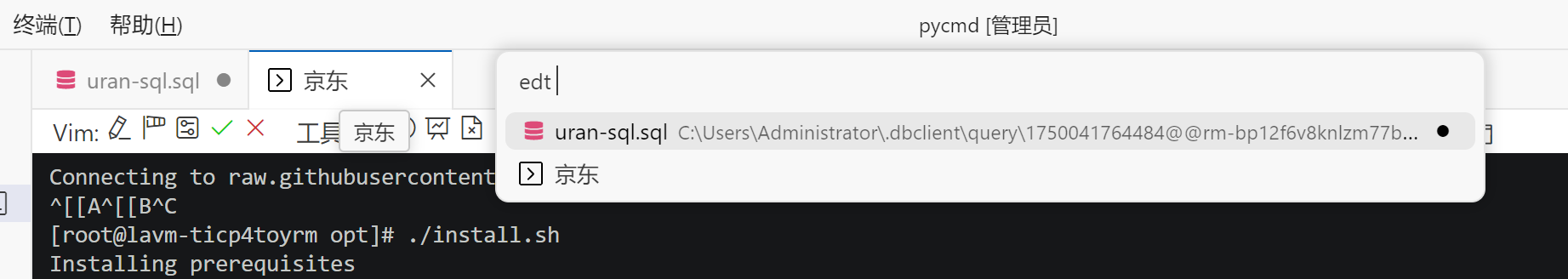
2.打开资源管理器:
Ctrl+ shift +e
3.打开Database 侧边栏
c+s+a+D
必装插件
1. Database Client
数据库客户端管理工具/SSH 客户端
2.Devdb
https://marketplace.visualstudio.com/items?itemName=damms005.devdb#supported-databases
支持快捷键打开表的插件
3. gitdoc
"GitDoc: Enable"在保存时自动AI生成总结(依赖copilot插件,否则只生成日期) 提交/推送/拉取更改
4.Vue (Syntax Highlight)
https://open-vsx.org/extension/znck/vue
5.vue-helper(shenjiaolong)
https://marketplace.visualstudio.com/items?itemName=shenjiaolong.vue-helper
从code插件市场下载,下载工具
https://github.com/mjmirza/Download-VSIX-From-Visual-Studio-Market-Place/
@Mention
注释中引用文件
https://marketplace.visualstudio.com/items?itemName=nathakash.mention
cursor资源链接
官网
博客
论坛
中文文档
官方文档
https://cursor.document.top/docs/usage/migrate-from-vs-code/
使用技巧
https://cursor.document.top/tips/usage/basic-setting/
cursor目录
https://github.com/pontusab/directories
cursor规则列表 [rules]
https://github.com/PatrickJS/awesome-cursorrules
最佳实践
https://github.com/dereknguyen269/cursor-best-practices
https://github.com/digitalchild/cursor-best-practices
MCP
https://github.com/modelcontextprotocol/servers?tab=readme-ov-file
cursor安装mcp-server-mysql查询mysql数据库
npx -y @smithery/cli@latest install @benborla29/mcp-server-mysql --client cursorworkbench.action.showAllEditors


 浙公网安备 33010602011771号
浙公网安备 33010602011771号