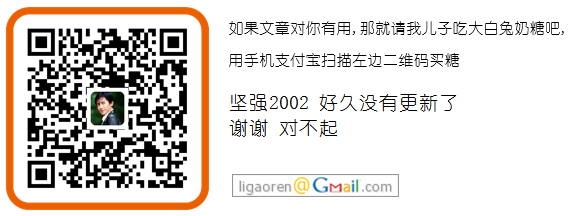Web系统中经常会遇到这样的情况:页面提交很慢,用户耐心受到挑战就开始摧残页面上的按钮,反复点击反而搞得更慢。前两天就遇到这样一个问题,用户要进行大数据量的导出操作,这个服务器端需要比较长的时间处理,于是很容易出现用户等得不耐烦就反复点击导出按钮的情况。
比较简单的解决方法就是在用户进行了点击操作将按钮之类的东西隐藏掉,国外的一位同行写了一个对button的扩展:pleasewaitButton 源文档 <http://www.codeproject.com/KB/webforms/PleaseWaitButton.aspx> 就是实现了这个效果。但是这个控件是有局限的,有时候要隐藏的不只是按钮。我觉得可以学习UpdatePanel的“包起来”一个区域的方式以获得更大的灵活性。
下面是页面代码的一个示例:
1 <%@ Page Language="C#" AutoEventWireup="true" CodeFile="Default.aspx.cs" Inherits="_Default" %>
2
3 <%@ Register Assembly="KingWebControlToolkit" Namespace="KingWebControlToolkit" TagPrefix="King" %>
4 <!DOCTYPE html PUBLIC "-//W3C//DTD XHTML 1.0 Transitional//EN" "http://www.w3.org/TR/xhtml1/DTD/xhtml1-transitional.dtd">
5 <html xmlns="http://www.w3.org/1999/xhtml">
6 <head runat="server">
7 <title>Untitled Page</title>
8 </head>
9 <body>
10 <form id="form1" runat="server">
11 <div>
12 <King:LoadingControl runat="server">
13 <ContentTemplate>
14 <asp:Button ID="Button1" runat="server" Text="Button" />
15 </ContentTemplate>
16 <ProgressTemplate>
17 <img src="loader.gif" />Loading
18 </ProgressTemplate>
19 </King:LoadingControl>
20 </div>
21 </form>
22 </body>
23 </html>
24
2
3 <%@ Register Assembly="KingWebControlToolkit" Namespace="KingWebControlToolkit" TagPrefix="King" %>
4 <!DOCTYPE html PUBLIC "-//W3C//DTD XHTML 1.0 Transitional//EN" "http://www.w3.org/TR/xhtml1/DTD/xhtml1-transitional.dtd">
5 <html xmlns="http://www.w3.org/1999/xhtml">
6 <head runat="server">
7 <title>Untitled Page</title>
8 </head>
9 <body>
10 <form id="form1" runat="server">
11 <div>
12 <King:LoadingControl runat="server">
13 <ContentTemplate>
14 <asp:Button ID="Button1" runat="server" Text="Button" />
15 </ContentTemplate>
16 <ProgressTemplate>
17 <img src="loader.gif" />Loading

18 </ProgressTemplate>
19 </King:LoadingControl>
20 </div>
21 </form>
22 </body>
23 </html>
24
为了能看到Loading的效果我们在Page_Load中使用System.Threading.Thread.Sleep(3000);做延迟。
页面render出来的代码如下:
 <!DOCTYPE html PUBLIC "-//W3C//DTD XHTML 1.0 Transitional//EN" "http://www.w3.org/TR/xhtml1/DTD/xhtml1-transitional.dtd">
<!DOCTYPE html PUBLIC "-//W3C//DTD XHTML 1.0 Transitional//EN" "http://www.w3.org/TR/xhtml1/DTD/xhtml1-transitional.dtd"> <html xmlns="http://www.w3.org/1999/xhtml">
<html xmlns="http://www.w3.org/1999/xhtml"> <head><title>
<head><title> Untitled Page
Untitled Page </title></head>
</title></head> <body>
<body> <form name="form1" method="post" action="default.aspx" id="form1">
<form name="form1" method="post" action="default.aspx" id="form1"> <div>
<div> <input type="hidden" name="__VIEWSTATE" id="__VIEWSTATE" value="/wEPDwULLTEzMTA5NTM4NzBkZLrTZqXsuouOmVoeCXorqE2igxmz" />
<input type="hidden" name="__VIEWSTATE" id="__VIEWSTATE" value="/wEPDwULLTEzMTA5NTM4NzBkZLrTZqXsuouOmVoeCXorqE2igxmz" /> </div>
</div>
 <div>
<div> <span><span onclick="javascript:this.style.display='none';document.getElementById('progress').style.display='';" id="content">
<span><span onclick="javascript:this.style.display='none';document.getElementById('progress').style.display='';" id="content"> <input type="submit" name="ctl02$Button1" value="Button" id="ctl02_Button1" />
<input type="submit" name="ctl02$Button1" value="Button" id="ctl02_Button1" /> </span><span id="progress" style="display:none">
</span><span id="progress" style="display:none"> <img src="loader.gif" />Loading
<img src="loader.gif" />Loading
 </span></span>
</span></span> </div>
</div>
 <div>
<div>
 <input type="hidden" name="__EVENTVALIDATION" id="__EVENTVALIDATION" value="/wEWAgLd8PGLAgLbhbjtDTVN73GhBUNr1cM8hkjWUdhLBytV" />
<input type="hidden" name="__EVENTVALIDATION" id="__EVENTVALIDATION" value="/wEWAgLd8PGLAgLbhbjtDTVN73GhBUNr1cM8hkjWUdhLBytV" /> </div></form>
</div></form> </body>
</body> </html>
</html>
控件实现
其实就两个要点:
- 控件要支持两个模板一个是ContentTemplate这个是要隐藏部分的模板,一个是Progress模板用来放Loading的提示信息
- 添加javascript脚本来实现隐藏,这个利用事件传递的原理可以方便的实现
这个控件超简单直接贴代码了,控件源代码如下:
1 using System;
using System;
2 using System.ComponentModel;
using System.ComponentModel;
3 using System.Drawing;
using System.Drawing;
4 using System.Security.Permissions;
using System.Security.Permissions;
5 using System.Web;
using System.Web;
6 using System.Web.UI;
using System.Web.UI;
7 using System.Web.UI.WebControls;
using System.Web.UI.WebControls;
8
9 namespace KingWebControlToolkit
namespace KingWebControlToolkit
10 {
{
11 [
[
12 AspNetHostingPermission(SecurityAction.InheritanceDemand,
AspNetHostingPermission(SecurityAction.InheritanceDemand,
13 Level = AspNetHostingPermissionLevel.Minimal),
Level = AspNetHostingPermissionLevel.Minimal),
14 AspNetHostingPermission(SecurityAction.Demand,
AspNetHostingPermission(SecurityAction.Demand,
15 Level = AspNetHostingPermissionLevel.Minimal),
Level = AspNetHostingPermissionLevel.Minimal),
16 ToolboxData(
ToolboxData(
17 "<{0}:LoadingControl runat=\"server\"> </{0}:LoadingControl>"),
"<{0}:LoadingControl runat=\"server\"> </{0}:LoadingControl>"),
18 ]
]
19 public class LoadingControl : CompositeControl
public class LoadingControl : CompositeControl
20 {
{
21 private ITemplate contentTempalte;
private ITemplate contentTempalte;
22 private ITemplate progressTemplate;
private ITemplate progressTemplate;
23
24 private TemplateContainer contentContainer;
private TemplateContainer contentContainer;
25 private TemplateContainer progressContainer;
private TemplateContainer progressContainer;
26 [
[
27 Browsable(false),
Browsable(false),
28 DesignerSerializationVisibility(
DesignerSerializationVisibility(
29 DesignerSerializationVisibility.Hidden)
DesignerSerializationVisibility.Hidden)
30 ]
]
31 public TemplateContainer Owner
public TemplateContainer Owner
32 {
{
33 get
get
34 {
{
35 return contentContainer;
return contentContainer;
36 }
}
37 }
}
38
39 [
[
40 Browsable(false),
Browsable(false),
41 PersistenceMode(PersistenceMode.InnerProperty),
PersistenceMode(PersistenceMode.InnerProperty),
42 DefaultValue(typeof(ITemplate), ""),
DefaultValue(typeof(ITemplate), ""),
43 Description("Control template"),
Description("Control template"),
44 TemplateContainer(typeof(LoadingControl ))
TemplateContainer(typeof(LoadingControl ))
45 ]
]
46 public virtual ITemplate ContentTemplate
public virtual ITemplate ContentTemplate
47 {
{
48 get
get
49 {
{
50 return contentTempalte;
return contentTempalte;
51 }
}
52 set
set
53 {
{
54 contentTempalte = value;
contentTempalte = value;
55 }
}
56 }
}
57
58 [
[
59 Browsable(false),
Browsable(false),
60 PersistenceMode(PersistenceMode.InnerProperty),
PersistenceMode(PersistenceMode.InnerProperty),
61 DefaultValue(typeof(ITemplate), ""),
DefaultValue(typeof(ITemplate), ""),
62 Description("Control template"),
Description("Control template"),
63 TemplateContainer(typeof(LoadingControl))
TemplateContainer(typeof(LoadingControl))
64 ]
]
65 public virtual ITemplate ProgressTemplate
public virtual ITemplate ProgressTemplate
66 {
{
67 get
get
68 {
{
69 return progressTemplate;
return progressTemplate;
70 }
}
71 set
set
72 {
{
73 progressTemplate = value;
progressTemplate = value;
74 }
}
75 }
}
76
77 protected override void CreateChildControls()
protected override void CreateChildControls()
78 {
{
79 Controls.Clear();
Controls.Clear();
80 contentContainer = new TemplateContainer();
contentContainer = new TemplateContainer();
81 progressContainer = new TemplateContainer();
progressContainer = new TemplateContainer();
82 contentContainer.Attributes["onclick"] = "javascript:this.style.display='none';document.getElementById('progress').style.display='';";
contentContainer.Attributes["onclick"] = "javascript:this.style.display='none';document.getElementById('progress').style.display='';";
83 contentContainer.Attributes["id"] = "content";
contentContainer.Attributes["id"] = "content";
84 progressContainer.Attributes["id"] = "progress";
progressContainer.Attributes["id"] = "progress";
85 progressContainer.Attributes["style"] = "display:none";
progressContainer.Attributes["style"] = "display:none";
86 ITemplate temp = contentTempalte;
ITemplate temp = contentTempalte;
87 if (temp == null)
if (temp == null)
88 {
{
89 temp = new DefaultTemplate();
temp = new DefaultTemplate();
90 }
}
91 temp.InstantiateIn(contentContainer);
temp.InstantiateIn(contentContainer);
92
93 temp = progressTemplate;
temp = progressTemplate;
94 temp.InstantiateIn(progressContainer);
temp.InstantiateIn(progressContainer);
95 this.Controls.Add(contentContainer);
this.Controls.Add(contentContainer);
96 this.Controls.Add(progressContainer);
this.Controls.Add(progressContainer);
97 }
}
98 }
}
99
100 [
[
101 ToolboxItem(false)
ToolboxItem(false)
102 ]
]
103 public class TemplateContainer : WebControl
public class TemplateContainer : WebControl
104 {
{
105 }
}
106
107 DefaultTemplate
DefaultTemplate
117 }
}
118
Demo下载:https://files.cnblogs.com/me-sa/loadingdemo.rar
 using System;
using System;2
 using System.ComponentModel;
using System.ComponentModel;3
 using System.Drawing;
using System.Drawing;4
 using System.Security.Permissions;
using System.Security.Permissions;5
 using System.Web;
using System.Web;6
 using System.Web.UI;
using System.Web.UI;7
 using System.Web.UI.WebControls;
using System.Web.UI.WebControls;8

9
 namespace KingWebControlToolkit
namespace KingWebControlToolkit10
 {
{11
 [
[12
 AspNetHostingPermission(SecurityAction.InheritanceDemand,
AspNetHostingPermission(SecurityAction.InheritanceDemand,13
 Level = AspNetHostingPermissionLevel.Minimal),
Level = AspNetHostingPermissionLevel.Minimal),14
 AspNetHostingPermission(SecurityAction.Demand,
AspNetHostingPermission(SecurityAction.Demand,15
 Level = AspNetHostingPermissionLevel.Minimal),
Level = AspNetHostingPermissionLevel.Minimal),16
 ToolboxData(
ToolboxData(17
 "<{0}:LoadingControl runat=\"server\"> </{0}:LoadingControl>"),
"<{0}:LoadingControl runat=\"server\"> </{0}:LoadingControl>"),18
 ]
]19
 public class LoadingControl : CompositeControl
public class LoadingControl : CompositeControl20
 {
{21
 private ITemplate contentTempalte;
private ITemplate contentTempalte;22
 private ITemplate progressTemplate;
private ITemplate progressTemplate;23

24
 private TemplateContainer contentContainer;
private TemplateContainer contentContainer;25
 private TemplateContainer progressContainer;
private TemplateContainer progressContainer;26
 [
[27
 Browsable(false),
Browsable(false),28
 DesignerSerializationVisibility(
DesignerSerializationVisibility(29
 DesignerSerializationVisibility.Hidden)
DesignerSerializationVisibility.Hidden)30
 ]
]31
 public TemplateContainer Owner
public TemplateContainer Owner32
 {
{33
 get
get34
 {
{35
 return contentContainer;
return contentContainer;36
 }
}37
 }
}38

39
 [
[40
 Browsable(false),
Browsable(false),41
 PersistenceMode(PersistenceMode.InnerProperty),
PersistenceMode(PersistenceMode.InnerProperty),42
 DefaultValue(typeof(ITemplate), ""),
DefaultValue(typeof(ITemplate), ""),43
 Description("Control template"),
Description("Control template"),44
 TemplateContainer(typeof(LoadingControl ))
TemplateContainer(typeof(LoadingControl ))45
 ]
]46
 public virtual ITemplate ContentTemplate
public virtual ITemplate ContentTemplate47
 {
{48
 get
get49
 {
{50
 return contentTempalte;
return contentTempalte;51
 }
}52
 set
set53
 {
{54
 contentTempalte = value;
contentTempalte = value;55
 }
}56
 }
}57

58
 [
[59
 Browsable(false),
Browsable(false),60
 PersistenceMode(PersistenceMode.InnerProperty),
PersistenceMode(PersistenceMode.InnerProperty),61
 DefaultValue(typeof(ITemplate), ""),
DefaultValue(typeof(ITemplate), ""),62
 Description("Control template"),
Description("Control template"),63
 TemplateContainer(typeof(LoadingControl))
TemplateContainer(typeof(LoadingControl))64
 ]
]65
 public virtual ITemplate ProgressTemplate
public virtual ITemplate ProgressTemplate66
 {
{67
 get
get68
 {
{69
 return progressTemplate;
return progressTemplate;70
 }
}71
 set
set72
 {
{73
 progressTemplate = value;
progressTemplate = value;74
 }
}75
 }
}76

77
 protected override void CreateChildControls()
protected override void CreateChildControls()78
 {
{79
 Controls.Clear();
Controls.Clear();80
 contentContainer = new TemplateContainer();
contentContainer = new TemplateContainer();81
 progressContainer = new TemplateContainer();
progressContainer = new TemplateContainer();82
 contentContainer.Attributes["onclick"] = "javascript:this.style.display='none';document.getElementById('progress').style.display='';";
contentContainer.Attributes["onclick"] = "javascript:this.style.display='none';document.getElementById('progress').style.display='';";83
 contentContainer.Attributes["id"] = "content";
contentContainer.Attributes["id"] = "content";84
 progressContainer.Attributes["id"] = "progress";
progressContainer.Attributes["id"] = "progress";85
 progressContainer.Attributes["style"] = "display:none";
progressContainer.Attributes["style"] = "display:none";86
 ITemplate temp = contentTempalte;
ITemplate temp = contentTempalte;87
 if (temp == null)
if (temp == null)88
 {
{89
 temp = new DefaultTemplate();
temp = new DefaultTemplate();90
 }
}91
 temp.InstantiateIn(contentContainer);
temp.InstantiateIn(contentContainer);92

93
 temp = progressTemplate;
temp = progressTemplate;94
 temp.InstantiateIn(progressContainer);
temp.InstantiateIn(progressContainer);95
 this.Controls.Add(contentContainer);
this.Controls.Add(contentContainer);96
 this.Controls.Add(progressContainer);
this.Controls.Add(progressContainer);97
 }
}98
 }
}99

100
 [
[101
 ToolboxItem(false)
ToolboxItem(false)102
 ]
]103
 public class TemplateContainer : WebControl
public class TemplateContainer : WebControl104
 {
{105
 }
}106

107
 DefaultTemplate
DefaultTemplate117
 }
}118

Demo下载:https://files.cnblogs.com/me-sa/loadingdemo.rar


 Web系统中经常会遇到这样的情况:页面提交很慢,用户耐心受到挑战就开始摧残页面上的按钮,反复点击反而搞得更慢。前两天就遇到这样一个问题,用户要进行大数据量的导出操作,这个服务器端需要比较长的时间处理,于是很容易出现用户等得不耐烦就反复点击导出按钮的情况。
比较简单的解决方法就是在用户进行了点击操作将按钮之类的东西隐藏掉,国外的一位同行写了一个对button的扩展:pleasewaitButton 源文档 就是实现了这个效果。但是这个控件是有局限的,有时候要隐藏的不只是按钮。我觉得可以学习UpdatePanel的“包起来”一个区域的方式以获得更大的灵活性。
Demo下载:http://files.cnblogs.com/me-sa/loadingdemo.
Web系统中经常会遇到这样的情况:页面提交很慢,用户耐心受到挑战就开始摧残页面上的按钮,反复点击反而搞得更慢。前两天就遇到这样一个问题,用户要进行大数据量的导出操作,这个服务器端需要比较长的时间处理,于是很容易出现用户等得不耐烦就反复点击导出按钮的情况。
比较简单的解决方法就是在用户进行了点击操作将按钮之类的东西隐藏掉,国外的一位同行写了一个对button的扩展:pleasewaitButton 源文档 就是实现了这个效果。但是这个控件是有局限的,有时候要隐藏的不只是按钮。我觉得可以学习UpdatePanel的“包起来”一个区域的方式以获得更大的灵活性。
Demo下载:http://files.cnblogs.com/me-sa/loadingdemo.