MpAndroidChart的样式学习
本例程全部参考至油管视频https://www.youtube.com/playlist?list=PLFh8wpMiEi89LcBupeftmAcgDKCeC24bJ。colorArray数组用了res资源文件中的color.xml,在这个文件定义几个颜色就ok了。
1 package com.example.helloworld.learnmpchart; 2 3 import androidx.appcompat.app.AppCompatActivity; 4 5 import android.graphics.Color; 6 import android.os.Bundle; 7 8 import com.example.helloworld.R; 9 import com.github.mikephil.charting.charts.LineChart; 10 import com.github.mikephil.charting.components.AxisBase; 11 import com.github.mikephil.charting.components.Description; 12 import com.github.mikephil.charting.components.Legend; 13 import com.github.mikephil.charting.components.LegendEntry; 14 import com.github.mikephil.charting.components.XAxis; 15 import com.github.mikephil.charting.components.YAxis; 16 import com.github.mikephil.charting.data.BarEntry; 17 import com.github.mikephil.charting.data.Entry; 18 import com.github.mikephil.charting.data.LineData; 19 import com.github.mikephil.charting.data.LineDataSet; 20 import com.github.mikephil.charting.formatter.IValueFormatter; 21 import com.github.mikephil.charting.formatter.ValueFormatter; 22 import com.github.mikephil.charting.interfaces.datasets.ILineDataSet; 23 import com.github.mikephil.charting.utils.ViewPortHandler; 24 25 import java.util.ArrayList; 26 27 public class LearnFromYoutube extends AppCompatActivity { 28 29 LineChart mpLineChart; 30 int colorArray[] = {R.color.color1,R.color.color2,R.color.color3,R.color.color4}; 31 int[] colorClassArray = new int[] {Color.BLUE,Color.CYAN,Color.GREEN,Color.MAGENTA}; 32 String[] legendName = {"Cow","Dog","Cat","Rat"}; 33 LineDataSet lineDataSet1 = new LineDataSet(dataValues1(),"Data Set 1");//要给其它类用,放在外边 34 35 @Override 36 protected void onCreate(Bundle savedInstanceState) { 37 super.onCreate(savedInstanceState); 38 setContentView(R.layout.activity_learn_from_youtube); 39 setTitle("学习折线图"); 40 41 mpLineChart = findViewById(R.id.line_chart);//找到折线图控件 42 LineDataSet lineDataSet2 = new LineDataSet(dataValues2(),"Data Set 2"); 43 ArrayList<ILineDataSet> dataSets = new ArrayList<>(); 44 dataSets.add(lineDataSet1); 45 dataSets.add(lineDataSet2); 46 47 lineChartStyle();//表格的样式 48 legendStyleSetting();//设置Lengend 49 lineStyleSetting();//设置线的样式 50 51 LineData data = new LineData(dataSets); 52 // data.setValueFormatter(new MyValueFormatter());//全部线 在原有数值后面加$ 53 lineDataSet1.setValueFormatter(new MyValueFormatter());//只设置一条线 在原有数值后面加$ 54 XAxis xAxis = mpLineChart.getXAxis(); 55 YAxis yAxisLeft = mpLineChart.getAxisLeft(); 56 YAxis yAxisRight = mpLineChart.getAxisRight(); 57 58 xAxis.setValueFormatter(new MyAxisValueFormatter()); 59 yAxisLeft.setValueFormatter(new MyAxisValueFormatter()); 60 yAxisRight.setValueFormatter(new OfficalAxisValueFormatter()); 61 62 mpLineChart.setData(data); 63 mpLineChart.invalidate(); 64 } 65 66 /** 67 *设置表格的样式 68 *@author home 69 *@time 2021/2/25 11:27 70 */ 71 private void lineChartStyle() { 72 //mpLineChart.setBackgroundColor(Color.GREEN);//设置背景颜色 73 mpLineChart.setNoDataText("No Data");//设置无数据(无图表)时显示的文本 74 mpLineChart.setNoDataTextColor(Color.BLUE);//设置无数据文本的颜色 75 76 mpLineChart.setDrawGridBackground(true);//设置网格背景 77 mpLineChart.setDrawBorders(true);//设置边框 78 mpLineChart.setBorderColor(Color.RED);//边框颜色 79 mpLineChart.setBorderWidth(5);//边框宽度 80 81 Description description = new Description();//放置描述 82 description.setText("这是描述"); 83 description.setTextColor(Color.BLACK); 84 description.setTextSize(20); 85 mpLineChart.setDescription(description); 86 } 87 88 /** 89 *设置Legend的样式,就是上面label部分 90 *@author home 91 *@time 2021/2/25 11:58 92 */ 93 private void legendStyleSetting() { 94 Legend legend = mpLineChart.getLegend(); 95 96 legend.setEnabled(true); 97 legend.setTextColor(Color.RED);//label文本的颜色 98 legend.setTextSize(15);//label文本的大小 99 legend.setForm(Legend.LegendForm.LINE);//label一旁图标的形状,现设置线 100 legend.setFormSize(20);//形状大小 101 legend.setXEntrySpace(15);//两个label间的距离 102 legend.setFormToTextSpace(10);//图标与 字的间距 103 104 LegendEntry[] legendEntries = new LegendEntry[4]; 105 106 for (int i = 0; i < legendEntries.length; i++) {//设置颜色与名称 107 LegendEntry entry = new LegendEntry(); 108 entry.formColor = colorClassArray[i]; 109 entry.label = String.valueOf(legendName[i]); 110 legendEntries[i] = entry; 111 } 112 legend.setCustom(legendEntries); 113 } 114 115 /** 116 *表中线的样式 117 *@author home 118 *@time 2021/2/27 21:53 119 */ 120 private void lineStyleSetting() { 121 lineDataSet1.setLineWidth(4);//线宽度 122 lineDataSet1.setColor(Color.RED);//线颜色 123 lineDataSet1.setDrawCircles(true);//每个数值点是否画圆圈 124 lineDataSet1.setDrawCircleHole(true);//圆圈里是否画洞 125 lineDataSet1.setCircleRadius(10);//画圆圈的辐射 126 lineDataSet1.setCircleHoleRadius(5);//画洞的辐射 127 lineDataSet1.setValueTextSize(10);//数值点显示文字的大小 128 lineDataSet1.setValueTextColor(Color.BLUE);//数值点文字颜色 129 lineDataSet1.enableDashedLine(5,10,0);//虚线 130 lineDataSet1.setColors(colorArray,LearnFromYoutube.this);//设置颜色 131 } 132 133 private ArrayList<Entry> dataValues1() { 134 ArrayList<Entry> dataVals = new ArrayList<Entry>(); 135 dataVals.add(new Entry(0,20)); 136 dataVals.add(new Entry(1,24)); 137 dataVals.add(new Entry(2,2)); 138 dataVals.add(new Entry(3,10)); 139 dataVals.add(new Entry(4,28)); 140 141 return dataVals; 142 } 143 144 private ArrayList<Entry> dataValues2() { 145 ArrayList<Entry> dataVals = new ArrayList(); 146 dataVals.add(new Entry(0,12)); 147 dataVals.add(new Entry(2,16)); 148 dataVals.add(new Entry(3,23)); 149 dataVals.add(new Entry(5,1)); 150 dataVals.add(new Entry(7,18)); 151 return dataVals; 152 } 153 154 /** 155 *将数据加上符号,感觉是为不同传感器加上符号的类 156 *@author home 157 *@time 2021/2/27 22:15 158 */ 159 private class MyValueFormatter extends ValueFormatter { 160 161 @Override 162 public String getFormattedValue(float value) { 163 return value + " $";//在原有数值后面加$ 164 } 165 } 166 167 /** 168 *自定义坐标轴 169 *@author home 170 *@time 2021/2/27 22:51 171 */ 172 private class MyAxisValueFormatter extends ValueFormatter { 173 174 @Override 175 public String getAxisLabel(float value, AxisBase axis) { 176 axis.setLabelCount(3,true); 177 return "days" + value ; 178 } 179 } 180 181 /** 182 *官方文档文档设置方法 怎么设置呢? 183 *@author home 184 *@time 2021/2/27 23:09 185 */ 186 private class OfficalAxisValueFormatter extends ValueFormatter { 187 String[] days = new String[] {"Mo", "Tu", "Wed", "Th", "Fr", "Sa", "Su"}; 188 189 @Override 190 public String getAxisLabel(float value, AxisBase axis) { 191 return days.toString() + value; 192 } 193 } 194 }
1 <?xml version="1.0" encoding="utf-8"?> 2 <RelativeLayout xmlns:android="http://schemas.android.com/apk/res/android" 3 android:layout_width="match_parent" 4 android:layout_height="match_parent"> 5 6 <com.github.mikephil.charting.charts.LineChart 7 android:id="@+id/line_chart" 8 android:layout_width="match_parent" 9 android:layout_height="match_parent"/> 10 11 </RelativeLayout>
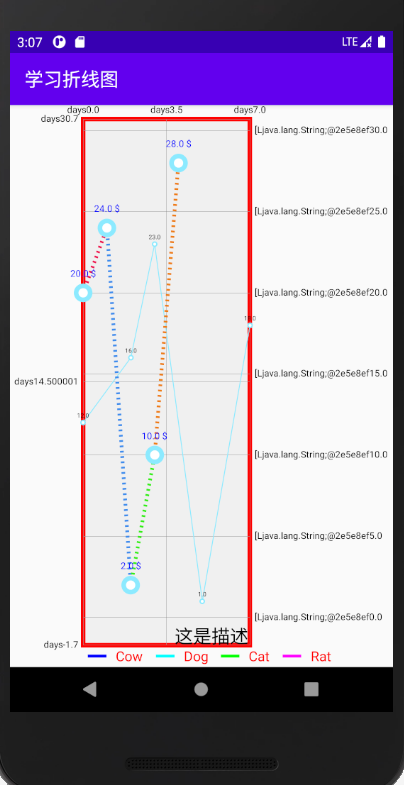 (有够难看的效果图)
(有够难看的效果图)



 浙公网安备 33010602011771号
浙公网安备 33010602011771号