【flutter BottomNavigationBar 】selectedLabelStyle: TextStyle(fontSize: 22) 更新后使用方法
![]()
提供了选中与非选中。很简单。
bottomNavigationBar: BottomNavigationBar(
items: const <BottomNavigationBarItem>[
BottomNavigationBarItem(
icon: Icon(Icons.home),
label: 'First',
),
BottomNavigationBarItem(
icon: Icon(Icons.exit_to_app),
label: 'Second',
),
],
selectedLabelStyle: TextStyle(fontSize: 22),
selectedItemColor: Colors.red,
),
增加currentIndex: idx 当前选中项
onTap: (int index) {
setState(() {
this.idx = index;
});
updateUI();
},


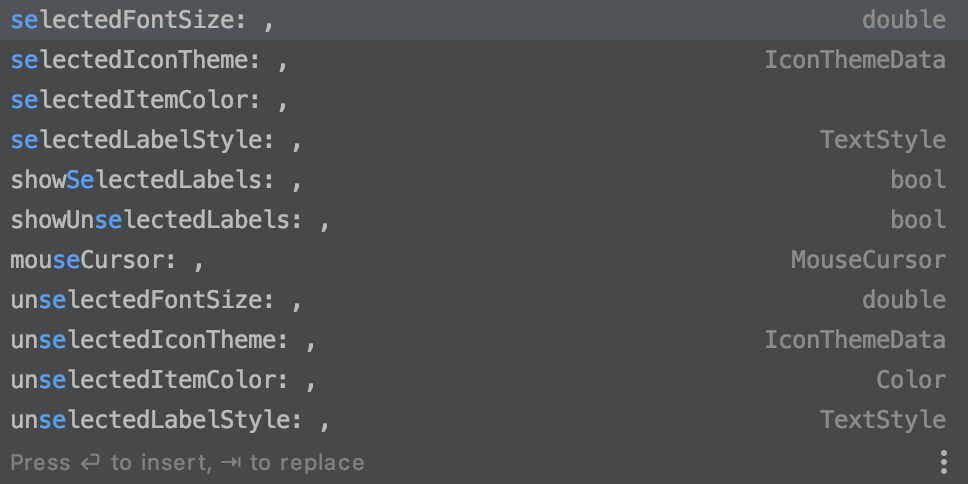

 浙公网安备 33010602011771号
浙公网安备 33010602011771号