Missing Qt Debug Information
The installed Qt 5.15.0 MSVC2019 64bit is missing debug information files
Locals and Expression might not be able to display all Qt types in a human readable format
Please Install the "Qt debug information Files" Package from the maintenance tool for this qt installation to get all relevant symbols for the debugger
解决方法
1. 使用 Maintenance Tool 安装调试信息文件
要解决这个问题,你需要使用 Qt 的 Maintenance Tool 来安装缺失的调试信息文件。
步骤:
-
打开 Qt 安装目录,找到 MaintenanceTool.exe 文件。
-
启动 MaintenanceTool.exe。
-
在界面中选择“添加或移除组件”。
-
找到并勾选对应版本的“Qt Debug Information Files”。
-
点击“下一步”并完成安装。
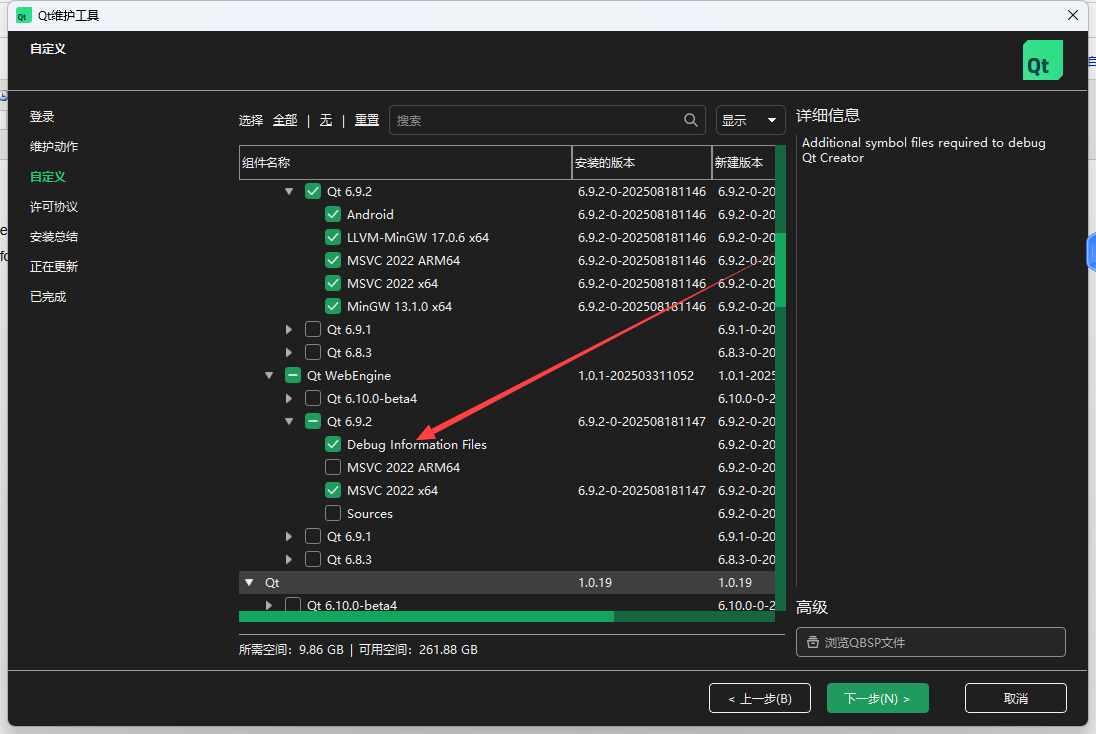
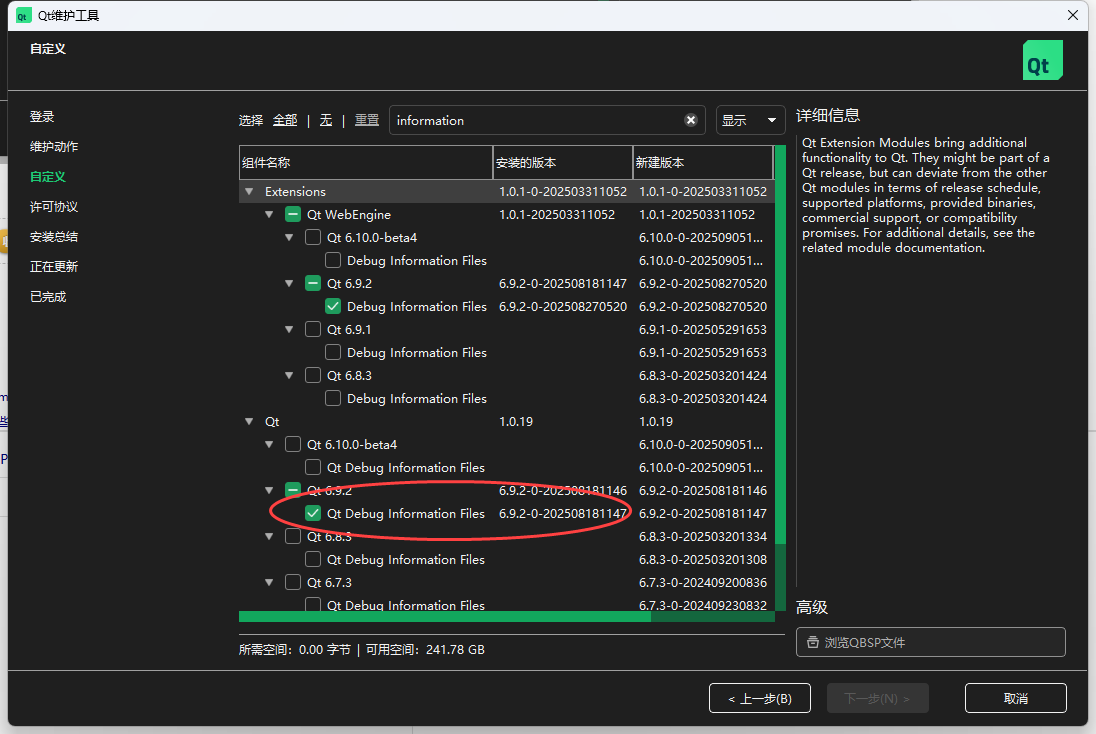



 浙公网安备 33010602011771号
浙公网安备 33010602011771号