difflib模块详解
1、两个字符串对比

import difflib text1=""" test1 #定义字符串 hellow my name is machanwei! difflib document v7.4 add str """ text1_lines=text1.splitlines() #以行进行分隔,以便进行对比 text2="""text2: #定义字符串2 hellow my name is machangwei! difflib document v7.5 """ text2_lines=text2.splitlines() d=difflib.Differ() #创建Differ()对象 diff=d.compare(text1_lines,text2_lines) #采用compare方法对字符串进行比较 print('\n'.join(list(diff)))
执行结果:
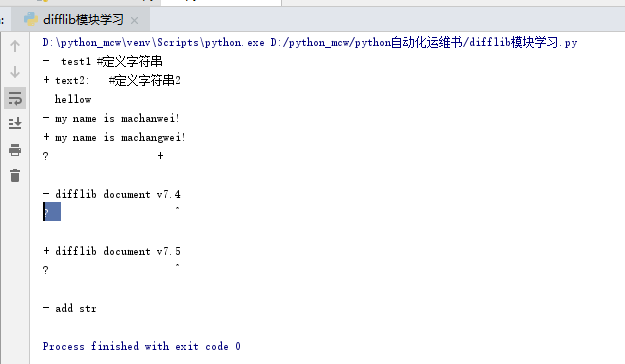
- + 好像分别代表不同的文本,来区分文本用。这里-是1的,+是文本2的。?是有区别的地方,有区别的地方会标记箭头,只有-没有+,也就是不是成对出现应该是只有某一方有文本

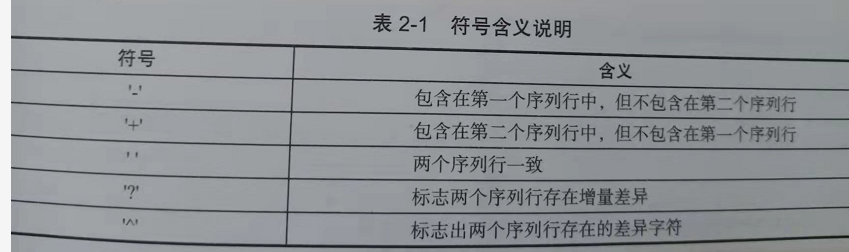
2、对比文件生成html文档
执行生成html语句
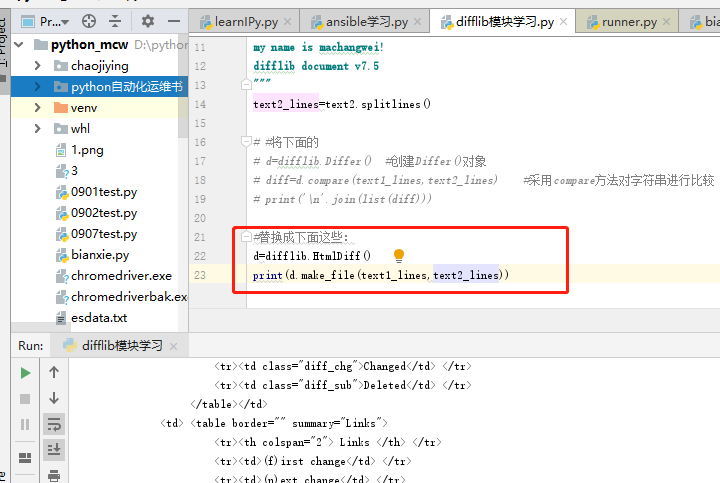
(venv) D:\python_mcw>python python自动化运维书\difflib模块学习.py >>..\diffres.html

挺好对比的

import difflib text1=""" test1 #定义字符串 hellow my name is machanwei! difflib document v7.4 add str """ text1_lines=text1.splitlines() #以行进行分隔,以便进行对比 text2="""text2: #定义字符串2 hellow my name is machangwei! difflib document v7.5 """ text2_lines=text2.splitlines() # #将下面的 # d=difflib.Differ() #创建Differ()对象 # diff=d.compare(text1_lines,text2_lines) #采用compare方法对字符串进行比较 # print('\n'.join(list(diff))) #替换成下面这些: d=difflib.HtmlDiff() print(d.make_file(text1_lines,text2_lines))
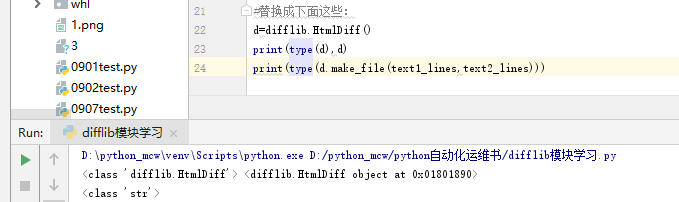
3、对比文件差异

[root@hecs-358404 ~]# cat mcw.py # __*__ coding:utf-8 _*_ #!/usr/bin/env python import difflib import sys try: mcwfile1=sys.argv[1] #第一个配置文件路径参数 mcwfile2=sys.argv[2] #第二个配置文件路径参数 except Exception as e: print("Error:"+str(e)) print("Usage: mcw.py mcwfile1 mcwfile2") sys.exit() def readfile(filename): #文件读取分隔函数 try: fileHandle=open(filename,'rb') text=fileHandle.read().splitlines() #读取后以行进行分隔 fileHandle.close() return text except IOError as error: print('Read file Error:'+str(error)) sys.exit() if mcwfile1=="" or mcwfile2=="": print("Usage: mcw.py mcwfile1 mcwfile2") sys.exit() text1_lines=readfile(mcwfile1) #调用函数,获取分隔后的字符串 text2_lines=readfile(mcwfile2) d=difflib.HtmlDiff() print d.make_file(text1_lines,text2_lines)

server { listen 80; server_name blog.etiantian.org; location / { root html/blog; index index.html index.htm; } location ~* .*\.(php|php5)?$ { root html/blog; fastcgi_pass 127.0.0.1:9000; fastcgi_index index.php; include fastcgi.conf; } }

#server { listen 80; server_name blog.etiantian.org; location / { root html/blog; index index.html index.htm; } machangwei location ~* .*\.(php|php5)?$ { root html/blog; fastcgi_pass 127.0.0.1:9000; fastcgi_index index.php; include fastcgi.conf; } fffffff }
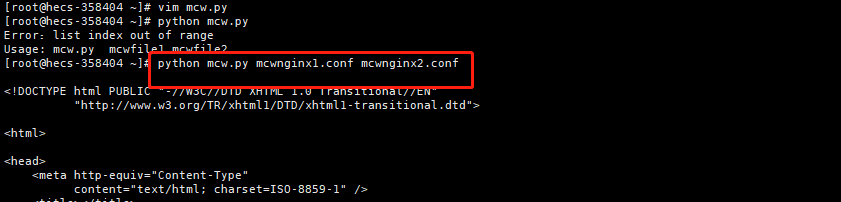
对比结果如下:
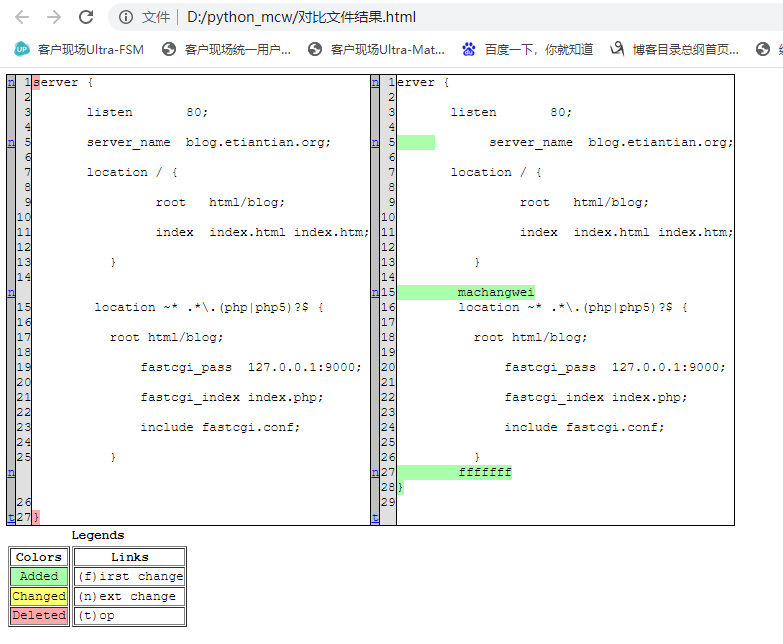
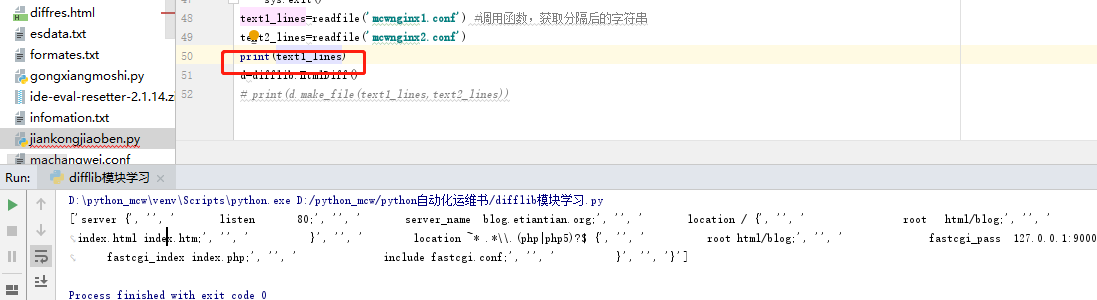
参考书籍:自动化运维技术与最佳实践 刘天斯




 浙公网安备 33010602011771号
浙公网安备 33010602011771号