jira的破解
概述:
想要破解一个版本的jira,需要两个文件,一个keygen.java文件,一个jar包。
不同版本的jira,可能keygen.java不同,jar包名字也不同。
keygen.java是注册码的算法文件,这个文件中import了一个类:com.atlassian.license.LicensePair。这个类在上述的jar包中声明。
所以我们需要把jar包解压,并把解压后的文件和keygen.java放在一个目录下,这样keygen.java就能找到它要引用的文件了。
运行:电脑安装好jdk,配置好环境变量JAVA_HOME,CLASSPATH。
运行javac keygen.java,先编译。再运行java keygen执行,输入用户名以后,注册码就自动生成出来了。
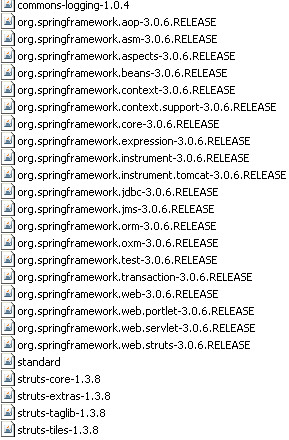
两个文件举例:
jar包:atlassian-extras-0.7.19.jar
keygen.java:
 import com.atlassian.license.LicensePair;
import com.atlassian.license.LicensePair; import java.io.*;
import java.io.*; import java.security.KeyFactory;
import java.security.KeyFactory; import java.security.Signature;
import java.security.Signature; import java.security.spec.PKCS8EncodedKeySpec;
import java.security.spec.PKCS8EncodedKeySpec;
 public class keygen
public class keygen {
{
 public keygen()
public keygen() {
{ }
}
 public static void main(String args[])
public static void main(String args[]) throws IOException
throws IOException {
{ try
try {
{ long l = 267L;
long l = 267L; long l1 = System.currentTimeMillis();
long l1 = System.currentTimeMillis(); long l2 = System.currentTimeMillis();
long l2 = System.currentTimeMillis(); String s = “”;
String s = “”; System.out.println(”Keygen for JIRA Enterprise Edition.”);
System.out.println(”Keygen for JIRA Enterprise Edition.”); System.out.print(”created by mydaj[ROR].”);
System.out.print(”created by mydaj[ROR].”); do
do {
{ System.out.print(”\nEnter your organization name: “);
System.out.print(”\nEnter your organization name: “); for(int i = System.in.read(); i != 10 && i != 13; i = System.in.read())
for(int i = System.in.read(); i != 10 && i != 13; i = System.in.read()) s = s + (char)i;
s = s + (char)i;
 } while(s == “”);
} while(s == “”); try
try {
{ PKCS8EncodedKeySpec pkcs8encodedkeyspec = new PKCS8EncodedKeySpec(EncodedPrvKey);
PKCS8EncodedKeySpec pkcs8encodedkeyspec = new PKCS8EncodedKeySpec(EncodedPrvKey); KeyFactory keyfactory = KeyFactory.getInstance(”DSA”, “SUN”);
KeyFactory keyfactory = KeyFactory.getInstance(”DSA”, “SUN”); java.security.PrivateKey privatekey = keyfactory.generatePrivate(pkcs8encodedkeyspec);
java.security.PrivateKey privatekey = keyfactory.generatePrivate(pkcs8encodedkeyspec); String s1 = Long.toString(l, 10);
String s1 = Long.toString(l, 10); s1 = s1 + “^^”;
s1 = s1 + “^^”; s1 = s1 + Long.toString(l1, 10);
s1 = s1 + Long.toString(l1, 10); s1 = s1 + “^^”;
s1 = s1 + “^^”; s1 = s1 + Long.toString(l2, 10);
s1 = s1 + Long.toString(l2, 10); s1 = s1 + “^^”;
s1 = s1 + “^^”; s1 = s1 + s;
s1 = s1 + s; byte abyte0[] = s1.getBytes();
byte abyte0[] = s1.getBytes(); Signature signature = Signature.getInstance(”SHA1withDSA”);
Signature signature = Signature.getInstance(”SHA1withDSA”); signature.initSign(privatekey);
signature.initSign(privatekey); signature.update(abyte0);
signature.update(abyte0); byte abyte1[] = signature.sign();
byte abyte1[] = signature.sign(); LicensePair licensepair = null;
LicensePair licensepair = null; try
try {
{ licensepair = new LicensePair(abyte0, abyte1);
licensepair = new LicensePair(abyte0, abyte1); }
} catch(Exception exception1)
catch(Exception exception1) {
{ exception1.printStackTrace();
exception1.printStackTrace(); }
} System.out.println(s1);
System.out.println(s1); System.out.println(”Your license key is: “);
System.out.println(”Your license key is: “); System.out.println(licensepair.toString());
System.out.println(licensepair.toString()); }
} catch(Exception exception)
catch(Exception exception) {
{ exception.printStackTrace();
exception.printStackTrace(); }
} }
} catch(IOException ioexception) { }
catch(IOException ioexception) { } }
}
 static byte EncodedPrvKey[] = {
static byte EncodedPrvKey[] = { 48, -126, 1, 75, 2, 1, 0, 48, -126, 1,
48, -126, 1, 75, 2, 1, 0, 48, -126, 1, 44, 6, 7, 42, -122, 72, -50, 56, 4, 1,
44, 6, 7, 42, -122, 72, -50, 56, 4, 1, 48, -126, 1, 31, 2, -127, -127, 0, -3, 127,
48, -126, 1, 31, 2, -127, -127, 0, -3, 127, 83, -127, 29, 117, 18, 41, 82, -33, 74, -100,
83, -127, 29, 117, 18, 41, 82, -33, 74, -100, 46, -20, -28, -25, -10, 17, -73, 82, 60, -17,
46, -20, -28, -25, -10, 17, -73, 82, 60, -17, 68, 0, -61, 30, 63, -128, -74, 81, 38, 105,
68, 0, -61, 30, 63, -128, -74, 81, 38, 105, 69, 93, 64, 34, 81, -5, 89, 61, -115, 88,
69, 93, 64, 34, 81, -5, 89, 61, -115, 88, -6, -65, -59, -11, -70, 48, -10, -53, -101, 85,
-6, -65, -59, -11, -70, 48, -10, -53, -101, 85, 108, -41, -127, 59, -128, 29, 52, 111, -14, 102,
108, -41, -127, 59, -128, 29, 52, 111, -14, 102, 96, -73, 107, -103, 80, -91, -92, -97, -97, -24,
96, -73, 107, -103, 80, -91, -92, -97, -97, -24, 4, 123, 16, 34, -62, 79, -69, -87, -41, -2,
4, 123, 16, 34, -62, 79, -69, -87, -41, -2, -73, -58, 27, -8, 59, 87, -25, -58, -88, -90,
-73, -58, 27, -8, 59, 87, -25, -58, -88, -90, 21, 15, 4, -5, -125, -10, -45, -59, 30, -61,
21, 15, 4, -5, -125, -10, -45, -59, 30, -61, 2, 53, 84, 19, 90, 22, -111, 50, -10, 117,
2, 53, 84, 19, 90, 22, -111, 50, -10, 117, -13, -82, 43, 97, -41, 42, -17, -14, 34, 3,
-13, -82, 43, 97, -41, 42, -17, -14, 34, 3, 25, -99, -47, 72, 1, -57, 2, 21, 0, -105,
25, -99, -47, 72, 1, -57, 2, 21, 0, -105, 96, 80, -113, 21, 35, 11, -52, -78, -110, -71,
96, 80, -113, 21, 35, 11, -52, -78, -110, -71, -126, -94, -21, -124, 11, -16, 88, 28, -11, 2,
-126, -94, -21, -124, 11, -16, 88, 28, -11, 2, -127, -127, 0, -9, -31, -96, -123, -42, -101, 61,
-127, -127, 0, -9, -31, -96, -123, -42, -101, 61, -34, -53, -68, -85, 92, 54, -72, 87, -71, 121,
-34, -53, -68, -85, 92, 54, -72, 87, -71, 121, -108, -81, -69, -6, 58, -22, -126, -7, 87, 76,
-108, -81, -69, -6, 58, -22, -126, -7, 87, 76, 11, 61, 7, -126, 103, 81, 89, 87, -114, -70,
11, 61, 7, -126, 103, 81, 89, 87, -114, -70, -44, 89, 79, -26, 113, 7, 16, -127, -128, -76,
-44, 89, 79, -26, 113, 7, 16, -127, -128, -76, 73, 22, 113, 35, -24, 76, 40, 22, 19, -73,
73, 22, 113, 35, -24, 76, 40, 22, 19, -73, -49, 9, 50, -116, -56, -90, -31, 60, 22, 122,
-49, 9, 50, -116, -56, -90, -31, 60, 22, 122, -117, 84, 124, -115, 40, -32, -93, -82, 30, 43,
-117, 84, 124, -115, 40, -32, -93, -82, 30, 43, -77, -90, 117, -111, 110, -93, 127, 11, -6, 33,
-77, -90, 117, -111, 110, -93, 127, 11, -6, 33, 53, 98, -15, -5, 98, 122, 1, 36, 59, -52,
53, 98, -15, -5, 98, 122, 1, 36, 59, -52, -92, -15, -66, -88, 81, -112, -119, -88, -125, -33,
-92, -15, -66, -88, 81, -112, -119, -88, -125, -33, -31, 90, -27, -97, 6, -110, -117, 102, 94, -128,
-31, 90, -27, -97, 6, -110, -117, 102, 94, -128, 123, 85, 37, 100, 1, 76, 59, -2, -49, 73,
123, 85, 37, 100, 1, 76, 59, -2, -49, 73, 42, 4, 22, 2, 20, 42, 50, -88, 30, 125,
42, 4, 22, 2, 20, 42, 50, -88, 30, 125, -37, 118, -50, 20, -82, -63, 0, 8, -36, 106,
-37, 118, -50, 20, -82, -63, 0, 8, -36, 106, -9, -110, 124, 107, 68
-9, -110, 124, 107, 68 };
};
 }
}
新版的Jira4.0.1破解过程与其以前的方式有很大的不同,以下是破解过程:
找到{jira_install}/atltssian-jira/WEB-INF/lib目录下的atlassian-extras- 2.2.2.jar,反编译com.atlassian.extras.decoder.v2 包下的Version2LicenseDecoder类,可以看到loadLicenseConfiguration(Reader text)方法,仅分析这个方法是最终decode后加载License的方法,所以可以修改此方法,以明文 的方式改写license信息,这样jira启动时拿到的就是我们所提供的明文信息了。
Java代码 ![]()
private Properties loadLicenseConfiguration(Reader text)
{
StringBuffer sb = new StringBuffer();
sb.append("Description=JIRA\\: COMMERCIAL\n");
sb.append("CreationDate=2009-10-25\n");
sb.append("ContactName=test@test.test\n");
sb.append("jira.LicenseEdition=ENTERPRISE\n");
sb.append("ContactEMail=test@test.com\n");
sb.append("Evaluation=false\n");
sb.append("jira.LicenseTypeName=COMMERCIAL\n");
sb.append("jira.active=true\n");
sb.append("licenseVersion=2\n");
sb.append("MaintenanceExpiryDate=2010-06-01\n");
sb.append("Organisation=test\n");
sb.append("jira.NumberOfUsers=-1\n");
sb.append("ServerID=B6FW-B4KW-J1A3-4DQB\n");
sb.append("LicenseID=LID\n");
sb.append("LicenseExpiryDate=2010-06-01\n");
sb.append(" urchaseDate=2009-12-25\n");
urchaseDate=2009-12-25\n");
StringReader reader = new StringReader(sb.toString());
try
{
Properties props = new Properties();
new DefaultPropertiesPersister().load(props, reader);
return props;
}
catch (IOException e)
{
throw new LicenseException("Could NOT load properties from reader", e);
}
}
private Properties loadLicenseConfiguration(Reader text)
{
StringBuffer sb = new StringBuffer();
sb.append("Description=JIRA\\: COMMERCIAL\n");
sb.append("CreationDate=2009-10-25\n");
sb.append("ContactName=test@test.test\n");
sb.append("jira.LicenseEdition=ENTERPRISE\n");
sb.append("ContactEMail=test@test.com\n");
sb.append("Evaluation=false\n");
sb.append("jira.LicenseTypeName=COMMERCIAL\n");
sb.append("jira.active=true\n");
sb.append("licenseVersion=2\n");
sb.append("MaintenanceExpiryDate=2010-06-01\n");
sb.append("Organisation=test\n");
sb.append("jira.NumberOfUsers=-1\n");
sb.append("ServerID=B6FW-B4KW-J1A3-4DQB\n");
sb.append("LicenseID=LID\n");
sb.append("LicenseExpiryDate=2010-06-01\n");
sb.append(" urchaseDate=2009-12-25\n");
urchaseDate=2009-12-25\n");
StringReader reader = new StringReader(sb.toString());
try
{
Properties props = new Properties();
new DefaultPropertiesPersister().load(props, reader);
return props;
}
catch (IOException e)
{
throw new LicenseException("Could NOT load properties from reader", e);
}
}
可以看到我们不使用方法的输入值text而改用自己加载的reader来替换以达到目的。
最后将编译好的类替换相关的类后使用jar命令,如:‘jar -cvf atlassian-extras-2.2.2.jar ./’打包为atlassian-extras-2.2.2.jar替换掉{jira_install}/atltssian-jira/WEB-INF /lib目录下的对应包,启动后即可。
/tx




 浙公网安备 33010602011771号
浙公网安备 33010602011771号