第二次作业
一、实验目的
1.掌握软件开发的基本流程
2.掌握常用的软件开发方式和工具。
二、实验内容
1.设计一个包含登录界面的计算器软件,该软件可以实现第一次作业中的全部功能,同时可以保存用户的历史计算记录(保存数据最好使用数据库)。
三、实验要求
1.完成软件的UI设计、使用Visio设计软件中所涉及的所有流程图。
2.选择合适的集成开发环境和工具完成计算器软件的开发
3.将开发好软件进行测试并截图
4.将本次实验过程写成实验报告提交在本次作业的链接中
5.关键代码部分以代码块格式粘贴在实验报告正文中
6.软件架构以及开发技术不限
四、实验步骤
1.登陆界面流程图:
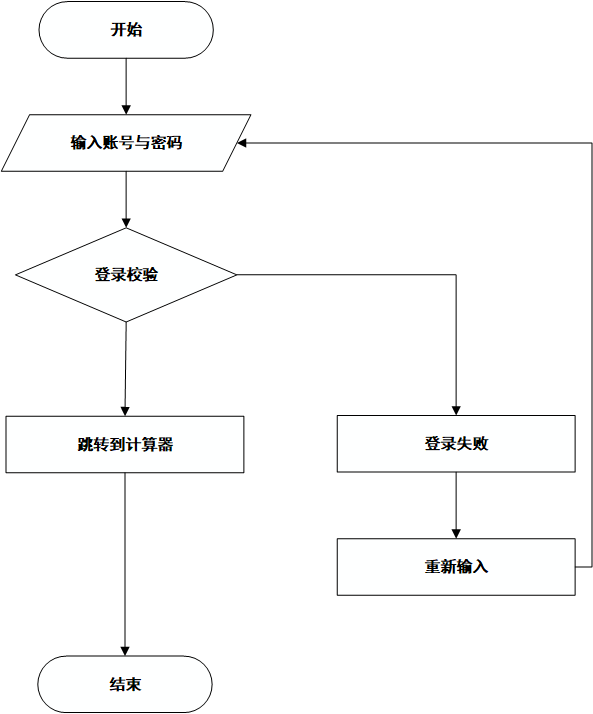
计算器的前端登录界面

1 <!DOCTYPE html> 2 <html lang="en"> 3 <head> 4 <meta charset="UTF-8"> 5 <meta name="viewport" content="width=, initial-scale=1.0"> 6 <title>计算器登录界面</title> 7 <style> 8 body{ 9 background-image: url("b.jpg"); 10 background-size: 500px 280px; 11 background-repeat: no-repeat; 12 } 13 .reg{ 14 text-align:center ; 15 color:greenyellow; 16 } 17 div{ 18 width:500px; 19 height:280px; 20 } 21 #reg0{ 22 width:200px; 23 height:30px; 24 border: 1px solid green; 25 border-radius:20px; 26 margin:10px 150px; 27 } 28 #reg1{ 29 width:200px; 30 height:30px; 31 border: 1px solid green; 32 border-radius:20px; 33 margin:10px 150px; 34 } 35 36 #reg2{ 37 width:80px; 38 height:25px; 39 border: 1px solid green; 40 border-radius:20px; 41 margin:5px 0px 5px 150px; 42 background-color:skyblue; 43 color:white; 44 } 45 #reg3{ 46 width:80px; 47 height:25px; 48 border: 1px solid grey; 49 border-radius:20px; 50 margin:5px 150px 5px 0px; 51 background-color:skyblue; 52 color:white; 53 } 54 </style> 55 </head> 56 <body> 57 <div> 58 <form action="/计算器" method="post"> 59 <br> 60 <input type="text" id="reg0" name="id" id="userId" placeholder="请输入账号" > <br> 61 <input type="password" id="reg1" name="pwr" id="password" placeholder="请输入密码" > <br> 62 <input type="button" id="reg2" value="登录" > 63 <input type="reset" id="reg3" value="重置" > 64 </form> 65 </div> 66 </body> 67 <script type="text/javascript" src="jquery-3.7.1.js"></script> 68 <script type="text/javascript"> 69 $("#reg2").click(function () { 70 var userId = $("#userId").val(); 71 var password = $("#password").val(); 72 //判断用户id是否为空 73 if(isEmpty(userId)){ 74 alert("用户账号不可为空"); 75 } 76 if(isEmpty(password)){ 77 alert("用户密码不可为空"); 78 } 79 }); 80 //判断字符串是否为空 81 function isEmpty(str){ 82 if(str == null || str.trim() == ""){ 83 return true; 84 } 85 return false; 86 } 87 $("#login").submit(); 88 $("#reg3").click(function () { 89 alert("重置成功了"); 90 }) 91 92 </script> 93 </html>
连接数据库并实现对数据库的增删改查
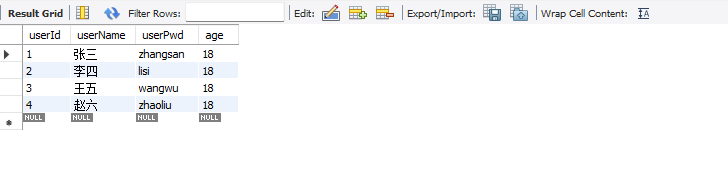
1 import com.mysql.cj.jdbc.Driver; 2 3 import java.sql.*; 4 import java.util.Map; 5 import java.util.Properties; 6 import java.util.concurrent.Executor; 7 8 public class Jdbc { 9 public static void main(String[] args) throws SQLException { 10 Driver driver = new Driver(); 11 String url = "jdbc:mysql://localhost:3306/计算器"; 12 Properties properties = new Properties(); 13 properties.setProperty("user", "root"); 14 properties.setProperty("password", "Ksg59368."); 15 Connection connect = driver.connect(url, properties); 16 System.out.println(connect); 17 //添加数据 18 String sql = "insert into user values(5,'李明','34252a',15)"; 19 //删除数据 20 String sql1 = "delete from user where userId='5'"; 21 22 Statement statement = connect.createStatement(); 23 24 try (ResultSet rs = statement.executeQuery("SELECT userId, userName, userPwd, age FROM user ")) { 25 while (rs.next()) { 26 long id = rs.getLong(1); 27 long grade = rs.getLong(2); 28 String name = rs.getString(3); 29 int gender = rs.getInt(4); 30 } 31 rs.close(); 32 int rows = statement.executeUpdate(sql1); 33 System.out.println(rows > 0 ? "成功" : "失败"); 34 } 35 } 36 }
前后端的连接
1 // User.java 2 public class User { 3 private Long id; 4 private String name; 5 6 // Getters and setters 7 } 8 9 // UserMapper.java 10 import org.apache.ibatis.annotations.*; 11 12 import java.util.List; 13 14 @Mapper 15 public interface UserMapper { 16 @Select("SELECT * FROM users") 17 List<User> getAllUsers(); 18 19 @Select("SELECT * FROM users WHERE id = #{id}") 20 User getUserById(Long id); 21 22 @Insert("INSERT INTO users(name) VALUES(#{name})") 23 @Options(useGeneratedKeys = true, keyProperty = "id") 24 void addUser(User user); 25 26 @Update("UPDATE users SET name = #{name} WHERE id = #{id}") 27 void updateUser(User user); 28 29 @Delete("DELETE FROM users WHERE id = #{id}") 30 void deleteUser(Long id); 31 } 32 33 // UserService.java 34 import org.springframework.beans.factory.annotation.Autowired; 35 import org.springframework.stereotype.Service; 36 37 import java.util.List; 38 39 @Service 40 public class UserService { 41 42 @Autowired 43 private UserMapper userMapper; 44 45 public List<User> getAllUsers() { 46 return userMapper.getAllUsers(); 47 } 48 49 public User getUserById(Long id) { 50 return userMapper.getUserById(id); 51 } 52 53 public void addUser(User user) { 54 userMapper.addUser(user); 55 } 56 57 public void updateUser(User user) { 58 userMapper.updateUser(user); 59 } 60 61 public void deleteUser(Long id) { 62 userMapper.deleteUser(id); 63 } 64 } 65 66 // UserController.java 67 import org.springframework.web.bind.annotation.*; 68 69 import java.util.List; 70 71 @RestController 72 @RequestMapping("/users") 73 public class UserController { 74 75 private final UserService userService; 76 77 public UserController(UserService userService) { 78 this.userService = userService; 79 } 80 81 @GetMapping 82 public List<User> getAllUsers() { 83 return userService.getAllUsers(); 84 } 85 86 @GetMapping("/{id}") 87 public User getUserById(@PathVariable Long id) { 88 return userService.getUserById(id); 89 } 90 91 @PostMapping 92 public void addUser(@RequestBody User user) { 93 userService.addUser(user); 94 } 95 96 @PutMapping("/{id}") 97 public void updateUser(@PathVariable Long id, @RequestBody User user) { 98 user.setId(id); 99 userService.updateUser(user); 100 } 101 102 @DeleteMapping("/{id}") 103 public void deleteUser(@PathVariable Long id) { 104 userService.deleteUser(id); 105 } 106 } 107 108 // MybatisApplication.java 109 import org.springframework.boot.SpringApplication; 110 import org.springframework.boot.autoconfigure.SpringBootApplication; 111 112 @SpringBootApplication 113 public class MybatisApplication { 114 public static void main(String[] args) { 115 SpringApplication.run(MybatisApplication.class, args); 116 } 117 }
计算器功能的实现
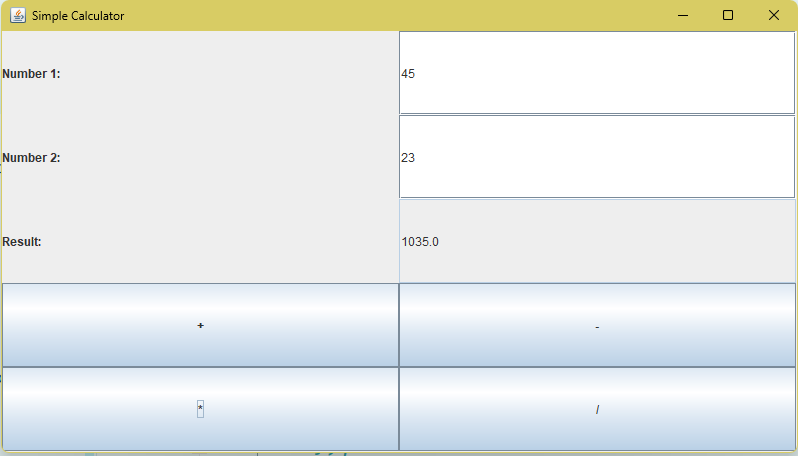
1 package Calculate; 2 3 import javax.swing.*; 4 import java.awt.*; 5 import java.awt.event.ActionEvent; 6 import java.awt.event.ActionListener; 7 8 public class CalculateUl extends JFrame { 9 private JTextField numField1, numField2, resultField; 10 private JButton addButton, subtractButton, multiplyButton, divideButton; 11 12 public CalculateUl() { 13 setTitle("Simple Calculator"); 14 setSize(500, 300); 15 setDefaultCloseOperation(JFrame.EXIT_ON_CLOSE); 16 17 setLayout(new GridLayout(5, 2)); 18 19 numField1 = new JTextField(); 20 numField2 = new JTextField(); 21 resultField = new JTextField(); 22 resultField.setEditable(false); 23 24 addButton = new JButton("+"); 25 subtractButton = new JButton("-"); 26 multiplyButton = new JButton("*"); 27 divideButton = new JButton("/"); 28 29 add(new JLabel("Number 1:")); 30 add(numField1); 31 add(new JLabel("Number 2:")); 32 add(numField2); 33 add(new JLabel("Result:")); 34 add(resultField); 35 add(addButton); 36 add(subtractButton); 37 add(multiplyButton); 38 add(divideButton); 39 40 addButton.addActionListener(new ActionListener() { 41 @Override 42 public void actionPerformed(ActionEvent e) { 43 performOperation('+'); 44 } 45 }); 46 47 subtractButton.addActionListener(new ActionListener() { 48 @Override 49 public void actionPerformed(ActionEvent e) { 50 performOperation('-'); 51 } 52 }); 53 54 multiplyButton.addActionListener(new ActionListener() { 55 @Override 56 public void actionPerformed(ActionEvent e) { 57 performOperation('*'); 58 } 59 }); 60 61 divideButton.addActionListener(new ActionListener() { 62 @Override 63 public void actionPerformed(ActionEvent e) { 64 performOperation('/'); 65 } 66 }); 67 } 68 69 private void performOperation(char operator) { 70 try { 71 double num1 = Double.parseDouble(numField1.getText()); 72 double num2 = Double.parseDouble(numField2.getText()); 73 double result = 0; 74 75 switch (operator) { 76 case '+': 77 result = num1 + num2; 78 break; 79 case '-': 80 result = num1 - num2; 81 break; 82 case '*': 83 result = num1 * num2; 84 break; 85 case '/': 86 if (num2 != 0) { 87 result = num1 / num2; 88 } else { 89 JOptionPane.showMessageDialog(this, "Division by zero is not allowed"); 90 } 91 break; 92 } 93 94 resultField.setText(String.valueOf(result)); 95 } catch (NumberFormatException ex) { 96 JOptionPane.showMessageDialog(this, "Invalid input"); 97 } 98 } 99 100 public static void main(String[] args) { 101 SwingUtilities.invokeLater(() -> { 102 CalculateUl calculatorUI = new CalculateUl(); 103 calculatorUI.setVisible(true); 104 }); 105 } 106 }





 浙公网安备 33010602011771号
浙公网安备 33010602011771号