使用Bundle在Activity中交换数据
大概过程
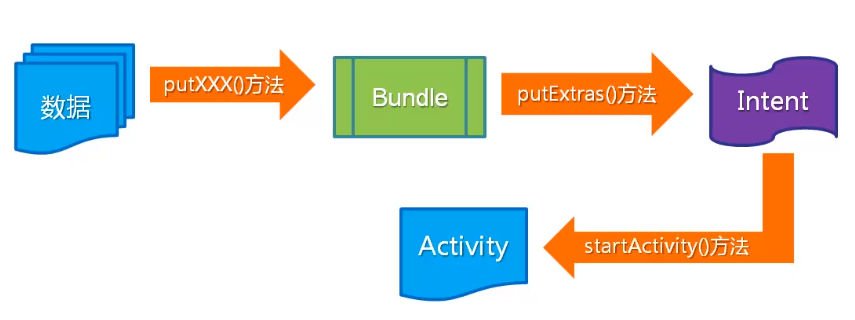
编写demo
activity_main.xml
<?xml version="1.0" encoding="utf-8"?>
<RelativeLayout
xmlns:app="http://schemas.android.com/apk/res-auto"
xmlns:tools="http://schemas.android.com/tools"
xmlns:android="http://schemas.android.com/apk/res/android"
android:layout_width="match_parent"
android:layout_height="match_parent"
tools:context=".MainActivity">
<TextView
android:id="@+id/top"
android:layout_width="match_parent"
android:layout_height="wrap_content"
android:textSize="18sp"
android:textColor="#ff0000"
android:text="@string/intruduce"/>
<EditText
android:id="@+id/name"
android:layout_width="match_parent"
android:layout_height="wrap_content"
android:textSize="16sp"
android:hint="请输入姓名"
android:textColor="#000"
android:layout_below="@+id/top"/>
<EditText
android:id="@+id/city"
android:layout_width="match_parent"
android:layout_height="wrap_content"
android:textSize="16sp"
android:hint="请输入所在城市"
android:textColor="#000"
android:layout_below="@+id/name"/>
<EditText
android:id="@+id/sex"
android:layout_width="match_parent"
android:layout_height="wrap_content"
android:textSize="16sp"
android:hint="请输入性别"
android:textColor="#000"
android:layout_below="@+id/city"/>
<EditText
android:id="@+id/phone"
android:layout_width="match_parent"
android:layout_height="wrap_content"
android:textSize="16sp"
android:hint="请输入电话号码"
android:textColor="#000"
android:layout_below="@+id/sex"/>
<EditText
android:id="@+id/age"
android:layout_width="match_parent"
android:layout_height="wrap_content"
android:textSize="16sp"
android:hint="请输入年龄"
android:textColor="#000"
android:layout_below="@+id/phone"/>
<Button
android:id="@+id/btn_submit"
android:layout_width="wrap_content"
android:layout_height="wrap_content"
android:layout_alignParentBottom="true"
android:layout_alignParentEnd="true"
android:layout_alignParentRight="true"
android:layout_marginBottom="10dp"
android:layout_marginEnd="10dp"
android:layout_marginRight="10dp"
android:background="#ff5000"
android:text="提交"/>
</RelativeLayout>
activity_result.xml
<?xml version="1.0" encoding="utf-8"?>
<RelativeLayout xmlns:android="http://schemas.android.com/apk/res/android"
xmlns:app="http://schemas.android.com/apk/res-auto"
xmlns:tools="http://schemas.android.com/tools"
android:layout_width="match_parent"
android:layout_height="match_parent"
tools:context=".ResultActivity">
<TextView
android:id="@+id/name"
android:layout_width="wrap_content"
android:layout_height="wrap_content"
android:textSize="18sp"
android:text="朱归强"
android:textColor="#000" />
<TextView
android:id="@+id/sex"
android:layout_width="wrap_content"
android:layout_height="wrap_content"
android:textSize="18sp"
android:textColor="#000"
android:text="男"
android:layout_below="@+id/name"/>
<LinearLayout
android:id="@+id/agel"
android:layout_width="wrap_content"
android:layout_height="wrap_content"
android:orientation="horizontal"
android:layout_below="@+id/sex">
<TextView
android:layout_width="wrap_content"
android:layout_height="wrap_content"
android:textSize="18sp"
android:textColor="#000"
android:text="年龄:"/>
<TextView
android:id="@+id/age"
android:layout_width="wrap_content"
android:layout_height="wrap_content"
android:textSize="18sp"
android:text="23"
android:textColor="#000"
/>
</LinearLayout>
<LinearLayout
android:id="@+id/cityl"
android:layout_width="wrap_content"
android:layout_height="wrap_content"
android:orientation="horizontal"
android:layout_below="@+id/agel">
<TextView
android:layout_width="wrap_content"
android:layout_height="wrap_content"
android:textSize="18sp"
android:textColor="#000"
android:text="所在城市:"/>
<TextView
android:id="@+id/city"
android:layout_width="wrap_content"
android:layout_height="wrap_content"
android:textSize="18sp"
android:text="长沙"
android:textColor="#000"
/>
</LinearLayout>
<LinearLayout
android:id="@+id/phonel"
android:layout_width="wrap_content"
android:layout_height="wrap_content"
android:orientation="horizontal"
android:layout_below="@+id/cityl">
<TextView
android:layout_width="wrap_content"
android:layout_height="wrap_content"
android:textSize="18sp"
android:textColor="#000"
android:text="电话:"/>
<TextView
android:id="@+id/phone"
android:layout_width="wrap_content"
android:layout_height="wrap_content"
android:textSize="18sp"
android:text="13155115510"
android:textColor="#000"
/>
</LinearLayout>
<TextView
android:id="@+id/result"
android:layout_width="wrap_content"
android:layout_height="wrap_content"
android:layout_alignParentBottom="true"
android:layout_alignParentEnd="true"
android:layout_alignParentRight="true"
android:layout_marginBottom="10dp"
android:layout_marginEnd="10dp"
android:layout_marginRight="10dp"
android:textSize="26sp"
android:textColor="#F31D0B"
android:text="今日幸运值:60%"/>
</RelativeLayout>
MainActivity.java
package com.example.bundledemo;
import androidx.appcompat.app.AppCompatActivity;
import android.content.Intent;
import android.os.Bundle;
import android.view.View;
import android.widget.Button;
import android.widget.EditText;
import android.widget.Toast;
public class MainActivity extends AppCompatActivity {
@Override
protected void onCreate(Bundle savedInstanceState) {
super.onCreate(savedInstanceState);
setContentView(R.layout.activity_main);
Button btnSubmit = (Button) findViewById(R.id.btn_submit);
btnSubmit.setOnClickListener(new View.OnClickListener() {
@Override
public void onClick(View v) {
String name = ((EditText)findViewById(R.id.name)).getText().toString();
String sex = ((EditText) findViewById(R.id.sex)).getText().toString();
String age = ((EditText) findViewById(R.id.age)).getText().toString();
String city = ((EditText) findViewById(R.id.city)).getText().toString();
String phone = ((EditText) findViewById(R.id.phone)).getText().toString();
if(!"".equals(name)&&!"".equals(sex)&&!"".equals(age)&&!"".equals(city)&&!"".
equals(phone)){
Intent intent = new Intent(MainActivity.this, ResultActivity.class);
Bundle bundle = new Bundle();
bundle.putCharSequence("name",name);
bundle.putCharSequence("sex",sex);
bundle.putCharSequence("age",age);
bundle.putCharSequence("city",city);
bundle.putCharSequence("phone",phone);
intent.putExtras(bundle);
startActivity(intent);
}else {
Toast.makeText(MainActivity.this, "请将信息填写完整", Toast.LENGTH_SHORT).show();
}
}
});
}
}
ResultActivity.java
package com.example.bundledemo;
import androidx.appcompat.app.AppCompatActivity;
import android.content.Intent;
import android.os.Bundle;
import android.widget.EditText;
import android.widget.TextView;
public class ResultActivity extends AppCompatActivity {
@Override
protected void onCreate(Bundle savedInstanceState) {
super.onCreate(savedInstanceState);
setContentView(R.layout.activity_result);
Intent intent = getIntent();
Bundle bundle = intent.getExtras();
String name = bundle.getString("name");
String sex = bundle.getString("sex");
String age = bundle.getString("age");
String city = bundle.getString("city");
String phone = bundle.getString("phone");
TextView tv_name = (TextView) findViewById(R.id.name);
TextView tv_sex = (TextView) findViewById(R.id.sex);
TextView tv_age = (TextView) findViewById(R.id.city);
TextView tv_city = (TextView) findViewById(R.id.age);
TextView tv_phone = (TextView) findViewById(R.id.phone);
tv_name.setText(name);
tv_sex.setText(sex);
tv_age.setText(age);
tv_city.setText(city);
tv_phone.setText(phone);
}
}
效果:
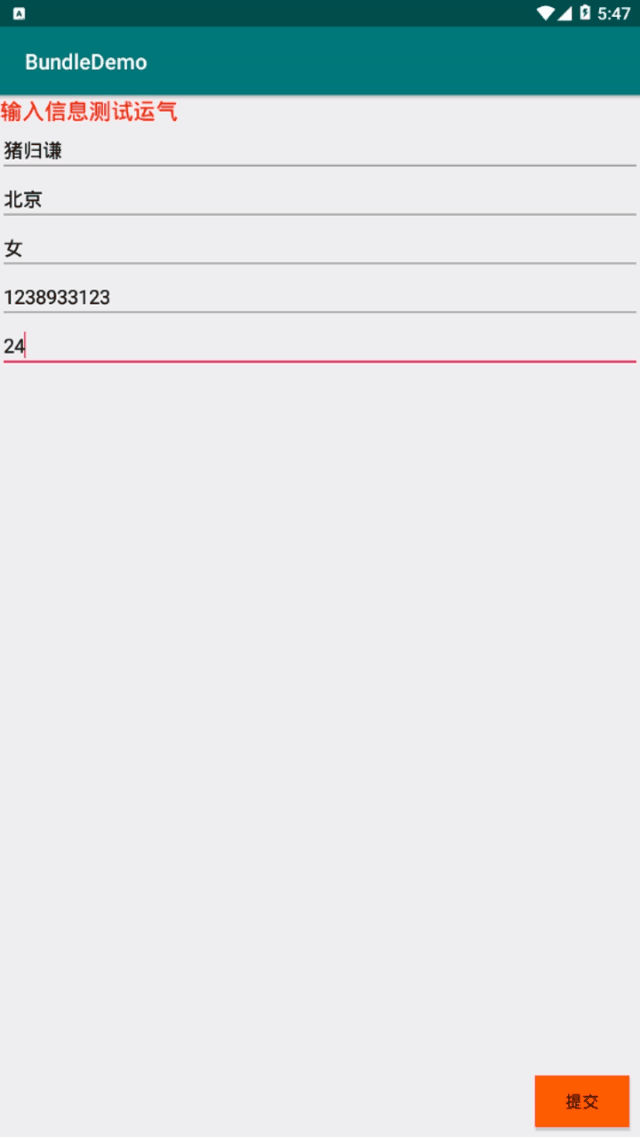




 浙公网安备 33010602011771号
浙公网安备 33010602011771号