1.服务端安装好桌面环境
2.安装tigervnc server
yum -y install tigervnc-server tigervnc
3.修改配置文件
cp /lib/systemd/system/vncserver@.service /etc/systemd/system/vncserver@:1.service
vim编辑,这里写你linux用户名

4.设置远程密码
vncpasswd
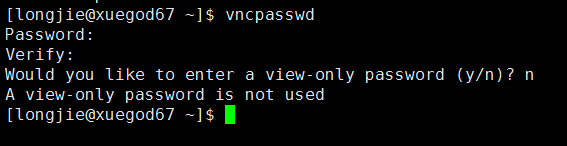
5.启动vnc服务
systemctl start vncserver@:1.service
6.查看监听端口,确认是否启动
netstat -anput
如下图监听5901端口

7.客户端远程

8.关闭服务
vncserver -kill :1
或者systemctl start vncserver@:1.service

