<template>
<div>
<div style="height: 60px; line-height: 60px">
<el-radio v-model="checked" :label="false">一次性</el-radio>
<el-radio v-model="checked" :label="true">分包</el-radio>
<template v-if="checked">
<span>每包</span>
<el-input style="width: 100px" size="mini" v-model="num" placeholder="单位KB"></el-input>
<span>KB</span>
</template>
</div>
<!-- accept=".svg" -->
<el-upload
ref="upload"
drag
action="#"
:limit="1"
:on-remove="remove_svg"
:on-error="uploadError"
:on-exceed="handleExceed"
:on-change="handle_svg_change"
:auto-upload="false"
>
<i class="el-icon-upload"></i>
<div class="el-upload__text">将文件拖到此处,或<em>点击上传</em></div>
<div class="el-upload__tip" slot="tip">只可上传一个文件</div>
</el-upload>
<span slot="footer" class="dialog-footer">
<el-button size="small" @click="cancel_upload">取 消</el-button>
<el-button size="small" type="primary" @click="confirm_upload">上 传</el-button>
</span>
</div>
</template>
<script>
import { uploadfile } from '../utils/api'
export default {
name: 'UploadFile',
data() {
return {
num: 100,
checked: false,
headers: {
filename: '',
'Content-Type': 'application/octet-stream',
},
}
},
methods: {
// 取消上传
cancel_upload() {
this.headers.filename = ''
this.body = ''
this.$refs.upload.clearFiles()
},
// 确认上传
confirm_upload() {
if (!this.body) return this.$message.warning('请先选择文件...')
if (!this.checked) { // 一次性上传
uploadfile(this.body, this.headers)
.then((res) => {
this.cancel_upload()
return this.$message.success('上传成功...')
})
.catch((e) => {
console.log(e)
})
} else {
let array_splice = _.chunk(this.body, 1024 * this.num)
let headers = _.cloneDeep(this.headers)
headers.subpacknum = array_splice.length // 一共几片
headers.subpackend = 0 // 是否结束,1结束0未结束
headers.subpackno = 0 // 上传序号,从0开始
// 依次请求
let request_arr = () => {
if (headers.subpackno == headers.subpacknum - 1) {
headers.subpackend = 1
}
let body = array_splice[headers.subpackno]
body = new Uint8Array(body)
uploadfile(body, headers)
.then((res) => {
if (headers.subpackno == headers.subpacknum - 1) {
this.cancel_upload()
return this.$message.success('上传成功!')
} else {
headers.subpackno += 1
return request_arr()
}
})
.catch((e) => {
console.log(e)
return this.$message.warning('上传失败,请重新上传')
})
}
request_arr() // 第一次请求
}
},
// 超出上传文件数目的提示
handleExceed() {
return this.$message.warning('只能上传一个文件...')
},
// 上传失败
uploadError(e) {
console.log(e)
return this.$message.error('上传失败...')
},
// 移除文件
remove_svg() {
this.headers.filename = ''
this.body = ''
},
// 文件改变时变化
handle_svg_change(file, fileList) {
let reader = new FileReader()
this.headers.filename = encodeURIComponent(file.name)
reader.onload = () => {
let binaryData = reader.result
let byteStream = new Uint8Array(binaryData)
this.body = byteStream
}
reader.readAsArrayBuffer(file.raw) // 读文件
},
},
mounted() {},
}
</script>
<style lang="scss" scoped></style>
![]()
![]()
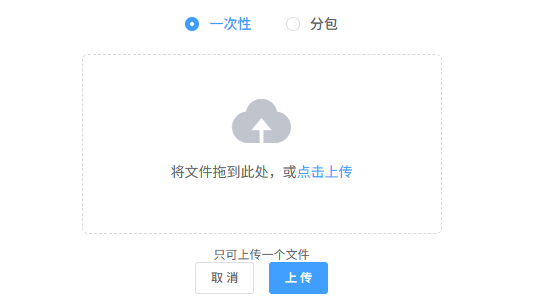





 浙公网安备 33010602011771号
浙公网安备 33010602011771号