按钮防抖和Vue中自定义指令防抖
// 防止按钮抖动,思路:获取到本次和上次点击的时间戳,相减小于1000毫秒则return,阻止继续操作 if (new Date().getTime() - this.newTimeStamp < 1000) { return this.$message({ type: 'warning', message: '重复点击,请一秒后再试!', }) } // 代码块 this.newTimeStamp = new Date().getTime()
Vue中自定义指令防抖,创建一个js文件,代码如下:
import Vue from 'vue' // 按钮防抖,300毫秒内只触发一次请求 Vue.directive('debounce', { inserted: function(el, binding) { let timer el.addEventListener('click', () => { if (timer) { clearTimeout(timer) } timer = setTimeout(() => { // 关键点:vue的自定义指令传递的参数binding如果是一个函数,则通过binding.value()来执行 binding.value() }, 300) }) }, })
然后在main.js中引入:
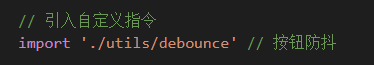
使用:
v-debounce="export_data"




 浙公网安备 33010602011771号
浙公网安备 33010602011771号