mybatis学习
mybatis学习
- 官网:https://mybatis.org/mybatis-3/zh/configuration.html
- 什么是mybatis
MyBatis 是一款优秀的持久层框架,它支持自定义 SQL、存储过程以及高级映射。MyBatis 免除了几乎所有的 JDBC 代码以及设置参数和获取结果集的工作。MyBatis 可以通过简单的 XML 或注解来配置和映射原始类型、接口和 Java POJO(Plain Old Java Objects,普通老式 Java 对象)为数据库中的记录。
- 持久化
- 持久层就是将程序的数据在持久层状态和瞬时状态转化的过程
- 内容:断电即失
- 数据库(jdbc),io文件持久化
- 持久层
- 完成持久化工作的代码块
- 层界限十分明显
- mybatis作用
MyBatis消除了几乎所有的JDBC代码和参数的手工设置以及对结果集的检索封装。MyBatis可以使用简单的XML或注解用于配置和原始映射,将接口和Java的POJO(Plain Old Java Objects,普通的Java对象)映射成数据库中的记录。
- 使用
- 建库
- 建项目
- 导入依赖
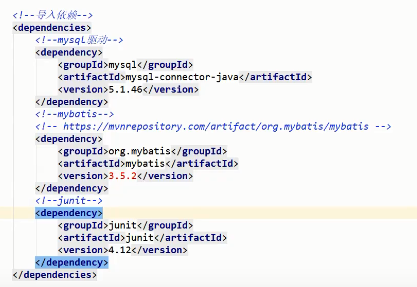
-
- 配置mybatis-config.xml
<?xml version="1.0" encoding="UTF-8" ?>
<!DOCTYPE configuration
PUBLIC "-//mybatis.org//DTD Config 3.0//EN"
"http://mybatis.org/dtd/mybatis-3-config.dtd">
<configuration>
<environments default="development">
<environment id="development">
<transactionManager type="JDBC"/>
<dataSource type="POOLED">
<property name="driver" value="${driver}"/>
<property name="url" value="${url}"/>
<property name="username" value="${username}"/>
<property name="password" value="${password}"/>
</dataSource>
</environment>
</environments>
<mappers>
<mapper resource="org/mybatis/example/BlogMapper.xml"/>
</mappers>
</configuration>
-
- 工具类(也可以不用写,直接配置在mybatis-config.xml里面)
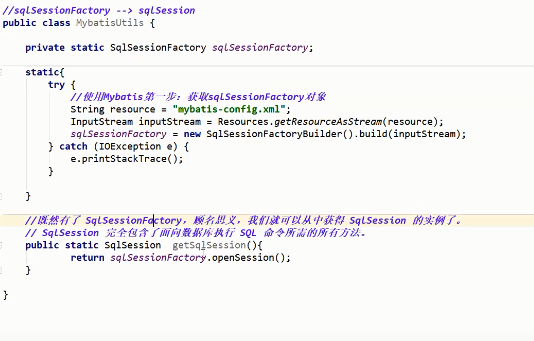
-
- 创建xxxMapper.xml文件,放在Dao的同包,id为dao中的方法名
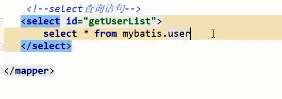
-
- 直接调用dao类
- 增删改查
//查找 <select id="selectPerson" parameterType="int" parameterMap="deprecated" resultType="hashmap" resultMap="personResultMap" flushCache="false" useCache="true" timeout="10" fetchSize="256" statementType="PREPARED" resultSetType="FORWARD_ONLY"> //插入 <insert id="insertAuthor" parameterType="domain.blog.Author" flushCache="true" statementType="PREPARED" keyProperty="" keyColumn="" useGeneratedKeys="" timeout="20"> //修改 <update id="updateAuthor" parameterType="domain.blog.Author" flushCache="true" statementType="PREPARED" timeout="20"> //删除 <delete id="deleteAuthor" parameterType="domain.blog.Author" flushCache="true" statementType="PREPARED" timeout="20">
示例
<insert id="insertAuthor">
insert into Author (id,username,password,email,bio)
values (#{id},#{username},#{password},#{email},#{bio})
</insert>
<update id="updateAuthor">
update Author set
username = #{username},
password = #{password},
email = #{email},
bio = #{bio}
where id = #{id}
</update>
<delete id="deleteAuthor">
delete from Author where id = #{id}
</delete>
- 配置解析
<?xml version="1.0" encoding="UTF-8" ?>
<!DOCTYPE configuration
PUBLIC "-//mybatis.org//DTD Config 3.0//EN"
"http://mybatis.org/dtd/mybatis-3-config.dtd">
<!-- 配置文件的根元素 -->
<configuration>
<!-- 属性:定义配置外在化 -->
<properties></properties>
<!-- 设置:定义mybatis的一些全局性设置 -->
<settings>
<!-- 具体的参数名和参数值 -->
<setting name="" value=""/>
</settings>
<!-- 类型名称:为一些类定义别名 -->
<typeAliases></typeAliases>
<!-- 类型处理器:定义Java类型与数据库中的数据类型之间的转换关系 -->
<typeHandlers></typeHandlers>
<!-- 对象工厂 -->
<objectFactory type=""></objectFactory>
<!-- 插件:mybatis的插件,插件可以修改mybatis的内部运行规则 -->
<plugins>
<plugin interceptor=""></plugin>
</plugins>
<!-- 环境:配置mybatis的环境 -->
<environments default="">
<!-- 环境变量:可以配置多个环境变量,比如使用多数据源时,就需要配置多个环境变量 -->
<environment id="">
<!-- 事务管理器 -->
<transactionManager type=""></transactionManager>
<!-- 数据源 -->
<dataSource type=""></dataSource>
</environment>
</environments>
<!-- 数据库厂商标识 -->
<databaseIdProvider type=""></databaseIdProvider>
<!-- 映射器:指定映射文件或者映射类 -->
<mappers></mappers>
</configuration>
- resultMap(结果集映射)解决属性名与字段名不一致的问题
<resultMap id="BaseResultMap" type="com.entity.Account">
<id column="id" jdbcType="VARCHAR" property="id" />
<result column="name" jdbcType="VARCHAR" property="name" />
<result column="money" jdbcType="DOUBLE" property="money" />
</resultMap>
<select id="sel" resultMap="accountResultMap">
select id,name,money from account where id = #{id}
</select>
- 日志
- log4j
# 全局日志配置 log4j.rootLogger=ERROR, stdout # MyBatis 日志配置 log4j.logger.org.mybatis.example.BlogMapper=TRACE # 控制台输出 log4j.appender.stdout=org.apache.log4j.ConsoleAppender log4j.appender.stdout.layout=org.apache.log4j.PatternLayout log4j.appender.stdout.layout.ConversionPattern=%5p [%t] - %m%n
- stdout_logging
<configuration>
<settings>
<setting name="logImpl" value="STDOUT_LOGGING"/>
</settings>
</configuration>
- 注解开发
@Select("select * from user where id = #{id}")
User findById(@Param("id") long id);
@Select("select * from user where name = #{name}")
User findByName(@Param("name") String name);
@Select("select * from user where email = #{email}")
User findByEmail(@Param("email") String email)
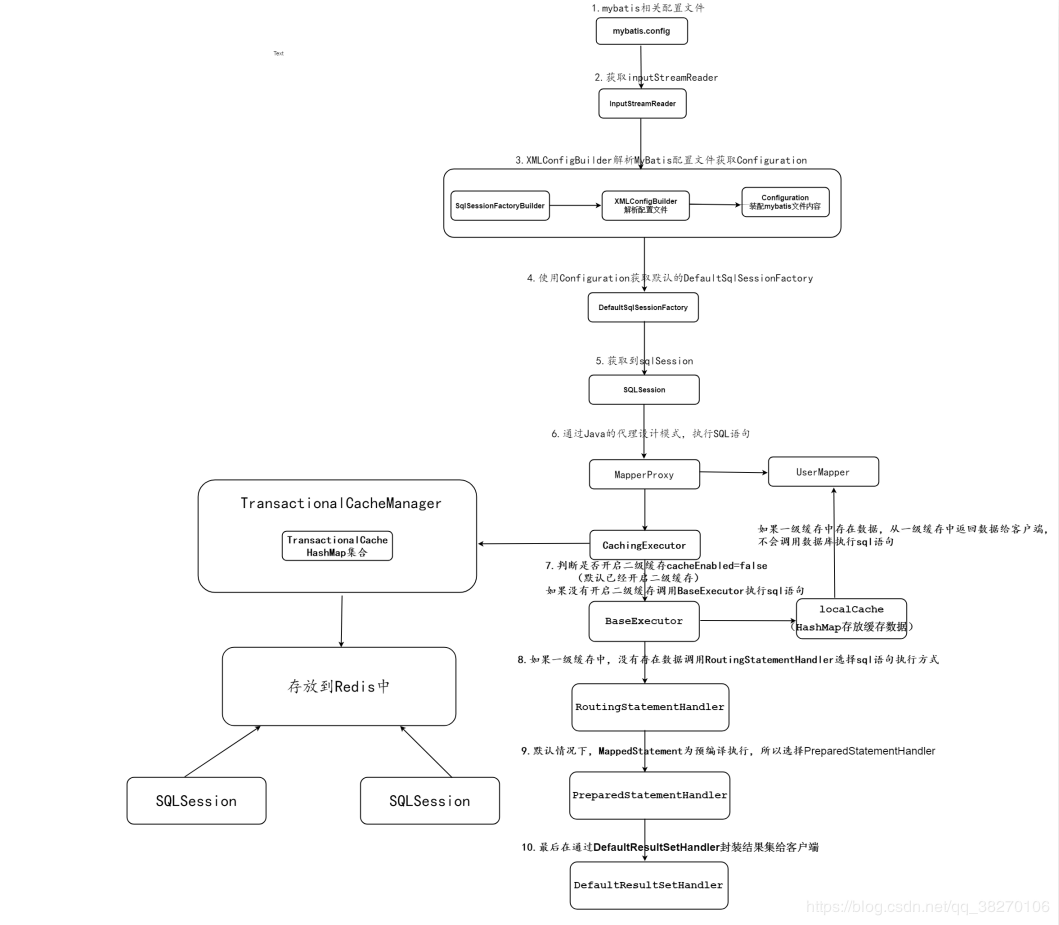
- 多对一
<resultMap id="blogResult" type="Blog"> <id property="id" column="blog_id" /> <result property="title" column="blog_title"/> <association property="author" column="blog_author_id" javaType="Author" resultMap="authorResult"/> </resultMap> <resultMap id="authorResult" type="Author"> <id property="id" column="author_id"/> <result property="username" column="author_username"/> <result property="password" column="author_password"/> <result property="email" column="author_email"/> <result property="bio" column="author_bio"/> </resultMap>
- 一对多
<resultMap id="blogResult" type="Blog">
<association property="author" column="author_id" javaType="Author" select="selectAuthor"/>
</resultMap>
<select id="selectBlog" resultMap="blogResult">
SELECT * FROM BLOG WHERE ID = #{id}
</select>
<select id="selectAuthor" resultType="Author">
SELECT * FROM AUTHOR WHERE ID = #{id}
</select>
- 动态SQL
定义:动态SQL就是指根据不同的条件生成不同的SQL语句
if
这条语句提供了可选的查找文本功能。如果不传入 “title”,那么所有处于 “ACTIVE” 状态的 BLOG 都会返回;如果传入了 “title” 参数,那么就会对 “title” 一列进行模糊查找并返回对应的 BLOG 结果(细心的读者可能会发现,“title” 的参数值需要包含查找掩码或通配符字符)。
<select id="findActiveBlogWithTitleLike"
resultType="Blog">
SELECT * FROM BLOG
WHERE state = ‘ACTIVE’
<if test="title != null">
AND title like #{title}
</if>
</select>
choose (when, otherwise)
trim (where, set)
foreach
SQL片段:把重复的SQL代码提取出来,重复使用
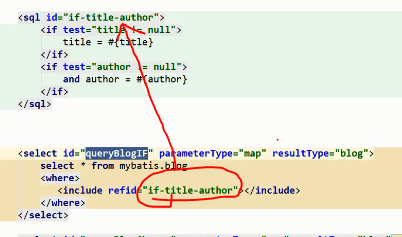
- 缓存
MyBatis 内置了一个强大的事务性查询缓存机制,它可以非常方便地配置和定制。 为了使它更加强大而且易于配置,我们对 MyBatis 3 中的缓存实现进行了许多改进。默认情况下,只启用了本地的会话缓存(一级缓存),它仅仅对一个会话中的数据进行缓存。 要启用全局的二级缓存,只需要在你的 SQL 映射文件中添加一行:<cache/>
二级缓存是事务性的。这意味着,当 SqlSession 完成并提交时,或是完成并回滚,但没有执行 flushCache=true 的 insert/delete/update 语句时,缓存会获得更新。
- 自定义缓存
看官方文档很重要
//注解
@Select("select * from user where id = #{id}")
User findById(@Param("id")long id);
@Select("select * from user where name = #{name}")
User findByName(@Param("name")String name);
@Select("select * from user where email = #{email}")
User findByEmail(@Param("email")String email)





 浙公网安备 33010602011771号
浙公网安备 33010602011771号