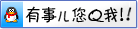centos7搭建集群必知:centos7已经无iptables,只有firewall
1.防火墙概述
centos7搭建集群,发现没有iptables,需要安装。防火墙为firewalle
CentOS7默认的防火墙不是iptables,而是firewalle.
CentOS 7.0默认使用的是firewall作为防火墙,这里改为iptables防火墙。
firewall:
systemctl start firewalld.service#启动firewall
systemctl stop firewalld.service#停止firewall
systemctl disable firewalld.service#禁止firewall开机启动
查看防火墙状态
|
1
|
systemctl status firewalld
|
|
1
2
3
4
5
6
7
8
9
|
firewalld.service - firewalld - dynamic firewall daemon
Loaded: loaded (
/usr/lib/systemd/system/firewalld
.service; enabled)
Active: inactive (dead) since 浜.2016-03-04 06:18:04 CST; 1min 45s ago
Process: 11571 ExecStart=
/usr/sbin/firewalld
--nofork --nopid $FIREWALLD_ARGS (code=exited, status=0
/SUCCESS
)
Main PID: 11571 (code=exited, status=0
/SUCCESS
)
3?.04 06:17:54 master systemd[1]: Started firewalld - dynamic firewall daemon.
3?.04 06:18:03 master systemd[1]: Stopping firewalld - dynamic firewall daemon...
3?.04 06:18:04 master systemd[1]: Stopped firewalld - dynamic firewall daemon.
|
2.防火墙详述
官方文档地址:https://access.redhat.com/docume ... uction_to_firewalld
1、firewalld简介
firewalld是centos7的一大特性,最大的好处有两个:支持动态更新,不用重启服务;第二个就是加入了防火墙的“zone”概念
firewalld有图形界面和工具界面,由于我在服务器上使用,图形界面请参照官方文档,本文以字符界面做介绍
firewalld的字符界面管理工具是 firewall-cmd
firewalld默认配置文件有两个:/usr/lib/firewalld/ (系统配置,尽量不要修改)和 /etc/firewalld/ (用户配置地址)
zone概念:
硬件防火墙默认一般有三个区,firewalld引入这一概念系统默认存在以下区域(根据文档自己理解,如果有误请指正):
drop:默认丢弃所有包
block:拒绝所有外部连接,允许内部发起的连接
public:指定外部连接可以进入
external:这个不太明白,功能上和上面相同,允许指定的外部连接
dmz:和硬件防火墙一样,受限制的公共连接可以进入
work:工作区,概念和workgoup一样,也是指定的外部连接允许
home:类似家庭组
internal:信任所有连接
对防火墙不算太熟悉,还没想明白public、external、dmz、work、home从功能上都需要自定义允许连接,具体使用上的区别还需高人指点
2、安装firewalld
root执行 # yum install firewalld firewall-config
3、运行、停止、禁用firewalld
启动:# systemctl start firewalld
查看状态:# systemctl status firewalld 或者 firewall-cmd --state
停止:# systemctl disable firewalld
禁用:# systemctl stop firewalld
4、配置firewalld
查看版本:$ firewall-cmd --version
查看帮助:$ firewall-cmd --help
查看设置:
显示状态:$ firewall-cmd --state
查看区域信息: $ firewall-cmd --get-active-zones
查看指定接口所属区域:$ firewall-cmd --get-zone-of-interface=eth0
拒绝所有包:# firewall-cmd --panic-on
取消拒绝状态:# firewall-cmd --panic-off
查看是否拒绝:$ firewall-cmd --query-panic
更新防火墙规则:# firewall-cmd --reload
# firewall-cmd --complete-reload
两者的区别就是第一个无需断开连接,就是firewalld特性之一动态添加规则,第二个需要断开连接,类似重启服务
将接口添加到区域,默认接口都在public
# firewall-cmd --zone=public --add-interface=eth0
永久生效再加上 --permanent 然后reload防火墙
设置默认接口区域
# firewall-cmd --set-default-zone=public
立即生效无需重启
打开端口(貌似这个才最常用)
查看所有打开的端口:
# firewall-cmd --zone=dmz --list-ports
加入一个端口到区域:
# firewall-cmd --zone=dmz --add-port=8080/tcp
若要永久生效方法同上
打开一个服务,类似于将端口可视化,服务需要在配置文件中添加,/etc/firewalld 目录下有services文件夹,这个不详细说了,详情参考文档
# firewall-cmd --zone=work --add-service=smtp
移除服务
# firewall-cmd --zone=work --remove-service=smtp
还有端口转发功能、自定义复杂规则功能、lockdown,由于还没用到,以后再学习
#####################################
3.安装iptable iptable-service
|
1
2
3
4
5
6
7
8
|
#先检查是否安装了iptables
service iptables status
#安装iptables
yum
install
-y iptables
#升级iptables
yum update iptables
#安装iptables-services
yum
install
iptables-services
|
禁用/停止自带的firewalld服务
|
1
2
3
4
|
#停止firewalld服务
systemctl stop firewalld
#禁用firewalld服务
systemctl mask firewalld
|
设置现有规则
|
01
02
03
04
05
06
07
08
09
10
11
12
13
14
15
16
17
18
19
20
21
22
23
24
25
26
27
28
29
30
|
#查看iptables现有规则
iptables -L -n
#先允许所有,不然有可能会杯具
iptables -P INPUT ACCEPT
#清空所有默认规则
iptables -F
#清空所有自定义规则
iptables -X
#所有计数器归0
iptables -Z
#允许来自于lo接口的数据包(本地访问)
iptables -A INPUT -i lo -j ACCEPT
#开放22端口
iptables -A INPUT -p tcp --dport 22 -j ACCEPT
#开放21端口(FTP)
iptables -A INPUT -p tcp --dport 21 -j ACCEPT
#开放80端口(HTTP)
iptables -A INPUT -p tcp --dport 80 -j ACCEPT
#开放443端口(HTTPS)
iptables -A INPUT -p tcp --dport 443 -j ACCEPT
#允许ping
iptables -A INPUT -p icmp --icmp-
type
8 -j ACCEPT
#允许接受本机请求之后的返回数据 RELATED,是为FTP设置的
iptables -A INPUT -m state --state RELATED,ESTABLISHED -j ACCEPT
#其他入站一律丢弃
iptables -P INPUT DROP
#所有出站一律绿灯
iptables -P OUTPUT ACCEPT
#所有转发一律丢弃
iptables -P FORWARD DROP
|
其他规则设定
|
1
2
3
4
5
6
7
8
|
#如果要添加内网ip信任(接受其所有TCP请求)
iptables -A INPUT -p tcp -s 45.96.174.68 -j ACCEPT
#过滤所有非以上规则的请求
iptables -P INPUT DROP
#要封停一个IP,使用下面这条命令:
iptables -I INPUT -s ***.***.***.*** -j DROP
#要解封一个IP,使用下面这条命令:
iptables -D INPUT -s ***.***.***.*** -j DROP
|
保存规则设定
|
1
2
|
#保存上述规则
service iptables save
|
开启iptables服务
|
1
2
3
4
5
6
7
|
#注册iptables服务
#相当于以前的chkconfig iptables on
systemctl
enable
iptables.service
#开启服务
systemctl start iptables.service
#查看状态
systemctl status iptables.service
|
解决vsftpd在iptables开启后,无法使用被动模式的问题
1.首先在/etc/sysconfig/iptables-config中修改或者添加以下内容
|
1
2
3
|
#添加以下内容,注意顺序不能调换
IPTABLES_MODULES=
"ip_conntrack_ftp"
IPTABLES_MODULES=
"ip_nat_ftp"
|
2.重新设置iptables设置
|
1
|
iptables -A INPUT -m state --state RELATED,ESTABLISHED -j ACCEPT
|
以下为完整设置脚本
|
01
02
03
04
05
06
07
08
09
10
11
12
13
14
15
16
17
|
#!/bin/sh
iptables -P INPUT ACCEPT
iptables -F
iptables -X
iptables -Z
iptables -A INPUT -i lo -j ACCEPT
iptables -A INPUT -p tcp --dport 22 -j ACCEPT
iptables -A INPUT -p tcp --dport 21 -j ACCEPT
iptables -A INPUT -p tcp --dport 80 -j ACCEPT
iptables -A INPUT -p tcp --dport 443 -j ACCEPT
iptables -A INPUT -p icmp --icmp-
type
8 -j ACCEPT
iptables -A INPUT -m state --state RELATED,ESTABLISHED -j ACCEPT
iptables -P INPUT DROP
iptables -P OUTPUT ACCEPT
iptables -P FORWARD DROP
service iptables save
systemctl restart iptables.service
|
赞赏码


非学,无以致疑;非问,无以广识


 浙公网安备 33010602011771号
浙公网安备 33010602011771号