Mac+Python+youtube_dl下载国外网站视频遇到的坑以及解决方案(想要Python源码一次下载很多个视频的联系我)
一、问题描述
想使用Python中的youtube_dl下载youtube的视频,源码如下:
import youtube_dl link = ['https://www.youtube.com/shorts/xxx'] with youtube_dl.YoutubeDL() as ydl: ydl.download(link)
但是下载的时候报错了,报错如下:
youtube_dl.utils.DownloadError: ERROR: Unable to recognize tab page; please report this issue on https://yt-dl.org/bug . Make sure you are using the latest version; see https://yt-dl.org/update on how to update. Be sure to call youtube-dl with the --verbose flag and include its complete output.
二、问题分析
报错原因是在Youtube在2023年2月15日左右进行了调整,使用youtube_dl都会出现这种错误。
三、解决方法
使用yt-dlp代替youtube_dl;即首先安装yt-dlp,命令如下:
pip3 install yt-dlp
四、使用yt-dlp下载视频的方法
1、首先查看要下载视频可下载的格式,命令如下:
sudo yt-dlp https://www.youtube.com/shorts/xxx -F
结果展示如下:
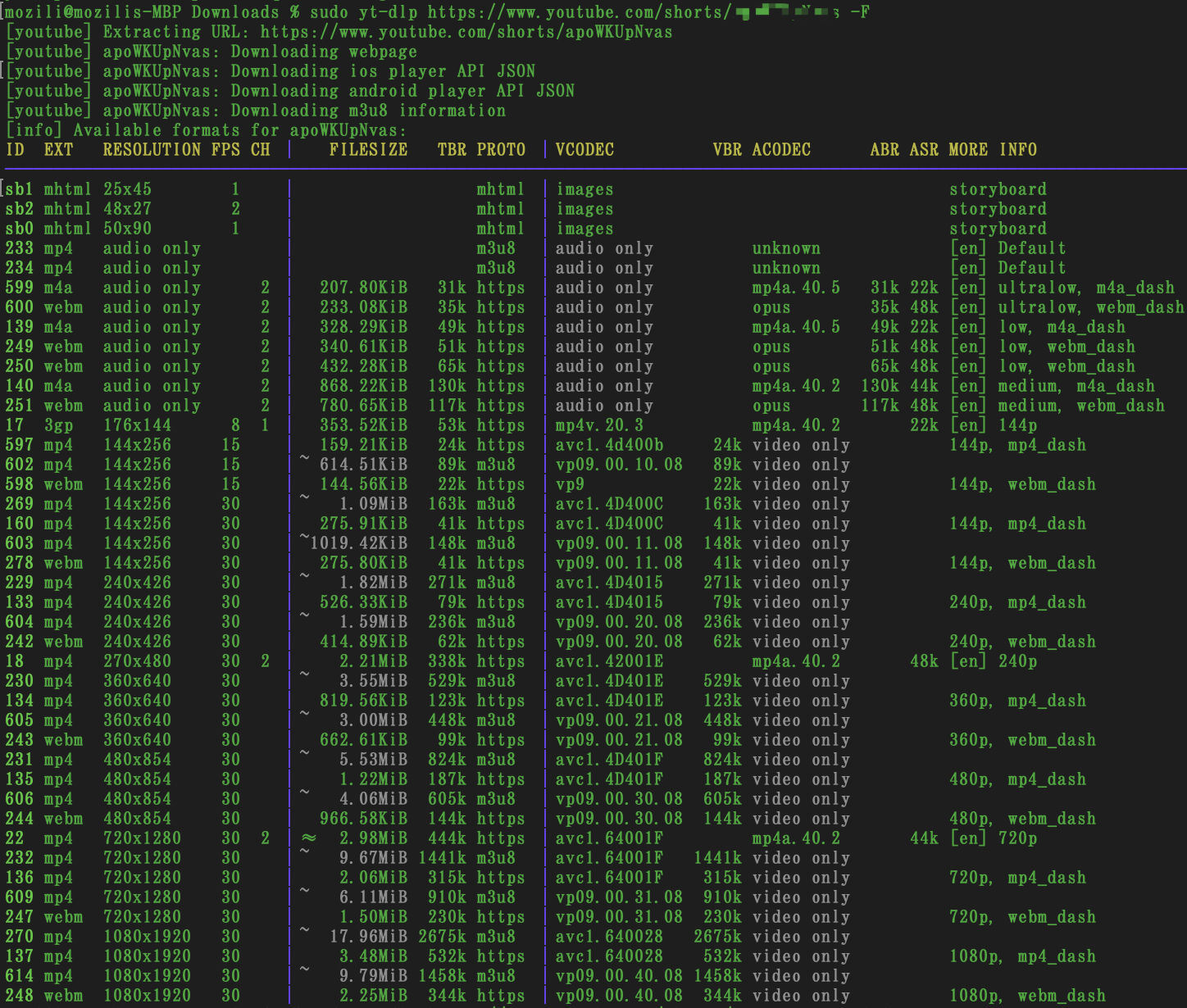
2、找到你要下载格式的ID,然后下载,比如我下载mp4,命令如下:
sudo yt-dlp https://www.youtube.com/shorts/xxx -f 137
3、在下载目录查看下载的内容
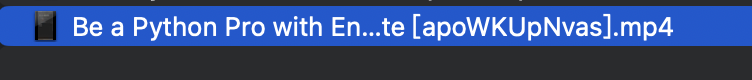




 浙公网安备 33010602011771号
浙公网安备 33010602011771号