python 性能测试之获取app 电量消耗
一、实现代码
import os,csv import time import numpy as np from matplotlib import pyplot as plt from check_package import check_package import math battery_list=[] time_list=[] adress='app' package_name,activity=check_package(adress) # 写入表头 def write_head(): headers = [] headers.append('time') headers.append('init_battery') with open('files/batteryinfo.csv','w+',newline='') as f: writer = csv.DictWriter(f,fieldnames=headers) writer.writeheader() # 控制获取cpu时间 def time_control(): while True: end_time = time.time() # 通过开始时间和结束时间计算时间差判断是否在输入的时间内,超过输入时间则结束获取cpu值 if (end_time-start_time)/60>=total_time: break # 检测一次某app的电量占用情况,先设置为未充电状态 cmd = "adb shell dumpsys battery set status 1" os.popen(cmd) adb = 'adb shell dumpsys battery > files/battery_adb_info.csv' d = os.system(adb) get_battery() # 获取cpu def get_battery(): with open('files/battery_adb_info.csv',encoding='utf-8',mode='r') as f: lines = f.readlines() for line in lines: if 'level' in line: now = time.strftime('%H:%M:%S',time.localtime()) time_list.append(now) power = line.split(":")[1] print(power) battery_list.append(power) # 将数据写入csv def write_report(): with open('files/batteryinfo.csv','a+',newline='') as f: writer = csv.writer(f) for i in range(0,len(battery_list)): writer.writerow([time_list[i],battery_list[i]]) print('数据插入成功') # 绘制折线图 def mapping(): hights = battery_list # 将cpu值转换为浮点类型数据 hights_float = list(map(float,hights)) wights = time_list total=0 for hight in hights_float: total+=hight ave = round(total/len(hights_float),2) # 计算cpu最高值和最低值 sort_hights_float = sorted(hights_float) min_hight = round(sort_hights_float[0],2) max_hight = round(sort_hights_float[-1],2) print('最大值为:%.2f,最小值为%.2f,平均值为%.2f'%(max_hight,min_hight,ave)) # 根据数据绘制图形 # 创建自定义图像 plt.figure(figsize=(11,4),dpi=600) # 生成网格,只展示y轴 plt.grid(axis='y') # 绘制折线图 plt.plot(wights,hights_float,'c-',linewidth=1,label=app_name) # 设置坐标轴范围 plt.xlabel('time(H:Min:S)',fontsize=16) plt.ylabel('battery_realtime(%)',fontsize=16) plt.title('{} battery occupation'.format(app_name),fontsize=24) # 显示label plt.legend() # 横坐标显示间隔 # 进行时间列表去重 wights = list(set(wights)) if len(wights)<=15: pass else: t = int(len(wights)/15) # 显示x轴的刻标,以时间间隔t展示 plt.xticks(range(0,len(wights),t)) # 旋转横坐标日期 plt.gcf().autofmt_xdate() time_now = time.strftime('%H:%M:%S',time.localtime()) save_path = 'pack/pictures/'+'{}_battery_occupation_'.format(app_name)+ time_now plt.savefig(save_path) if __name__=='__main__': total_time = math.ceil(float(input('请输入脚本执行时间(分钟):'))) app_name = input('请输入app名称:') start_time = time.time() write_head() time_control() write_report() mapping()
二、数据采集
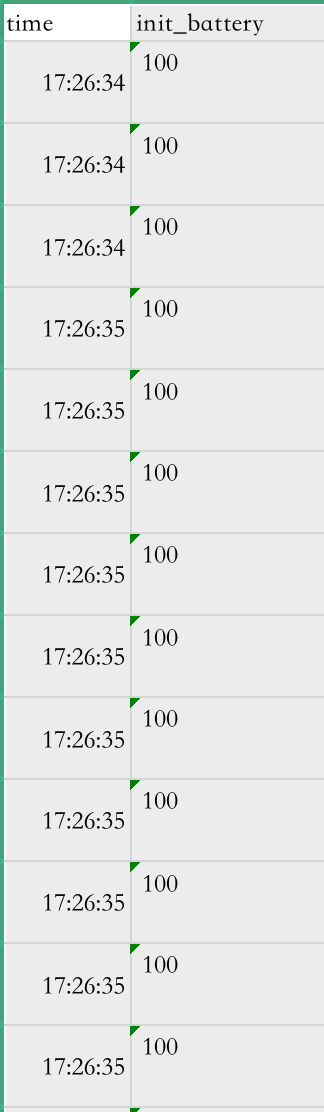
三、曲线图
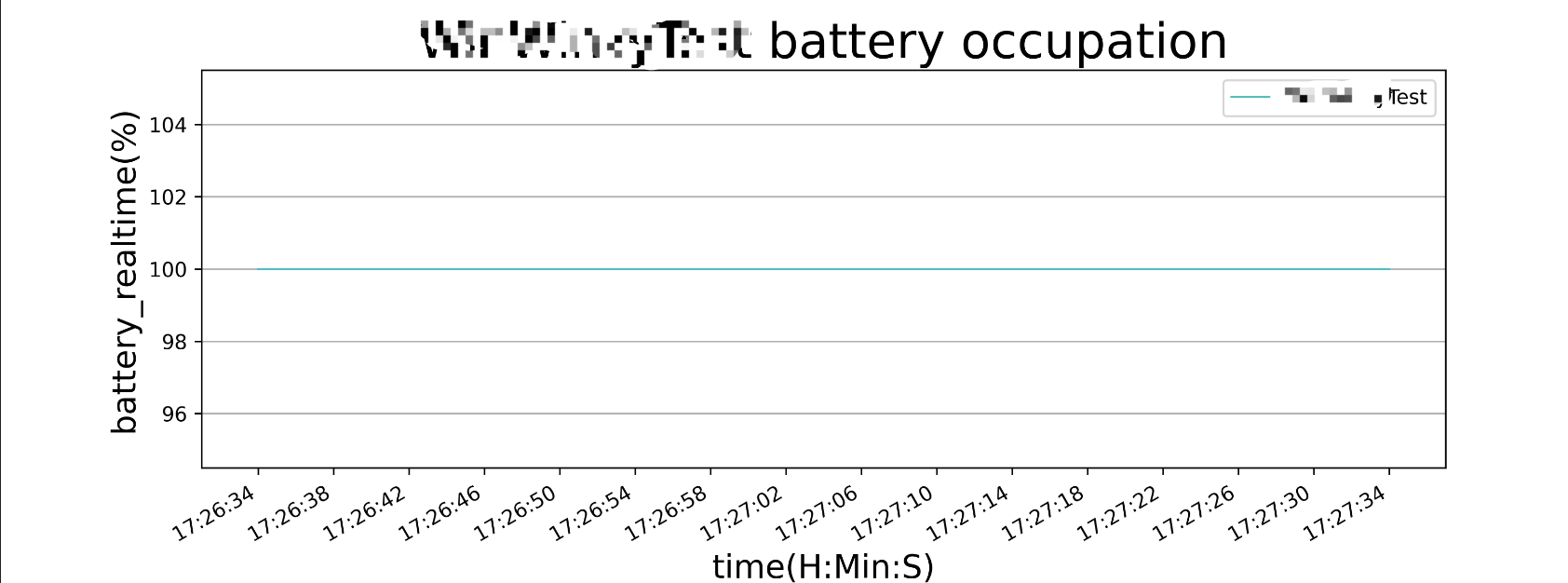




 浙公网安备 33010602011771号
浙公网安备 33010602011771号