3.7.12 点赞
这个点赞功能并没有实现点赞数与用户绑定,一个用户可以无限点赞。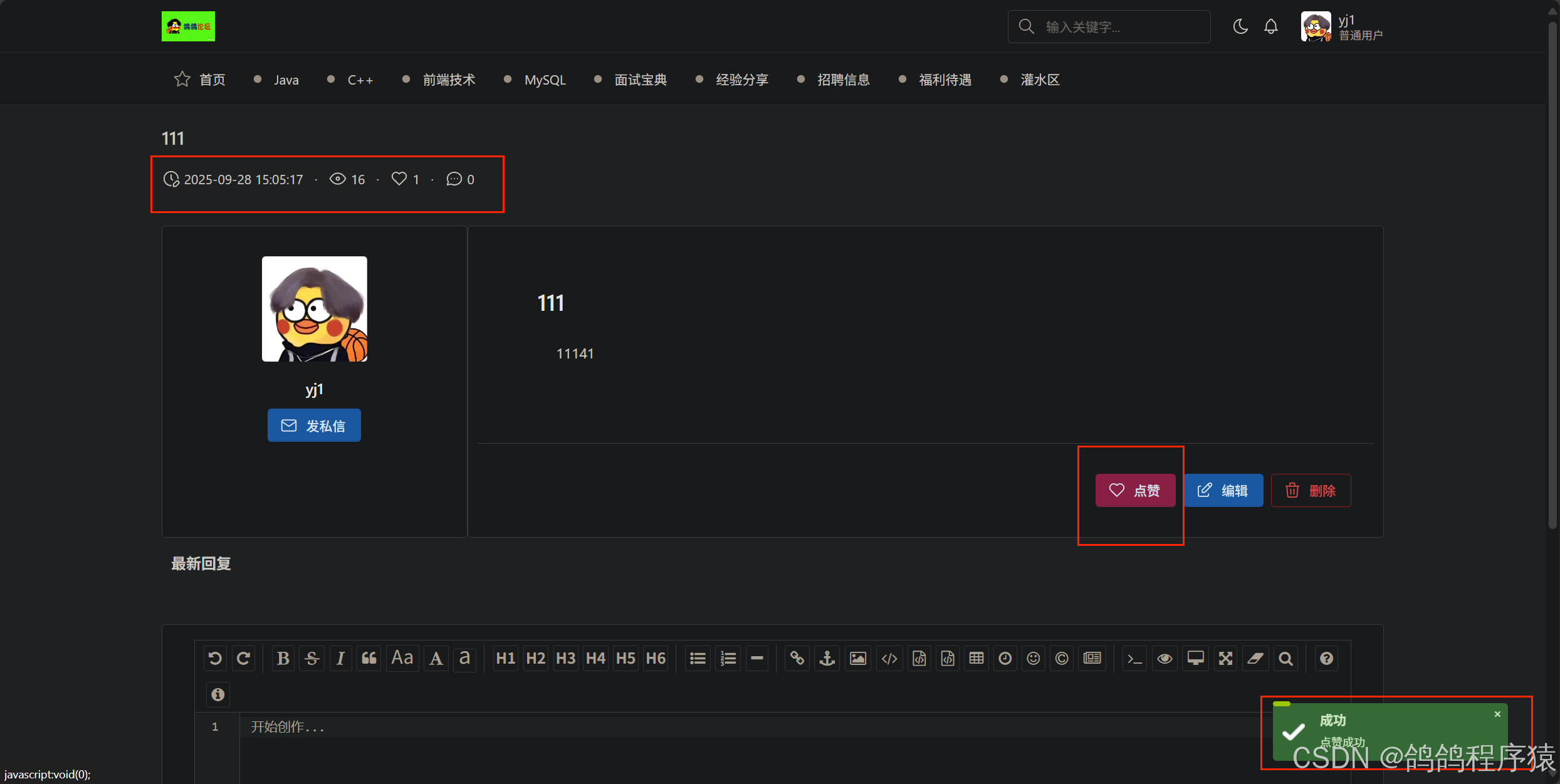
3.7.12.1 参数要求
| 参数名 | 描述 | 类型 | 默认值 | 条件 |
|---|---|---|---|---|
| id | 帖⼦Id | long | 必须 |
3.7.12.2 接口规范
// 请求
POST http://127.0.0.1:58080/article/thumbsUp HTTP/1.1
Content-Type: application/x-www-form-urlencoded
id=1
// 响应
HTTP/1.1 200
Content-Type: application/json
{
"code": 0,
"message": "成功",
"data": null
}3.7.12.3 创建Service接⼝
不用写mapper和dao的数据,直接使用自动生成的动态更新即可。
com/yj/forum/services/IArticleService.java 创建接口:
/**
* 点赞
* @param id 帖⼦Id
*/
void thumbsUpById (Long id);3.7.12.4 实现Service接⼝
com/yj/forum/services/impl/ArticleServiceImpl.java中实现:
逻辑:
- 非空校验
- 根据id拿取文章
- 检验文章是否为空,文章状态
- 构造更新数据
- 更新
- 判断更新影响行数
/**
* 点赞
* @param id 帖⼦Id
*/
@Override
public void thumbsUpById(Long id) {
//非空校验
if(id == null || id <= 0) {
log.warn(ResultCode.FAILED_PARAMS_VALIDATE.toString());
throw new ApplicationException(AppResult.failed(ResultCode.FAILED_PARAMS_VALIDATE));
}
//调用dao,拿取文章
Article article = articleMapper.selectByPrimaryKey(id);
if(article == null || article.getDeleteState() == 1) {
log.warn(ResultCode.FAILED_ARTICLE_IS_NOT_EXISTS.toString());
throw new ApplicationException(AppResult.failed(ResultCode.FAILED_ARTICLE_IS_NOT_EXISTS));
}
//校验文章状态
if(article.getState() == 1) {
log.warn(ResultCode.FAILED_ARTICLE_BANNED.toString());
throw new ApplicationException(AppResult.failed(ResultCode.FAILED_ARTICLE_BANNED));
}
//构造更新数据
Article updateArticle = new Article();
updateArticle.setId(article.getId());
updateArticle.setLikeCount(article.getLikeCount() == null ? 1 : article.getLikeCount()+1);
//调用dao 更新数据库
int row = articleMapper.updateByPrimaryKeySelective(updateArticle);
//校验结果
if(row != 1) {
log.error(ResultCode.ERROR_SERVICES.toString());
throw new ApplicationException(AppResult.failed(ResultCode.ERROR_SERVICES));
}
}3.7.12.5 单元测试
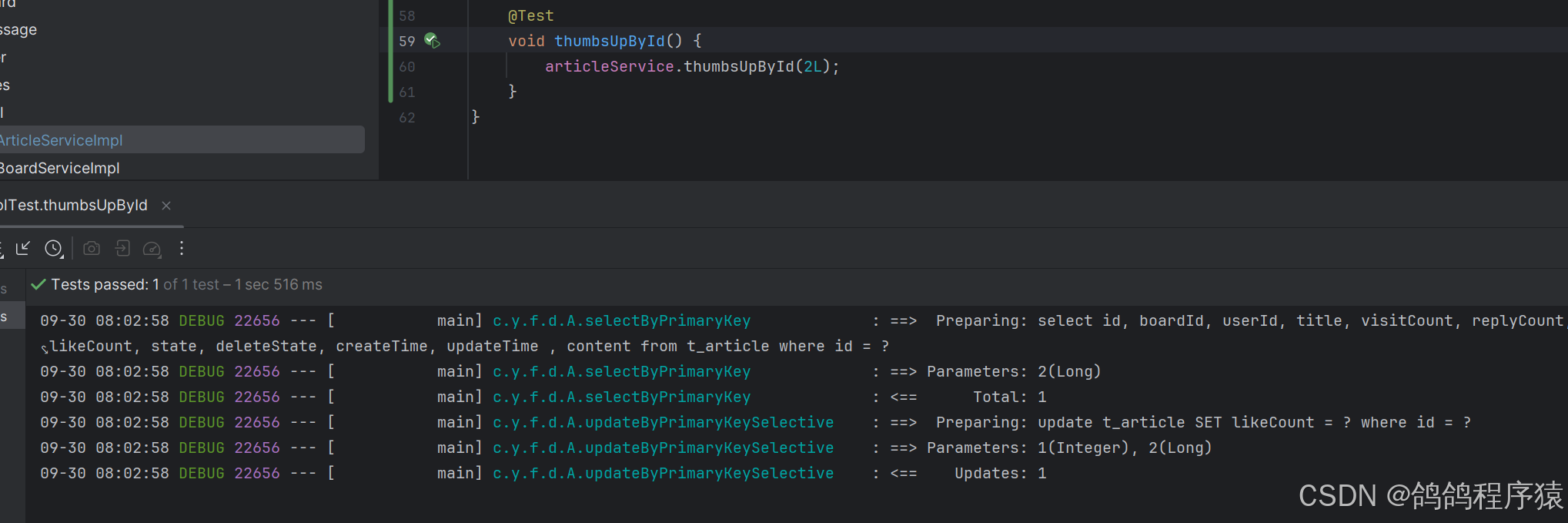
3.7.12.6 实现Controller
com/yj/forum/controller/ArticleController.java实现:
逻辑:
- 非空校验
- 拿取当前用户
- 判断是否禁言
- 调用service
/**
* 点赞
* @param id 帖⼦Id
*/
@ApiOperation("点赞")
@PostMapping("/thumbsUp")
public AppResult thumbsUp(HttpServletRequest request,
@ApiParam("帖⼦Id") @RequestParam("id") Long id) {
//非空校验
if(id == null || id <= 0) {
log.warn(ResultCode.FAILED_PARAMS_VALIDATE.toString());
return AppResult.failed(ResultCode.FAILED_PARAMS_VALIDATE);
}
//拿取用户信息
HttpSession session = request.getSession();
User user = (User) session.getAttribute(AppConfig.USER_SESSION);
//判断是否禁言
if(user.getState() != 0) {
log.warn(ResultCode.FAILED_USER_BANNED.toString()+ ", userId = " + user.getId());
return AppResult.failed(ResultCode.FAILED_USER_BANNED);
}
//调用service
articleService.thumbsUpById(id);
return AppResult.success();
}3.7.11.7 测试API
在http://127.0.0.1:58080/swagger-ui/index.html或者Postman中测试接口,记得登录。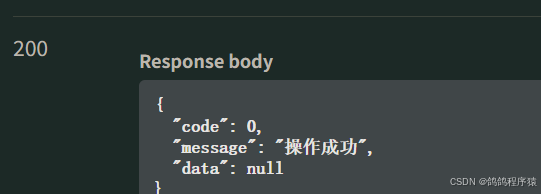
3.7.11.8 前端
static/details.html: 修改
// ====================== 处理点赞 ======================
// url: '/article/thumbsUp?id=' + currentArticle.id
// 成功后,修改点赞个数 currentArticle.likeCount = currentArticle.likeCount + 1;
$('#details_btn_like_count').click(function () {
$.ajax({
type : 'post',
url: '/article/thumbsUp?id=' + currentArticle.id,
success : function (respData){
if(respData.code == 0) {
//提示信息
$.toast({
heading : '成功',
text: '点赞成功',
icon: 'success'
});
currentArticle.likeCount = currentArticle.likeCount + 1;
$('#details_article_likeCount').html(currentArticle.likeCount);
}else {
//提示信息
$.toast({
heading : '警告',
text: respData.message,
icon: 'warning'
});
}
},
error : function () {
//提示信息
$.toast({
heading : '错误',
text: '访问出现错误,请于管理员联系',
icon: 'error'
});
}
});
});3.7.13 删除帖子
- ⽤⼾点击删除帖⼦按钮,并进⾏确定
- 服务器校验⽤⼾状态,帖⼦状态,当前⽤⼾是否为作者
- 更新⽤⼾发帖数与版块帖⼦数
- 返回结果
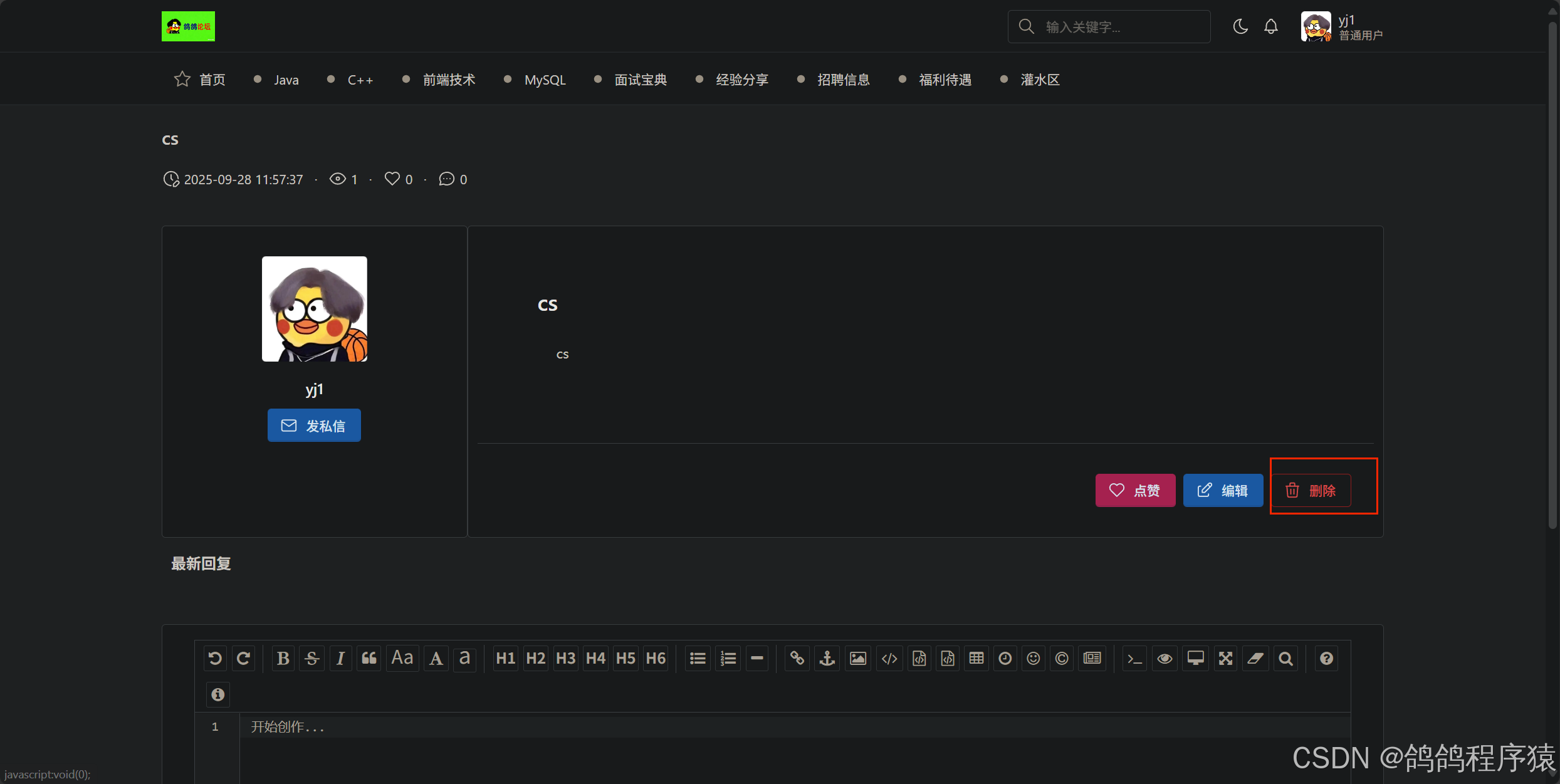
3.7.13.1 参数要求
| 参数名 | 描述 | 类型 | 默认值 | 条件 |
|---|---|---|---|---|
| id | 帖⼦Id | long | 必须 |
3.7.13.2 接⼝规范
1 // 请求
POST http://127.0.0.1:58080/article/delete?id=11 HTTP/1.1
// 响应
HTTP/1.1 200
Content-Type: application/json
{
"code": 0,
"message": "成功",
"data": null
}3.7.13.3 创建Service接⼝
com/yj/forum/services/IBoardService.java:
/**
* 版块中的帖⼦数量 -1
* @param id 版块Id
*/
void subOneArticleCountById (Long id);com/yj/forum/services/IUserService.java :
/**
* ⽤⼾发帖数 -1
* @param id 版块Id
*/
void subOneArticleCountById (Long id);com/yj/forum/services/IArticleService.java :
/**
* 根据Id删除帖⼦
* @param id 帖⼦Id
*/
@Transactional // 事务管理
void deleteById (Long id);3.7.13.3 实现Service接⼝
com/yj/forum/services/impl/BoardServiceImpl.java:
逻辑:
- 非空校验
- 拿板块
- 校验板块
- 构造数据
- 更新
- 校验影响行数
/**
* 版块中的帖⼦数量 -1
* @param id 版块Id
*/
@Override
public void subOneArticleCountById(Long id) {
//非空校验
if(id == null || id <= 0) {
log.warn(ResultCode.FAILED_PARAMS_VALIDATE.toString());
throw new ApplicationException(AppResult.failed(ResultCode.FAILED_PARAMS_VALIDATE));
}
//调用dao 拿板块
Board board = boardMapper.selectByPrimaryKey(id);
//校验
if(board == null || board.getState() != 0) {
log.warn(ResultCode.FAILED_BOARD_IS_NOT_EXISTS.toString());
throw new ApplicationException(AppResult.failed(ResultCode.FAILED_BOARD_IS_NOT_EXISTS));
}
if(board.getDeleteState() != 0) {
log.warn(ResultCode.FAILED_BOARD_BANNED.toString());
throw new ApplicationException(AppResult.failed(ResultCode.FAILED_BOARD_BANNED));
}
//构造更新对象
Board updateBoard = new Board();
updateBoard.setId(board.getId());
updateBoard.setArticleCount((board.getArticleCount() == null || board.getArticleCount() == 0) ? 0 : board.getArticleCount()-1);
//调用dao,更新数据库
int row = boardMapper.updateByPrimaryKeySelective(updateBoard);
//校验
if(row != 1) {
log.error(ResultCode.ERROR_SERVICES.toString()+ ", 受影响的⾏数不等于 1 为 " + row);
throw new ApplicationException(AppResult.failed(ResultCode.ERROR_SERVICES));
}
}com/yj/forum/services/impl/UserServiceImpl.java :
/**
* ⽤⼾发帖数 -1
* @param id 版块Id
*/
@Override
public void subOneArticleCountById(Long id) {
//非空校验
if(id == null || id <= 0) {
log.warn(ResultCode.FAILED_PARAMS_VALIDATE.toString());
throw new ApplicationException(AppResult.failed(ResultCode.FAILED_PARAMS_VALIDATE));
}
//调用dao 拿板块
User user = userMapper.selectByPrimaryKey(id);
//校验
if(user == null) {
log.warn(ResultCode.FAILED_USER_NOT_EXISTS.toString());
throw new ApplicationException(AppResult.failed(ResultCode.FAILED_USER_NOT_EXISTS));
}
//构造更新对象
User updateUser = new User();
updateUser.setId(user.getId());
updateUser.setArticleCount((user.getArticleCount() == null || user.getArticleCount() == 0)? 0 : user.getArticleCount()-1);
//调用dao,更新数据库
int row = userMapper.updateByPrimaryKeySelective(updateUser);
//校验
if(row != 1) {
log.error(ResultCode.ERROR_SERVICES.toString()+ ", 受影响的⾏数不等于 1 为 " + row);
throw new ApplicationException(AppResult.failed(ResultCode.ERROR_SERVICES));
}
}com/yj/forum/services/impl/ArticleServiceImpl.java :
逻辑
- 非空校验
- 调用dao拿文章
- 验证文章
- 构造数据
- 更新数据
- 更新用户与板块信息
/**
* 根据Id删除帖⼦
* @param id 帖⼦Id
*/
@Override
public void deleteById(Long id) {
//非空校验
if(id == null || id <= 0) {
log.warn(ResultCode.FAILED_PARAMS_VALIDATE.toString());
throw new ApplicationException(AppResult.failed(ResultCode.FAILED_PARAMS_VALIDATE));
}
//拿文章
Article article = articleMapper.selectByPrimaryKey(id);
//校验
if(article == null || article.getState() != 0) {
log.warn(ResultCode.FAILED_ARTICLE_IS_NOT_EXISTS.toString()+" article id "+id);
throw new ApplicationException(AppResult.failed(ResultCode.FAILED_ARTICLE_IS_NOT_EXISTS));
}
if(article.getDeleteState() != 0) {
log.warn(ResultCode.FAILED_ARTICLE_BANNED.toString()+" article id "+id);
throw new ApplicationException(AppResult.failed(ResultCode.FAILED_ARTICLE_BANNED));
}
//删除,构造数据
Article updateArticle = new Article();
updateArticle.setId(article.getId());
updateArticle.setDeleteState((byte)1);
updateArticle.setState((byte)1);
//调用dao
int row = articleMapper.updateByPrimaryKeySelective(updateArticle);
//校验
if(row != 1) {
log.error(ResultCode.ERROR_SERVICES.toString()+ ", 受影响的⾏数不等于 1 为 " + row);
throw new ApplicationException(AppResult.failed(ResultCode.ERROR_SERVICES));
}
//更新用户与板块
userService.subOneArticleCountById(article.getUserId());
boardService.subOneArticleCountById(article.getBoardId());
log.info("删除帖子成功,article id" + id);
}3.7.13.4 单元测试
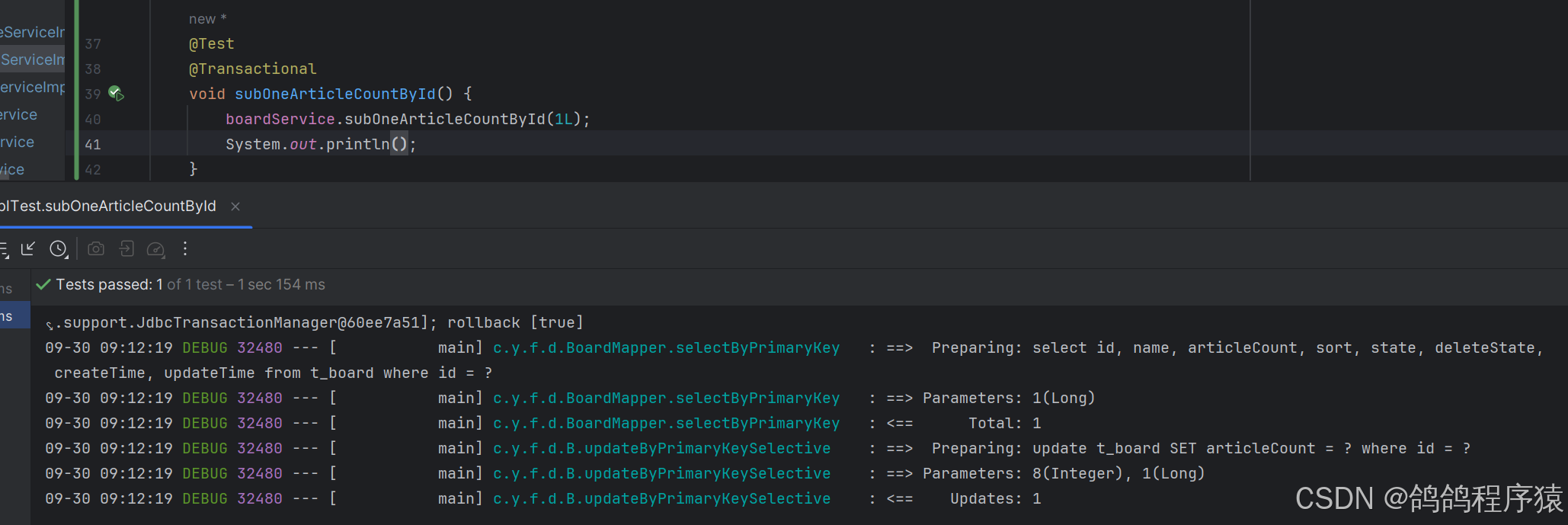
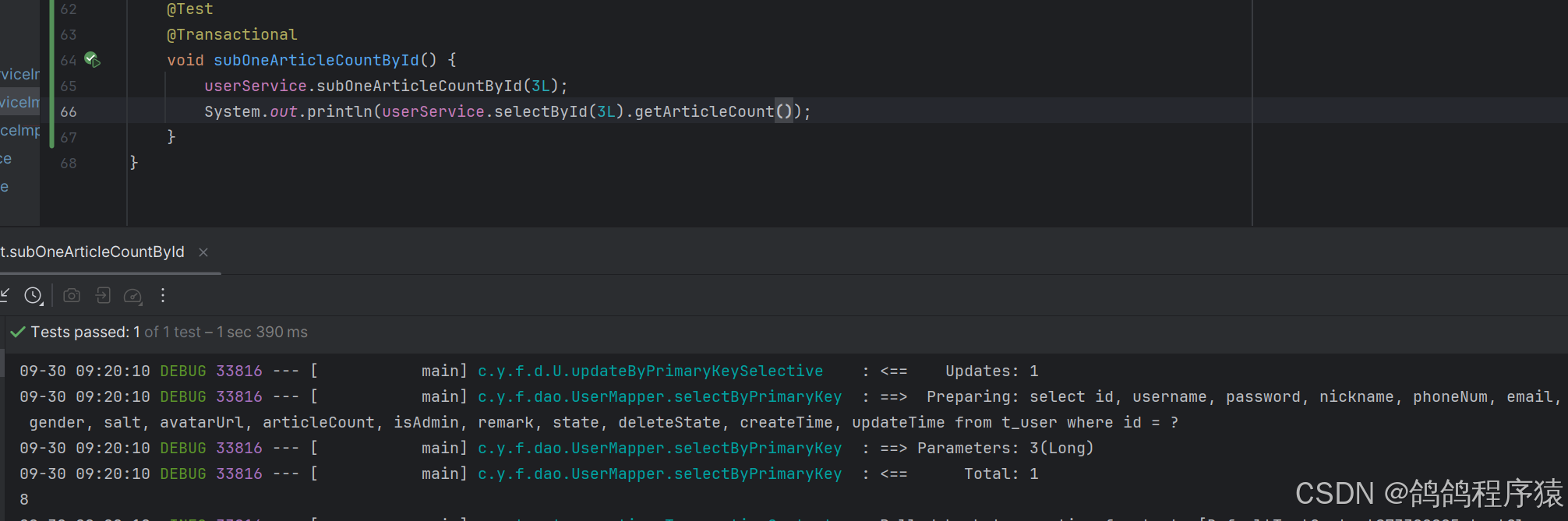
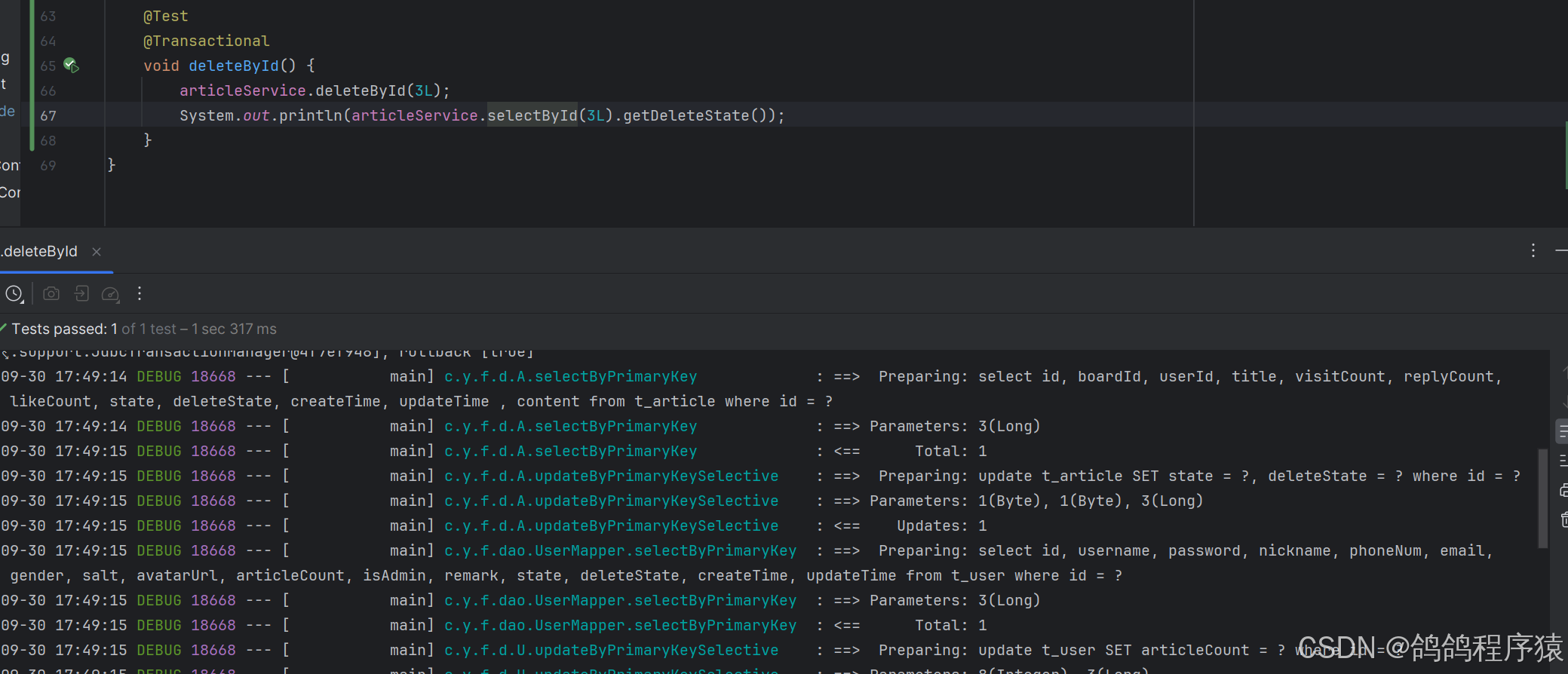
3.7.13.5 实现controller
com/yj/forum/controller/ArticleController.java 实现:
逻辑:
- 非空校验
- 判断当前用户是否禁言
- 拿取文章
- 校验
- 判断是不是作者
- 调用service’
/**
* 根据Id删除帖⼦
*
* @param id 帖⼦Id
* @return
*/
@ApiOperation("删除帖⼦")
@PostMapping("/delete")
public AppResult deleteById(HttpServletRequest request,
@ApiParam("帖⼦Id")@RequestParam("id") Long id) {
//非空校验
if(id == null || id <= 0) {
return AppResult.failed(ResultCode.FAILED_PARAMS_VALIDATE);
}
//拿用户
HttpSession session = request.getSession();
User user = (User) session.getAttribute(AppConfig.USER_SESSION);
//判断是否禁言
if(user.getState() != 0) {
return AppResult.failed(ResultCode.FAILED_USER_BANNED);
}
//拿取文章
Article article = articleService.selectById(id);
//校验
if(article == null || article.getState() != 0 || article.getDeleteState() != 0) {
return AppResult.failed(ResultCode.FAILED_ARTICLE_IS_NOT_EXISTS);
}
//判断是不是作者
if(!article.getUserId().equals(user.getId())) {
return AppResult.failed(ResultCode.FAILED_FORBIDDEN);
}
//调用service
articleService.deleteById(id);
return AppResult.success();
}3.7.13.6 测试API
在http://127.0.0.1:58080/swagger-ui/index.html或者Postman中测试接口,记得登录。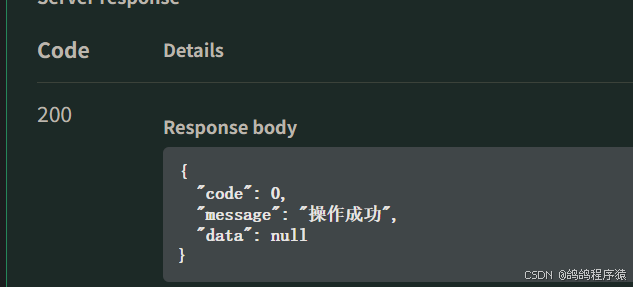
3.7.13.7 前端
static/details.html 中修改
// ====================== 处理删除事件 ======================
// 成功后,调用changeNavActive($('#nav-link-title')); 回到首页
// url: 'article/delete?id=' + $('#details_article_id').val()
$('#details_artile_delete').click(function () {
$.ajax({
type : 'post',
url: 'article/delete?id=' + $('#details_article_id').val(),
success : function (respData){
if(respData.code == 0) {
//提示信息
$.toast({
heading : '成功',
text: '删除成功',
icon: 'success'
});
//跳转主页
changeNavActive($('#nav-link-title'));
}else {
//提示信息
$.toast({
heading : '警告',
text: respData.message,
icon: 'warning'
});
}
},
error : function () {
//提示信息
$.toast({
heading : '错误',
text: '访问出现错误,请于管理员联系',
icon: 'error'
});
}
});
});3.7.14 提交回复内容(回复帖子)
在帖⼦详情⻚⾯⽤⼾可以发表回复
实现逻辑
- 帖⼦在正常状态下允许⽤⼾回复
- 填写回复内容,点击提交按钮后发送请求到服务器
- 服务器校验回复内容、帖⼦与⽤⼾状态,通过后写⼊数据库
- 帖⼦回复数量加1
- 返回结果
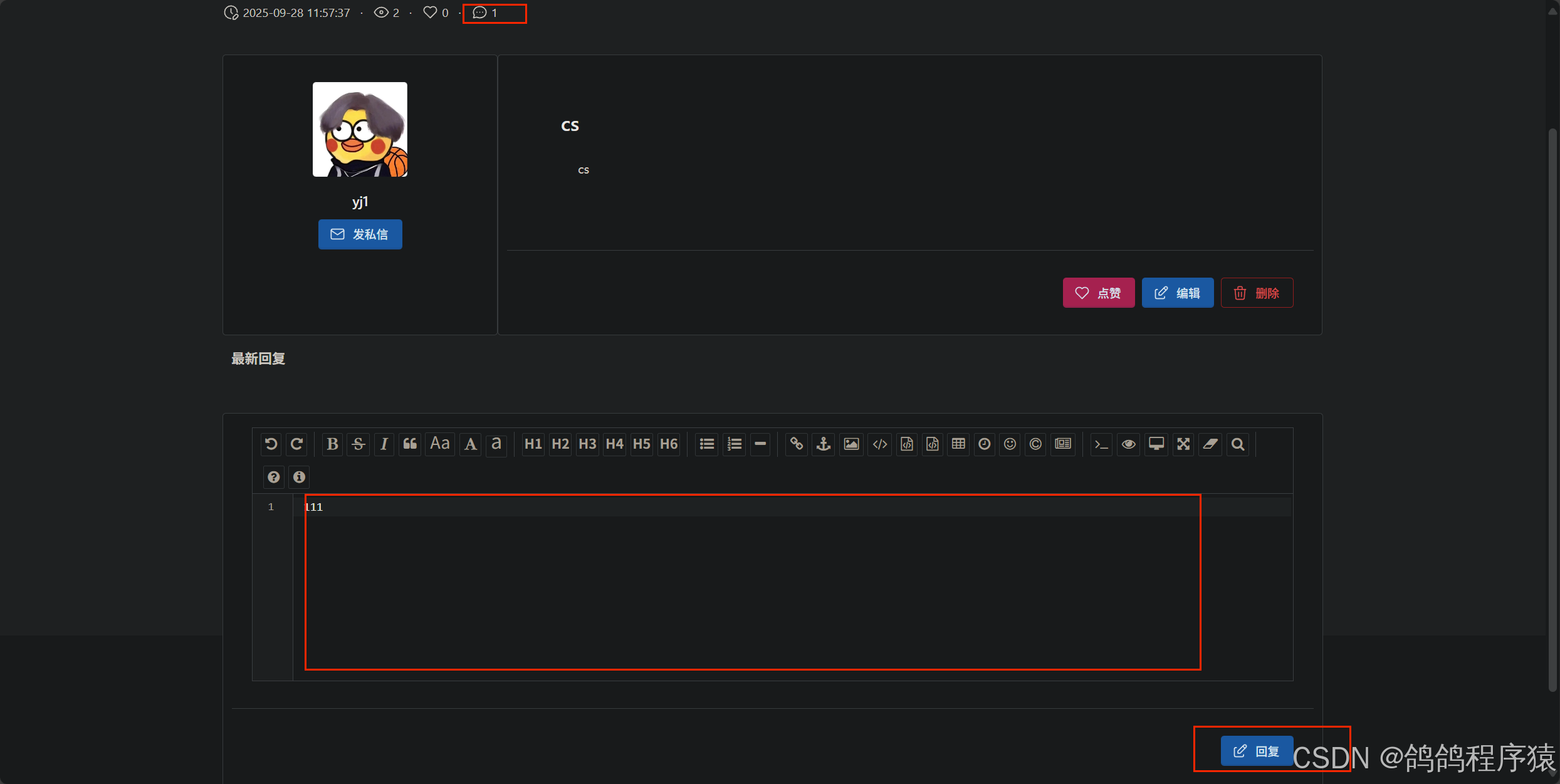
3.7.14.1 参数要求
| 参数名 | 描述 | 类型 | 默认值 | 条件 |
|---|---|---|---|---|
| articleId | 帖⼦Id | Long | 必须 | |
| content | 回复内容 | String | 必须 |
3.7.14.2 接⼝规范
// 请求
POST http://127.0.0.1:58080/reply/create HTTP/1.1
Content-Type: application/x-www-form-urlencoded
articleId=1&content=%E5%9B%9E%E5%A4%8D%E6%B2%A1%E8%AF%95
// 响应
HTTP/1.1 200
Content-Type: application/json
{
"code": 0,
"message": "成功",
"data": null
}3.7.14.3 创建Service接⼝
mapper和dao层直接使用自动生成的即可。
com/yj/forum/services/IArticleReplyService.java 中定义:
package com.yj.forum.services;
import com.yj.forum.model.ArticleReply;
import org.springframework.transaction.annotation.Transactional;
public interface IArticleReplyService {
/**
* 新增回复
* @param articleReply 回复信息
*/
// 事务管理
@Transactional
void create(ArticleReply articleReply);
}com/yj/forum/services/IArticleService.java 中定义:
/**
* 根据帖⼦Id更新帖⼦回复数
* @param id 帖⼦Id
*/
void addOneReplyCountById(Long id);3.7.14.4 实现service接口
com/yj/forum/services/impl/ArticleServiceImpl.java 实现:
逻辑:
- 非空校验
- 拿文章
- 校验
- 构造数据
- 更新
- 校验影响行数
/**
* 根据帖⼦Id更新帖⼦回复数
* @param id 帖⼦Id
*/
@Override
public void addOneReplyCountById(Long id) {
//非空校验
if(id == null || id <= 0) {
log.warn(ResultCode.FAILED_PARAMS_VALIDATE.toString());
throw new ApplicationException(AppResult.failed(ResultCode.FAILED_PARAMS_VALIDATE));
}
//拿文章
Article article = articleMapper.selectByPrimaryKey(id);
//校验
if(article == null || article.getDeleteState() != 0) {
log.warn(ResultCode.FAILED_ARTICLE_IS_NOT_EXISTS.toString()+" 帖子已封贴 article id "+id);
throw new ApplicationException(AppResult.failed(ResultCode.FAILED_ARTICLE_IS_NOT_EXISTS));
}
if( article.getState() != 0) {
log.warn(ResultCode.FAILED_ARTICLE_BANNED.toString()+" article id "+id);
throw new ApplicationException(AppResult.failed(ResultCode.FAILED_ARTICLE_BANNED));
}
// 更新帖⼦回复数
Article updateArticle = new Article();
updateArticle.setId(article.getId());
updateArticle.setReplyCount(article.getReplyCount() == null ? 1 : article.getReplyCount()+1);
//调用dao
int row = articleMapper.updateByPrimaryKeySelective(updateArticle);
//校验
if(row != 1) {
log.info("新增帖⼦回复数量失败, userId = " + article.getUserId() + ", articleId = " + article.getId());
// 抛出异常
throw new ApplicationException(AppResult.failed(ResultCode.FAILED_CREATE));
}
}com/yj/forum/services/impl/ArticleReplyServiceImpl.java 实现
逻辑:
- 校验帖子回复内容是否为空,当前回复的帖子是否为空,帖子发布者是否为空
- 构造数据,
- 写入数据库
- 更新帖子回复数
package com.yj.forum.services.impl;
import com.yj.forum.common.AppResult;
import com.yj.forum.common.ResultCode;
import com.yj.forum.dao.ArticleReplyMapper;
import com.yj.forum.exception.ApplicationException;
import com.yj.forum.model.ArticleReply;
import com.yj.forum.services.IArticleReplyService;
import com.yj.forum.services.IArticleService;
import com.yj.forum.utils.StringUtil;
import lombok.extern.slf4j.Slf4j;
import org.springframework.stereotype.Service;
import javax.annotation.Resource;
import java.util.Date;
@Slf4j
@Service
public class ArticleReplyServiceImpl implements IArticleReplyService {
//注入dao
@Resource
ArticleReplyMapper articleReplyMapper;
@Resource
IArticleService articleService;
/**
* 新增回复
* @param articleReply 回复信息
*/
@Override
public void create(ArticleReply articleReply) {
//非空校验
if(articleReply == null ||
articleReply.getArticleId() == null
|| StringUtil.isEmpty(articleReply.getContent())
|| articleReply.getPostUserId() == null) {
log.warn(ResultCode.FAILED_PARAMS_VALIDATE.toString()+" 回复内容不能为空或者该文章不存在 ");
throw new ApplicationException(AppResult.failed(ResultCode.FAILED_PARAMS_VALIDATE));
}
// 填充默认数据
articleReply.setState((byte) 0); // 状态
articleReply.setDeleteState((byte) 0); // 是否状态
articleReply.setLikeCount(0); // 点赞数量
// 时间
Date date = new Date();
articleReply.setCreateTime(date); // 创建时间
articleReply.setUpdateTime(date); // 更新时间
// 写⼊回复数据
int row = articleReplyMapper.insertSelective(articleReply);
//校验
if(row != 1) {
log.info("新增帖⼦回复失败, userId = " + articleReply.getPostUserId() + ", articleId = " + articleReply.getArticleId());
// 抛出异常
throw new ApplicationException(AppResult.failed(ResultCode.FAILED_CREATE));
}
//更新帖子回复数
articleService.addOneReplyCountById(articleReply.getArticleId());
log.info("新增帖⼦回复成功, userId = " + articleReply.getPostUserId() +
", articleId = " + articleReply.getArticleId() + ", articleReplyId = " + articleReply.getId());
}
}3.7.14.5 单元测试
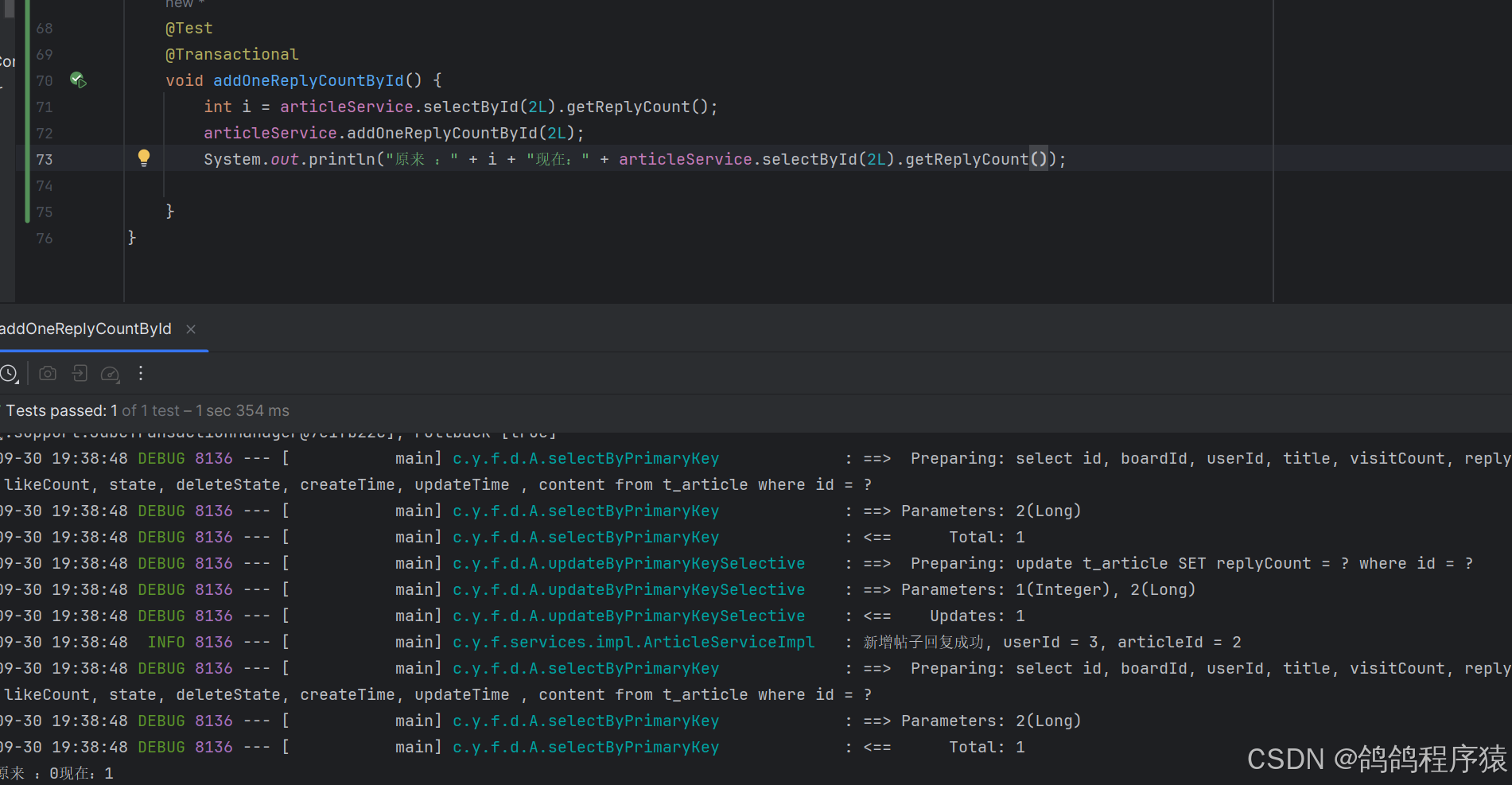
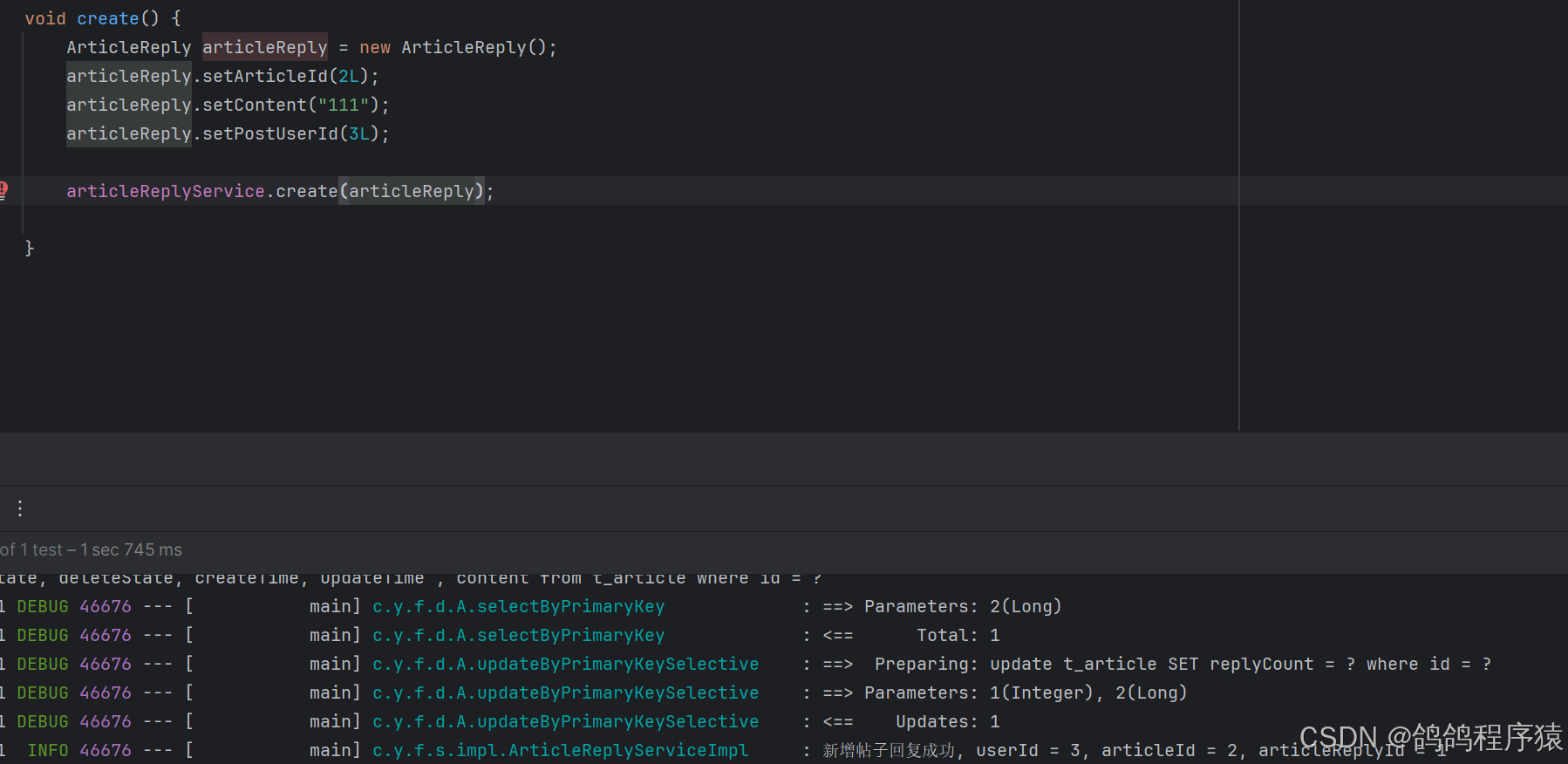
3.7.14.6 实现controller
com/yj/forum/controller/ArticleReplyController.java 实现:
逻辑:
- 非空校验
- 获取用户
- 判断用户 是否禁言
- 构造数据
- 调用dao
package com.yj.forum.controller;
import com.yj.forum.common.AppConfig;
import com.yj.forum.common.AppResult;
import com.yj.forum.common.ResultCode;
import com.yj.forum.model.Article;
import com.yj.forum.model.ArticleReply;
import com.yj.forum.model.User;
import com.yj.forum.services.IArticleReplyService;
import com.yj.forum.services.IArticleService;
import com.yj.forum.utils.StringUtil;
import io.swagger.annotations.Api;
import io.swagger.annotations.ApiOperation;
import io.swagger.annotations.ApiParam;
import lombok.extern.slf4j.Slf4j;
import org.springframework.web.bind.annotation.PostMapping;
import org.springframework.web.bind.annotation.RequestMapping;
import org.springframework.web.bind.annotation.RequestParam;
import org.springframework.web.bind.annotation.RestController;
import javax.annotation.Resource;
import javax.servlet.http.HttpServletRequest;
import javax.servlet.http.HttpSession;
@Api(tags = "回复接⼝")
@Slf4j
@RequestMapping("/reply")
@RestController
public class ArticleReplyController {
@Resource
private IArticleService articleService;
@Resource
private IArticleReplyService articleReplyService;
/**
* 回复帖⼦
* @param articleId 帖⼦Id
* @param content 回复内容
* @return AppResult
*/
@ApiOperation("回复帖⼦")
@PostMapping("/create")
public AppResult create(HttpServletRequest request,
@ApiParam("帖⼦Id")@RequestParam("articleId") Long articleId,
@ApiParam("回复内容")@RequestParam("content") String content
) {
//非空校验
if(articleId == null || articleId <= 0 || StringUtil.isEmpty(content)) {
return AppResult.failed(ResultCode.FAILED_PARAMS_VALIDATE);
}
//获取用户信息
HttpSession session = request.getSession();
User user = (User) session.getAttribute(AppConfig.USER_SESSION);
//用户是否禁言
if (user.getState() != 0) {
log.warn(ResultCode.FAILED_USER_BANNED.toString() + ", userId = " + user.getId());
return AppResult.failed(ResultCode.FAILED_USER_BANNED);
}
//获取帖子信息
Article article = articleService.selectById(articleId);
// 校验帖⼦信息
if (article == null) {
log.warn("修改的帖⼦不存在. articleId = " + articleId);
return AppResult.failed(ResultCode.FAILED_ARTICLE_BANNED);
}
if (article.getState() != 0 || article.getDeleteState() != 0) {
log.warn("帖⼦状态异常. articleId = " + articleId + ", state = " +
article.getState() + ", delete state = " + article.getDeleteState());
return AppResult.failed(ResultCode.FAILED_PARAMS_VALIDATE);
}
// 构造数据
ArticleReply articleReply = new ArticleReply();
articleReply.setArticleId(articleId);
articleReply.setPostUserId(user.getId());
articleReply.setContent(content);
// 调⽤dao
articleReplyService.create(articleReply);
// 返回结果
return AppResult.success();
}
}3.7.14.7 测试API
在http://127.0.0.1:58080/swagger-ui/index.html或者Postman中测试接口,记得登录。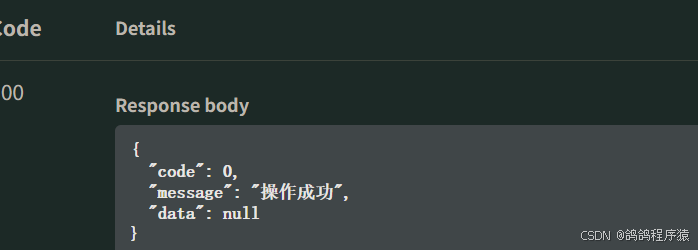
3.7.14.8 前端
static/details.html 中修改:
// ====================== 回复帖子 ======================
$('#details_btn_article_reply').click(function () {
let articleIdEl = $('#details_article_id');
let replyContentEl = $('#details_article_reply_content');
// 非空校验
if (!replyContentEl.val()) {
// 提示
$.toast({
heading: '提示',
text: '请输入回复内容',
icon: 'warning'
});
return;
}
// 构造帖子对象
let postData = {
articleId : articleIdEl.val(),
content : replyContentEl.val()
};
// 发送请求,成功后
// 1. 清空回复区域
// 2. 更新回贴数 currentArticle.replyCount = currentArticle.replyCount + 1;
// 3. 调用loadArticleDetailsReply()方法,重新构建回贴列表
$.ajax({
type : 'post',
url : 'reply/create',
contentType: 'application/x-www-form-urlencoded',
data : postData,
success : function (respData) {
if(respData.code == 0) {
// 提示
$.toast({
heading: '提示',
text: '回复成功',
icon: 'success'
});
//更新全局变量的值
currentArticle.replyCount = currentArticle.replyCount + 1;
//更新页面的回复数量
$('#details_article_replyCount').html(currentArticle.replyCount);
//重构回复列表
loadArticleDetailsReply();
} else {
// 提示
$.toast({
heading: '提示',
text: respData.message,
icon: 'warning'
});
}
},
error : function (){
// 提示
$.toast({
heading: '错误',
text: respData.message,
icon: 'error'
});
}
});
});3.7.15 帖⼦回复列表
在帖⼦详情⻚显⽰当前帖⼦下的回复列表以发布时间降序排列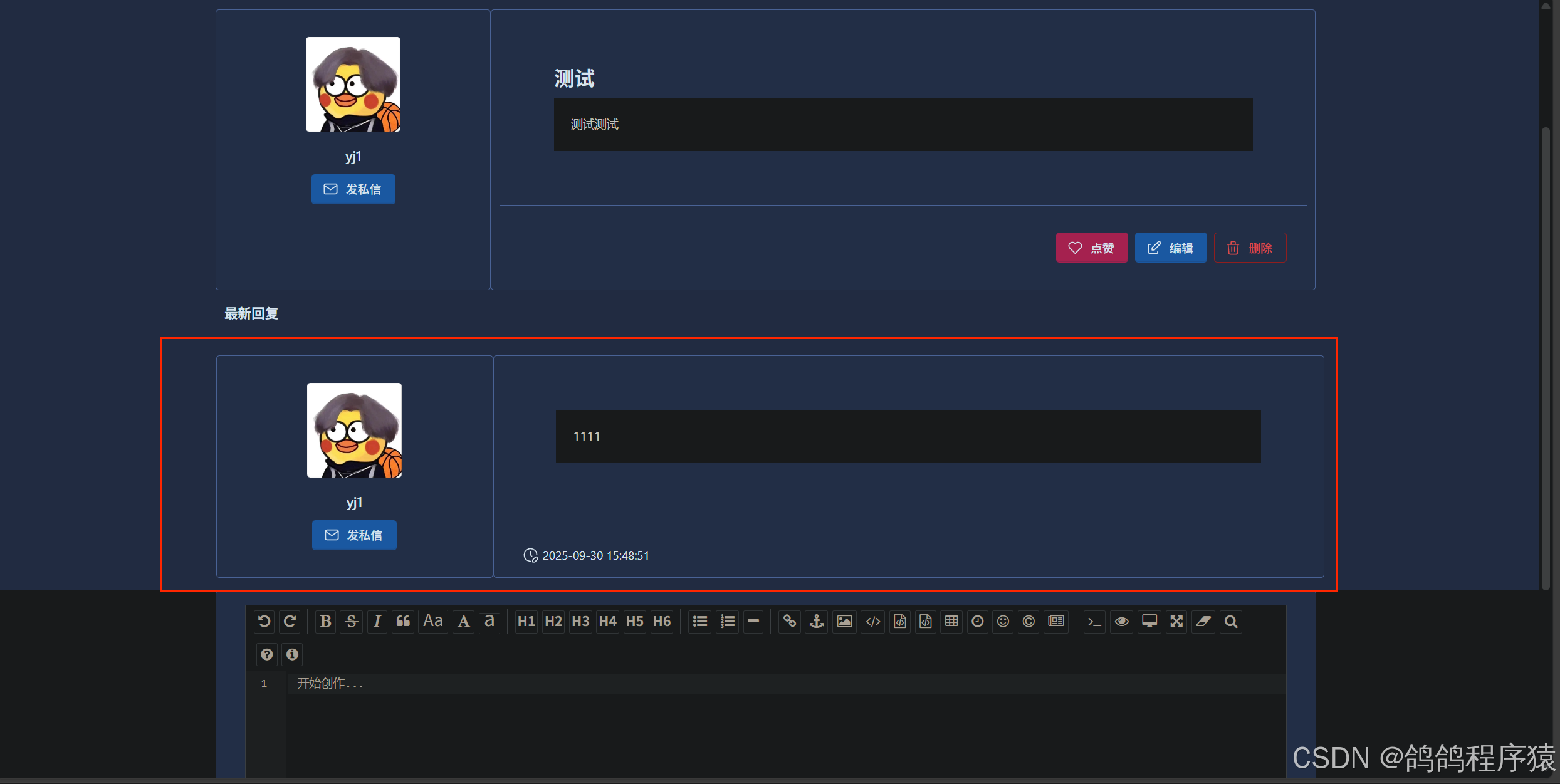
3.7.15.1 参数要求
| 参数名 | 描述 | 类型 | 默认值 | 条件 |
|---|---|---|---|---|
| articleId | 帖⼦Id | Long | 必须 |
3.7.15.2 接口规范
// 请求
GET http://127.0.0.1:58080/reply/getReplies?articleId=1 HTTP/1.1
// 响应
HTTP/1.1 200
Content-Type: application/json
{
"code": 0,
"message": "成功",
"data": [
{
"id": 9,
"articleId": 1,
"postUserId": 2,
"content": "回复没试",
"likeCount": 0,
"state": 0,
"createTime": "2023-07-09 06:39:45",
"updateTime": "2023-07-09 06:39:45",
"user": {
"id": 2,
"nickname": "bitgirl",
"phoneNum": null,
"email": null,
"gender": 2,
"avatarUrl": null
}
},
{
"id": 8,
"articleId": 1,
"postUserId": 1,
"content": "测试回复",
"likeCount": 0,
"state": 0,
"createTime": "2023-07-09 06:38:49",
"updateTime": "2023-07-09 06:38:49",
"user": {
"id": 1,
"nickname": "bitboy",
"phoneNum": null,
"email": null,
"gender": 1,
"avatarUrl": null
}
},
{
"id": 5,
"articleId": 1,
"postUserId": 1,
"content": "单元测试回复",
"likeCount": 0,
"state": 0,
"createTime": "2023-07-05 10:16:43",
"updateTime": "2023-07-05 10:16:43",
"user": {
"id": 1,
"nickname": "bitboy",
"phoneNum": null,
"email": null,
"gender": 1,
"avatarUrl": null
}
}
]
}3.7.15.3 创建扩展Mapper.xml
在ArticleReply类中加上关联对象User,跟前面查询文章详情一样。
SQL 语句:
select
u.id as u_id,
u.avatarUrl as u_avatarUrl,
u.nickname as u_nickname,
ar.id as ar_id,
ar.articleId as ar_articleId,
ar.postUserId as ar_postUserId,
ar.replyId as ar_replyId,
ar.replyUserId as ar_replyUserId,
ar.content as ar_content,
ar.likeCount as ar_likeCount,
ar.state as ar_state,
ar.deleteState as ar_deleteState,
ar.createTime as ar_createTime,
ar.updateTime as ar_updateTime
from t_article_reply as ar, t_user as u
where ar.postUserId = u.id
and ar.articleId = 2
and ar.deleteState = 0;
order by ar.createTime descmapper/extension/ArticleReplyExtMapper.xml 中:
<?xml version="1.0" encoding="UTF-8"?>
<!DOCTYPE mapper PUBLIC "-//mybatis.org//DTD Mapper 3.0//EN" "http://mybatis.org/dtd/mybatis-3-mapper.dtd">
<mapper namespace="com.yj.forum.dao.ArticleReplyMapper">
<!-- 自定义结果集 -->
<resultMap id="AllInfoResultMap" type="com.yj.forum.model.ArticleReply" extends="BaseResultMap">
<!-- 关联的用户对象的映射 -->
<association property="user" resultMap="com.yj.forum.dao.UserMapper.BaseResultMap" columnPrefix="u_"/>
</resultMap>
<!-- 根据帖子id查询回复列表 -->
<select id = "selectByArticleId" parameterType="java.lang.Long" resultMap="AllInfoResultMap">
select
u.id as u_id,
u.avatarUrl as u_avatarUrl,
u.nickname as u_nickname,
ar.id,
ar.articleId,
ar.postUserId,
ar.replyId,
ar.replyUserId ,
ar.content,
ar.likeCount,
ar.state,
ar.deleteState ,
ar.createTime,
ar.updateTime
from t_article_reply as ar, t_user as u
where ar.postUserId = u.id
and ar.articleId = #{articleId,jdbcType=BIGINT}
and ar.deleteState = 0
order by ar.createTime desc
</select>
</mapper>3.7.15.4 修改DAO
com/yj/forum/dao/ArticleReplyMapper.java 加上:
/**
* 查询帖⼦对应的回复
* @param articleId 帖⼦Id
* @return "
*/
List<ArticleReply> selectByArticleId(@Param("articleId") Long articleId);3.7.15.5 创建Service接⼝
com/yj/forum/services/IArticleReplyService.java 中:
/**
* 查询帖⼦对应的回复
* @param articleId 帖⼦Id
* @return "
*/
List<ArticleReply> selectByArticleId(Long articleId);3.7.15.6 实现Service接⼝
com/yj/forum/services/impl/ArticleReplyServiceImpl.java 中实现:
逻辑:只需要非空校验即可
/**
* 查询帖⼦对应的回复
* @param articleId 帖⼦Id
* @return "
*/
@Override
public List<ArticleReply> selectByArticleId(Long articleId) {
//非空校验
if(articleId == null || articleId <= 0) {
log.warn(ResultCode.FAILED_PARAMS_VALIDATE.toString()+" 该文章不存在 articleId: "+articleId);
throw new ApplicationException(AppResult.failed(ResultCode.FAILED_PARAMS_VALIDATE));
}
//调用dao
List<ArticleReply> articleReplies = articleReplyMapper.selectByArticleId(articleId);
return articleReplies;
}3.7.15.7 单元测试
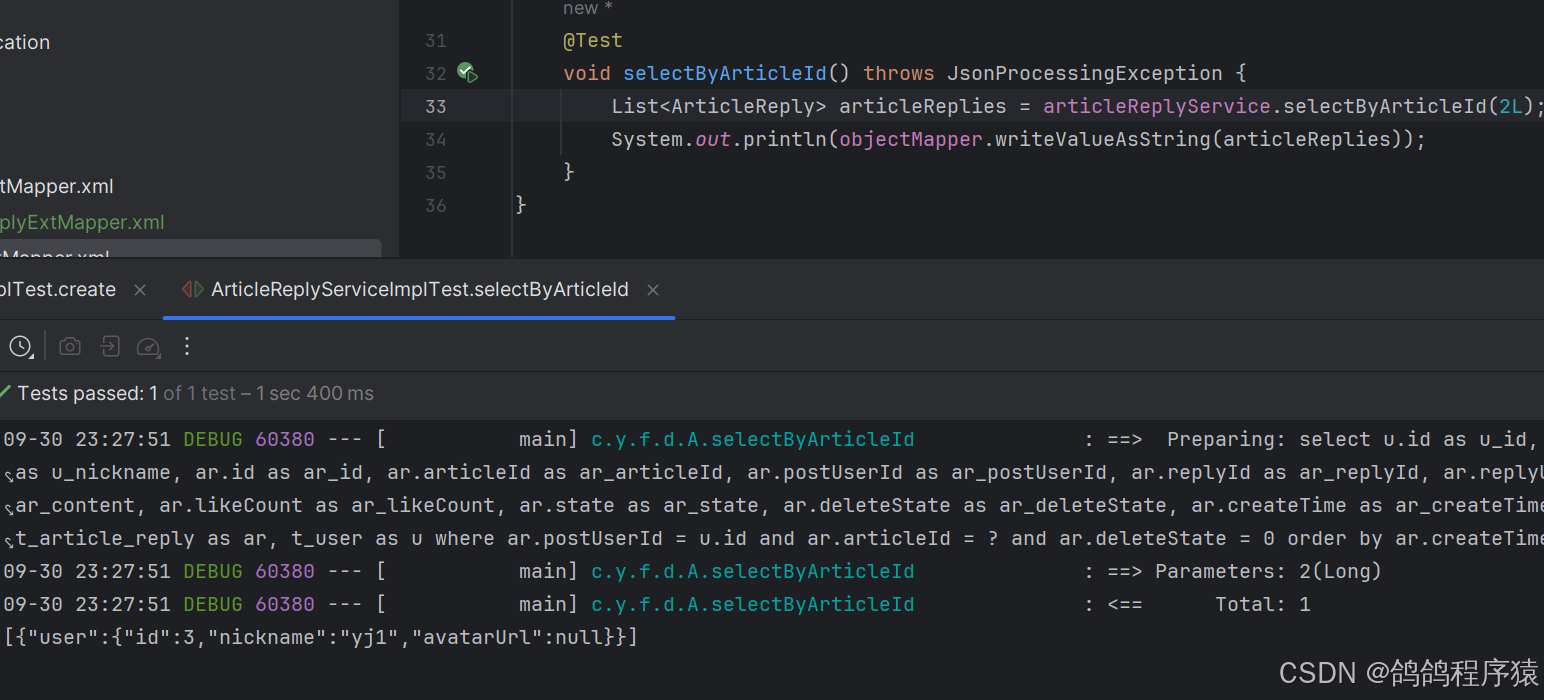
3.7.15.8 实现Controller
com/yj/forum/controller/ArticleReplyController.java 实现:
逻辑:
- 非空校验
- 拿取文章
- 判断文章存在与否
- 调用service
/**
* 回复帖⼦
* @param articleId 帖⼦Id
* @return AppResult
*/
@ApiOperation("回复帖⼦")
@GetMapping("/getReplies")
public AppResult<List<ArticleReply>> getRepliesByArticleId(@ApiParam("帖⼦Id") @RequestParam("articleId") Long articleId) {
//非空校验
if(articleId == null || articleId <= 0) {
log.warn(ResultCode.FAILED_PARAMS_VALIDATE.toString()+" 该文章不存在 articleId: "+articleId);
throw new ApplicationException(AppResult.failed(ResultCode.FAILED_PARAMS_VALIDATE));
}
// 查询帖⼦是否存在
Article article = articleService.selectById(articleId);
if(article == null || article.getState() != 0 || article.getDeleteState() != 0) {
log.warn(ResultCode.FAILED_ARTICLE_IS_NOT_EXISTS.toString());
throw new ApplicationException(AppResult.failed(ResultCode.FAILED_ARTICLE_IS_NOT_EXISTS));
}
//查询结果
List<ArticleReply> articleReplies = articleReplyService.selectByArticleId(articleId);
return AppResult.success(articleReplies);
}3.7.15.9 测试API
在http://127.0.0.1:58080/swagger-ui/index.html或者Postman中测试接口,记得登录。
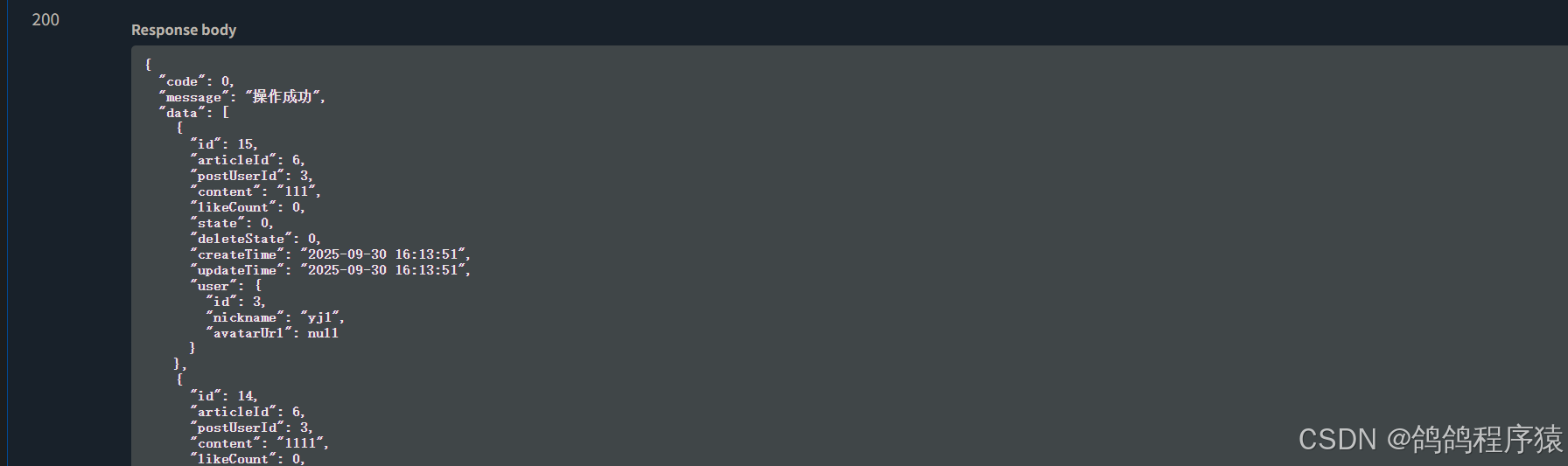
3.7.15.10 前端
static/details.html 中修改:
// ====================== 加载回复列表 ======================
// url: 'reply/getReplies?articleId=' + currentArticle.id
// 成功后,调用buildArticleReply()方法构建回复列表
function loadArticleDetailsReply() {
$.ajax({
type : 'get',
url : 'reply/getReplies?articleId='+ currentArticle.id,
success : function (respData){
if(respData.code == 0) {
buildArticleReply(respData.data);
}else {
//提示信息
$.toast({
heading : '警告',
text: respData.message,
icon: 'warning'
});
}
},
error : function () {
//提示信息
$.toast({
heading : '错误',
text: '访问出现错误,请于管理员联系',
icon: 'error'
});
}
});
}3.7.16 ⽤⼾帖⼦列表
在⽤⼾详情⻚显⽰当前⽤⼾发布的帖⼦列表以发布时间降序排列

3.7.16.1 实现逻辑
- ⽤⼾访问⽤⼾详情⻚时发送请求到服务器
- 服务器按发帖时间降序排列返回帖⼦列表
3.7.16.2 参数要求
| 参数名 | 描述 | 类型 | 默认值 | 条件 |
|---|---|---|---|---|
| userId | ⽤⼾Id | long | 可以为空 |
3.7.16.3 接口规范
// 请求
GET http://127.0.0.1:58080/article/getAllByUserId HTTP/1.1
GET http://127.0.0.1:58080/article/getAllByUserId?userId=1 HTTP/1.1
// 响应
HTTP/1.1 200
Content-Type: application/json
{
"code": 0,
"message": "成功",
"data": [
{
"id": 17,
"boardId": 1,
"userId": 1,
"title": "测试删除",
"visitCount": 8,
"replyCount": 1,
"likeCount": 1,
"state": 0,
"createTime": "2023-07-05 04:10:46",
"updateTime": "2023-07-05 11:22:43",
"board": {
"id": 1,
"name": "Java"
}
"own": true
},
{
"id": 11,
"boardId": 1,
"userId": 1,
"title": "testtest222",
"visitCount": 4,
"replyCount": 0,
"likeCount": 0,
"state": 0,
"createTime": "2023-07-02 09:19:00",
"updateTime": "2023-07-02 09:19:00",
"board": {
id": 1,
"name": "Java"
}
"own": true
}
]
}3.7.16.4 创建扩展Mapper.xml
SQL语句是:
select
b.id as b_id,
b.name as b_name,
a.id,
a.boardId,
a.userId,
a.title,
a.content,
a.visitCount,
a.replyCount,
a.likeCount,
a.state,
a.createTime,
a.updateTime
from
t_article as a,
t_board as b
where a.boardId = b.id
and a.deleteState = 0
and a.userId = 3
order by a.createTime descmapper/extension/ArticleExtMapper.xml 中创建:
<!-- 根据用户id查询帖子列表 -->
<select id="selectByUserId" resultMap="AllInfoResultMap" parameterType="java.lang.Long">
select
b.id as b_id,
b.name as b_name,
a.id,
a.boardId,
a.userId,
a.title,
a.content,
a.visitCount,
a.replyCount,
a.likeCount,
a.state,
a.createTime,
a.updateTime
from
t_article as a,
t_board as b
where a.boardId = b.id
and a.deleteState = 0
and a.userId = #{userId,jdbcType=BIGINT}
order by a.createTime desc
</select>3.7.16.5 修改DAO
com/yj/forum/dao/ArticleMapper.java 中修改
/**
* 根据用户Id 查询帖子列表
* @param userId 用户Id
* @return 帖子列表
*/
List<Article> selectByUserId(@Param("userId") Long userId);3.7.16.6 创建Service接⼝
com/yj/forum/services/IArticleService.java 中创建
/**
* 根据用户Id 查询帖子列表
* @param userId 用户Id
* @return 帖子列表
*/
List<Article> selectByUserId( Long userId);3.7.16.7 实现Service接⼝
com/yj/forum/services/impl/ArticleServiceImpl.java 实现:
逻辑:
- 非空校验
- 拿用户信息
- 校验用户存不存在
- 调用dao
/**
* 根据用户Id 查询帖子列表
* @param userId 用户Id
* @return 帖子列表
*/
@Override
public List<Article> selectByUserId(Long userId) {
//非空校验
if(userId == null || userId <= 0) {
log.warn(ResultCode.FAILED_PARAMS_VALIDATE.toString());
throw new ApplicationException(AppResult.failed(ResultCode.FAILED_PARAMS_VALIDATE));
}
//拿用户
User user = userService.selectById(userId);
if(user == null || user.getDeleteState() != 0) {
log.warn(ResultCode.FAILED_USER_NOT_EXISTS.toString()+" article id "+userId);
throw new ApplicationException(AppResult.failed(ResultCode.FAILED_USER_NOT_EXISTS));
}
//调用dao
List<Article> articles = articleMapper.selectByUserId(userId);
return articles;
}3.7.16.8 单元测试
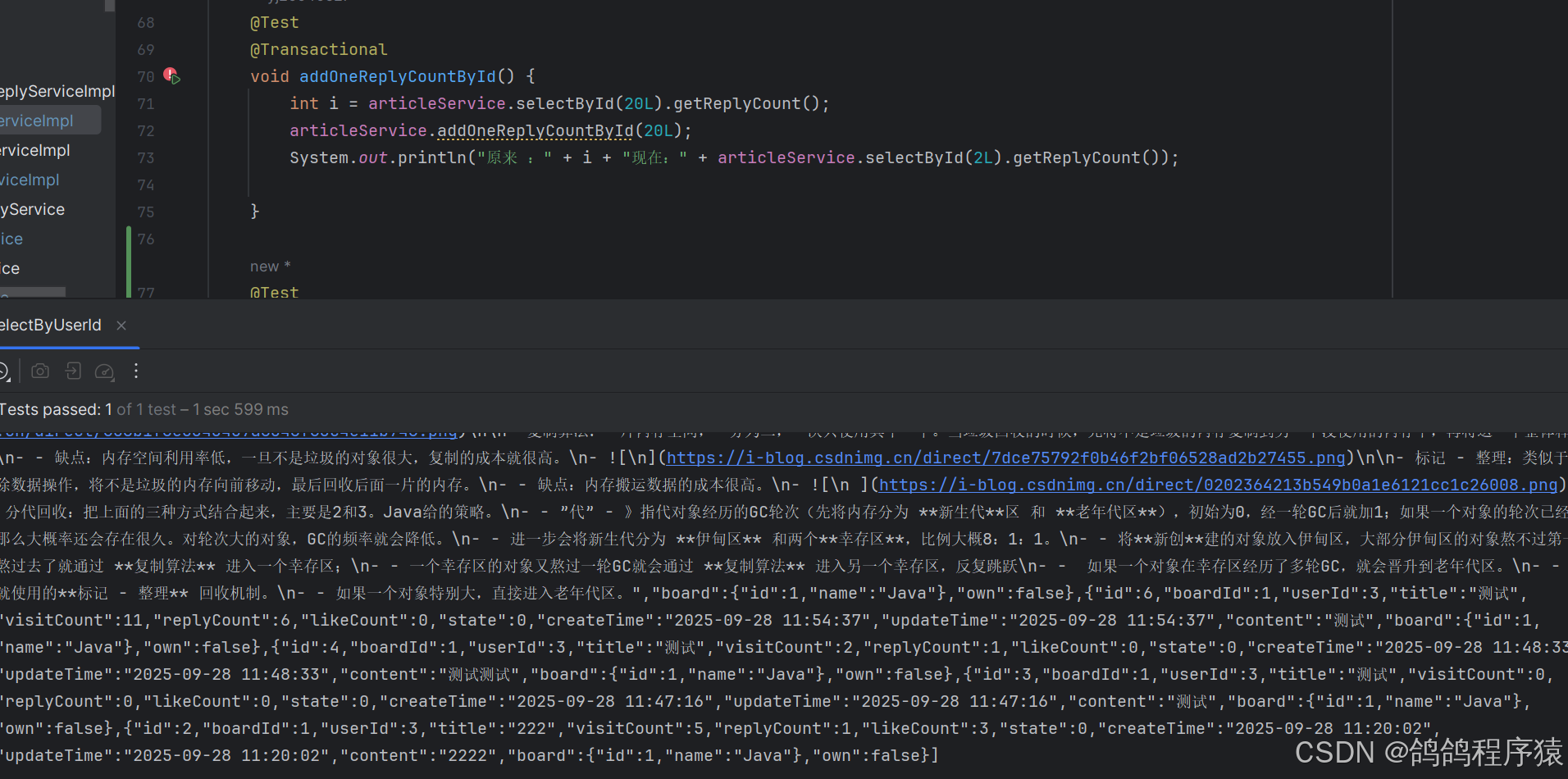
3.7.16.9 实现controller
com/yj/forum/controller/ArticleController.java 实现:
/**
* 根据⽤⼾Id查询帖⼦列表
* @param userId ⽤⼾Id
* @return 指定版块的帖⼦列表
*/
@ApiOperation("根据⽤⼾Id查询帖⼦列表")
@GetMapping("/getAllByUserId")
public AppResult<List<Article>> getAllByUserId(HttpServletRequest request,
@ApiParam("⽤⼾Id")@RequestParam(value = "userId", required = false) Long userId) {
if(userId == null) {
//获取用户
HttpSession session = request.getSession();
User user = (User) session.getAttribute(AppConfig.USER_SESSION);
userId = user.getId();
}
//调用service
List<Article> articles = articleService.selectByUserId(userId);
return AppResult.success(articles);
}3.7.16.10 测试API
在http://127.0.0.1:58080/swagger-ui/index.html或者Postman中测试接口,记得登录。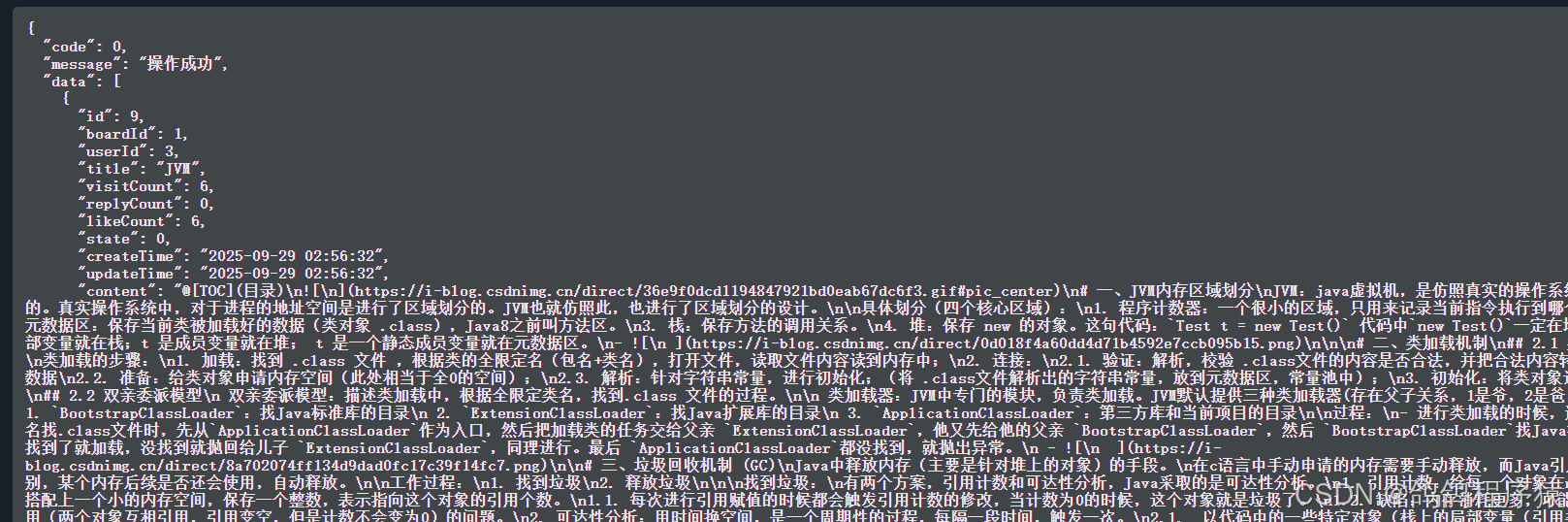
3.7.16.11 前端
static/profile.html :
<!-- Page header -->
<div class="page-header d-print-none">
<div class="container-xl">
<div class="row align-items-center">
<input type="text" style="display: none;" id="profile_user_id">
<div class="col-auto">
<span id="profile_avatar" class="avatar avatar-lg rounded"
style="background-image: url(./image/avatar02.jpeg)"></span>
</div>
<div class="col">
<h1 id="profile_nickname" class="fw-bold"></h1>
<!-- <div class="my-2">描述信息</div> -->
<div class="list-inline list-inline-dots text-muted">
<div class="list-inline-item">
<svg xmlns="http://www.w3.org/2000/svg" class="icon icon-tabler icon-tabler-message-plus" width="24"
height="24" viewBox="0 0 24 24" stroke-width="2" stroke="currentColor" fill="none" stroke-linecap="round"
stroke-linejoin="round">
<path stroke="none" d="M0 0h24v24H0z" fill="none"></path>
<path d="M4 21v-13a3 3 0 0 1 3 -3h10a3 3 0 0 1 3 3v6a3 3 0 0 1 -3 3h-9l-4 4"></path>
<path d="M10 11l4 0"></path>
<path d="M12 9l0 4"></path>
</svg>
发贴数: <span id="profile_articleCount">666</span>
</div>
<div class="list-inline-item">
<svg xmlns="http://www.w3.org/2000/svg" class="icon icon-inline" width="24" height="24" viewBox="0 0 24 24"
stroke-width="2" stroke="currentColor" fill="none" stroke-linecap="round" stroke-linejoin="round">
<path stroke="none" d="M0 0h24v24H0z" fill="none" />
<path d="M3 5m0 2a2 2 0 0 1 2 -2h14a2 2 0 0 1 2 2v10a2 2 0 0 1 -2 2h-14a2 2 0 0 1 -2 -2z" />
<path d="M3 7l9 6l9 -6" />
</svg>
邮箱: <a id="profile_email" href="javascript:void(0);" class="text-reset"> - </a>
</div>
<div class="list-inline-item">
<svg xmlns="http://www.w3.org/2000/svg" class="icon icon-tabler icon-tabler-user-plus" width="24"
height="24" viewBox="0 0 24 24" stroke-width="2" stroke="currentColor" fill="none" stroke-linecap="round"
stroke-linejoin="round">
<path stroke="none" d="M0 0h24v24H0z" fill="none"></path>
<path d="M8 7a4 4 0 1 0 8 0a4 4 0 0 0 -8 0"></path>
<path d="M6 21v-2a4 4 0 0 1 4 -4h4c.374 0 .735 .051 1.079 .147"></path>
<path d="M16 19h6"></path>
<path d="M19 16v6"></path>
</svg>
注册日期: <span id="profile_createTime"></span>
</div>
</div>
</div>
<div class="col-auto ms-auto" style="display: none;" id="div_profile_send_message">
<div class="btn-list">
<a href="javascript:void(0);" class="btn btn-primary" id="btn_profile_send_message" data-bs-toggle="modal" data-bs-target="#index_message_modal">
<!-- Download SVG icon from http://tabler-icons.io/i/check -->
<svg xmlns="http://www.w3.org/2000/svg" class="icon" width="24" height="24" viewBox="0 0 24 24"
stroke-width="2" stroke="currentColor" fill="none" stroke-linecap="round" stroke-linejoin="round">
<path stroke="none" d="M0 0h24v24H0z" fill="none" />
<path d="M4 21v-13a3 3 0 0 1 3 -3h10a3 3 0 0 1 3 3v6a3 3 0 0 1 -3 3h-9l-4 4" />
<path d="M8 9l8 0" />
<path d="M8 13l6 0" />
</svg>
发私信
</a>
</div>
</div>
</div>
</div>
</div>
<!-- Page body -->
<div class="page-body">
<div class="container-xl">
<div class="row g-3">
<div class="col">
<ul id="profile_article_body" class="timeline">
<!-- 动态构建帖子列表 -->
</ul>
</div>
<!-- 右侧部分 -->
<div class="col-lg-4">
<div class="row row-cards">
<!-- 个人介绍 -->
<div class="col-12">
<div class="card">
<div class="card-body">
<h2 class="card-title">个人介绍</h2>
<div id="profile_remark">
<p>这家伙很懒,什么也没有留下...</p>
</div>
</div>
</div>
</div>
</div>
</div>
</div>
</div>
</div>
<script>
$(function () {
// 构造查询用户信息的queryString
let userInfoQueryString = '';
if (profileUserId) {
userInfoQueryString = '?id=' + profileUserId
}
// ============= 获取用户信息 =============
// 成功时调用initProfileUserInfo()方法,初始化用户数据
$.ajax({
type : 'get',
url : 'user/info'+userInfoQueryString,
success : function (respData){
if(respData.code == 0) {
initProfileUserInfo(respData.data);
}else {
//提示信息
$.toast({
heading : '警告',
text: respData.message,
icon: 'warning'
});
}
},
error : function () {
//提示信息
$.toast({
heading : '错误',
text: '访问出现错误,请于管理员联系',
icon: 'error'
});
}
});
// ============= 设置Profile页面用户信息 ================
function initProfileUserInfo(user) {
console.log(user);
// 默认头像路径
if (!user.avatarUrl) {
user.avatarUrl = avatarUrl;
}
console.log('currentUserId = '+currentUserId);
// 站内信按钮
if (user.id != currentUserId) {
// 显示站内信按钮
$('#div_profile_send_message').show();
// 设置站内信目标用户信息
$('#btn_profile_send_message').click(function() {
setMessageReceiveUserInfo(user.id, user.nickname);
});
}
// 设置用户ID
$('#profile_user_id').val(user.id);
// 设置头像
$('#profile_avatar').css('background-image', 'url(' + user.avatarUrl + ')');
// 用户昵称
$('#profile_nickname').html(user.nickname);
// 发贴数
$('#profile_articleCount').html(user.articleCount);
// 邮箱
if (user.email) {
$('#profile_email').html(user.email);
}
// 注册日期
$('#profile_createTime').html(user.createTime);
// 个人介绍
if (user.remark) {
$('#profile_remark').html(user.remark);
}
}
// 构造查询用户信息的queryString
let articleListQueryString = '';
if (profileUserId) {
articleListQueryString = '?userId=' + profileUserId
}
// ============= 获取当前用户发贴 =============
// url: 'article/getAllByUserId' + articleListQueryString
// 成功后,调用buildProfileUserArticle()方法,构造帖子列表
$.ajax({
type : 'get',
url: 'article/getAllByUserId' + articleListQueryString,
success : function (respData){
if(respData.code == 0) {
buildProfileUserArticle(respData.data);
}else {
//提示信息
$.toast({
heading : '警告',
text: respData.message,
icon: 'warning'
});
}
},
error : function () {
//提示信息
$.toast({
heading : '错误',
text: '访问出现错误,请于管理员联系',
icon: 'error'
});
}
});
// ============= 构建用户帖子列表 =============
function buildProfileUserArticle(data) {
// 没有帖子
if(data.length == 0) {
$('#profile_article_body').html('还没有帖子');
return;
}
// 构建帖子列表
data.forEach(article => {
let articleHtmlStr = ' <li class="timeline-event">'
+ ' <div class="timeline-event-icon bg-twitter-lt">'
+ ' <svg xmlns="http://www.w3.org/2000/svg" class="icon icon-tabler icon-tabler-message-plus" width="24"'
+ ' height="24" viewBox="0 0 24 24" stroke-width="2" stroke="currentColor" fill="none"'
+ ' stroke-linecap="round" stroke-linejoin="round">'
+ ' <path stroke="none" d="M0 0h24v24H0z" fill="none"></path>'
+ ' <path d="M4 21v-13a3 3 0 0 1 3 -3h10a3 3 0 0 1 3 3v6a3 3 0 0 1 -3 3h-9l-4 4"></path>'
+ ' <path d="M10 11l4 0"></path>'
+ ' <path d="M12 9l0 4"></path>'
+ ' </svg>'
+ ' </div>'
+ ' <div class="card timeline-event-card">'
+ ' <div class="card-body">'
+ ' <div>'
+ ' <div class="row">'
+ ' <div class="col">'
+ ' <div class="text-truncate">'
+ ' <a href="javascript:void(0);" class="profile_article_list_a_title">'
+ ' <strong>' + article.title + '</strong>'
+ ' </a>'
+ ' </div>'
+ ' <div class="text-muted mt-2">'
+ ' <div class="row">'
+ ' <div class="col">'
+ ' <ul class="list-inline list-inline-dots mb-0">'
+ ' <li class="list-inline-item">'
+ ' <svg xmlns="http://www.w3.org/2000/svg" class="icon icon-tabler icon-tabler-clock-edit"'
+ ' width="24" height="24" viewBox="0 0 24 24" stroke-width="2" stroke="currentColor"'
+ ' fill="none" stroke-linecap="round" stroke-linejoin="round">'
+ ' <path stroke="none" d="M0 0h24v24H0z" fill="none"></path>'
+ ' <path d="M21 12a9 9 0 1 0 -9.972 8.948c.32 .034 .644 .052 .972 .052"></path>'
+ ' <path d="M12 7v5l2 2"></path>'
+ ' <path d="M18.42 15.61a2.1 2.1 0 0 1 2.97 2.97l-3.39 3.42h-3v-3l3.42 -3.39z"></path>'
+ ' </svg> '
+ article.createTime
+ ' </li>'
+ ' </ul>'
+ ' </div>'
+ ' <div class="col-auto d-none d-md-inline">'
+ ' <ul class="list-inline list-inline-dots mb-0">'
+ ' <li class="list-inline-item">'
+ ' <svg xmlns="http://www.w3.org/2000/svg" class="icon icon-tabler icon-tabler-eye"'
+ ' width="24" height="24" viewBox="0 0 24 24" stroke-width="2" stroke="currentColor"'
+ ' fill="none" stroke-linecap="round" stroke-linejoin="round">'
+ ' <path stroke="none" d="M0 0h24v24H0z" fill="none"></path>'
+ ' <path d="M12 12m-2 0a2 2 0 1 0 4 0a2 2 0 1 0 -4 0"></path>'
+ ' <path'
+ ' d="M22 12c-2.667 4.667 -6 7 -10 7s-7.333 -2.333 -10 -7c2.667 -4.667 6 -7 10 -7s7.333 2.333 10 7">'
+ ' </path>'
+ ' </svg> '
+ article.visitCount
+ ' </li>'
+ ' <li class="list-inline-item">'
+ ' <svg xmlns="http://www.w3.org/2000/svg" class="icon icon-tabler icon-tabler-heart"'
+ ' width="24" height="24" viewBox="0 0 24 24" stroke-width="2" stroke="currentColor"'
+ ' fill="none" stroke-linecap="round" stroke-linejoin="round">'
+ ' <path stroke="none" d="M0 0h24v24H0z" fill="none"></path>'
+ ' <path'
+ ' d="M19.5 12.572l-7.5 7.428l-7.5 -7.428a5 5 0 1 1 7.5 -6.566a5 5 0 1 1 7.5 6.572">'
+ ' </path>'
+ ' </svg> '
+ article.likeCount
+ ' </li>'
+ ' <li class="list-inline-item">'
+ ' <svg xmlns="http://www.w3.org/2000/svg"'
+ ' class="icon icon-tabler icon-tabler-message-circle" width="24" height="24"'
+ ' viewBox="0 0 24 24" stroke-width="2" stroke="currentColor" fill="none"'
+ ' stroke-linecap="round" stroke-linejoin="round">'
+ ' <path stroke="none" d="M0 0h24v24H0z" fill="none"></path>'
+ ' <path d="M3 20l1.3 -3.9a9 8 0 1 1 3.4 2.9l-4.7 1"></path>'
+ ' <path d="M12 12l0 .01"></path>'
+ ' <path d="M8 12l0 .01"></path>'
+ ' <path d="M16 12l0 .01"></path>'
+ ' </svg> '
+ article.replyCount
+ ' </li>'
+ ' </ul>'
+ ' </div>'
+ ' </div>'
+ ' </div>'
+ ' </div>'
+ ' </div>'
+ ' </div>'
+ ' </div>'
+ ' </div>'
+ ' </li>';
// 追加到父标签
let profileArtilceItem = $(articleHtmlStr);
// 获取标题的 a 标签
let articleTitle = profileArtilceItem.find('.profile_article_list_a_title');
// 处理标题点击事件
articleTitle.click(function() {
// 通过全局变量保存当前访问的帖子信息
currentArticle = article;
$('#bit-forum-content').load('details.html');
});
// 追加到父标签
$('#profile_article_body').append(profileArtilceItem);
});
}
});
</script>3.7.17 获取用户信息

3.7.17.1 实现逻辑
⽤⼾提交请求,服务器根据是否传⼊Id参数决定返回哪个⽤⼾的详情
- 不传⽤⼾Id,返回当前登录⽤⼾的详情
- 传⼊⽤⼾Id,返回指定Id的⽤⼾详情
3.7.17.2 参数要求
| 参数名 | 描述 | 类型 | 默认值 | 条件 |
|---|---|---|---|---|
| id | ⽤⼾Id | long | 可以为空 |
3.7.17.3 接⼝规范
// 请求
GET /user/info HTTP/1.1
// 响应
HTTP/1.1 200
Content-type: applicatin/json
{
"code": 0,
"message": "成功",
"data": {
"id": 25,
"username": "user223",
"nickname": "user223",
"phoneNum": null,
"email": null,
"gender": 1,
"avatarUrl": null,
"articleCount": 0,
"isAdmin": 0,
"state": 0,
"createTime": "2023-04-08 15:06:10",
"updateTime": "2023-04-08 15:06:10"
}
}3.7.17.4 前端
因为我们前面已经在个人中心的时候已经实现了后端代码,调用的是一个API,只需要修改一下前端:
static/settings.html :
// ================= 获取用户详情,初始化页面内容 =================
// 发送AJAX请求,成功时 调用initUserInfo方法,完成页面数据初始化
$.ajax({
type : 'get',
url: 'user/info',
success : function (respData){
if(respData.code == 0) {
initUserInfo(respData.data);
}else {
//提示信息
$.toast({
heading : '警告',
text: respData.message,
icon: 'warning'
});
}
},
error : function () {
//提示信息
$.toast({
heading : '错误',
text: '访问出现错误,请于管理员联系',
icon: 'error'
});
}
});3.7.18 修改个人信息
只对⽤⼾的基本信息做修改,不包括密码与头像,修改密码与修改头像提供单独的修改接⼝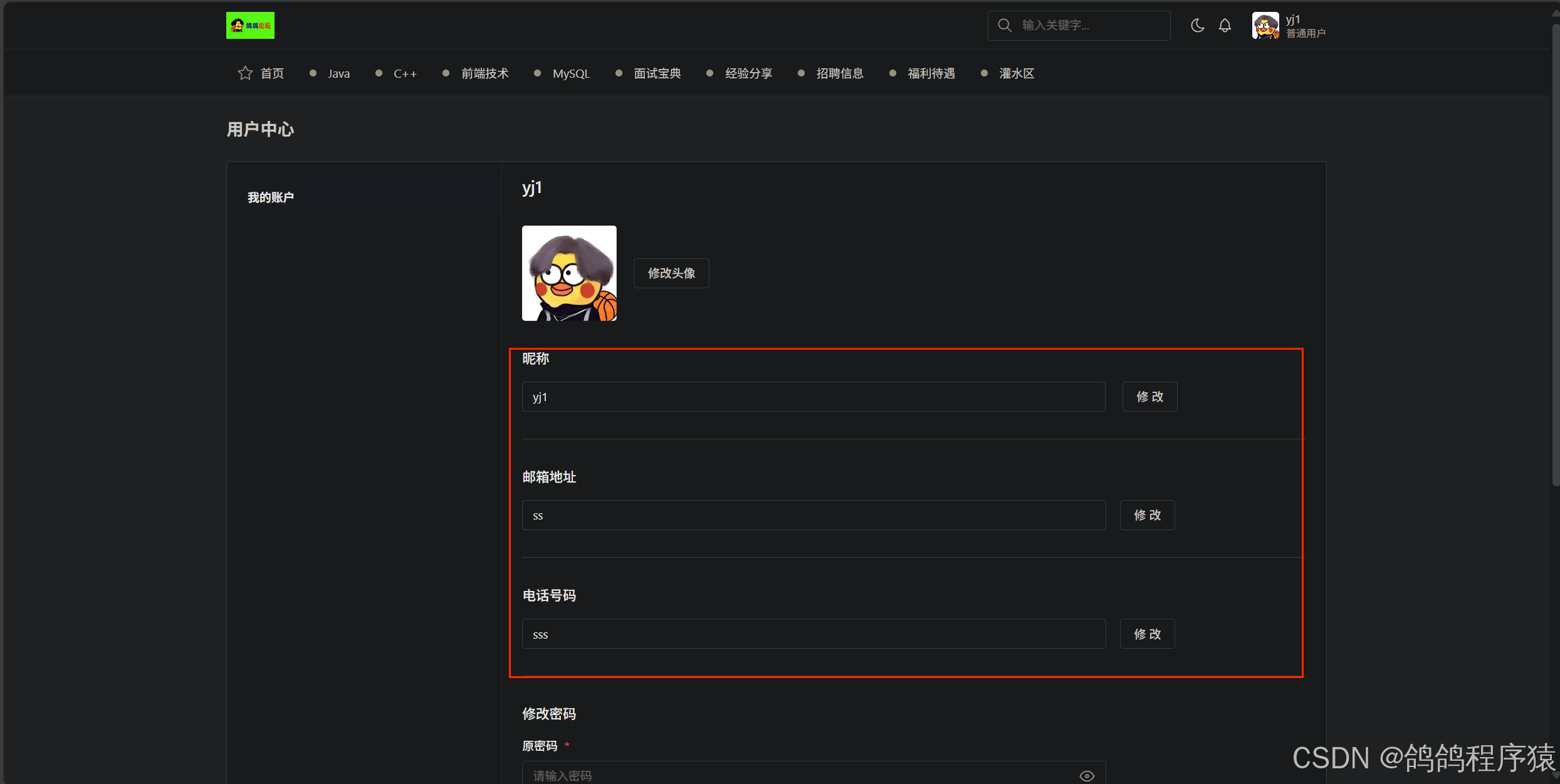
3.7.18.1 实现逻辑
- ⽤⼾打开找修改个⼈信息⻚⾯
- 填⼊要修改的内容并提交服务器
- 服务器获取登录⽤⼾的Id,并根据提交的内容修改数据
- 返回成功或失败,如果成功返回更新后的个⼈信息
- 浏览器刷新个⼈信息
3.7.18.2 参数要求
注册时需要⽤⼾提交的参数:
| 参数名 | 描述 | 类型 | 默认值 | 条件 |
|---|---|---|---|---|
| username | ⽤⼾名(⽤于登录) | String | 可选,唯⼀,校验是否存在 | |
| nickname | 昵称 | String | 可选, | |
| gender | 性别 | Byte | 可选,0⼥, 1男,2保密 | |
| 邮箱 | String | 可选 | ||
| phoneNum | 电话 | String | 可选 | |
| remark | 个⼈简介 | String | 可选 |
3.7.18.3 接口规范
// 请求
POST http://127.0.0.1:58080/user/modifyInfo HTTP/1.1
Content-Type: application/x-www-form-urlencoded
id=1&nickname=bitboy&gender=1&email=bitboy%40bit.com&phoneNum=18888888888&remar
k=%E6%88%91%E6%98%AF%E4%B8%80%E4%B8%AA%E4%BC%98%E7%A7%80%E7%9A%84%E5%A5%BD%E9%9
D%92%E5%B9%B4
// 响应
HTTP/1.1 200
Content-Type: application/json
{
"code": 0,
"message": "成功",
"data": {
"id": 1,
"username": "bitboy",
"nickname": "bitboy",
"phoneNum": "18888888888",
"email": "bitboy@bit.com",
"gender": 1,
"avatarUrl": null,
"articleCount": 1,
"isAdmin": 1,
"remark": "我是⼀个优秀的好⻘年",
"state": 0,
"createTime": "2023-06-24 11:59:15",
"updateTime": "2023-07-09 03:05:23"
}
}3.7.18.4 创建Service接⼝
mapper和dao直接使用自动生成的动态SQL即可
com/yj/forum/services/IUserService.java 添加:
/**
* 修改个⼈信息
* @param user 要更新的对象
*/
void modifyInfo(User user);3.7.18.5 实现 Service接⼝
com/yj/forum/services/impl/UserServiceImpl.java 实现:
逻辑:
- 非空校验,校验参数user也要校验user的id
- 检验这个id对应的用户是否还在
- 校验上面的参数有没有修改,使用标志位来标记
- 校验每一个参数
- 根据标志位确定最后是否修改数据库
/**
* 修改个⼈信息
* @param user 要更新的对象
*/
@Override
public void modifyInfo(User user) {
//非空校验
if(user == null || user.getId() == null || user.getId() <= 0) {
log.warn(ResultCode.FAILED_USER_NOT_EXISTS.toString());
throw new ApplicationException(AppResult.failed(ResultCode.FAILED_USER_NOT_EXISTS));
}
//校验⽤⼾是否存在
User existsUser = userMapper.selectByPrimaryKey(user.getId());
if(existsUser == null || existsUser.getDeleteState() != 0) {
log.warn(ResultCode.FAILED_USER_NOT_EXISTS.toString());
throw new ApplicationException(AppResult.failed(ResultCode.FAILED_USER_NOT_EXISTS));
}
//校验修改参数,使用标志位记录有修改参数吗,false代表没有
boolean flag = false;
//对每个⼀个参数进⾏校验并赋值
User updateUser = new User();
updateUser.setId(user.getId());
//⽤⼾名
if(!StringUtil.isEmpty(user.getUsername())) {
//需要更新⽤⼾名(登录名)时,进⾏唯⼀性的校验
User checkUser = userMapper.selectByUserName(user.getUsername());
if(checkUser != null) {
log.warn(ResultCode.FAILED_USER_EXISTS.toString());
throw new ApplicationException(AppResult.failed(ResultCode.FAILED_USER_EXISTS));
}
//没有 赋值
updateUser.setUsername(user.getUsername());
//更新标志位
flag = true;
}
// 校验昵称
if(!StringUtil.isEmpty(user.getNickname()) && !user.getNickname().equals(existsUser.getNickname())) {
//设置昵称
updateUser.setNickname(user.getNickname());
//更新标志位
flag = true;
}
//校验性别
if(user.getGender() != null && !user.getGender().equals(existsUser.getGender())) {
// 设置性别
updateUser.setGender(user.getGender());
// 合法性校验
if (updateUser.getGender() > 2 || updateUser.getGender() < 0) {
updateUser.setGender((byte) 2);
}
// 更新标志位
flag = true;
}
//校验邮箱
if(!StringUtil.isEmpty(user.getEmail()) && !user.getEmail().equals(existsUser.getEmail())) {
//设置邮箱
updateUser.setEmail(user.getEmail());
//更新标志位
flag = true;
}
//校验电话号码
if(!StringUtil.isEmpty(user.getPhoneNum()) && !user.getPhoneNum().equals(existsUser.getPhoneNum())) {
//设置电话号码
updateUser.setPhoneNum(user.getPhoneNum());
//更新标志位
flag = true;
}
//校验个⼈简介
if(!StringUtil.isEmpty(user.getRemark()) && !user.getRemark().equals(existsUser.getRemark())) {
//设置个人简介
updateUser.setRemark(user.getRemark());
//更新标志位
flag = true;
}
//根据标志位来决定是否可以执⾏更新
if(!flag) {
log.warn(ResultCode.FAILED_USER_UPDATE_INFO.toString());
throw new ApplicationException(AppResult.failed(ResultCode.FAILED_USER_UPDATE_INFO));
}
//调用dao
int row = userMapper.updateByPrimaryKeySelective(updateUser);
if(row != 1) {
log.warn(ResultCode.FAILED.toString() + ", 受影响的⾏数不等于 1 .");
throw new ApplicationException(AppResult.failed(ResultCode.ERROR_SERVICES));
}
}3.7.18.6 单元测试
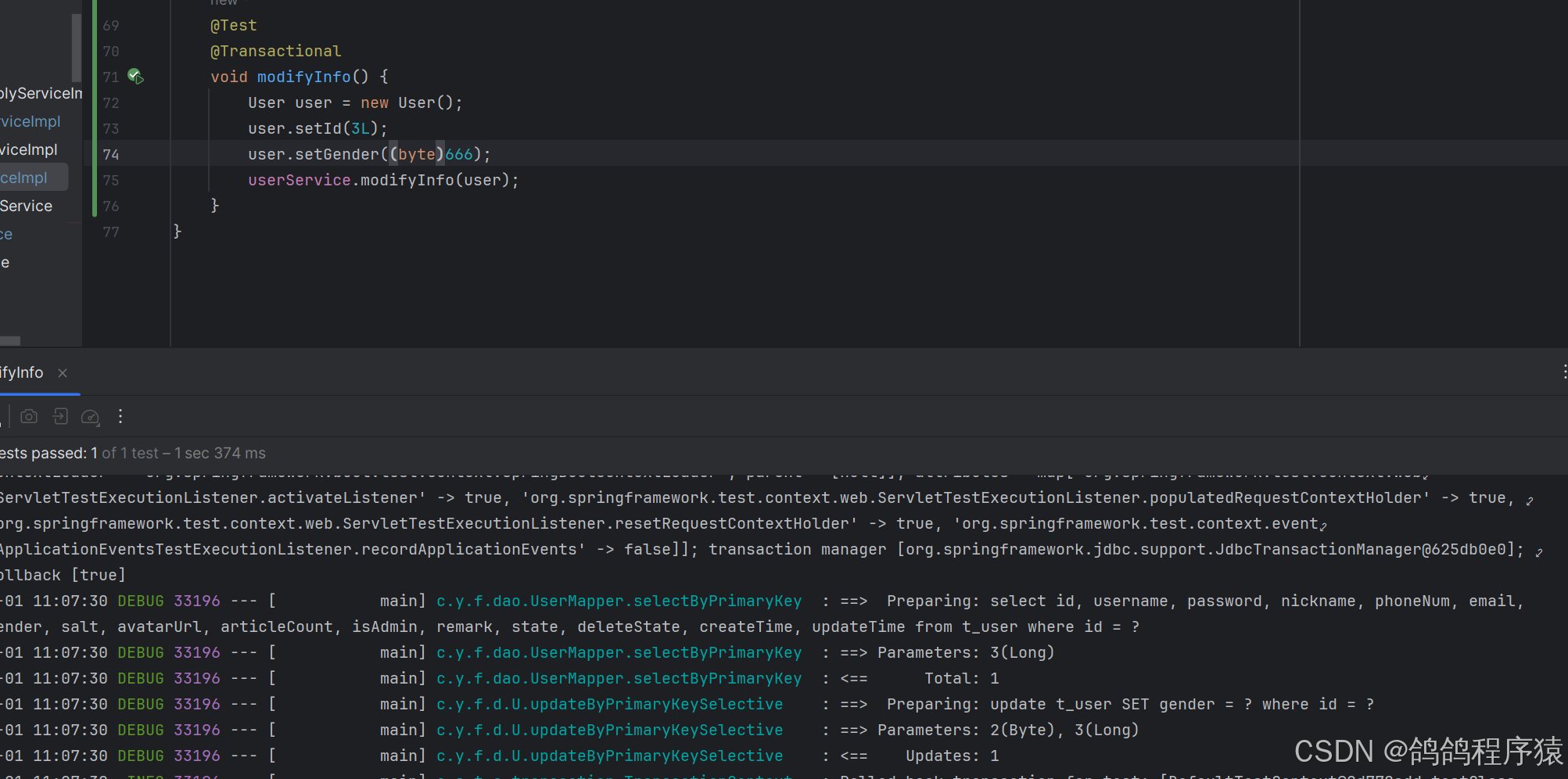
3.7.18.7 实现controller
com/yj/forum/controller/UserController.java 实现:
逻辑:
- 非空校验
- 获取对象并校验
- 构造对象
- 调用service
/**
* 修改个⼈信息
* @param username ⽤⼾名
* @param nickname 昵称
* @param gender 性别
* @param email 邮箱
* @param phoneNum 电话号
* @param remark 个⼈简介
* @return AppResult
*/
@ApiOperation("修改个⼈信息")
@PostMapping("/modifyInfo")
public AppResult modifyInfo(HttpServletRequest request,
@ApiParam("⽤⼾名") @RequestParam(value = "username", required = false) String username,
@ApiParam("昵称") @RequestParam(value = "nickname", required = false) String nickname,
@ApiParam("昵称") @RequestParam(value = "gender", required = false) Byte gender,
@ApiParam("昵称") @RequestParam(value = "email", required = false) String email,
@ApiParam("昵称") @RequestParam(value = "phoneNum", required = false) String phoneNum,
@ApiParam("昵称") @RequestParam(value = "remark", required = false) String remark) {
//获取对象
HttpSession session = request.getSession();
User user = (User) session.getAttribute(AppConfig.USER_SESSION);
//对参数做⾮空校验(全部都为空,则返回错误描述)
if (StringUtil.isEmpty(username) && StringUtil.isEmpty(nickname) && gender == null
&& StringUtil.isEmpty(email) && StringUtil.isEmpty(phoneNum) && StringUtil.isEmpty(remark) ) {
// 返回错误信息
return AppResult.failed("请输⼊要修改的内容");
}
// 封装对象
User updateUser = new User();
updateUser.setId(user.getId()); // ⽤⼾Id
updateUser.setUsername(username); // ⽤⼾名
updateUser.setNickname(nickname); // 昵称
updateUser.setGender(gender); // 性别
updateUser.setEmail(email); // 邮箱
updateUser.setPhoneNum(phoneNum); // 电话
updateUser.setRemark(remark); // 个⼈简介
//调用service
userService.modifyInfo(updateUser);
//更新session
user = userService.selectById(user.getId());
session.setAttribute(AppConfig.USER_SESSION, user);
return AppResult.success(user);
}3.7.18.8 测试API
在http://127.0.0.1:58080/swagger-ui/index.html或者Postman中测试接口,记得登录。
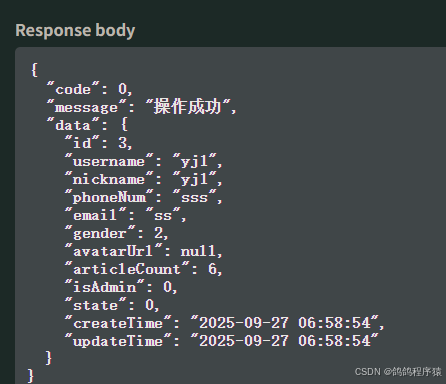
3.7.18.9 前端
static/settings.html 中修改:
// ================= 封装ajax请求 =================
function changeUserInfo(userInfo, type) {
// 校验用户信息
if (!userInfo) {
$.toast({
heading: '提示',
text: '请检查要修改的内容是否正确或联系管理员',
icon: 'info'
});
return;
}
// 定义接口路径
let userURL = 'user/modifyInfo';
if (type == 1) {
userURL = 'user/modifyInfo';
} else if (type == 2) {
userURL = 'user/modifyPwd';
}
// 发送请求,提示响应结果
$.ajax({
type : 'post',
url : userURL,
icon : 'application/x-www-form-urlencoded',
data : userInfo,
success : function (respData){
//判断返回状态吗
if(respData.code == 0) {
let user = respData.data;
if(user && user.nickname) {
$('#settings_nickname').html(user.nickname);
$('#index_nav_nickname').html(user.nickname);
}
//提示信息
$.toast({
heading : '修改成功',
text: respData.message,
icon: 'success'
});
}else {
//提示信息
$.toast({
heading : '警告',
text: respData.message,
icon: 'warning'
});
}
},
error : function () {
//提示信息
$.toast({
heading : '错误',
text: '访问出现错误,请于管理员联系',
icon: 'error'
});
}
});
}3.7.19 修改密码
为修改密码提供⼀个单独的接⼝及操作⻚⾯
3.7.19.1 实现逻辑
- ⽤⼾打开修改密码⻚⾯
- 输⼊原密码、新密码、重复新密码并提交服务器
- 服务器校验原密码是否正确
- 原密码校验通过更新密码
- 返回成功或失败
3.7.19.2 参数要求
| 参数名 | 描述 | 类型 | 默认值 | 条件 |
|---|---|---|---|---|
| oldPassword | 原密码 | String | 必须 | |
| newPassword | 新密码 | String | 必须 | |
| passwordRepeat | 确认新密码 | String | 必须,与新密码相同 |
3.7.19.3 接口规范
// 请求
POST http://127.0.0.1:58080/user/modifyPwd HTTP/1.1
Content-Type: application/x-www-form-urlencoded
id=1&oldPassword=123456&newPassword=123456&passwordRepeat=123456
// 响应
HTTP/1.1 200
Content-Type: application/json
{
"code": 0,
"message": "成功",
"data": null
}3.7.19.4 创建service接口
不用修改 mapper和dao,直接使用自动生成的动态更新即可。
com/yj/forum/services/IUserService.java 创建
/**
* 修改⽤⼾密码
* @param id ⽤⼾Id
* @param newPassword 新密码
* @param oldPassword ⽼密码
*/
void modifyPassword (Long id, String newPassword, String oldPassword);3.7.19.5 实现service接口
com/yj/forum/services/impl/UserServiceImpl.java 实现:
逻辑:
- 非空校验
- 拿取用户
- 校验用户是否存在
- 校验原密码是否正确
- 生成新密码
- 更新
/**
* 修改⽤⼾密码
* @param id ⽤⼾Id
* @param newPassword 新密码
* @param oldPassword ⽼密码
*/
@Override
public void modifyPassword(Long id, String newPassword, String oldPassword) {
//非空校验
if(id == null || id <= 0 || StringUtil.isEmpty(newPassword) || StringUtil.isEmpty(oldPassword)) {
log.warn(ResultCode.FAILED_PARAMS_VALIDATE.toString());
throw new ApplicationException(AppResult.failed(ResultCode.FAILED_PARAMS_VALIDATE));
}
//拿取用户
User user = userMapper.selectByPrimaryKey(id);
//校验
if(user == null || user.getDeleteState() != 0) {
log.warn(ResultCode.FAILED_USER_NOT_EXISTS.toString());
throw new ApplicationException(AppResult.failed(ResultCode.FAILED_USER_NOT_EXISTS));
}
//校验老密码是否正确
if(!MD5Util.verifyOriginalAndCiphertext(oldPassword, user.getSalt(), user.getPassword())) {
log.info(ResultCode.FAILED_LOGIN.toString() + " 密码错误:username = " + user.getUsername() );
throw new ApplicationException(AppResult.failed(ResultCode.FAILED_LOGIN));
}
//修改密码
User updateUser = new User();
updateUser.setId(user.getId());
updateUser.setSalt(UUIDUtil.UUID_32());
updateUser.setPassword( MD5Util.md5Salt( newPassword, updateUser.getSalt() ) );
updateUser.setUpdateTime(new Date());
//更新
int row = userMapper.updateByPrimaryKeySelective(updateUser);
//校验
if(row != 1) {
log.error(ResultCode.ERROR_SERVICES.toString()+ ", 受影响的⾏数不等于 1 为 " + row);
throw new ApplicationException(AppResult.failed(ResultCode.ERROR_SERVICES));
}
// 打印⽇志
log.info("⽤⼾密码修改成功:" + user.getUsername());
}3.7.19.3 单元测试
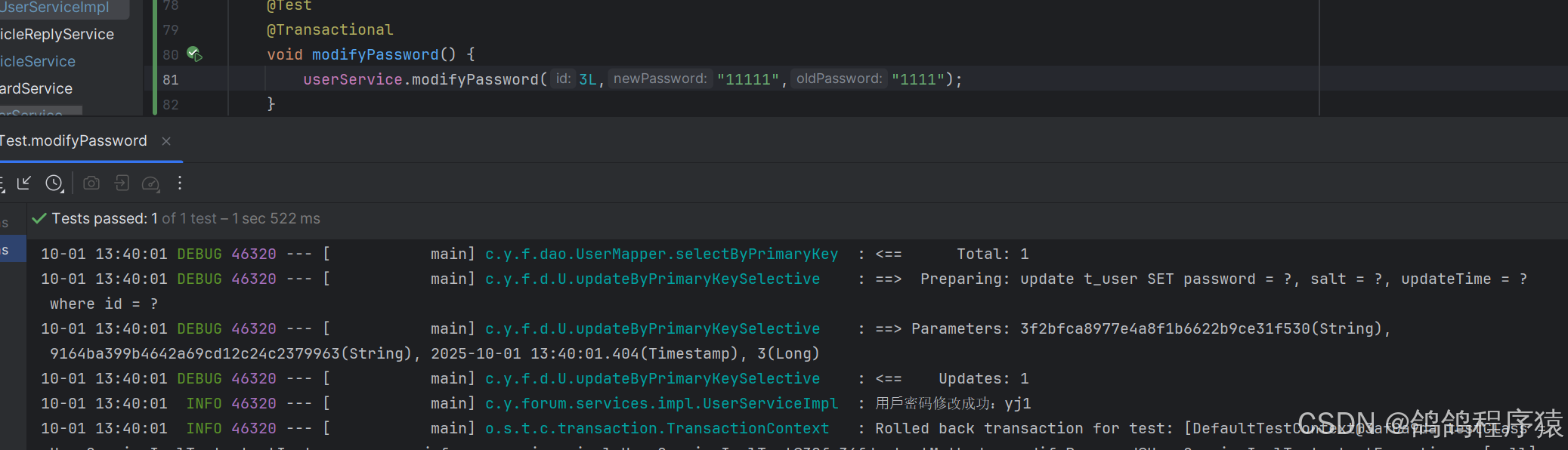
3.7.19.3 实现controller
com/yj/forum/controller/UserController.java 实现
/**
*修改密码
* @param oldPassword 原密码
* @param newPassword 新密码
* @param passwordRepeat 确认密码
* @return AppResult
*/
@ApiOperation("修改密码")
@PostMapping("/modifyPwd")
public AppResult modifyPassword(HttpServletRequest request,
@ApiParam("原密码")@RequestParam("oldPassword") String oldPassword,
@ApiParam("新密码")@RequestParam("newPassword") String newPassword,
@ApiParam("确认密码")@RequestParam("passwordRepeat") String passwordRepeat) {
//非空校验
if(StringUtil.isEmpty(oldPassword) || StringUtil.isEmpty(newPassword) || StringUtil.isEmpty(passwordRepeat)) {
return AppResult.failed(ResultCode.FAILED_PARAMS_VALIDATE);
}
//新密码与确认密码是否相同
if(!newPassword.equals(passwordRepeat)) {
return AppResult.failed(ResultCode.FAILED_TWO_PWD_NOT_SAME);
}
//拿取用户
HttpSession session = request.getSession();
User user = (User) session.getAttribute(AppConfig.USER_SESSION);
//调用service
userService.modifyPassword(user.getId(), newPassword, oldPassword);
//销毁session,让用户重新登录
if (session != null) {
session.invalidate();
}
return AppResult.success();
}3.7.19.3 测试API
在http://127.0.0.1:58080/swagger-ui/index.html或者Postman中测试接口,记得登录。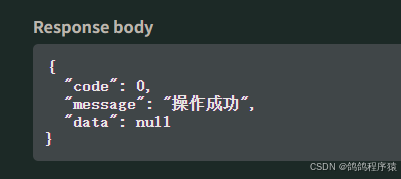
3.7.19.3 前端
static/settings.html 中修改
// ================= 修改密码 =================
$('#settings_submit_password').click(function() {
// 获取值
let oldPasswordEl = $('#settings_input_oldPassword');
// 校验
if(!oldPasswordEl.val()) {
oldPasswordEl.focus();
return false;
}
// 获取值
let newPasswordEl = $('#settings_input_newPassword');
// 校验
if(!newPasswordEl.val()) {
newPasswordEl.focus();
return false;
}
// 获取值
let passwordRepeatEl = $('#settings_input_passwordRepeat');
// 校验
if(!passwordRepeatEl.val()) {
passwordRepeatEl.focus();
return false;
}
// 两次输入的密码是否相同
if (newPasswordEl.val() != passwordRepeatEl.val()) {
$.toast({
heading: '提示',
text: '两次输入的密码不相同',
icon: 'warning'
});
// 获取焦点
passwordRepeatEl.focus();
return false;
}
// 构造数据
let passwrodObj = {
id : $('#settings_user_id').val(),
oldPassword : oldPasswordEl.val(),
newPassword : newPasswordEl.val(),
passwordRepeat : passwordRepeatEl.val()
}
// 发送请求
changeUserInfo(passwrodObj, 2);
// 清空输入框
oldPasswordEl.val('');
newPasswordEl.val('');
passwordRepeatEl.val('');
location.assign('/index.html');
});3.7.20 发送站内信
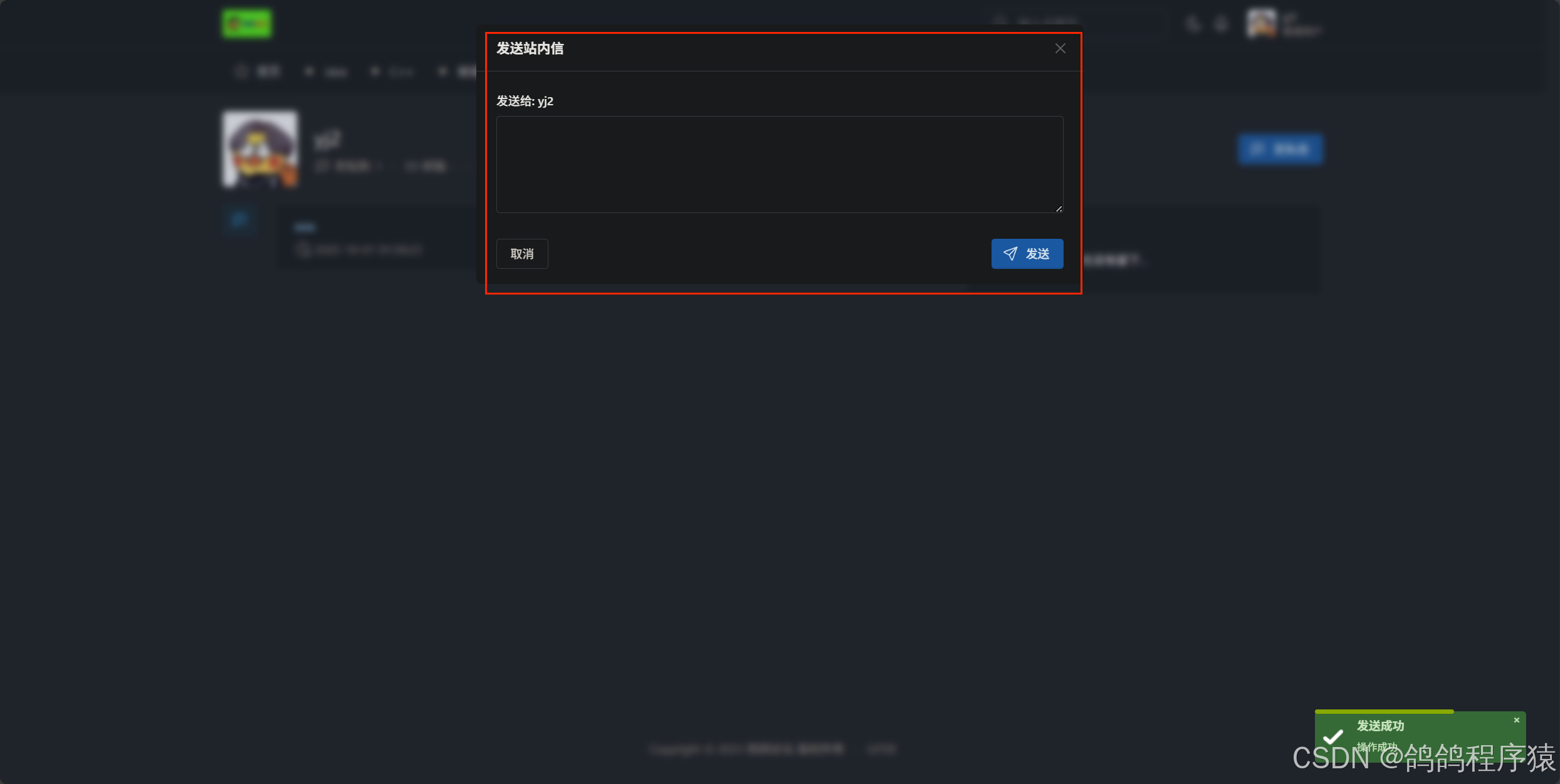
3.7.20.1 实现逻辑
- 在⽬录⽤⼾详情界⾯,点击发送站内信接钮,进⼊编辑⻚⾯
- 编写站内信内容,点击发送按钮
- 提⽰发送结果
3.7.20.2 参数要求
| 参数名 | 描述 | 类型 | 默认值 | 条件 |
|---|---|---|---|---|
| receiveUserId | 接收⽤⼾Id | Long | 必须 | |
| content | 站内信内容 | String | 必须 |
3.7.20.3 接口规范
// 请求
POST http://127.0.0.1:58080/message/send HTTP/1.1
Content-Type: application/x-www-form-urlencoded
receiveUserId=2&content=%E4%BD%A0%E5%A5%BD%E5%95%8A
// 响应
HTTP/1.1 200
Content-Type: application/json
{
"code": 0,
"message": "成功",
"data": null
}3.7.20.4 创建service接口
mapper和dao用自动生成的即可。
com/yj/forum/services/IMessageService.java 定义:
package com.yj.forum.services;
import com.yj.forum.model.Message;
public interface IMessageService {
/**
* 发送站内信息
* @param message 站内信
*/
void create (Message message);
}3.7.20.5 实现service接口
com/yj/forum/services/impl/MessageServiceImpl.java :
逻辑:
- 非空校验,私信内容,接收者发送者的id
- 拿取接收者,验证还存在吗
- 构造默认数据
- 调用dao创建
- 验证影响行数
package com.yj.forum.services.impl;
import com.yj.forum.common.AppResult;
import com.yj.forum.common.ResultCode;
import com.yj.forum.dao.MessageMapper;
import com.yj.forum.exception.ApplicationException;
import com.yj.forum.model.Message;
import com.yj.forum.model.User;
import com.yj.forum.services.IMessageService;
import com.yj.forum.services.IUserService;
import com.yj.forum.utils.StringUtil;
import lombok.extern.slf4j.Slf4j;
import org.springframework.stereotype.Service;
import javax.annotation.Resource;
import java.util.Date;
@Slf4j
@Service
public class MessageServiceImpl implements IMessageService {
@Resource
private MessageMapper messageMapper;
@Resource
private IUserService userService;
/**
* 发送站内信息
* @param message 站内信
*/
@Override
public void create(Message message) {
//非空校验
if(message == null
|| StringUtil.isEmpty(message.getContent())
|| message.getPostUserId() == null
|| message.getPostUserId() <= 0
|| message.getReceiveUserId() == null
|| message.getReceiveUserId() <= 0) {
log.warn(ResultCode.FAILED_PARAMS_VALIDATE.toString());
throw new ApplicationException(AppResult.failed(ResultCode.FAILED_PARAMS_VALIDATE));
}
//校验接收者是否存在
User user = userService.selectById(message.getReceiveUserId());
if(user == null || user.getDeleteState() != 0) {
log.warn(ResultCode.FAILED_USER_NOT_EXISTS.toString());
throw new ApplicationException(AppResult.failed(ResultCode.FAILED_USER_NOT_EXISTS));
}
// 设置默认值
message.setState((byte) 0); // 表⽰未读状态
message.setDeleteState((byte) 0);
// 设置创建与更新时间
Date date = new Date();
message.setCreateTime(date);
message.setUpdateTime(date);
//调用dao
int row = messageMapper.insertSelective(message);
if(row != 1) {
log.error(ResultCode.ERROR_SERVICES.toString()+ ", 受影响的⾏数不等于 1 为 " + row);
throw new ApplicationException(AppResult.failed(ResultCode.ERROR_SERVICES));
}
}
}3.7.20.6 单元测试
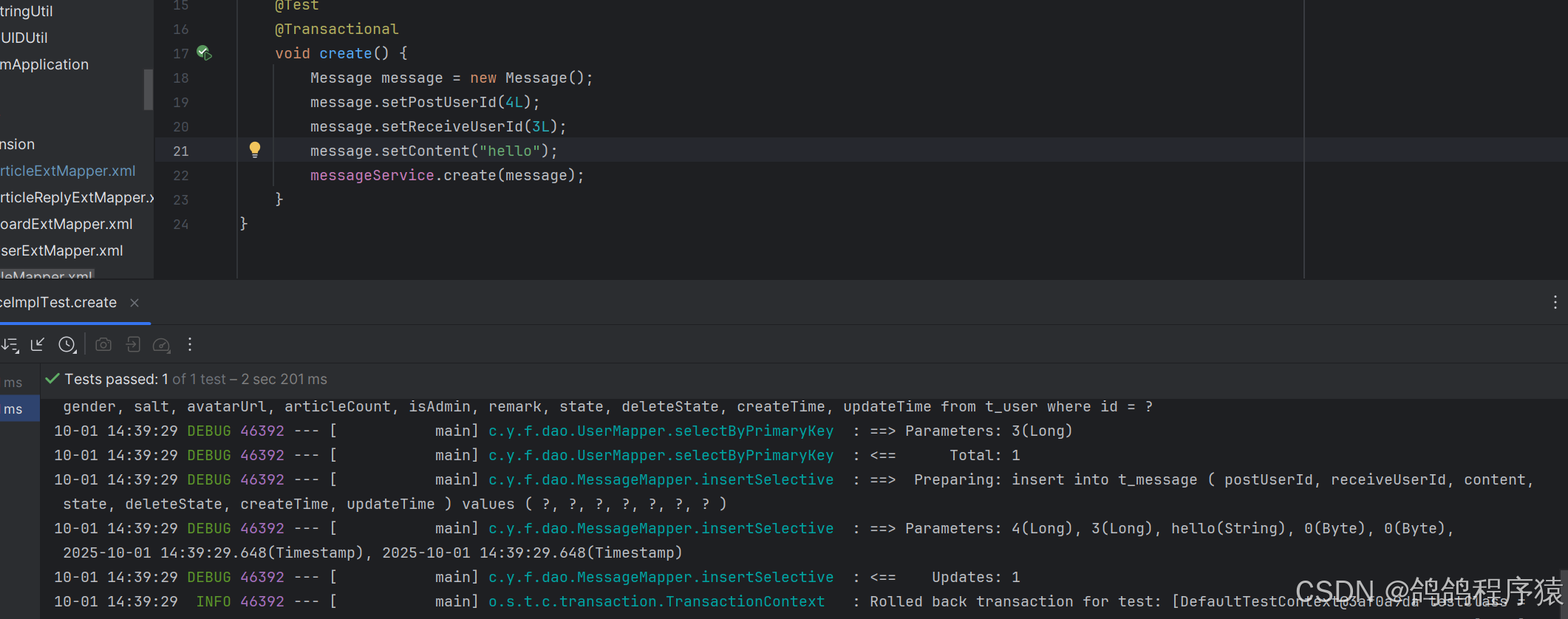
3.7.20.7 实现controller
com/yj/forum/controller/MessageController.java 实现:
逻辑:
- 非空校验
- 拿取当前用户
- 判断是否禁言
- 判断接收者与发送者是不是相同,自己不能给自己发私信
- 拿取接收者用户,判断是否存在
- 构造数据
- 调用service
package com.yj.forum.controller;
import com.yj.forum.common.AppConfig;
import com.yj.forum.common.AppResult;
import com.yj.forum.common.ResultCode;
import com.yj.forum.model.Message;
import com.yj.forum.model.User;
import com.yj.forum.services.IMessageService;
import com.yj.forum.services.IUserService;
import com.yj.forum.utils.StringUtil;
import io.swagger.annotations.Api;
import io.swagger.annotations.ApiOperation;
import io.swagger.annotations.ApiParam;
import lombok.extern.slf4j.Slf4j;
import org.springframework.web.bind.annotation.PostMapping;
import org.springframework.web.bind.annotation.RequestMapping;
import org.springframework.web.bind.annotation.RequestParam;
import org.springframework.web.bind.annotation.RestController;
import javax.annotation.Resource;
import javax.servlet.http.HttpServletRequest;
import javax.servlet.http.HttpSession;
@Slf4j
@Api(tags = "站内信接⼝")
@RestController
@RequestMapping("/message")
public class MessageController {
@Resource
private IMessageService messageService;
@Resource
private IUserService userService;
/**
* 发送站内信
* @param receiveUserId 接收⽤⼾Id
* @param content 内容
* @return AppResult
*/
@ApiOperation("发送站内信")
@PostMapping("/send")
public AppResult send(HttpServletRequest request,
@ApiParam("接收⽤⼾Id")@RequestParam("receiveUserId") Long receiveUserId,
@ApiParam("站内信内容")@RequestParam("content") String content) {
//非空校验
if(receiveUserId == null || receiveUserId <= 0 || StringUtil.isEmpty(content)) {
log.warn(ResultCode.FAILED_PARAMS_VALIDATE.toString());
return AppResult.failed(ResultCode.FAILED_PARAMS_VALIDATE);
}
//获取用户
HttpSession session = request.getSession();
User user = (User) session.getAttribute(AppConfig.USER_SESSION);
//校验是否禁言
if(user.getState() != 0) {
log.warn(ResultCode.FAILED_USER_BANNED.toString());
return AppResult.failed(ResultCode.FAILED_USER_BANNED);
}
//不能给自己发送私信
if(receiveUserId.equals(user.getId())) {
log.warn("不能给⾃⼰发送站内信. postUserId = " + user.getId() + ", receiveUserId = " + receiveUserId);
return AppResult.failed(ResultCode.FAILED_CREATE);
}
// 查询接收⽤⼾
User receiveUser = userService.selectById(receiveUserId);
// ⽬标⽤⼾不存在
if (receiveUser.getDeleteState() != 0) {
log.warn(ResultCode.FAILED_USER_NOT_EXISTS.toString() + ", receiveUserId = " + receiveUserId);
return AppResult.failed(ResultCode.FAILED_USER_NOT_EXISTS);
}
//构造数据
Message message = new Message();
message.setContent(content);
message.setReceiveUserId(receiveUserId);
message.setPostUserId(user.getId());
//调用service
messageService.create(message);
return AppResult.success();
}
}3.7.20.8 测试API
在http://127.0.0.1:58080/swagger-ui/index.html或者Postman中测试接口,记得登录。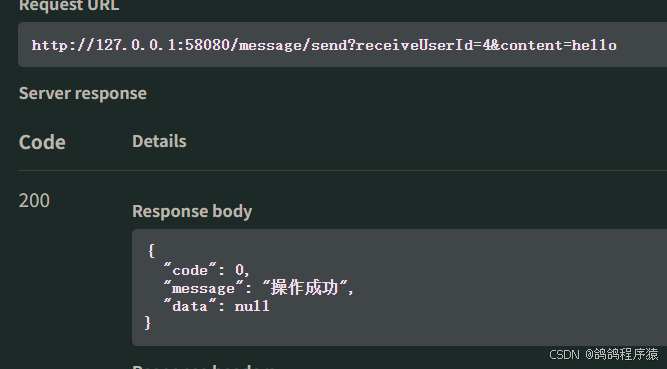
3.7.20.9 前端
static/index.html 中修改:
// ============ 发送站内信 ==============
$('#btn_index_send_message').click(function() {
// 获取输入内容
let receiveUserIdEl = $('#index_message_receive_user_id');
let messageContentEl = $('#index_message_receive_content');
// 校验
if (!receiveUserIdEl.val()) {
$.toast({
heading: '警告',
text: '出错了,请联系管理员',
icon: 'warning'
});
return;
}
if (!messageContentEl.val()) {
$.toast({
heading: '警告',
text: '请输入要发送的内容',
icon: 'warning'
});
// 输入框
messageContentEl.focus();
return;
}
// 构造发送数据
let postData = {
receiveUserId : receiveUserIdEl.val(),
content : messageContentEl.val()
};
// 发送站内信请求 url = message/send, 成功与失败都调用cleanMessageForm()方法,清空输入框
$.ajax({
type : 'post',
url: 'message/send',
contentType : 'application/x-www-form-urlencoded',
data: postData,
success : function (respData){
if(respData.code == 0) {
cleanMessageForm();
//提示信息
$.toast({
heading : '发送成功',
text: respData.message,
icon: 'success'
});
}else {
//提示信息
$.toast({
heading : '警告',
text: respData.message,
icon: 'warning'
});
}
},
error : function () {
//提示信息
$.toast({
heading : '错误',
text: '访问出现错误,请于管理员联系',
icon: 'error'
});
}
});
})3.7.21 站内信未读数
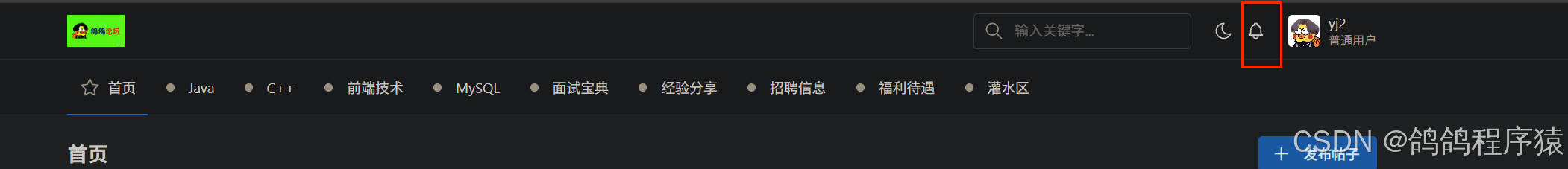
3.7.21.1 实现逻辑
查询当前登录⽤⼾的未读站内信数量
3.7.21.2 参数要求
⽆
3.7.21.3 接⼝规范
// 请求
GET http://127.0.0.1.41:58080/message/getUnreadCount HTTP/1.1
// 响应
HTTP/1.1 200
Content-Type: application/json
{"code":0,"message":"成功","data":1}3.7.21.4 创建扩展Mapper.xml
SQL 语句:
select count(*) from t_message where state = 0 and deleteState = 0 and receiveUserId = 4;mapper/extension/MessageExtMapper.xml 创建:
<?xml version="1.0" encoding="UTF-8"?>
<!DOCTYPE mapper PUBLIC "-//mybatis.org//DTD Mapper 3.0//EN" "http://mybatis.org/dtd/mybatis-3-mapper.dtd">
<mapper namespace="com.yj.forum.dao.MessageMapper">
<!-- 根据用户id查询该用户私信未读数 -->
<select id="selectUnreadCount" resultType="java.lang.Integer" parameterType="java.lang.Long">
select
count(*)
from t_message
where state = 0
and deleteState = 0
and receiveUserId = #{receiveUserId,jdbcType=BIGINT}
</select>
</mapper>3.7.21.5 修改DAO
com/yj/forum/dao/MessageMapper.java 定义接口
/**
* 根据用户id查询该用户私信未读数
* @param userId 用户id
* @return 私信未读数
*/
Integer selectUnreadCount (@Param("receiveUserId") Long receiveUserId);3.7.21.6 创建Service接⼝
com/yj/forum/services/IMessageService.java 创建:
/**
* 根据用户id查询该用户私信未读数
* @param receiveUserId 用户id
* @return 私信未读数
*/
Integer selectUnreadCount ( Long receiveUserId);3.7.21.6 实现Service接⼝
com/yj/forum/services/impl/MessageServiceImpl.java 实现:
/**
* 根据用户id查询该用户私信未读数
* @param receiveUserId 用户id
* @return 私信未读数
*/
@Override
public Integer selectUnreadCount(Long receiveUserId) {
//非空校验
if(receiveUserId == null || receiveUserId <= 0) {
log.warn(ResultCode.FAILED_PARAMS_VALIDATE.toString());
throw new ApplicationException(AppResult.failed(ResultCode.FAILED_PARAMS_VALIDATE));
}
//拿取用户
User user = userService.selectById(receiveUserId);
if (user == null || user.getDeleteState() != 0) {
log.warn(ResultCode.FAILED_USER_NOT_EXISTS.toString());
throw new ApplicationException(AppResult.failed(ResultCode.FAILED_USER_NOT_EXISTS));
}
//调用dao
Integer ret = messageMapper.selectUnreadCount(receiveUserId);
return ret;
}3.7.21.7 单元测试
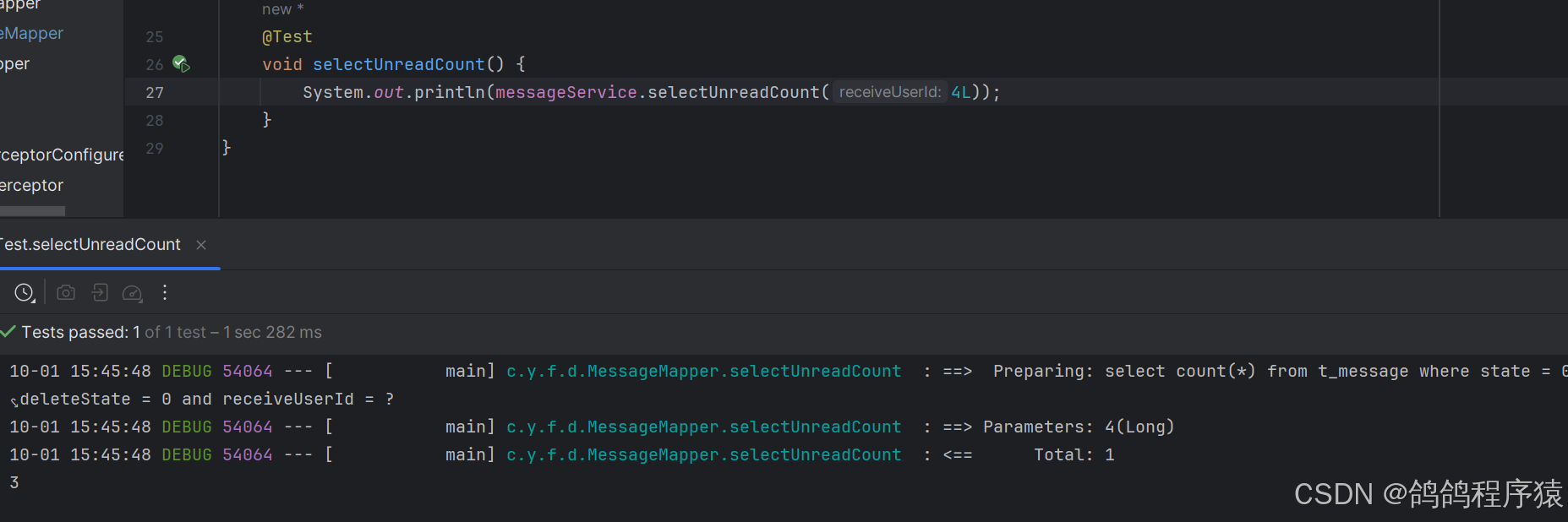
3.7.21.8 实现controller
/**
* 获取未读消息个数
* @return AppResult<Integer>
*/
@ApiOperation("获取未读消息个数")
@GetMapping("/getUnreadCount")
public AppResult<Integer> getUnreadCount(HttpServletRequest request) {
//获取当前用户
HttpSession session = request.getSession();
User user = (User) session.getAttribute(AppConfig.USER_SESSION);
// 调用service
Integer result = messageService.selectUnreadCount(user.getId());
return AppResult.success(result);
}3.7.21.9 测试API
在http://127.0.0.1:58080/swagger-ui/index.html或者Postman中测试接口,记得登录。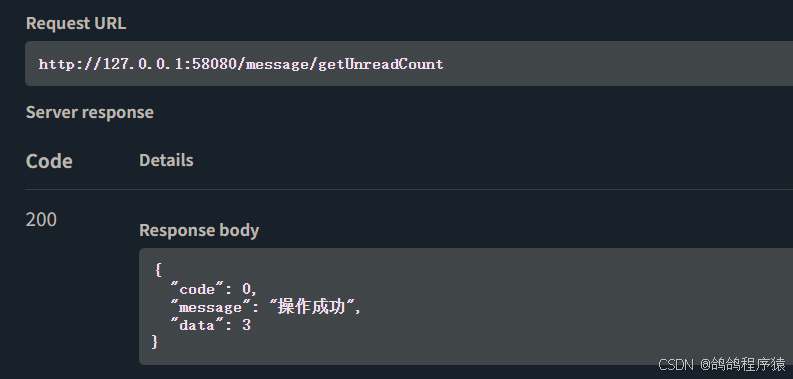
3.7.21.10 前端
static/index.html 中修改:
// ============ 获取用户未读站内信数量 ============
// url = message/getUnreadCount
// 成功后,处理小红点是否显示 #index_nva_message_badge
function requestMessageUnreadCount () {
$.ajax({
type: 'get',
url : 'message/getUnreadCount',
success : function (respData){
//判断返回状态吗
if(respData.code == 0) {
let messageBadgeEl = $('#index_nva_message_badge');
//根据未读数判断是否显示小红点
if(respData.data > 0) {
messageBadgeEl.show();
}else {
messageBadgeEl.hide();
}
}else {
//提示信息
$.toast({
heading : '警告',
text: respData.message,
icon: 'warning'
});
}
},
error : function () {
//提示信息
$.toast({
heading : '错误',
text: '访问出现错误,请于管理员联系',
icon: 'error'
});
}
});
}
requestMessageUnreadCount();3.7.22 站内信列表
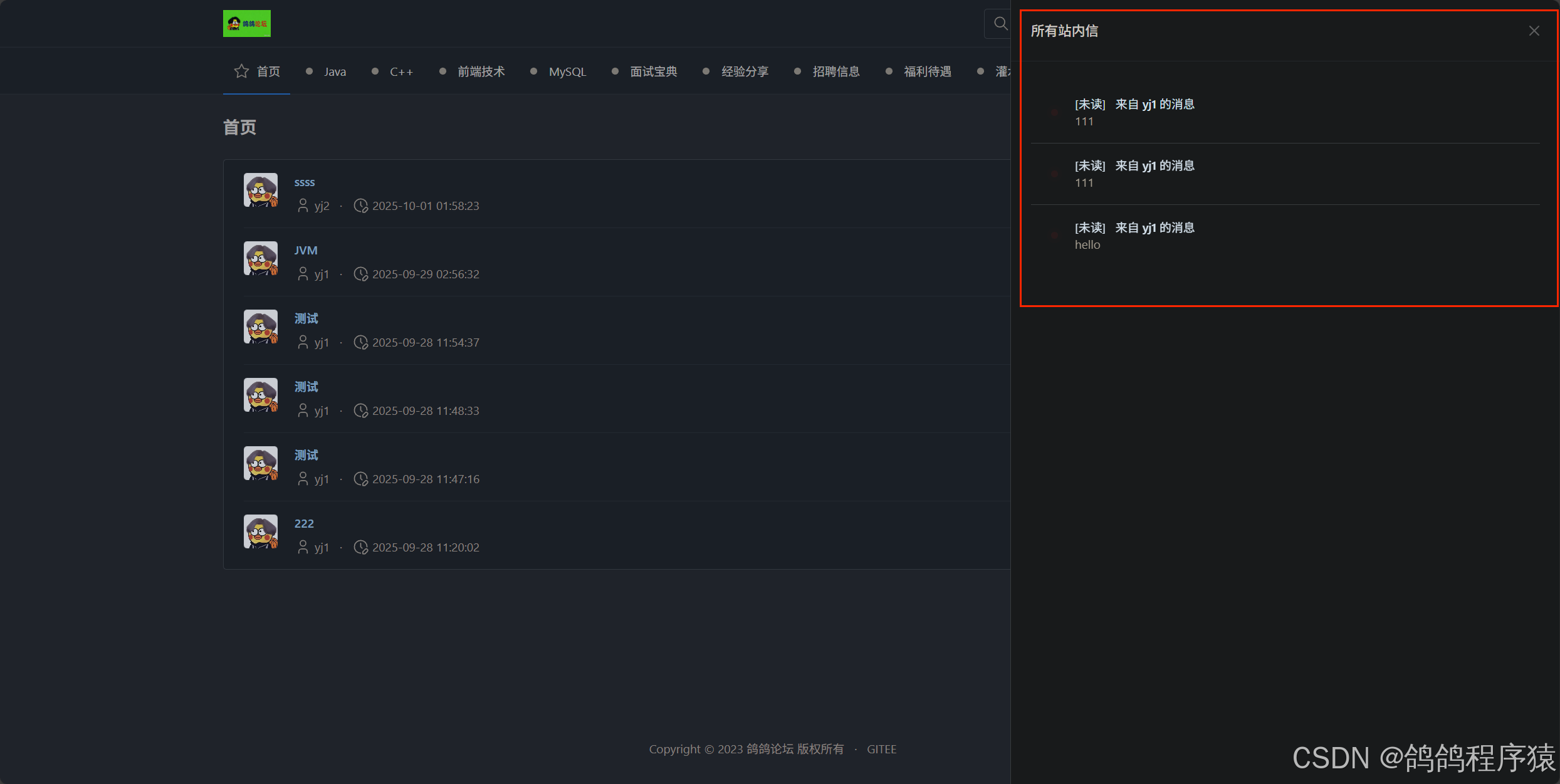
3.7.22.1 实现逻辑
⽤⼾访问API,服务器响应当前登录⽤⼾的站内信
3.7.22.2 参数要求
⽆
3.7.22.3 接⼝规范
// 请求
GET http://127.0.0.1:58080/message/getAll HTTP/1.1
// 响应
HTTP/1.1 200
Content-Type: application/json
{
"code": 0,
"message": "成功",
"data": [{
"id": 11,
"postUserId": 32,
"receiveUserId": 3,
"content": "真的可以发出去吗\n",
"state": 2,
"createTime": "2023-06-20 11:21:09",
"updateTime": "2023-06-25 11:24:38",
"postUser": {
"id": 32,
"nickname": "ljl",
"phoneNum": null,
"email": null,
"gender": 2,
"avatarUrl": null
}
}, {
"id": 10,
"postUserId": 32,
"receiveUserId": 3,
"content": "nihaoa",
"state": 2,
"createTime": "2023-06-20 11:20:52",
"updateTime": "2023-06-26 07:18:30",
"postUser": {
"id": 32,
"nickname": "ljl",
"phoneNum": null,
"email": null,
"gender": 2,
"avatarUrl": null
}
}, {
"id": 3,
"postUserId": 34,
"receiveUserId": 3,
"content": "你好啊",
"state": 2,
"createTime": "2023-06-14 08:55:24",
"updateTime": "2023-06-26 08:12:10",
"postUser": {
"id": 34,
"nickname": "bitgirl",
"phoneNum": null,
"email": null,
"gender": 2,
"avatarUrl": null
}
}, {
"id": 2,
"postUserId": 34,
"receiveUserId": 3,
"content": "可以再发⼏篇帖⼦吗?",
"state": 0,
"createTime": "2023-06-14 08:54:00",
"updateTime": "2023-06-14 08:54:00",
"postUser": {
"id": 34,
"nickname": "bitgirl",
"phoneNum": null,
"email": null,
"gender": 2,
"avatarUrl": null
}
}]
}3.7.22.4 创建扩展Mapper.xml
先在model类中加上private User postUser;
SQL语句:
select
u.id as U_id,
u.avatarUrl as u_avatarUrl,
u.nickname as u_nickname,
u.gender as u_gender,
m.id,
m.postUserId,
m.receiveUserId,
m.content,
m.state,
m.createTime,
m.updateTime
from t_message as m, t_user as u
where m.postUserId = u.id
and m.deleteState = 0
and m.receiveUserId = 4
order by m.createTime desc, m.state ascmapper/extension/MessageExtMapper.xml 实现
<!-- 自定义结果集映射 -->
<resultMap id="AllInfoResultMap" type="com.yj.forum.model.Message" extends="BaseResultMap">
<!-- 关联发送者对象 -->
<association property="postUser" resultMap="com.yj.forum.dao.UserMapper.BaseResultMap" columnPrefix="u_"/>
</resultMap>
<!-- 根据接收者id查询该用户私信列表 -->
<select id="selectByReceiveUserId" resultMap="AllInfoResultMap" parameterType="java.lang.Long">
select
u.id as U_id,
u.avatarUrl as u_avatarUrl,
u.nickname as u_nickname,
u.gender as u_gender,
m.id,
m.postUserId,
m.receiveUserId,
m.content,
m.state,
m.createTime,
m.updateTime
from t_message as m, t_user as u
where m.postUserId = u.id
and m.deleteState = 0
and m.receiveUserId = #{receiveUserId,jdbcType=BIGINT}
order by m.createTime desc, m.state asc
</select>3.7.22.4 修改dao
com/yj/forum/dao/MessageMapper.java :
/**
* 根据接收者Id查询所有站内信
* @param receiveUserId 收者Id
* @return 站内信列表
*/
List<Message> selectByReceiveUserId (@Param("receiveUserId") Long receiveUserId);3.7.22.5 创建service
com/yj/forum/services/IMessageService.java :
/**
* 根据接收者Id查询所有站内信
* @param receiveUserId 接收者Id
* @return 站内信列表
*/
List<Message> selectByReceiveUserId (Long receiveUserId);3.7.22.6 实现service
com/yj/forum/services/impl/MessageServiceImpl.java 实现:
/**
* 根据接收者Id查询所有站内信
* @param receiveUserId 接收者Id
* @return 站内信列表
*/
@Override
public List<Message> selectByReceiveUserId(Long receiveUserId) {
//非空校验
if(receiveUserId == null || receiveUserId <= 0) {
log.warn(ResultCode.FAILED_PARAMS_VALIDATE.toString());
throw new ApplicationException(AppResult.failed(ResultCode.FAILED_PARAMS_VALIDATE));
}
//调用dao
List<Message> messages = messageMapper.selectByReceiveUserId(receiveUserId);
return messages;
}3.7.22.7 单元测试
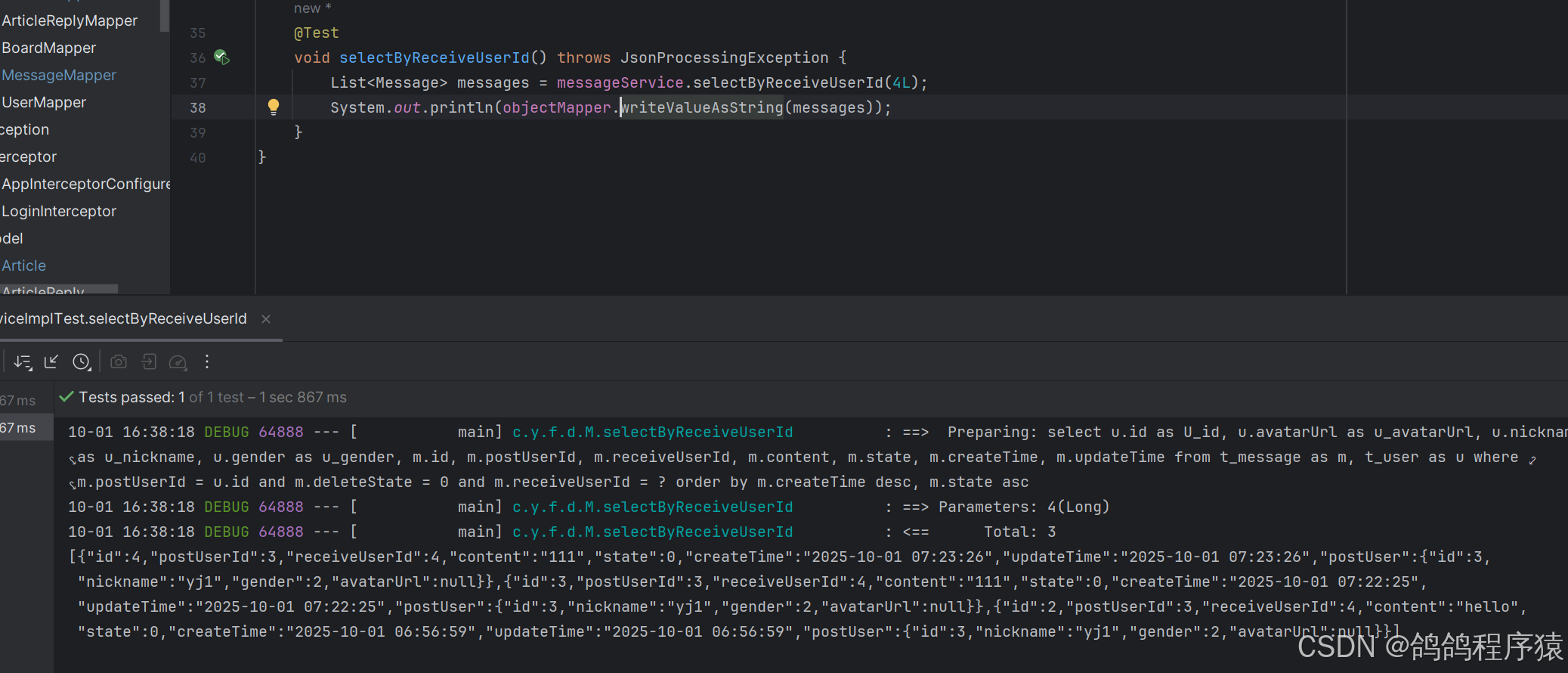
3.7.22.8 实现controller
com/yj/forum/controller/MessageController.java 实现
/**
* 查询⽤⼾的所有站内信
* @return 站内信集合
*/
@ApiOperation("查询⽤⼾的所有站内信")
@GetMapping("/getAll")
public AppResult<List<Message>> getAll(HttpServletRequest request) {
// 获取当前登录⽤⼾
HttpSession session = request.getSession();
User user = (User) session.getAttribute(AppConfig.USER_SESSION);
// 获取⽤⼾站内信
List<Message> result = messageService.selectByReceiveUserId(user.getId());
// 返回结果
return AppResult.success(result);
}3.7.22.9 测试API
在http://127.0.0.1:58080/swagger-ui/index.html或者Postman中测试接口,记得登录。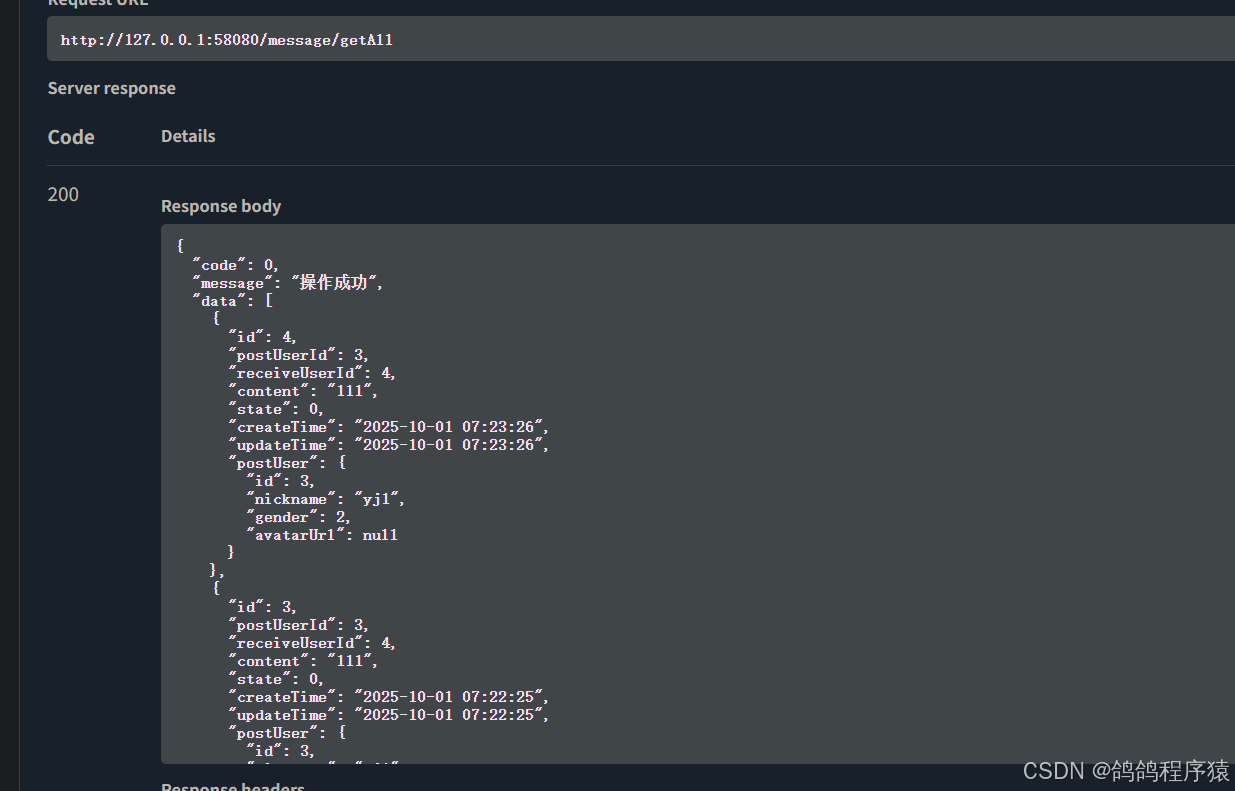
3.7.22.10 前端
static/index.html:修改
// ============ 获取用户所有站内信 ============
// 成功后,调用buildMessageList() 方法构建站内信列表
function requestMessageList () {
$.ajax({
type: 'get',
url : 'message/getAll',
success : function (respData){
//判断返回状态吗
if(respData.code == 0) {
buildMessageList(respData.data);
}else {
//提示信息
$.toast({
heading : '警告',
text: respData.message,
icon: 'warning'
});
}
},
error : function () {
//提示信息
$.toast({
heading : '错误',
text: '访问出现错误,请于管理员联系',
icon: 'error'
});
}
});
}
requestMessageList();3.7.22 更新站内信状态
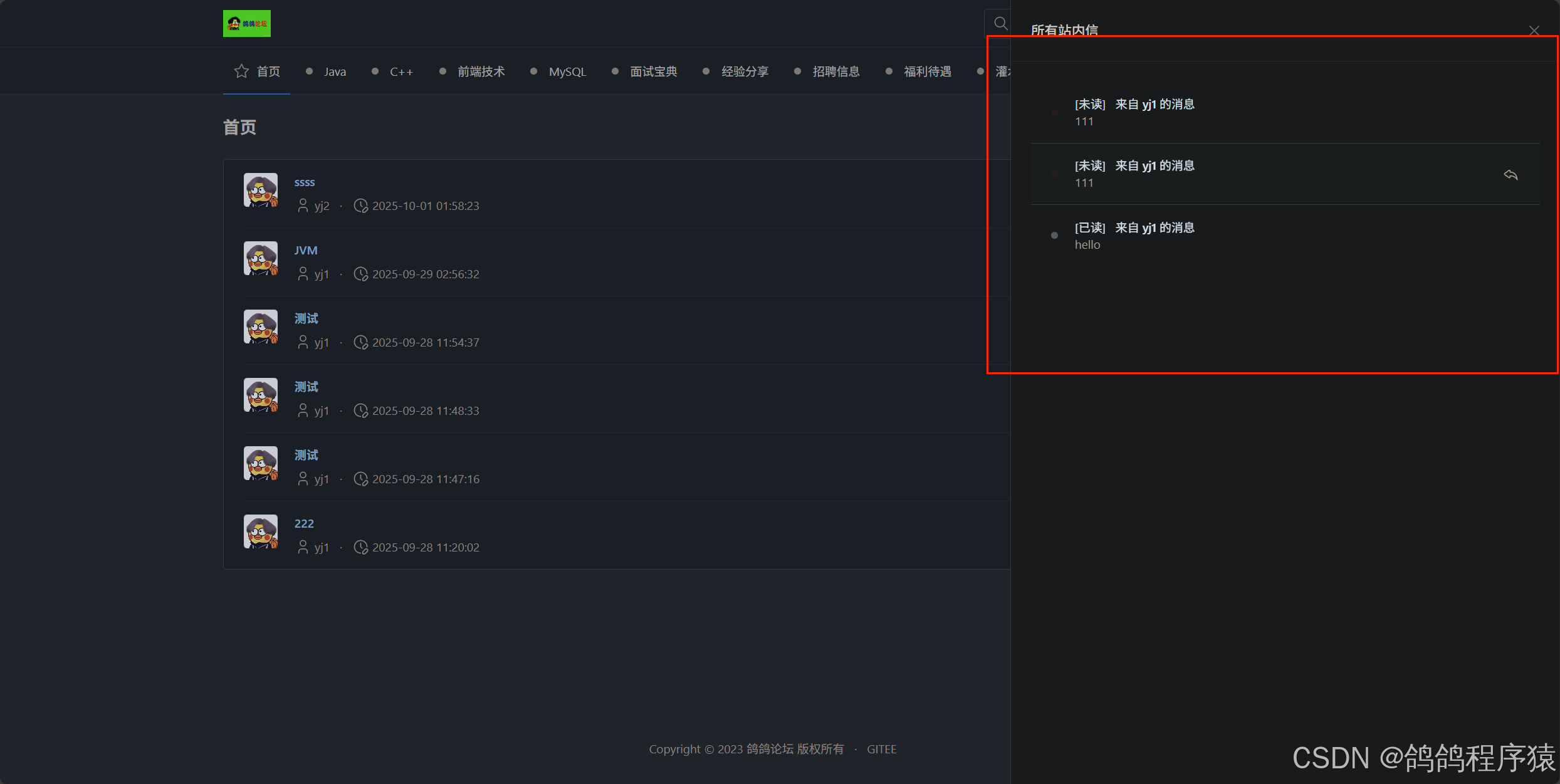
3.7.22.1 实现逻辑
- ⽤⼾点击站内信,显⽰详情⻚⾯
- 更新未读状态的站内信为已读
3.7.22.2 参数要求
| 参数名 | 描述 | 类型 | 默认值 | 条件 |
|---|---|---|---|---|
| id | 站内信Id | long | 必须 |
3.7.22.3 接⼝规范
// 请求
POST http://127.0.0.1:58080/message/markRead HTTP/1.1
Content-Type: application/x-www-form-urlencoAded
id=1
// 响应
HTTP/1.1 200
Content-Type: application/json
{
"code": 0,
"message": "成功",
"data": null
}3.7.22.4 创建Service接⼝
mapper和dao使用自动生成的即可
com/yj/forum/services/IMessageService.java :
/**
* 读取站内信
* @param id 站内信Id
* @return 站内信
*/
Message selectById(Long id);
/**
* 根据Id更新
* @param id 站内信id
* @param state 已读状态
*/
void updateStateById(Long id, Byte state);3.7.22.5 实现Service接⼝
com/yj/forum/services/impl/MessageServiceImpl.java :
@Override
public Message selectById(Long id) {
//非空校验
if(id ==null || id <= 0) {
log.warn(ResultCode.FAILED_PARAMS_VALIDATE.toString());
throw new ApplicationException(AppResult.failed(ResultCode.FAILED_PARAMS_VALIDATE));
}
//调用dao
Message message = messageMapper.selectByPrimaryKey(id);
return message;
}逻辑:
- 非空校验
- 查找站内信,并校验是否存在
- 构造数据
- 调用dao
@Override
public void updateStateById(Long id, Byte state) {
//非空校验
if(id == null || id <= 0 || state < 0 || state > 2) {
log.warn(ResultCode.FAILED_PARAMS_VALIDATE.toString());
throw new ApplicationException(AppResult.failed(ResultCode.FAILED_PARAMS_VALIDATE));
}
//拿取站内信
Message message = messageMapper.selectByPrimaryKey(id);
//校验
if(message == null || message.getDeleteState() != 0) {
log.warn(ResultCode.FAILED_MESSAGE_IS_NOT_EXISTS.toString());
throw new ApplicationException(AppResult.failed(ResultCode.FAILED_MESSAGE_IS_NOT_EXISTS));
}
//构造数据 更新
Message updateMessage = new Message();
updateMessage.setId(id);
updateMessage.setState(state);
//调用dao
int row = messageMapper.updateByPrimaryKeySelective(updateMessage);
if(row != 1) {
log.error(ResultCode.ERROR_SERVICES.toString()+ ", 受影响的⾏数不等于 1 为 " + row);
throw new ApplicationException(AppResult.failed(ResultCode.ERROR_SERVICES));
}
}3.7.22.6 单元测试
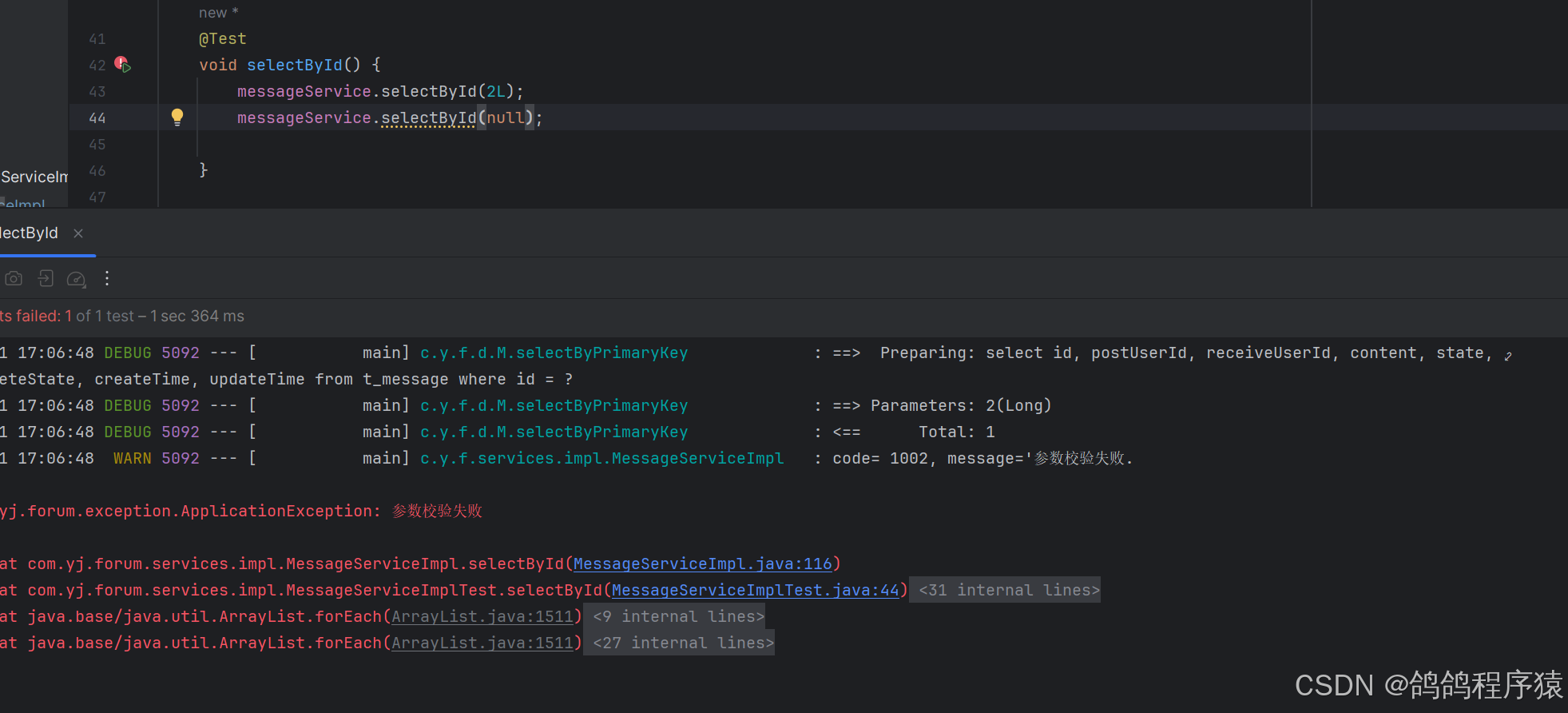
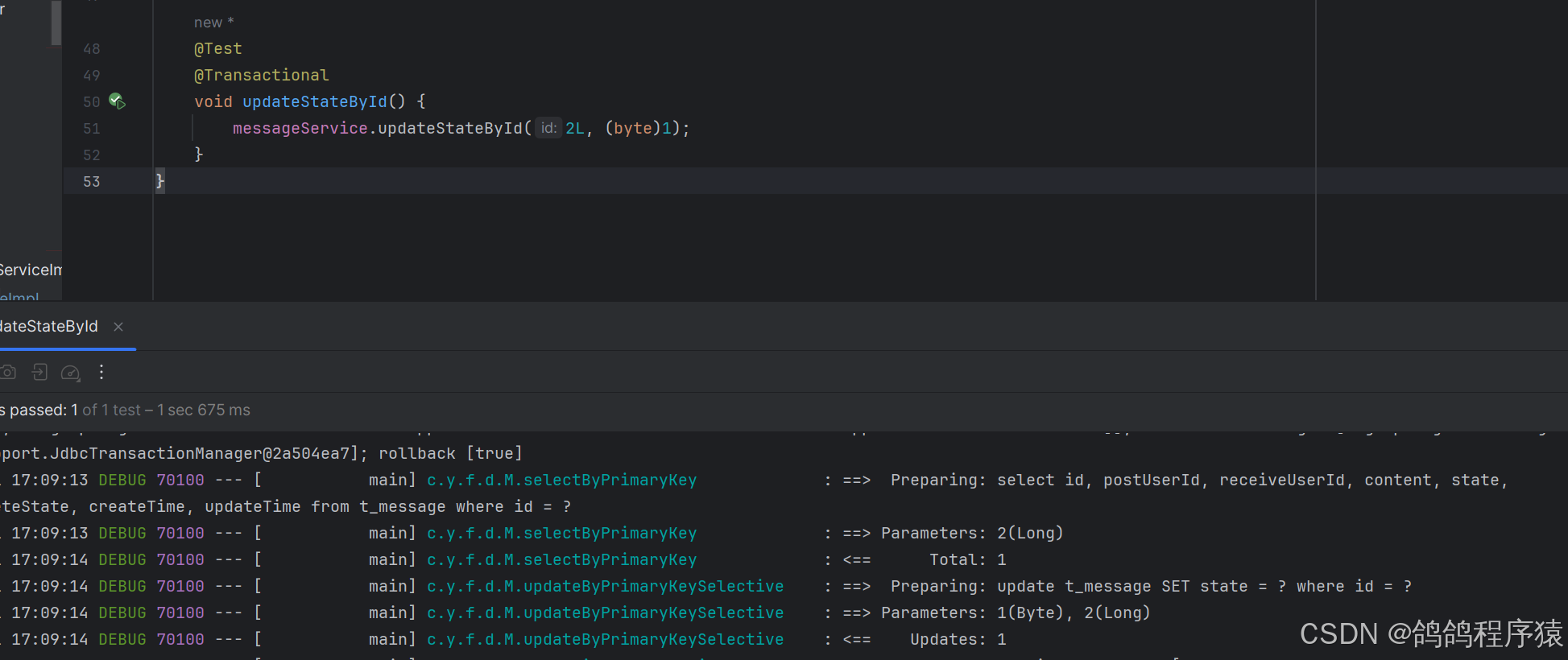
3.7.22.7 实现controller
com/yj/forum/controller/MessageController.java:
逻辑:
- 非空校验
- 拿站内信,校验存在与否
- 获取用户,校验接收方于发送方是否一个用户
- 调用service
/**
* 更新状态为已读
* @param id 站内信Id
* @return AppResult<Message>
*/
@ApiOperation("更新状态为已读")
@PostMapping("/markRead")
public AppResult markRead(HttpServletRequest request,
@ApiParam("站内信Id")@RequestParam("id") Long id) {
//非空校验
if(id == null || id <= 0) {
log.warn(ResultCode.FAILED_PARAMS_VALIDATE.toString());
return AppResult.failed(ResultCode.FAILED_PARAMS_VALIDATE);
}
//查询站内信
Message message = messageService.selectById(id);
if(message == null || message.getDeleteState() != 0) {
log.warn(ResultCode.FAILED_MESSAGE_IS_NOT_EXISTS.toString());
return AppResult.failed(ResultCode.FAILED_MESSAGE_IS_NOT_EXISTS);
}
//获取用户
HttpSession session = request.getSession();
User user = (User) session.getAttribute(AppConfig.USER_SESSION);
// 站内信不是⾃⼰的
if(!user.getId().equals(message.getReceiveUserId())) {
log.warn("查询了不属于⾃⼰的站内信:userId = " + user.getId() + ", receiveUserId = " + message.getReceiveUserId());
return AppResult.failed(ResultCode.FAILED);
}
//调用service更新状态
messageService.updateStateById(id,(byte)1);
return AppResult.success();
}3.7.22.7 测试API
在http://127.0.0.1:58080/swagger-ui/index.html或者Postman中测试接口,记得登录。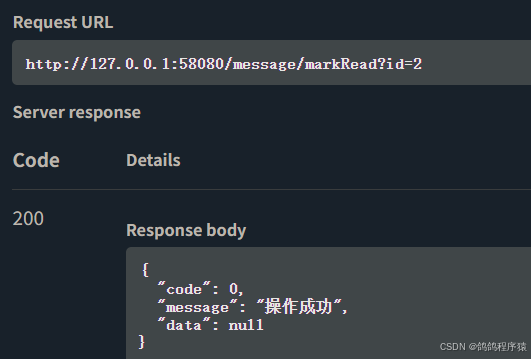
3.7.22.8 前端
static/index.html 中实现
// 转为jQuery对象
let messageItemEL = $(itemHtml);
// 设置状态 bg-green bg-red status-dot-animated
let statusDotEl = messageItemEL.find('.status-dot');
let statusDescEl = messageItemEL.find('.index_message_item_statue');
if (messageItem.state == 0) {
// 未读
statusDotEl.addClass('status-dot-animated bg-red');
statusDescEl.html('[未读]');
} else if (messageItem.state == 1) {
// 已读
statusDescEl.html('[已读]');
} else if (messageItem.state == 2) {
// 已回复
statusDotEl.addClass('bg-green');
statusDescEl.html('[已回复]');
}
// 绑定数据
messageItemEL.data('message', messageItem);
// 绑定点击事件
messageItemEL.find('.list-group-item-actions, .index_message_title').click(function () {
// 详情与回复页面数据
// 站内信Id
$('#index_message_detail_id').val(messageItem.id);
// 标题
$('#index_message_detail_title').html('收到来自 <strong>' + messageItem.postUser.nickname + '</strong> 的新消息');
// 内容
$('#index_message_detail_content').html(messageItem.content);
// 接收者Id
$('#index_message_reply_receive_user_id').val(messageItem.postUser.id);
// 接收者信息
$('#index_message_reply_receive_user_name').html('回复给: ' + messageItem.postUser.nickname);
// 复位回复区域
$('#index_message_reply_div').hide();
// 复位接钮显示
$('#btn_index_message_reply').show();
$('#btn_index_send_message_reply').hide();
//未读 发送请求,更新状态为已读
if(messageItem.state == 0 && statusDotEl.hasClass('status-dot-animated bg-red')) {
$.ajax ({
type : 'post',
url : 'message/markRead',
contentType : 'application/x-www-form-urlencoded',
data : {id : messageItem.id},
// 成功回调
success : function (respData) {
if (respData.code == 0) {
// 更新⻚⾯显⽰效果和messageItem.state
statusDotEl.removeClass('status-dot-animated bg-red');
// 修改未读为已读
statusDescEl.html('[已读]');
// 修改本地的对象状态属性
messageItem.state = 1;
}
}
});
}
});
// 添加到列表
messageListDivEl.append(messageItemEL);
});
}3.7.23 回复站内信
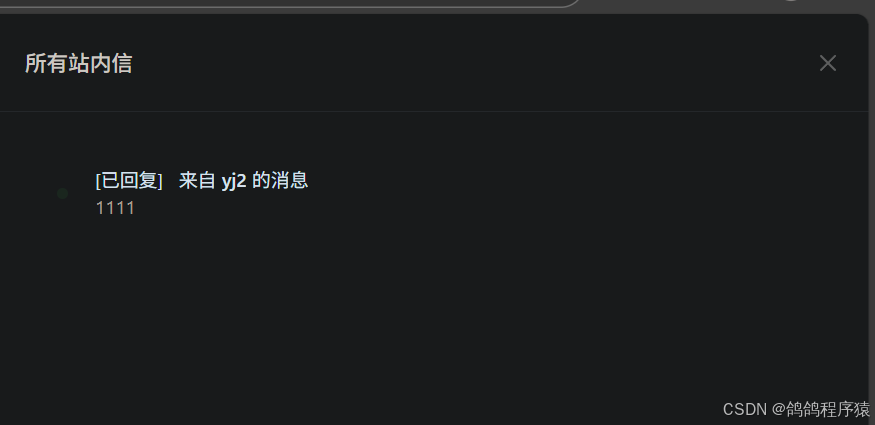
3.7.23.1 实现逻辑
- ⽤⼾在站内信详情⻚⾯点击回复按钮,显⽰回复区
- 填写回复内容并提交到服务器
- ⽤⼾不能回复接收者不是⾃⼰的站内信
- 站内信状态置为已回复
- 数据库中新增一条站内信记录
3.7.23.2 参数要求
| 参数名 | 描述 | 类型 | 默认值 | 条件 |
|---|---|---|---|---|
| repliedId | 站内信Id | Long | 必须 | |
| content | 内容 | String | 必须 |
3.7.23.3 接⼝规范
// 请求
POST http://127.0.0.1:58080/message/reply HTTP/1.1
Content-Type: application/x-www-form-urlencoded
repliedId=1&receiveUserId=2&content=%E4%BD%A0%E5%A5%BD%E5%95%8A
// 响应
HTTP/1.1 200
Content-Type: application/json
{
"code": 0,
"message": "成功",
"data": null
}3.7.23.4 创建Service接⼝
mapper和dao使用自动生成的即可
com/yj/forum/services/IMessageService.java :
/**
* 回复站内信
* @param repliedId 被回复的站内信Id
* @param message 回复内容
*/
@Transactional
void reply (Long repliedId, Message message);3.7.23.5 实现Service接⼝
com/yj/forum/services/impl/MessageServiceImpl.java :
逻辑:
- 非空校验
- 检验站内信是否存在
- 更新状态
- 写入数据库
/**
* 回复站内信
* @param repliedId 被回复的站内信Id
* @param message 回复内容
*/
@Override
public void reply(Long repliedId, Message message) {
//非空校验
if(repliedId == null || repliedId <= 0) {
log.warn(ResultCode.FAILED_PARAMS_VALIDATE.toString());
throw new ApplicationException(AppResult.failed(ResultCode.FAILED_PARAMS_VALIDATE));
}
// 校验repliedId对应的站内信状态
Message existsMessage = messageMapper.selectByPrimaryKey(repliedId);
if (existsMessage == null || existsMessage.getDeleteState() == 1) {
log.warn(ResultCode.FAILED_MESSAGE_IS_NOT_EXISTS.toString());
throw new ApplicationException(AppResult.failed(ResultCode.FAILED_MESSAGE_IS_NOT_EXISTS));
}
// 更新状态为已回复
updateStateById(repliedId, (byte) 2);
// 回复的内容写⼊数据库
create(message);
}3.7.23.6 单元测试
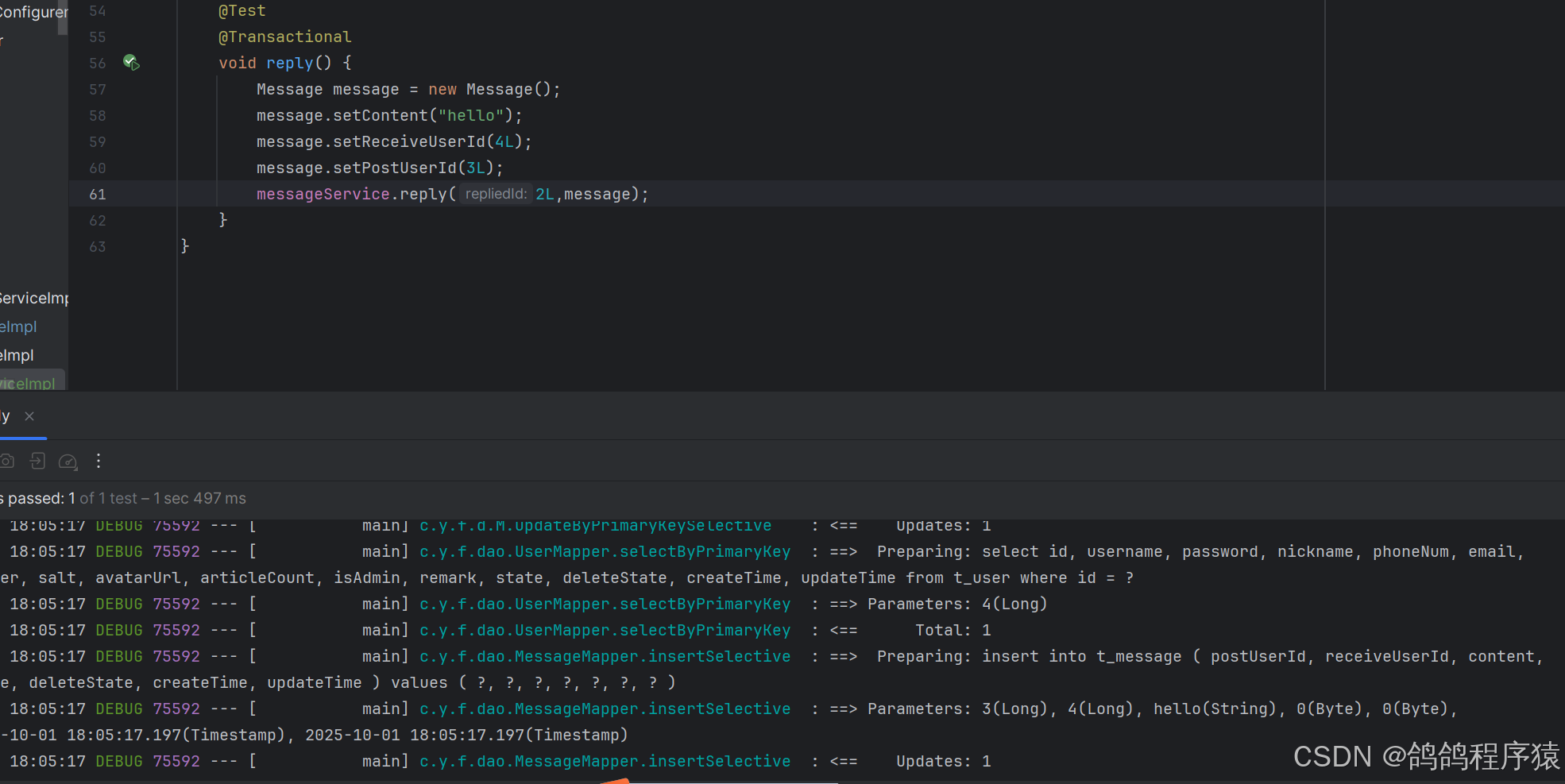
3.7.23.7 实现controller
com/yj/forum/controller/MessageController.java :
/**
* 回复站内信
* @param repliedId 要回复的站内信Id
* @param content 站内信的内容
* @return AppResult
*/
@ApiOperation("回复站内信")
@PostMapping("/reply")
public AppResult reply(HttpServletRequest request,
@ApiParam("要回复的站内信Id")@RequestParam("repliedId") Long repliedId,
@ApiParam("站内信的内容")@RequestParam("content") String content) {
//非空校验
if(repliedId == null || repliedId <= 0 || StringUtil.isEmpty(content)) {
return AppResult.failed(ResultCode.FAILED_PARAMS_VALIDATE);
}
//获取用户
HttpSession session = request.getSession();
User user = (User) session.getAttribute(AppConfig.USER_SESSION);
//校验是否禁言
if(user.getState() != 0) {
return AppResult.failed(ResultCode.FAILED_USER_BANNED);
}
//获取要回复的站内信
Message existsMessage = messageService.selectById(repliedId);
//不能给自己发
if (user.getId().equals( existsMessage.getPostUserId())) {
return AppResult.failed("不能回复⾃⼰的站内信");
}
// 构造对象
Message message = new Message();
message.setPostUserId(user.getId()); // 发送者
message.setReceiveUserId(existsMessage.getPostUserId()); // 接收者
message.setContent(content); // 内容
// 调⽤Service
messageService.reply(repliedId, message);
// 返回结果
return AppResult.success();
}3.7.23.8 测试API
在http://127.0.0.1:58080/swagger-ui/index.html或者Postman中测试接口,记得登录。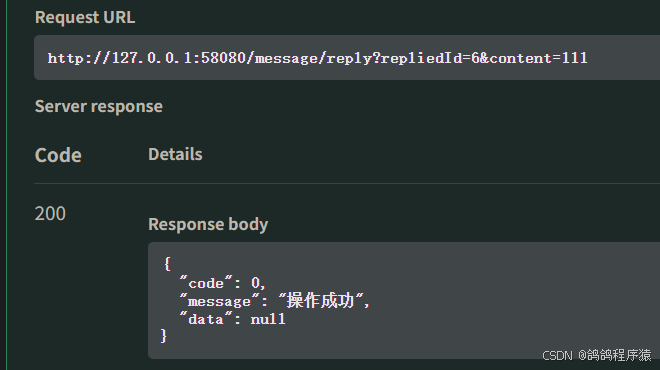
3.7.23.9 前端
static/index.html 修改:
// 构造请求数据
let postData = {
repliedId: $('#index_message_detail_id').val(),
receiveUserId : $('#index_message_reply_receive_user_id').val(),
content: replyReceiveContentEl.val()
};
// 发送请求 message/reply
// 回复成功后刷新未读标识和站内信列表
// requestMessageUnreadCount();
// requestMessageList();
// // 清空输入区
// cleanMessageReplyForm ();
$.ajax ({
type : 'post',
url : 'message/reply',
contentType : 'application/x-www-form-urlencoded',
data : postData,
// 回调
success : function (respData) {
if (respData.code == 0) {
// 回复成功后刷新未读标识和站内信列表
requestMessageUnreadCount();
requestMessageList();
// 清空输⼊区
cleanMessageReplyForm ();
// 提⽰信息
$.toast({
heading: '成功',
text: respData.message,
icon: 'success'
});
} else {
// 提⽰信息
$.toast({
heading: '警告',
text: respData.message,
icon: 'warning'
});
}
},
error : function () {
// 提⽰信息
$.toast({
heading: '错误',
text: '访问出现问题,请与管理员联系.',
icon: 'error'
});
}
});
});
});四、发布部署
4.1 服务器环境:
Linux+JDK17+MariaDB(MySQL)+Git+Maven
4.2 发布部署过程
4.2.1 连接数据库,执行SQL
-- 连接数据库
[root@guangchen ~]# mysql -uroot -p
Enter password:
-- 执⾏SQL脚本
MariaDB [(none)]> source /hoom/ubuntu/forum/forum_db.sql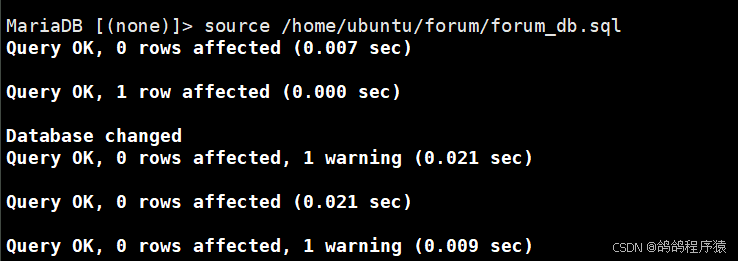
4.2.2 修改代码中数据源配置
确认数据库服务器的地址,数据库名,⽤⼾名,密码,并修改代码
4.2.3 修改配置⽂件中的⽇志级别与⽇志⽂件路径
# ⽇志配置
logging:
pattern:
dateformat: MM-dd HH:mm:ss # 日期显示格式
level:
root: info # 默认⽇志级别
com.yj.forum: info # 指定包的⽇志级别
file:
path: /home/ubuntu/forum/log/forum # 生产环境⽇志保存⽬录4.2.4 打包程序
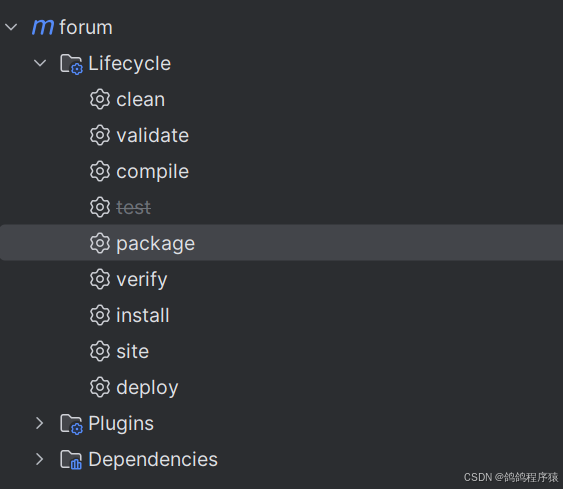
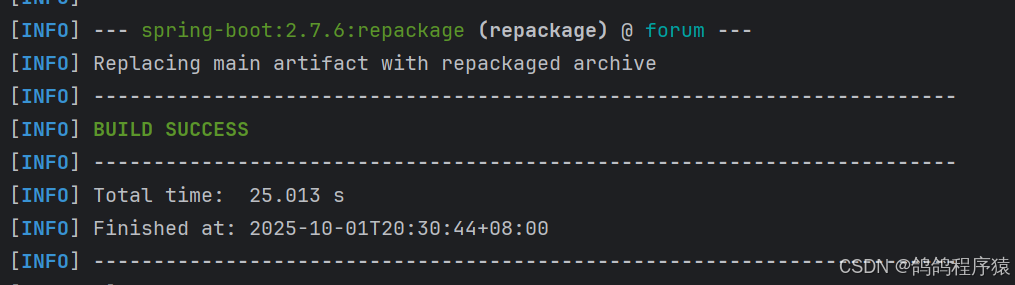
4.2.5 上传到服务器
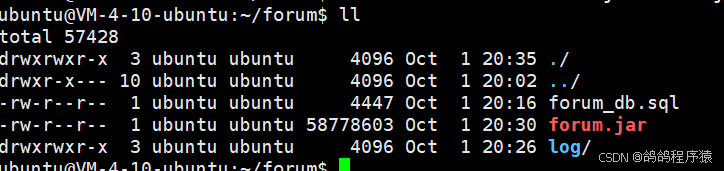
4.2.6 后台运⾏
语法格式nohup Command [ Arg … ] [ & ]
• nohup 英⽂全称 no hang up(不挂起),⽤于在系统后台不挂断地运⾏命令,退出终端不会影响程序的运⾏。
参数说明:
Command:要执⾏的命令。
Arg:⼀些参数,可以指定输出⽂件。
&:让命令在后台执⾏,终端退出后命令仍旧执⾏。
4.2.7 查看进程与端口号
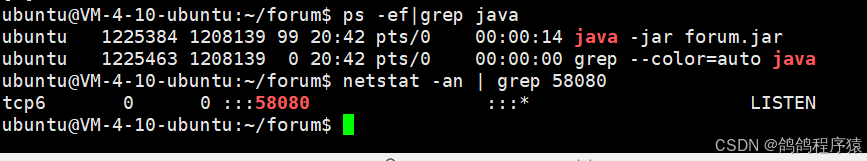
4.2.8 云服务器控制台放⾏端⼝
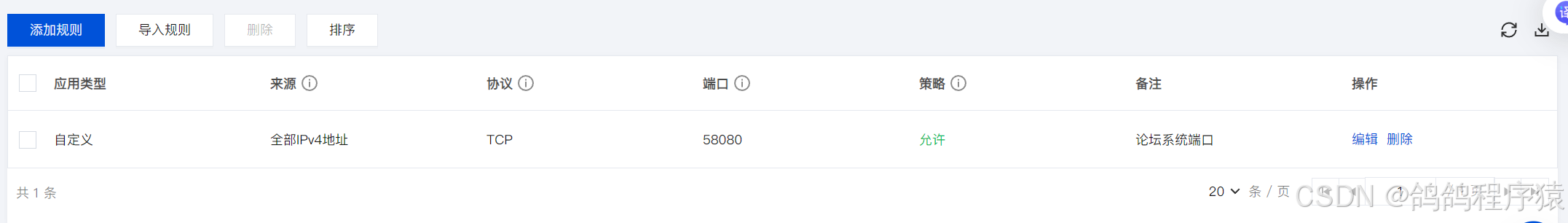



 浙公网安备 33010602011771号
浙公网安备 33010602011771号