禁止google浏览器http链接强制跳转为https
前言: 神奇的google浏览器,最近遇到了输入http的链接会自动强跳https,原来高级里的继续访问也没了,神奇的很!!!只能百度了, 试了下下面的方案:
在Chrome新的标签页的地址栏里输入:chrome://net-internals/#hsts,回车后找到最底部的菜单:Delete domain security policies(删除域安全策略),输入二级域名:
注意的二级域名是:http://deverr.meshop.net 中的: deverr.meshop.net, 删除后重试即可。
如图:
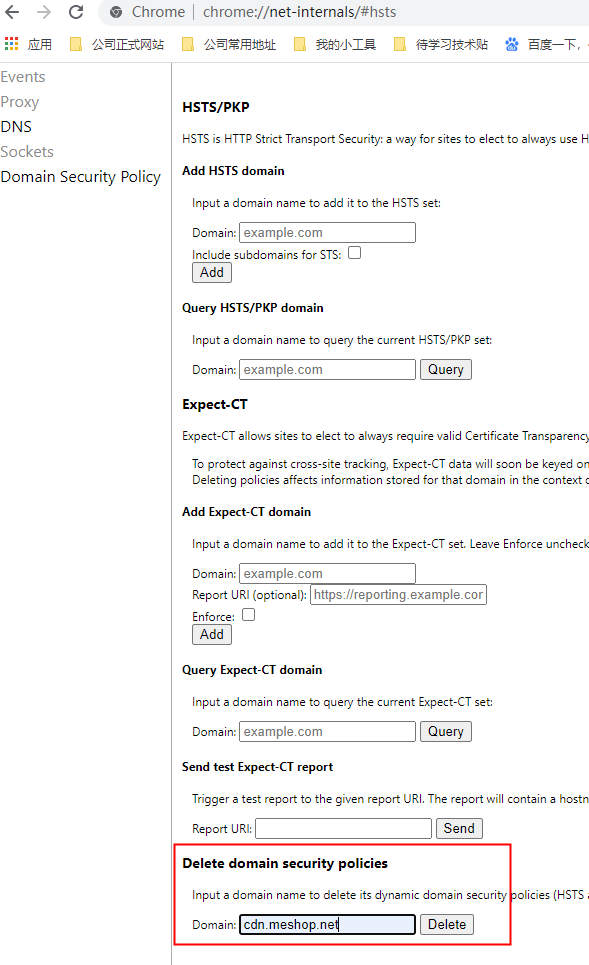
*感谢您的阅读。喜欢的、有用的就请大哥大嫂们高抬贵手“推荐一下”吧!你的精神 支持是博主强大的写作动力。欢迎转载!
*博主的文章是自己平时开发总结的经验,由于博主的水平不高,不足和错误之处在所难免,希望大家能够批评指出。
*我的博客: http://www.cnblogs.com/lxhbky/
*博主的文章是自己平时开发总结的经验,由于博主的水平不高,不足和错误之处在所难免,希望大家能够批评指出。
*我的博客: http://www.cnblogs.com/lxhbky/



 浙公网安备 33010602011771号
浙公网安备 33010602011771号