k8s搭建jenkins
k8s安装jenkins
环境:
172.20.48.57 jenkins-master
172.20.48.53 harbor
172.20.48.54 nfs
一、创建nfs
172.20.48.54上操作:
yum install nfs-utils -y mkdir -p /data/nfs/jenkins vim /etc/exports /data/nfs/jenkins 172.20.48.0/24(sync,rw,no_root_squash) systemctl restart nfs rpcbind
systemctl enable nfs rpcbind
所有机器操作:
yum install nfs-utils -y
systemctl start nfs && systemctl enable nfs showmount -e 172.20.48.54
二、下载镜像推送到自己的镜像仓库
vim Dockerfile FROM jenkins/jenkins:2.263.4-lts-centos7 USER root
docker build -t 172.20.48.53/kube-ops/jenkins:2.263.4-lts-centos7
docker push
三、编辑jenkins.yaml
1. 创建jenkins rbac用户
vim jenkins-rbac.yaml
apiVersion: v1 kind: ServiceAccount metadata: name: jenkins namespace: kube-ops --- kind: Role apiVersion: rbac.authorization.k8s.io/v1 metadata: name: jenkins namespace: kube-ops rules: - apiGroups: [""] resources: ["pods"] verbs: ["create","delete","get","list","patch","update","watch"] - apiGroups: [""] resources: ["pods/exec"] verbs: ["create","delete","get","list","patch","update","watch"] - apiGroups: [""] resources: ["pods/log"] verbs: ["get","list","watch"] - apiGroups: [""] resources: ["secrets"] verbs: ["get"] --- apiVersion: rbac.authorization.k8s.io/v1 kind: RoleBinding metadata: name: jenkins namespace: kube-ops roleRef: apiGroup: rbac.authorization.k8s.io kind: Role name: jenkins subjects: - kind: ServiceAccount name: jenkins
2. 编辑jenkins-deployment文件
---
apiVersion: apps/v1
kind: Deployment
metadata:
name: jenkins
namespace: kube-ops
spec:
replicas: 1
selector:
matchLabels:
app: jenkins
strategy:
type: RollingUpdate
rollingUpdate:
maxSurge: 2
maxUnavailable: 0
template:
metadata:
labels:
app: jenkins
spec:
securityContext:
fsGroup: 1000
serviceAccountName: jenkins
containers:
- name: jenkins
# image: jenkins/jenkins:lts-alpine
image: 172.20.48.53/kube-ops/jenkins:2.263.4-lts-centos7
imagePullPolicy: IfNotPresent
ports:
- containerPort: 8080
name: web
protocol: TCP
- containerPort: 50000
name: agent
protocol: TCP
volumeMounts:
- name: jenkins-home
mountPath: /var/jenkins_home
env:
- name: LIMITS_MEMORY
valueFrom:
resourceFieldRef:
resource: limits.memory
divisor: 1Mi
- name: JAVA_OPTS
value: -Xmx$(LIMITS_MEMORY)m -XshowSettings:vm -Dhudson.slaves.NodeProvisioner.initialDelay=0 -Dhudson.slaves.NodeProvisioner.MARGIN=50 -Dhudson.slaves.NodeProvisioner.MARGIN0=0.85 -Duser.timezone=Asia/Shanghai
volumes:
- name: jenkins-home
nfs:
server: 172.20.48.54
kubectl apply -f jenkins-deployment.yaml
四、访问jenkins,初始化配置

登录nfs服务器 /data/nfs/jenkins/
[root@k8s-node2 secrets]# cat /data/nfs/jenkins/secrets/initialAdminPassword 65350aaab93a4dfcb13aece9676107b6
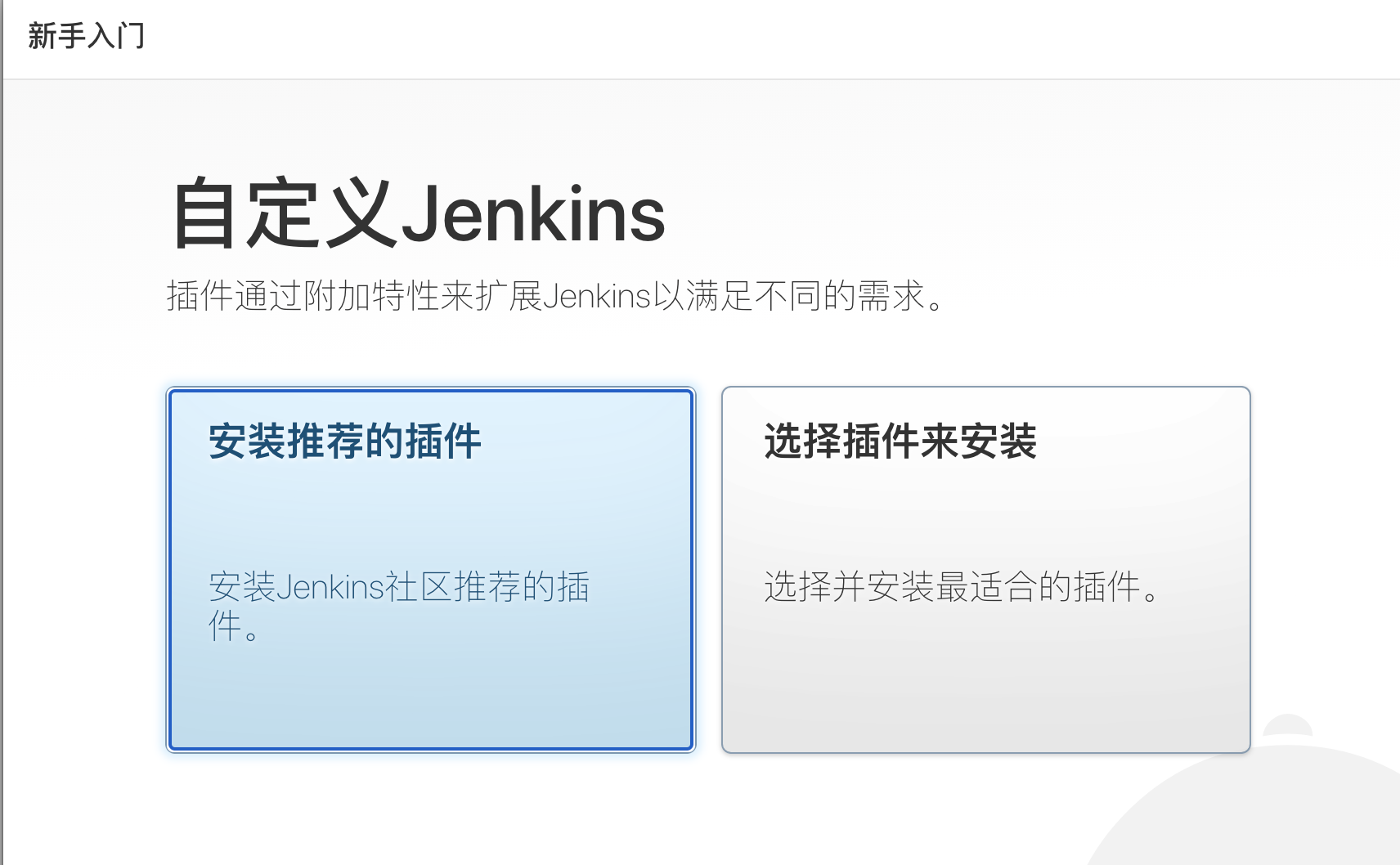
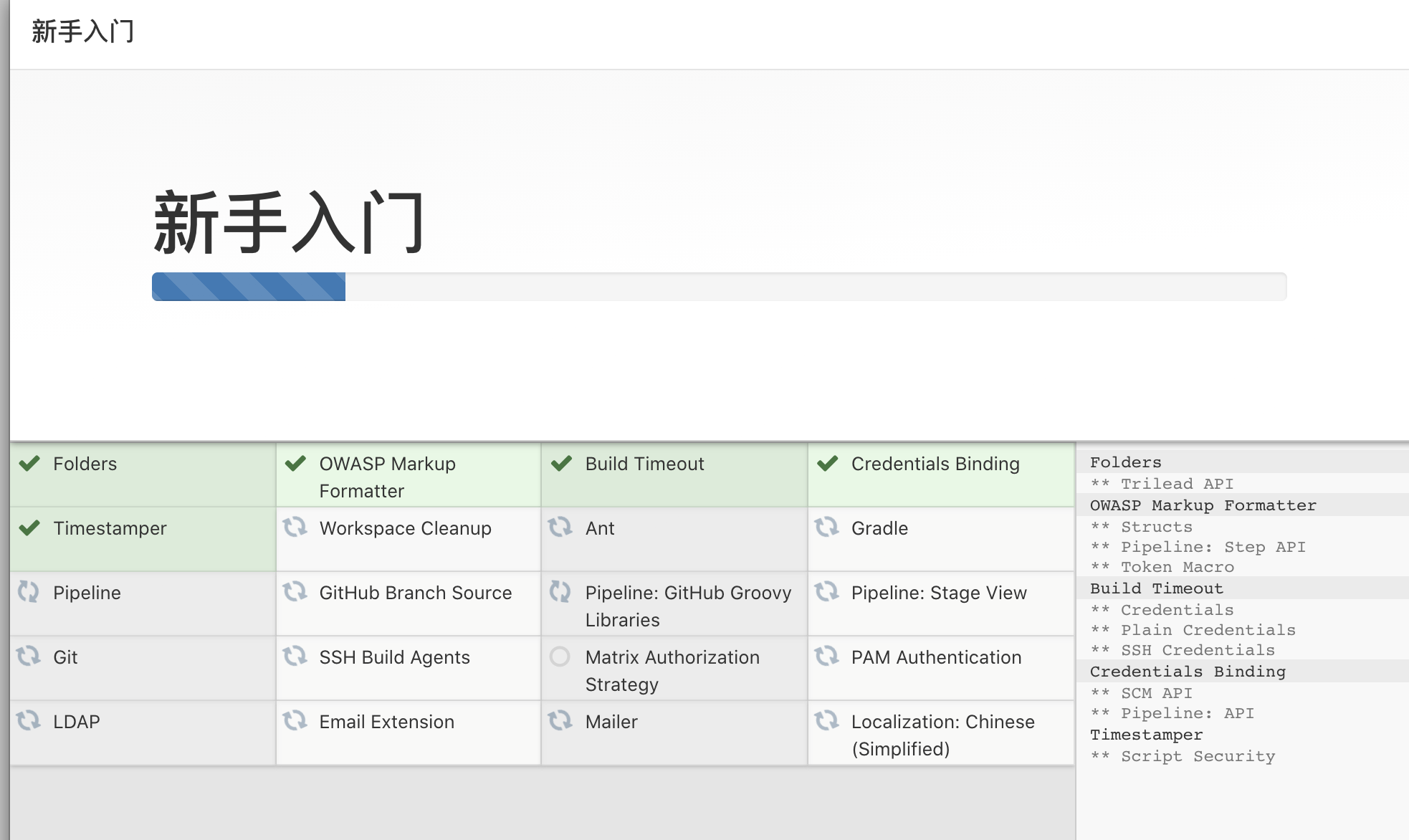







 浙公网安备 33010602011771号
浙公网安备 33010602011771号