cf 创建workers
第一步右上角创建
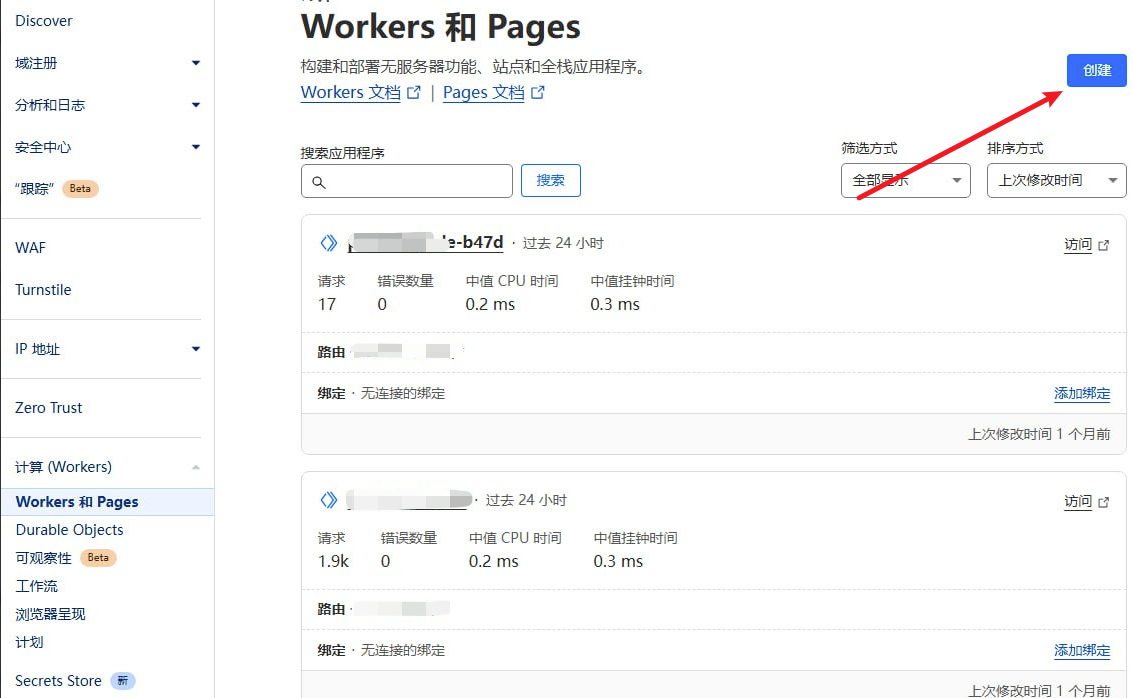

选最后一个
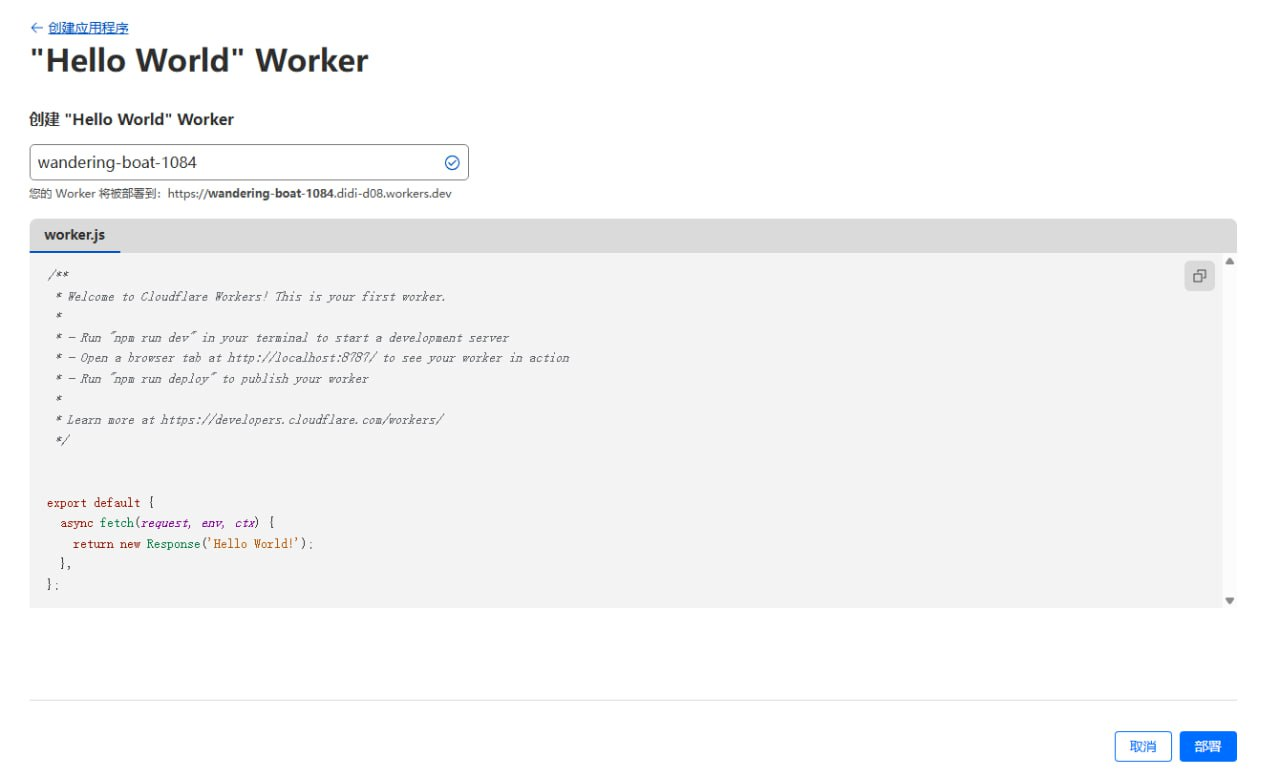
命名一般默认,点击部署 创建然后右上角编辑代码
addEventListener("fetch", event => {
event.respondWith(handleRequest(event.request))
})
async function handleRequest(request) {
const targets = [
"https://example1.com",
"https://example2.com",
"https://example3.com",
"https://example4.com",
"https://example5.com",
"https://example6.com",
"https://example7.com",
"https://example8.com",
"https://example9.com"
]
const index = Math.floor(Math.random() * targets.length)
return Response.redirect(targets[index], 302)
}
编辑完 右上角刷新下会出现预览结果,出现的页面是对的,配置就好了,点击部署即可
回到域名主页面,选择添加路由

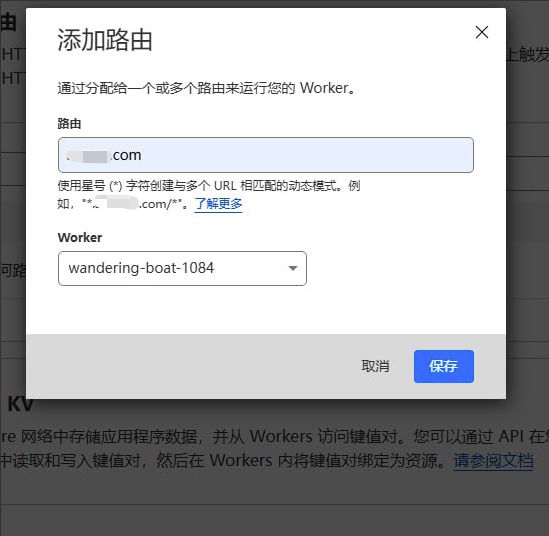




 浙公网安备 33010602011771号
浙公网安备 33010602011771号