demo_05 自定义导航栏组件及小程序适配
img:

关于小程序导航栏高度计算:
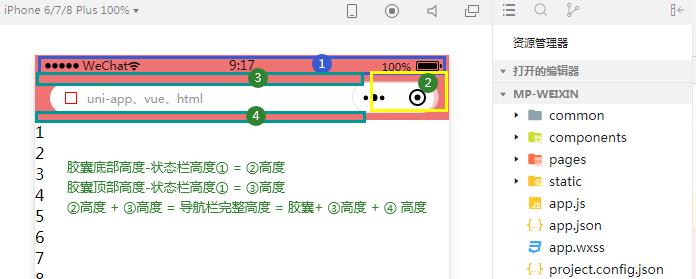
nvarbar 组件代码:
<template>
<view class="navbar">
<!-- 整体fixed -->
<!-- 状态栏:20px + 导航栏 45px = 65px 45px暂时的,后面动态获取 -->
<view class="navbar-fixed">
<!-- 状态栏 不同设备高度不一样,动态获取 -->
<view :style="{height: statusBarHeight + 'px'}"></view>
<!-- 自定义导航栏 -->
<view class="navbar-content" :style="{height:navBarHeight + 'px',width: windowWidth + 'px'}">
<!-- 搜索框 -->
<view class="navbar-search">
<view class="navbar-search_icon"></view>
<view class="navbar-search_text">uni-app、vue、html</view>
</view>
</view>
</view>
<!-- 占位符 -->
<view :style="{height: navBarHeight + 'px'}"></view>
</view>
</template>
<script>
export default {
data() {
return {
statusBarHeight: 20,
navBarHeight: 45,
windowWidth: 375
};
},
created() {
// 获取手机系统信息
const info = uni.getSystemInfoSync()
this.statusBarHeight = info.statusBarHeight;
this.windowWidth = info.windowWidth;
// 获取小程序 左侧胶囊位置信息
// #ifndef APP-PLUS || H5 || MP-ALIPAY
const menuButtonInfo = uni.getMenuButtonBoundingClientRect()
// bottom: 56 height: 32 left: 278 right: 365 top: 24 width: 87
// (胶囊底部高度 - 状态栏高度) + (胶囊顶部高度 - 状态栏高度) = 导航栏高度
this.navBarHeight = (menuButtonInfo.bottom - info.statusBarHeight) + (menuButtonInfo.top - info.statusBarHeight)
this.windowWidth = menuButtonInfo.left
// #endif
}
}
</script>
<style lang="scss">
.navbar-fixed {
width: 100%;
background-color: $mk-base-color;
position: fixed;
top: 0;
left: 0;
z-index: 99;
.navbar-content {
display: flex;
justify-content: center;
align-items: center;
height: 45px; // 暂时的,后面动态获取
padding: 0 15px;
box-sizing: border-box;
.navbar-search {
display: flex;
align-items: center;
width: 100%;
height: 30px;
background-color: #fff;
border-radius: 30px;
padding: 0 15px;
.navbar-search_icon {
width: 10px;
height: 10px;
border: 1px solid red;
margin-right: 10px;
}
.navbar-search_text {
font-size: 12px;
color: #999;
}
}
}
}
</style>




 浙公网安备 33010602011771号
浙公网安备 33010602011771号