大部分表格,都有显示行号的需求。
WPF里的DataGrid显示行号,一般如下方式显示:
![]()
在后台代码里写上相应的事件处理方法:
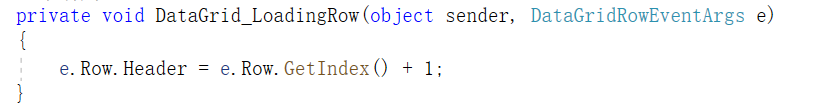
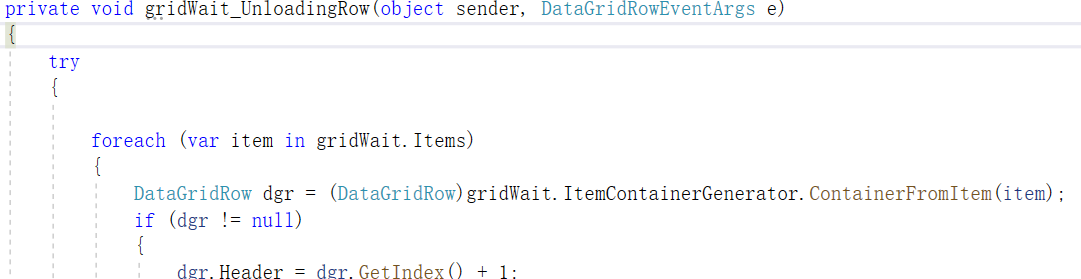
运行效果如下:

但是,这样需要对项目里的所有需要显示行号的DataGrid都要写重复的代码。
十分不优雅。
下面介绍一种通过附加属性的方式,把上面的代码进行一下封装。
然后每次应用的时候,只需要简单的给DataGrid设置一下属性即可。
![]()
#region DisplayRowNumber
public static bool GetDisplayRowNumber(DependencyObject obj)
{
return (bool)obj.GetValue(DisplayRowNumberProperty);
}
[AttachedPropertyBrowsableForType(typeof(DataGrid))]
public static void SetDisplayRowNumber(DependencyObject obj, bool value)
{
obj.SetValue(DisplayRowNumberProperty, value);
}
/// <summary>
/// 设置是否显示行号
/// </summary>
public static readonly DependencyProperty DisplayRowNumberProperty =
DependencyProperty.RegisterAttached("DisplayRowNumber",
typeof(bool),
typeof(DataGridHelper),
new PropertyMetadata(false, OnDisplayRowNumberChanged));
private static void OnDisplayRowNumberChanged(DependencyObject d, DependencyPropertyChangedEventArgs e)
{
DataGrid grid = d as DataGrid;
if (grid == null)
{
return;
}
if ((bool)e.NewValue)
{
grid.LoadingRow += OnGridLoadingRow;
grid.UnloadingRow += OnGridUnloadingRow;
}
else
{
grid.LoadingRow -= OnGridLoadingRow;
grid.UnloadingRow -= OnGridUnloadingRow;
}
}
private static void RefreshDataGridRowNumber(object sender)
{
DataGrid grid = sender as DataGrid;
if (grid == null)
{
return;
}
foreach (var item in grid.Items)
{
var row = (DataGridRow)grid.ItemContainerGenerator.ContainerFromItem(item);
if (row == null)
{
return;
}
row.Header = row.GetIndex() + 1;
}
}
private static void OnGridUnloadingRow(object sender, DataGridRowEventArgs e)
{
RefreshDataGridRowNumber(sender);
}
private static void OnGridLoadingRow(object sender, DataGridRowEventArgs e)
{
RefreshDataGridRowNumber(sender);
}
#endregion
总结,主要运用了WPF中附加属性的技术。



 浙公网安备 33010602011771号
浙公网安备 33010602011771号