float4x4 WorldViewProj : WorldViewProjection < string UIWidget="None"; >;
float4x4 World : World < string UIWidget="None"; >;
float4x4 ViewInv : ViewInverse < string UIWidget="None"; >;
texture CubemapTexture
<
string UIName = "Cubemap";
string ResourceType = "CUBE";
>;
samplerCUBE CubemapSampler = sampler_state
{
Texture = <CubemapTexture>;
MinFilter = Linear;
MipFilter = Linear;
MagFilter = Linear;
};
struct VS_INPUT
{
float4 Position : POSITION;
float3 Normal : NORMAL;
};
struct VS_OUTPUT
{
float4 Position : POSITION;
float3 Reflection : TEXCOORD0;
};
VS_OUTPUT mainVS(VS_INPUT In)
{
VS_OUTPUT Out;
Out.Position = mul(float4(In.Position.xyz, 1.0), WorldViewProj);
float4 WorldPosition = mul(float4(In.Position.xyz, 1.0), World);
float3 WorldNormal = mul(In.Normal, (float3x3) World);
float3 CameraPosition = ViewInv[3].xyz;
float3 Ray = normalize(WorldPosition - CameraPosition);
Out.Reflection = reflect(Ray, WorldNormal);
return Out;
}
float4 mainPS(VS_OUTPUT In) : COLOR
{
float4 color = texCUBE(CubemapSampler, In.Reflection);
return color;
}
technique technique0
{
pass p0
{
VertexShader = compile vs_3_0 mainVS();
PixelShader = compile ps_3_0 mainPS();
CULLMODE = NONE;
}
}
这里纹理的坐标使用的是反射的视线向量,以世界坐标下的normal坐标为反射轴
float3 CameraPosition = ViewInv[3].xyz;
float3 Ray = normalize(WorldPosition - CameraPosition);
Out.Reflection = reflect(Ray, WorldNormal);
Cubemap的效果如下 模型用的是sphere



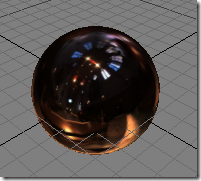

 浙公网安备 33010602011771号
浙公网安备 33010602011771号