JaveWeb开发之util工具类
1.把创建Connection数据库连接对象的代码,抽取到Util工具类中,并提供方法getConn用于向调用者返回Connection对象即可。
2.把Class.forName("com.mysql.jdbc.Driver")加载注册驱动,抽到Util工具类,并且放到静态代码块中,每次类加载而执行,只执行一次。
3.把关闭资源的代码,抽取到Util工具类中。
4.把连接数据库的连接地址rul,账号name,密码password,以及其他属性,放到项目路径下的配置文件db.properties中。
(1)db.properties

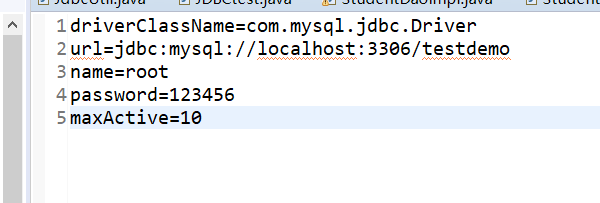
(2)项目路径下的配置文件db.properties 获取过程:
1) 获取类加载器:
ClassLoader classLoader = Thread.currentThread().getContextClassLoader();
2)使用类加载器获取项目 类路径下面的文件:
InputStream inputStream = classLoader.getResourceAsStream("db.properties");
3)使用Properties加载配置文件对应的输入流
Properties p=new Properties();
p.load(inputStream);
4) 通过p.getProperty("配置文件中对应的key") 获取配置文件的值。
具体代码:
public class JdbcUtil {
// alt+shif+a 多行修改,修改以后还原 alt+shif+a
/*private static String driverClassName = "com.mysql.jdbc.Driver";
private static String url = "jdbc:mysql://localhost:3306/jdbcdemo";
private static String username = "root";
private static String password = "root";*/
private static Properties p = new Properties();
static {
try {
//1.获取类加载器
ClassLoader classLoader = Thread.currentThread().getContextClassLoader();
//2,使用类加载器获取项目 类路径下面的文件
InputStream inputStream = classLoader.getResourceAsStream("db.properties");
//3.使用Priperties加载配置文件对应的输入流
p.load(inputStream);
Class.forName(p.getProperty("driverClassName"));
} catch (Exception e) {
e.printStackTrace();
}
}
public static Connection getConnection() {
try {
return DriverManager.getConnection(p.getProperty("url"), p.getProperty("username"), p.getProperty("password"));
} catch (Exception e) {
e.printStackTrace();
throw new RuntimeException("亲,连接数据库失败", e);
}
}
public static void close(Connection conn,PreparedStatement ps,ResultSet rs) {
try {
if(rs !=null) {
rs.close();
}
} catch (SQLException e) {
e.printStackTrace();
}finally {
try {
if(ps !=null) {
ps.close();
}
} catch (SQLException e) {
e.printStackTrace();
}finally {
try {
if(conn !=null) {
conn.close();
}
} catch (SQLException e) {
e.printStackTrace();
}
}
}
}
}




 浙公网安备 33010602011771号
浙公网安备 33010602011771号