Golang初学:文件操作,标准库
go version go1.22.1 windows/amd64
Windows 11 + amd64
x86_64 x86_64 GNU/Linux
---
序章
读取文件内容,写入新文件(可能存在、也可能不存在)。
相关标准库
- io
- fs
- os
- path
- filepath
Show Code
func CopyFile() {
// 测试文件拷贝
var fsrc, fdst string
var start time.Time
fsrc = "D:/test/fs01.go"
fdst = "D:/test/fs01.go.bak"
start = time.Now()
copyFromTo(fsrc, fdst)
fmt.Println(fsrc, "耗时:", time.Now().Sub(start))
// 第二次测试时,文件已存在
copyFromTo(fsrc, fdst)
fsrc = "D:/test/VTS_01_1.VOB"
fdst = "D:/test/VTS_01_1.VOB.bak"
start = time.Now()
copyFromTo(fsrc, fdst)
fmt.Println(fsrc, "耗时:", time.Now().Sub(start))
copyFromTo(fsrc, fdst)
}
// 拷贝文件 fsrc 到 fdst
func copyFromTo(fsrc, fdst string) {
fsrcp := openFileSrc(fsrc)
fdstp := openFileDstForWrite(fdst)
copyFileData(fsrcp, fdstp)
}
// 打开文件:只读 os.Open(.)
// 错误时退出程序
func openFileSrc(path string) (fr *os.File) {
fr, err := os.Open(path)
if err != nil {
log.Fatal(err)
}
return
}
// 打开文件:可读写
// 不存在,先新建
// 已存在,先清空
// 返回 fw
func openFileDstForWrite(path string) (fw *os.File) {
// 这里的 参数2、参数3 还有不同的配置
fw, err := os.OpenFile(path, os.O_WRONLY|os.O_CREATE, 0644)
if err != nil {
log.Fatal(err)
}
return
}
// 拷贝文件数据
func copyFileData(fsrcp, fdstp *os.File) {
// 缓冲区:字节分片
var buf = make([]byte, 1024)
var rc int
var rerr error
var testTotal int
for {
if rc, rerr = fsrcp.Read(buf); rerr == nil {
// 已读取 rc 字节到 buf
// 写入 fdstp
fdstp.Write(buf[:rc])
testTotal += rc
} else if rerr == io.EOF {
log.Println("写入文件数据成功...结束。", rerr, "testTotal=", testTotal)
break
} else {
log.Fatal("写入文件数据失败...", rerr)
}
}
}
官文资料
std: os 文件打开 函数
// https://pkg.go.dev/os@go1.22.3
/*
Open opens the named file for reading.
If successful, methods on the returned file can be used for reading;
the associated file descriptor has mode O_RDONLY.
If there is an error, it will be of type *PathError.
*/
func Open(name string) (*File, error)
/*
OpenFile is the generalized open call; most users will use Open or Create instead.
示例:
f, err := os.OpenFile("notes.txt", os.O_RDWR|os.O_CREATE, 0644)
*/
func OpenFile(name string, flag int, perm FileMode) (*File, error)注意,这里的 flag、perm 参数设置很关键。
std:os 文件读取、写入 方法——*File 的方法
/*
Read reads up to len(b) bytes from the File and stores them in b.
It returns the number of bytes read and any error encountered.
At end of file, Read returns 0, io.EOF.
*/
func (f *File) Read(b []byte) (n int, err error)
// 注意,返回的 err 为 io.EOF 也是成功,表示结束,需要 退出读取
/*
Write writes len(b) bytes from b to the File.
It returns the number of bytes written and an error, if any.
Write returns a non-nil error when n != len(b).
*/
func (f *File) Write(b []byte) (n int, err error)
// 注意,参数 b 不一定是读取 全部字节,因此,代码里使用了 buf[:rc]
测试
结果:成功。
| 2024/05/15 21:01:51 写入文件数据成功...结束。 EOF testTotal= 299 D:/test/fs01.go 耗时: 20.9464ms 2024/05/15 21:01:51 写入文件数据成功...结束。 EOF testTotal= 299 2024/05/15 21:01:52 写入文件数据成功...结束。 EOF testTotal= 24037376 D:/test/VTS_01_1.VOB 耗时: 143.7081ms 2024/05/15 21:01:52 写入文件数据成功...结束。 EOF testTotal= 24037376 |
截图:
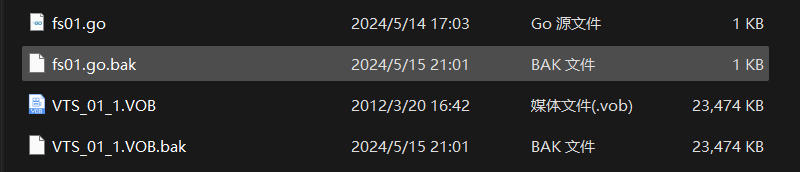
END.
ben发布于博客园
本文链接:
https://www.cnblogs.com/luo630/p/18194645
ben发布于博客园
参考资料
1、golang 相关 std
2、
ben发布于博客园
ben发布于博客园



 浙公网安备 33010602011771号
浙公网安备 33010602011771号