【Azure Developer】使用Azure Developer CLI (azd)部署项目时候遇见无法登录中国区Azure的报错
问题描述
使用 Azure Developer CLI (azd) 部署Aspire应用到Azure China中, 在2025年10月10号运行却报错无法登录,报错##[error]Bash exited with code '1'. 而在之前均能正常登录的。

详细错误信息:
2025-10-09T22:07:47.5065424Z ##[section]Starting: login to azd auth
2025-10-09T22:07:47.5071300Z ==============================================================================
2025-10-09T22:07:47.5071433Z Task : Command line
2025-10-09T22:07:47.5071518Z Description : Run a command line script using Bash on Linux and macOS and cmd.exe on Windows
2025-10-09T22:07:47.5071637Z Version : 2.250.1
2025-10-09T22:07:47.5071704Z Author : Microsoft Corporation
2025-10-09T22:07:47.5071802Z Help : https://docs.microsoft.com/azure/devops/pipelines/tasks/utility/command-line
2025-10-09T22:07:47.5071913Z ==============================================================================
2025-10-09T22:07:47.6636821Z Generating script.
2025-10-09T22:07:47.6637165Z ========================== Starting Command Output ===========================
2025-10-09T22:07:47.6638152Z [command]/usr/bin/bash --noprofile --norc /home/vsts/work/_temp/xxx-x-x-xxxx.sh
2025-10-09T22:07:49.0741040Z
2025-10-09T22:07:49.0742412Z ERROR: ClientSecretCredential: unable to resolve an endpoint: ResolveEndpoints(): TenantDiscoveryResponse: issuer from OIDC discovery
'https://login.partner.microsoftonline.cn/<tenant id>/v2.0' does not match authority 'https://login.chinacloudapi.cn/<tenant id>/' or a known pattern2025-10-09T22:07:49.0766912Z
2025-10-09T22:07:49.0831041Z ##[error]Bash exited with code '1'.
2025-10-09T22:07:49.0874244Z ##[section]Finishing: login to azd auth
如何来解决这个问题呢?
问题解答
在对比之前执行成功的脚本内容,脚本并没有变化,排除脚本的错误。而后查看azd 的release notes,发现刚好最新发布的新版本为1.20.0
执行脚本:
- task: Bash@3
displayName: Install azd
inputs:
targetType: 'inline'
script: |
curl -fsSL https://aka.ms/install-azd.sh | bash
- script: |
azd version
azd config set cloud.name AzureChinaCloud
azd auth login --client-id $(AZURE_CLIENT_ID) --client-secret $(AZURE_CLIENT_SECRET) --tenant-id $(AZURE_TENANT_ID)
displayName: 'login to azd auth'
azd 的 Release Notes:
Reference Link : https://github.com/Azure/azure-dev/releases/tag/azure-dev-cli_1.20.0
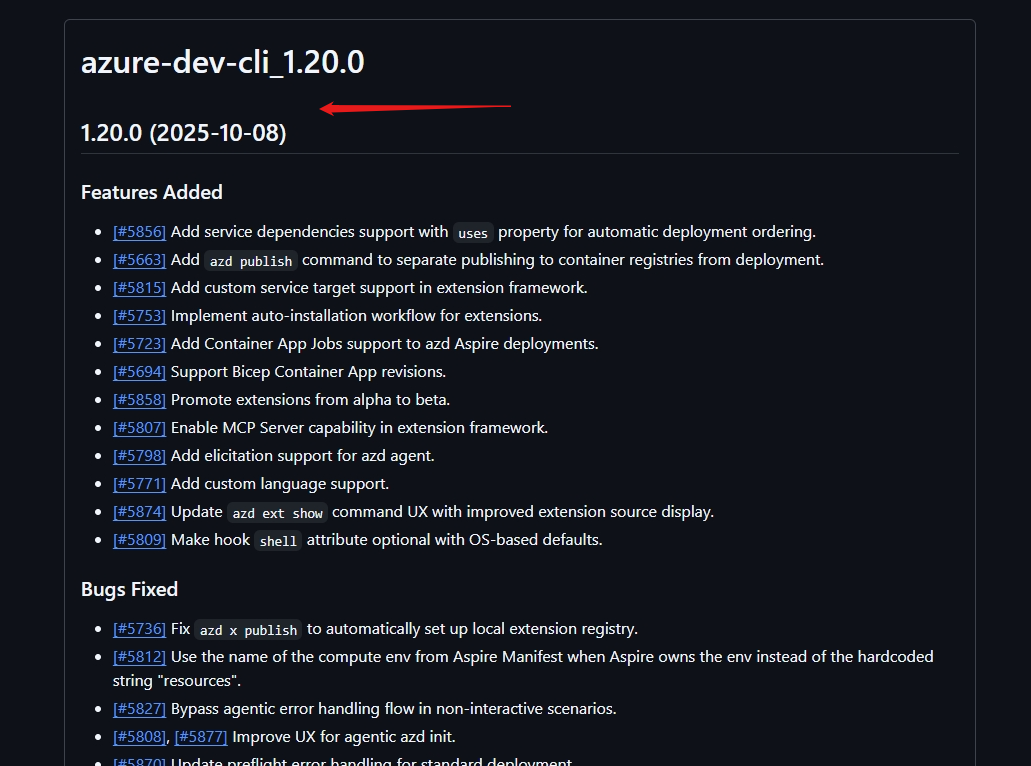
鉴于怀疑是 azd 版本升级导致,所以解决的思路就是 回滚到1.20.0 的前一个版本 1.19.0 。
在Linux系统中,安装azd的特定版本可以通过如下脚本:
curl -fsSL https://aka.ms/install-azd.sh | bash -s -- --version 1.19.0
然后,执行azd auth login命令,成功。问题得到解决!
所以,当遇见最新版本的azd无法登录时候,最快的办法就是通过回滚来解决!
参考资料
Install or update the Azure Developer CLI : https://learn.microsoft.com/en-us/azure/developer/azure-developer-cli/install-azd?tabs=winget-windows%2Cbrew-mac%2Cscript-linux&pivots=os-linux
当在复杂的环境中面临问题,格物之道需:浊而静之徐清,安以动之徐生。 云中,恰是如此!


 浙公网安备 33010602011771号
浙公网安备 33010602011771号