【Azure Developer】使用Java SDK代码创建Azure VM (包含设置NSG,及添加数据磁盘SSD)
在参考Azure官方文档进行VM创建时,发现其中没有包含如何设置NSG的内容,以及如何在创建时就添加数据磁盘的代码(设置磁盘为SSD类型)。本文的内容以“使用 Java 创建和管理 Azure 中的 Windows VM”为基础,在其中添加如何设置NSG(网络安全组 Network Security Group), 添加数据磁盘并设置类型。
首先,创建虚拟机需要准备的资源有:
-
创建资源组 ResourceGroup
-
创建可用性集 AvailabilitySet
-
创建公共 IP 地址 PublicIPAddress
-
创建虚拟网络 Network
-
创建网络接口 NetworkInterface
-
创建虚拟机 VirtualMachine
以上资源的代码都可以在官网中获取(https://docs.azure.cn/zh-cn/virtual-machines/windows/java#create-resources),本文最后也附带了完整代码,以供参考。接下来就主要介绍NSG部分
创建网络安全组(NSG: NetworkSecurityGroup)
System.out.println("Creating network security group...");
NetworkSecurityGroup networksg = azure.networkSecurityGroups().define("myNSG")
.withRegion(Region.CHINA_NORTH)
.withExistingResourceGroup("myResourceGroup")
.create();
注:NSG需要附加在网络接口NetworkInerface中。附加方式如下
NetworkInterface networkInterface = azure.networkInterfaces().define("myNIC")
.withRegion(Region.CHINA_NORTH)
.withExistingResourceGroup("myResourceGroup")
.withExistingPrimaryNetwork(network).withSubnet("mySubnet")
.withPrimaryPrivateIPAddressDynamic()
.withExistingPrimaryPublicIPAddress(publicIPAddress)
.withExistingNetworkSecurityGroup(networksg)
.create();
添加NSG规则(入站,出站)
//inbound rule networksg.update().defineRule("rule1").allowInbound().fromAddress("125.136.3.25").fromPort(5885).toAnyAddress() .toAnyPort().withAnyProtocol().withPriority(300).attach().apply(); networksg.update().defineRule("rule2").allowInbound().fromAddress("125.136.3.55").fromPort(5899).toAnyAddress() .toAnyPort().withAnyProtocol().withPriority(500).attach().apply();
//outbound rule networksg.update().defineRule("rule3").allowOutbound().fromAddress("125.136.3.78").fromPort(6886).toAnyAddress() .toAnyPort().withAnyProtocol().withPriority(600).attach().apply();
注:在创建完成networksg后,通过Update()的方式定义Rule。包含入站规则,出站规则,设定源地址,目标地址,源端口,目标端口,协议方式,优先级,操作等。
参数说明;
| 属性 | 说明 |
| 名称 | 网络安全组中的唯一名称 |
| 优先级 |
介于 100 和 4096 之间的数字。 规则按优先顺序进行处理。先处理编号较小的规则,因为编号越小,优先级越高。 一旦流量与某个规则匹配,处理即会停止。 因此,不会处理优先级较低(编号较大)的、其属性与高优先级规则相同的所有规则 |
| 源或目标 | 可以是任何值,也可以是单个 IP 地址、无类别域际路由 (CIDR) 块(例如 10.0.0.0/24)、服务标记或应用程序安全组 |
| 协议 | TCP、UDP、ICMP 或 Any |
| 方向 | 该规则是应用到入站还是出站流量 |
| 端口范围 |
可以指定单个端口或端口范围。 例如,可以指定 80 或 10000-10005 |
| 操作 | 允许或拒绝 |
添加数据磁盘
System.out.println("Creating virtual machine...");
VirtualMachine virtualMachine = azure.virtualMachines().define("myVM").withRegion(Region.CHINA_NORTH)
.withExistingResourceGroup("myResourceGroup").withExistingPrimaryNetworkInterface(networkInterface)
.withLatestWindowsImage("MicrosoftWindowsServer", "WindowsServer", "2012-R2-Datacenter")
.withAdminUsername("azureuser").withAdminPassword("Azure12345678").withComputerName("myVM")
.withNewDataDisk(254, 0, CachingTypes.READ_WRITE, StorageAccountTypes.PREMIUM_LRS)
.withExistingAvailabilitySet(availabilitySet).withSize("Standard_DS1").create();
JDK中WithNewDataDisk接口说明:
/** * Specifies that a managed disk needs to be created implicitly with the given settings. * * @param sizeInGB the size of the managed disk * @param lun the disk LUN * @param cachingType a caching type * @param storageAccountType a storage account type * @return the next stage of the update */ Update withNewDataDisk(int sizeInGB, int lun, CachingTypes cachingType, StorageAccountTypes storageAccountType);
注:
- lun全称为logical unit number,也就是逻辑单元号。在一个VM中是唯一不能重复的数字,如0, 1, 2,...
- CachingTypes 表示当前磁盘的是只读,还是可读可写
- StorageAccountTypes 则是指定当前磁盘的类型, SSD 或是HDD,虽然SDK中它有四个值,但是中国区只支持Premium_LRS,StandardSSD_LRS,Standard_LRS。分别对应高级SSD,标准SSD,标准HDD.
- 中国区Azure不支持UltraSSD_LRS类型 。 如在代码中使用它,则会出现如下错误:Exception in thread "main" com.microsoft.azure.CloudException: SKU UltraSSD_LRS is not supported for resource type Disk in this region. Supported SKUs for this region are Premium_LRS,StandardSSD_LRS,Standard_LRS: SKU UltraSSD_LRS is not supported for resource type Disk in this region. Supported SKUs for this region are Premium_LRS,StandardSSD_LRS,Standard_LRS
完整代码
1 package org.example; 2 3 import com.microsoft.azure.management.Azure; 4 import com.microsoft.azure.management.batch.DataDisk; 5 import com.microsoft.azure.management.compute.AvailabilitySet; 6 import com.microsoft.azure.management.compute.AvailabilitySetSkuTypes; 7 import com.microsoft.azure.management.compute.CachingTypes; 8 import com.microsoft.azure.management.compute.Disk; 9 import com.microsoft.azure.management.compute.InstanceViewStatus; 10 import com.microsoft.azure.management.compute.StorageAccountTypes; 11 import com.microsoft.azure.management.compute.DiskInstanceView; 12 import com.microsoft.azure.management.compute.DiskSkuTypes; 13 import com.microsoft.azure.management.compute.VirtualMachine; 14 import com.microsoft.azure.management.compute.VirtualMachineSizeTypes; 15 import com.microsoft.azure.management.network.PublicIPAddress; 16 import com.microsoft.azure.management.network.Network; 17 import com.microsoft.azure.management.network.NetworkInterface; 18 import com.microsoft.azure.management.network.NetworkSecurityGroup; 19 import com.microsoft.azure.management.resources.ResourceGroup; 20 import com.microsoft.azure.management.resources.fluentcore.arm.Region; 21 import com.microsoft.azure.management.resources.fluentcore.model.Creatable; 22 import com.microsoft.rest.LogLevel; 23 import java.io.File; 24 import java.util.Scanner; 25 26 import com.microsoft.azure.AzureEnvironment; 27 import com.microsoft.azure.credentials.ApplicationTokenCredentials; 28 import com.microsoft.azure.credentials.AzureTokenCredentials; 29 30 public class testAzureApp { 31 public static void createVM() 32 33 { 34 35 // 使用AAD Application 方式获取 认证 36 AzureTokenCredentials credentials = new ApplicationTokenCredentials("xxxxxxxx-xxxx-xxxx-xxxx-xxxxxxxxxxxx", 37 "xxxxxxxx-xxxx-xxxx-xxxx-xxxxxxxxxxxx", "xxxxxxxxxxxxxxxxxxxxxxxxxxxxxxxxxx", 38 AzureEnvironment.AZURE_CHINA); 39 Azure azure = null; 40 41 azure = Azure.authenticate(credentials).withSubscription("xxxxxxxx-xxxx-xxxx-xxxx-xxxxxxxxxxxx"); 42 43 System.out.println("Creating resource group..."); 44 // ResourceGroup resourceGroup = 45 // azure.resourceGroups().define("myResourceGroup").withRegion(Region.CHINA_NORTH) 46 // .create(); 47 48 System.out.println("Creating availability set..."); 49 AvailabilitySet availabilitySet = azure.availabilitySets().define("myAvailabilitySet") 50 .withRegion(Region.CHINA_NORTH).withExistingResourceGroup("myResourceGroup") 51 .withSku(AvailabilitySetSkuTypes.ALIGNED).create(); 52 53 System.out.println("Creating public IP address..."); 54 PublicIPAddress publicIPAddress = azure.publicIPAddresses().define("myPublicIP").withRegion(Region.CHINA_NORTH) 55 .withExistingResourceGroup("myResourceGroup").withDynamicIP().create(); 56 57 System.out.println("Creating virtual network..."); 58 Network network = azure.networks().define("myVN").withRegion(Region.CHINA_NORTH) 59 .withExistingResourceGroup("myResourceGroup").withAddressSpace("10.0.0.0/16") 60 .withSubnet("mySubnet", "10.0.0.0/24").create(); 61 62 // NetworkSecurityGroup networksg = 63 // azure.networkSecurityGroups().getById("/subscriptions/xxxxxxxxxxxxxxxx/resourceGroups/xxxxxxxxxxxxxxxx/providers/Microsoft.Network/networkSecurityGroups/xxxxxxxxxxxxxxxx"); 64 System.out.println("Creating network security group..."); 65 NetworkSecurityGroup networksg = azure.networkSecurityGroups().define("myNSG").withRegion(Region.CHINA_NORTH) 66 .withExistingResourceGroup("myResourceGroup").create(); 67 68 // inbound rule 69 networksg.update().defineRule("rule1").allowInbound().fromAddress("125.136.3.25").fromPort(5885).toAnyAddress() 70 .toAnyPort().withAnyProtocol().withPriority(300).attach().apply(); 71 networksg.update().defineRule("rule2").allowInbound().fromAddress("125.136.3.55").fromPort(5899).toAnyAddress() 72 .toAnyPort().withAnyProtocol().withPriority(500).attach().apply(); 73 // outbound rule 74 networksg.update().defineRule("rule3").allowOutbound().fromAddress("125.136.3.78").fromPort(6886).toAnyAddress() 75 .toAnyPort().withAnyProtocol().withPriority(600).attach().apply(); 76 77 System.out.println("Creating network interface..."); 78 NetworkInterface networkInterface = azure.networkInterfaces().define("myNIC").withRegion(Region.CHINA_NORTH) 79 .withExistingResourceGroup("myResourceGroup").withExistingPrimaryNetwork(network).withSubnet("mySubnet") 80 .withPrimaryPrivateIPAddressDynamic().withExistingPrimaryPublicIPAddress(publicIPAddress) 81 .withExistingNetworkSecurityGroup(networksg).create(); 82 83 System.out.println("Creating virtual machine..."); 84 VirtualMachine virtualMachine = azure.virtualMachines().define("myVM").withRegion(Region.CHINA_NORTH) 85 .withExistingResourceGroup("myResourceGroup").withExistingPrimaryNetworkInterface(networkInterface) 86 .withLatestWindowsImage("MicrosoftWindowsServer", "WindowsServer", "2012-R2-Datacenter") 87 .withAdminUsername("azureuser").withAdminPassword("Azure12345678").withComputerName("myVM") 88 .withNewDataDisk(254, 0, CachingTypes.READ_WRITE, StorageAccountTypes.PREMIUM_LRS) 89 .withExistingAvailabilitySet(availabilitySet).withSize("Standard_DS1").create(); 90 91 Scanner input = new Scanner(System.in); 92 System.out.println("Press enter to get information about the VM..."); 93 input.nextLine(); 94 } 95 }
JDK依赖 pom.xml
<dependency>
<groupId>com.microsoft.azure</groupId>
<artifactId>azure</artifactId>
<version>1.41.0</version>
</dependency>
附录一:Java SDK获取所有订阅号代码
PagedList<Subscription> allsubs= Azure.authenticate(credentials).subscriptions().list();
附录二:Java SDK获取当前订阅号下所有虚拟机代码
PagedList<VirtualMachine> allvms = azure.virtualMachines().list();
附录三: Java SDK获取所有的VM Size对应的CPU核数,Memroy大小
PagedList<VirtualMachineSize> vmslist = azure.virtualMachines().sizes().listByRegion(Region.CHINA_EAST);
结果如图
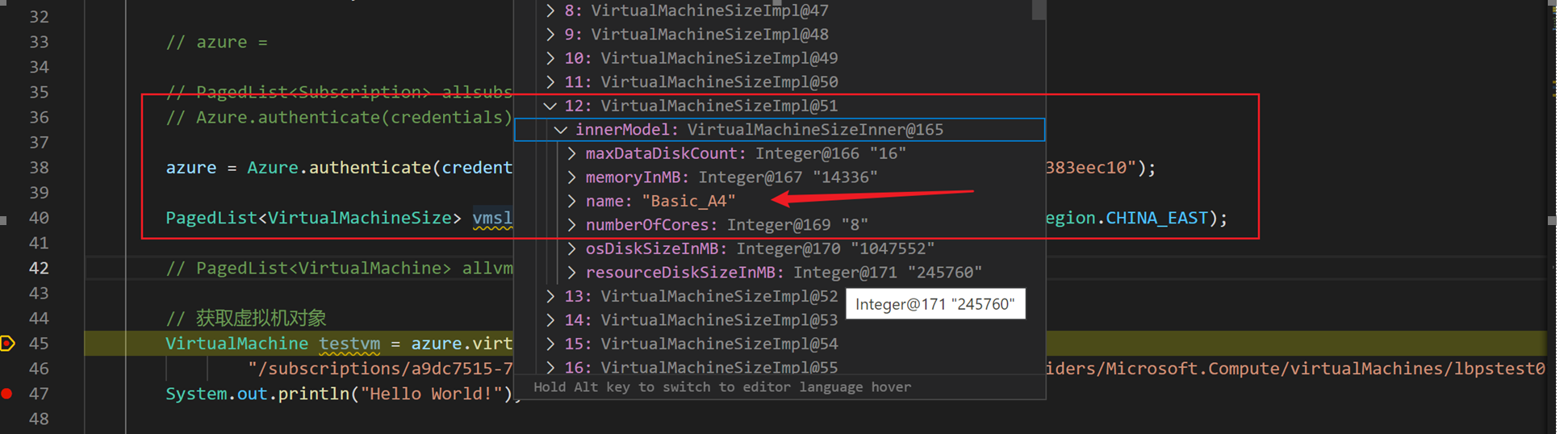
附录四:获取VM的OS Name和Version以及镜像的发布者
VirtualMachineInstanceView vmiv = testvm.instanceView(); System.out.println("VM instanceView osName: " + vmiv.osName()); System.out.println("VM instanceView osVersion: " + vmiv.osVersion()); ImageReference vmif = testvm.storageProfile().imageReference(); System.out.println("publisher: " + vmif.publisher()); System.out.println("offer: " + vmif.offer()); System.out.println("sku: " + vmif.sku()); System.out.println("version: " + vmif.version()); System.out.println("exactVersion: " + vmif.exactVersion());
附录五:为网络接口(NetworkInterface)设置多个IP地址 (Secondary IP Configration)
networkInterface.update() .defineSecondaryIPConfiguration("ipconfigtest2") .withExistingNetwork(network) .withSubnet("default") .withPrivateIPAddressDynamic() .withNewPublicIPAddress() .attach().apply();
参考资料
网络安全组: https://docs.azure.cn/zh-cn/virtual-network/network-security-groups-overview
使用 Java 创建和管理 Azure 中的 Windows VM: https://docs.azure.cn/zh-cn/virtual-machines/windows/java#create-resources
当在复杂的环境中面临问题,格物之道需:浊而静之徐清,安以动之徐生。 云中,恰是如此!



 浙公网安备 33010602011771号
浙公网安备 33010602011771号