【Azure云服务 Cloud Service】Cloud Service的实例(VM)中的服务描述Software Protection 与 Windows Defender, 如何设置Windows Defender Antivirus服务
1)Software Protection 与 Windows Defender是两个独立的服务。在Windows 服务中他们的描述分别为
|
Software Protection |
Enables the download, installation and enforcement of digital licenses for Windows and Windows applications. If the service is disabled, the operating system and licensed applications may run in a notification mode. It is strongly recommended that you not disable the Software Protection service. |
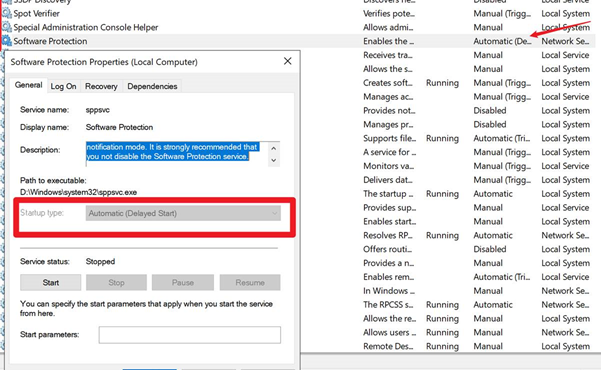 |
|
Windows Defender Antivirus Service |
Helps protect users from malware and other potentially unwanted software |
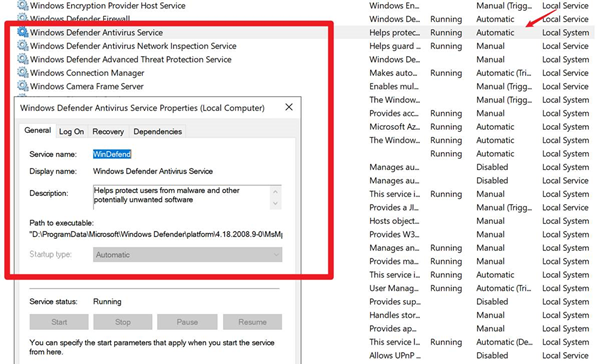 |
2)如何配置及修改Microsoft Defender Antivirus:https://docs.microsoft.com/en-us/windows/security/threat-protection/microsoft-defender-antivirus/configure-real-time-protection-microsoft-defender-antivirus#enable-and-configure-always-on-protection-in-group-policy
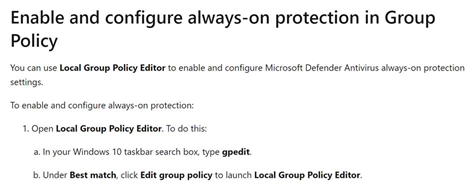
|
|
3)实时保护部分的设定可以参考:https://docs.microsoft.com/en-us/windows/security/threat-protection/microsoft-defender-antivirus/configure-real-time-protection-microsoft-defender-antivirus#disable-real-time-protection-in-group-policy, 默认情况下,Real-time protection中的设置没有开启。
4)Scan设置,如设置在Scan期间最大占用CPU比例(默认为20%),定时扫描的时间(默认为Never)。
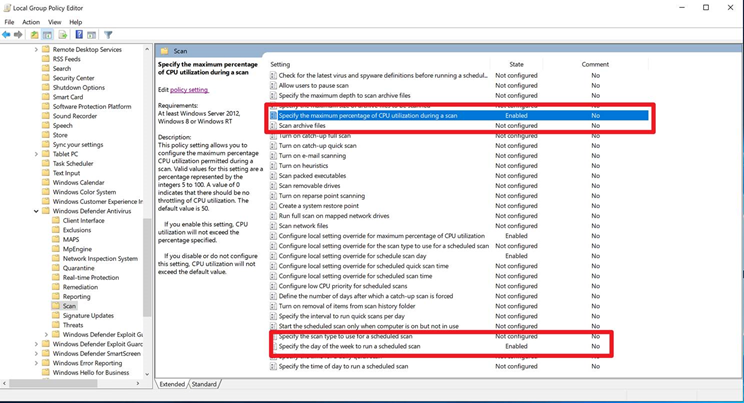
也可以通过Schedule Job来设置Scan的时间,同时也可以在Schedule Job中查看触发的条件:https://support.microsoft.com/zh-cn/help/4026132/windows-10-schedule-scan-microsoft-defender-antivirus
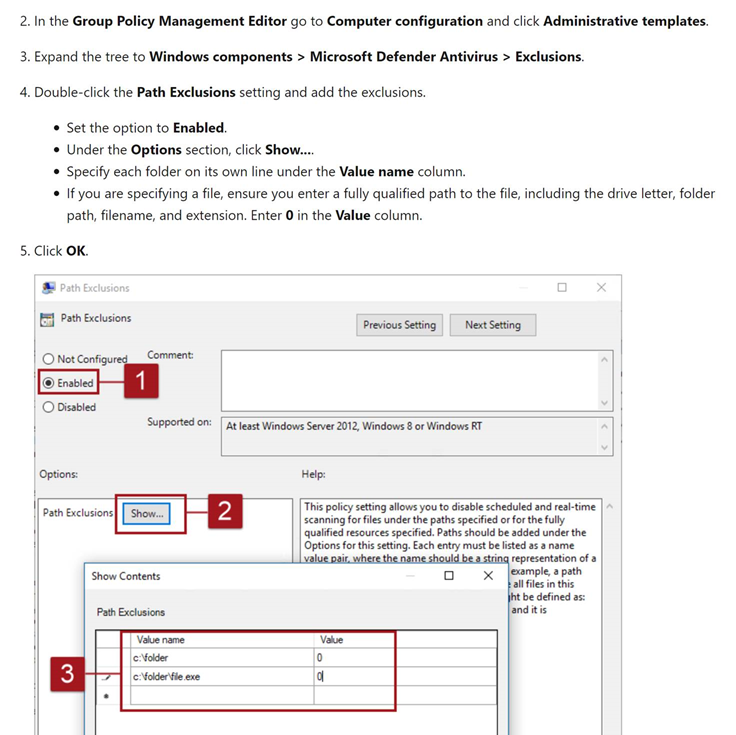
5)如需要考虑停止Windows Defender 服务,可以参考文档:https://answers.microsoft.com/en-us/protect/forum/all/how-to-turn-off-windows-defender-windows-10/b78f0b35-8997-4a80-831a-601385b961db
当在复杂的环境中面临问题,格物之道需:浊而静之徐清,安以动之徐生。 云中,恰是如此!

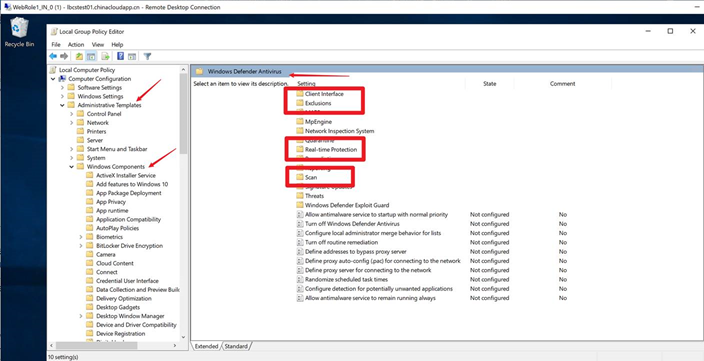

 浙公网安备 33010602011771号
浙公网安备 33010602011771号