1.DevOps介绍
铁三角
开发 测试 运维
老板的想法 产品经理的构造 开发的代码实现 测试的功能测试 运维平台构建 代码的上线
开发 测试 变化 代码的更新
运维 稳定 网站能够正常运行下去
2. 版本控制系统
vcs
记录文件的所有的历史变化
随时可以恢复到任何一个历史状态
多人进行协作开发
常见的版本管理工具
Git
SVN 集中式的版本控制(SVN公司管理)
3.Git的安装与应用
#环境准备(需要2g内存)
[root@git ~]# cat /etc/redhat-release
CentOS Linux release 7.6.1810 (Core)
[root@git ~]# uname -r
3.10.0-957.el7.x86_64
[root@git ~]# getenforce
Disabled
[root@git ~]# iptables-save #命令执行没有输出结果,表示防火墙是关闭的
[root@git ~]#
#安装
[root@git ~]# yum install -y git
[root@git ~]# git config
usage: git config [options]
Config file location
--global use global config file #全局
--system use system config file #系统级别配置
--local use repository config file #使用版本库级别配置
#配置git使用用户
[root@git ~]# git config --global user.name "qls"
[root@git ~]# git config --global user.email "123@qq.com" #配置用户的邮箱
#配置全局,语法高亮
[root@git ~]# git config --global color.ui true
#显示配置列表
[root@git ~]# git config --list
user.name=qls
user.email=123@qq.com
color.ui=true
#此时会多出.gitconfig, 就是git的配置文件
[root@git ~]# ll -a
total 40
...
-rw-r--r-- 1 root root 58 Jun 4 00:34 .gitconfig
#查看配置文件
[root@git ~]# cat .gitconfig
[user]
name = qls
email = 123@qq.com
[color]
ui = true
#Git初始化
#创建工作目录
[root@git ~]# mkdir git_data
[root@git ~]# cd git_data/
[root@git git_data]# ll
total 0
[root@git git_data]# git init #初始化工作目录
Initialized empty Git repository in /root/git_data/.git/
[root@git git_data]# ll .git/
total 12
drwxr-xr-x 2 root root 6 Jun 4 00:40 branches #分支目录
-rw-r--r-- 1 root root 92 Jun 4 00:40 config #特有的配置选项
-rw-r--r-- 1 root root 73 Jun 4 00:40 description #Git web程序使用的
-rw-r--r-- 1 root root 23 Jun 4 00:40 HEAD #指示当前的分支
drwxr-xr-x 2 root root 242 Jun 4 00:40 hooks #Git的钩子文件
drwxr-xr-x 2 root root 21 Jun 4 00:40 info #全局排除文件(exclude文件)
drwxr-xr-x 4 root root 30 Jun 4 00:40 objects #存放所有数据 info pack
drwxr-xr-x 4 root root 31 Jun 4 00:40 refs #存放指向数据分支的提交的对象的指针
index #保存暂存区信息(非文件)
[root@git git_data]# git status #查看工作区的状态
# On branch master
#
# Initial commit
#
nothing to commit (create/copy files and use "git add" to track)
4.Git常规使用
git的一家子
工作目录 暂存区域 本地仓库 远程仓库
![]()
Git的四种状态
Untracked 为跟踪
Unmodified 未修改
Modified 已修改
Staged 已暂存
Git的基础命令
[root@git git_data]# git status #显示当前工作区的状态
# On branch master
#
# Initial commit
#
nothing to commit (create/copy files and use "git add" to track)
#创建一些测试文件
[root@git git_data]# touch test.txt
[root@git git_data]# touch oldboy.txt
[root@git git_data]# touch oldgirl.txt
[root@git git_data]# git status
# On branch master
#
# Initial commit
#
# Untracked files: #发现未跟踪的文件
# (use "git add <file>..." to include in what will be committed)
#
# oldboy.txt
# oldgirl.txt
# test.txt
nothing added to commit but untracked files present (use "git add" to track)
#文件提交到暂存区
[root@git git_data]# git add test.txt #将文件提交到暂存区
[root@git git_data]# git status
# On branch master
#
# Initial commit
#
# Changes to be committed:
# (use "git rm --cached <file>..." to unstage) #可以删除暂存区下该文件
#
# new file: test.txt
#
# Untracked files:
# (use "git add <file>..." to include in what will be committed)
#
# oldboy.txt
# oldgirl.txt
[root@git git_data]# git add . #添加所有文件到暂存区 或者使用 git add *
[root@git git_data]# git status
# On branch master
#
# Initial commit
#
# Changes to be committed:
# (use "git rm --cached <file>..." to unstage)
#
# new file: oldboy.txt
# new file: oldgirl.txt
# new file: test.txt
[root@git git_data]# git rm --cached test.txt #从暂存区将文件删除
rm 'test.txt'
[root@git git_data]# git status
# On branch master
#
# Initial commit
#
# Changes to be committed:
# (use "git rm --cached <file>..." to unstage)
#
# new file: oldboy.txt
# new file: oldgirl.txt
#
# Untracked files:
# (use "git add <file>..." to include in what will be committed)
#
# test.txt
[root@git git_data]# rm -rf test.txt #删除工作目录中的文件
[root@git git_data]# git status
# On branch master
#
# Initial commit
#
# Changes to be committed:
# (use "git rm --cached <file>..." to unstage)
#
# new file: oldboy.txt
# new file: oldgirl.txt
#删除文件
两种方法
第一种
1.先删除暂存区里面的文件,再删除工作目录中的文件
git rm --cached test.txt
rm -rf test.txt
2.直接从暂存区连同工作目录中的文件删除
[root@git git_data]# git rm -f oldgirl.txt
rm 'oldgirl.txt'
[root@git git_data]# git status
# On branch master
#
# Initial commit
#
# Changes to be committed:
# (use "git rm --cached <file>..." to unstage)
#
# new file: oldboy.txt
#
[root@git git_data]# ls
oldboy.txt
#从暂存区提交到本地仓库 -m 注释信息
[root@git git_data]# git commit -m "new 3 file"
[master (root-commit) 220403a] new 3 file
3 files changed, 0 insertions(+), 0 deletions(-)
create mode 100644 a.txt
create mode 100644 b.txt
create mode 100644 oldboy.txt
[root@git git_data]# git status
# On branch master
nothing to commit, working directory clean
#文件重命名
两种方法
1.本地重命名,修改工作目录中文件的名称
[root@git git_data]# mv a.txt aaa.txt
[root@git git_data]# git status
# On branch master
# Changes not staged for commit:
# (use "git add/rm <file>..." to update what will be committed)
# (use "git checkout -- <file>..." to discard changes in working directory)#通过暂存区覆盖回来
#
# deleted: a.txt
#
# Untracked files:
# (use "git add <file>..." to include in what will be committed)
#
# aaa.txt
no changes added to commit (use "git add" and/or "git commit -a")
2.删除暂存区中的文件
[root@git git_data]# git rm --cached a.txt
rm 'a.txt'
[root@git git_data]# git status
# On branch master
# Changes to be committed:
# (use "git reset HEAD <file>..." to unstage)
#
# deleted: a.txt
#
# Untracked files:
# (use "git add <file>..." to include in what will be committed)
#
# aaa.txt
3.将重命名好的文件提交到暂存区
[root@git git_data]# git add .
[root@git git_data]# git status
# On branch master
# Changes to be committed:
# (use "git reset HEAD <file>..." to unstage)
#
# renamed: a.txt -> aaa.txt
4.提交到本地仓库
[root@git git_data]# git commit -m "mv a.txt aaa.txt"
[master 1c67b18] mv a.txt aaa.txt
1 file changed, 0 insertions(+), 0 deletions(-)
rename a.txt => aaa.txt (100%)
第二种方法
直接使用git进行重命名
[root@git git_data]# git mv b.txt bbb.txt
[root@git git_data]# git status
# On branch master
# Changes to be committed:
# (use "git reset HEAD <file>..." to unstage)
#
# renamed: b.txt -> bbb.txt
#
提交到本地仓库
[root@git git_data]# git commit -m "mv b.txt bbb.txt"
[master 87498ce] mv b.txt bbb.txt
1 file changed, 0 insertions(+), 0 deletions(-)
rename b.txt => bbb.txt (100%)
#文件内容比对
#比对工作目录与暂存区文件内容不同之处
[root@git git_data]# echo "1111111111111" >> oldboy.txt
[root@git git_data]# git diff oldboy.txt
diff --git a/oldboy.txt b/oldboy.txt
index e69de29..a5fdf3a 100644
--- a/oldboy.txt
+++ b/oldboy.txt
@@ -0,0 +1 @@
+1111111111111
[root@git git_data]# git add oldboy.txt #将文件提交到暂存区
[root@git git_data]# git diff oldboy.txt #再次进行比对发现,暂存区域工作目录的内容相同
#比对暂存区文件内容和本地仓库文件内容不同之处
[root@git git_data]# git diff --cached oldboy.txt
diff --git a/oldboy.txt b/oldboy.txt
index e69de29..a5fdf3a 100644
--- a/oldboy.txt
+++ b/oldboy.txt
@@ -0,0 +1 @@
+1111111111111
[root@git git_data]# git commit -m "modify oldboy.txt" #提交到本地仓库
[master 91d1614] modify oldboy.txt
1 file changed, 1 insertion(+)
[root@git git_data]# git diff --cached oldboy.txt
[root@git git_data]# echo "222222" >> oldboy.txt
#同时提交暂存区和本地仓库
[root@git git_data]# git commit -am "modify oldboy.txt 2"
[master a88a12f] modify oldboy.txt 2
1 file changed, 1 insertion(+)
#查看Git的历史操作记录
[root@git git_data]# git log
commit a88a12fc0ef8e6a525c9a8e137a246f5f8459524
Author: qls <123@qq.com>
Date: Fri Jun 7 04:34:28 2024 +0800
modify oldboy.txt 2
#使用一行来显示Git的历史记录
[root@git git_data]# git log --oneline
a88a12f modify oldboy.txt 2
91d1614 modify oldboy.txt
87498ce mv b.txt bbb.txt
1c67b18 mv a.txt aaa.txt
220403a new 3 file
#decorate 显示当前指针所指向的分支
[root@git git_data]# git log --oneline --decorate
a88a12f (HEAD, master) modify oldboy.txt 2
91d1614 modify oldboy.txt
87498ce mv b.txt bbb.txt
1c67b18 mv a.txt aaa.txt
220403a new 3 file
#显示具体内容的变化
[root@git git_data]# git log -p
commit a88a12fc0ef8e6a525c9a8e137a246f5f8459524
Author: qls <123@qq.com>
Date: Fri Jun 7 04:34:28 2024 +0800
modify oldboy.txt 2
diff --git a/oldboy.txt b/oldboy.txt
index a5fdf3a..c217021 100644
--- a/oldboy.txt
+++ b/oldboy.txt
@@ -1 +1,2 @@
1111111111111
+222222
...
#显示最近的一次记录(可修改次数)
[root@git git_data]# git log -1
commit a88a12fc0ef8e6a525c9a8e137a246f5f8459524
Author: qls <123@qq.com>
Date: Fri Jun 7 04:34:28 2024 +0800
modify oldboy.txt 2
#恢复历史数据
1.改变了工作区中文件的内容,发现改错了(或者文件被误删了)
[root@git git_data]# echo "44444" >> oldboy.txt
[root@git git_data]# git status
# On branch master
# Changes not staged for commit:
# (use "git add <file>..." to update what will be committed)
# (use "git checkout -- <file>..." to discard changes in working directory)
#
# modified: oldboy.txt
#
no changes added to commit (use "git add" and/or "git commit -a")
#将暂存区里面的内容覆盖到工作目录(被误删后也可以拉回来)
[root@git git_data]# git checkout -- oldboy.txt #不加--也可以
[root@git git_data]# git status
# On branch master
nothing to commit, working directory clean
[root@git git_data]# cat oldboy.txt
1111111111111
222222
2.工作目录和暂存区都发生了改变,没有提交到本地仓库,发现改错了
[root@git git_data]# echo "444444" >>oldboy.txt
[root@git git_data]# git add .
[root@git git_data]# git status
# On branch master
# Changes to be committed:
# (use "git reset HEAD <file>..." to unstage) #将本地仓库恢复到暂存区
#
# modified: oldboy.txt
#
#比对本地仓库和暂存区的不同
[root@git git_data]# git diff --cached oldboy.txt
diff --git a/oldboy.txt b/oldboy.txt
index c217021..54bb024 100644
--- a/oldboy.txt
+++ b/oldboy.txt
@@ -1,2 +1,3 @@
1111111111111
222222
+444444
#从本地仓库覆盖到暂存区
[root@git git_data]# git reset HEAD oldboy.txt
Unstaged changes after reset:
M oldboy.txt
[root@git git_data]# git diff --cached oldboy.txt
[root@git git_data]# cat oldboy.txt
1111111111111
222222
444444
#从暂存区覆盖工作目录
[root@git git_data]# git checkout -- oldboy.txt
[root@git git_data]# cat oldboy.txt
1111111111111
222222
3.修改了工作区,暂存区,也提交到了本地仓库,发现写错了
[root@git git_data]# echo "44444" >> oldboy.txt
[root@git git_data]# git add .
[root@git git_data]# git commit -m "modify oldboy.txt 4"
[master 09308a3] modify oldboy.txt 4
1 file changed, 1 insertion(+)
[root@git git_data]# git status
# On branch master
nothing to commit, working directory clean
#通过历史记录来恢复数据
[root@git git_data]# git log --oneline
09308a3 modify oldboy.txt 4
a88a12f modify oldboy.txt 2
91d1614 modify oldboy.txt
87498ce mv b.txt bbb.txt
1c67b18 mv a.txt aaa.txt
220403a new 3 file
[root@git git_data]# git status
# On branch master
nothing to commit, working directory clean
[root@git git_data]# git reset --hard a88a12f #将所有地方的数据恢复到这个快照
HEAD is now at a88a12f modify oldboy.txt 2
[root@git git_data]# cat oldboy.txt
1111111111111
222222
[root@git git_data]# git diff oldboy.txt
[root@git git_data]# git diff --cached oldboy.txt
#发现刚才恢复错了
[root@git git_data]# git log --oneline #查看日志时,发现没有了modify 4那一次的修改了
a88a12f modify oldboy.txt 2
91d1614 modify oldboy.txt
87498ce mv b.txt bbb.txt
1c67b18 mv a.txt aaa.txt
220403a new 3 file
[root@git git_data]# git reflog #显示所有的git历史记录
a88a12f HEAD@{0}: reset: moving to a88a12f
09308a3 HEAD@{1}: commit: modify oldboy.txt 4
a88a12f HEAD@{2}: commit: modify oldboy.txt 2
91d1614 HEAD@{3}: commit: modify oldboy.txt
87498ce HEAD@{4}: commit: mv b.txt bbb.txt
1c67b18 HEAD@{5}: commit: mv a.txt aaa.txt
220403a HEAD@{6}: commit (initial): new 3 file
[root@git git_data]# git reset --hard 09308a3
HEAD is now at 09308a3 modify oldboy.txt 4
[root@git git_data]# cat oldboy.txt
1111111111111
222222
44444
#git分支
#显示你当前的指针指向哪个分支
[root@git git_data]# git log --oneline --decorate
09308a3 (HEAD, master) modify oldboy.txt 4
a88a12f modify oldboy.txt 2
91d1614 modify oldboy.txt
87498ce mv b.txt bbb.txt
1c67b18 mv a.txt aaa.txt
220403a new 3 file
#创建分支
[root@git git_data]# git branch test
#显示当前所在的分支
[root@git git_data]# git branch
* master #*指向当前所在的分支
test
#切换分支
[root@git git_data]# git checkout test
Switched to branch 'test'
[root@git git_data]# git branch
master
* test
[root@git git_data]# touch test.txt
[root@git git_data]# git add .
[root@git git_data]# git commit -m "test commit"
[test d4c9af7] test commit
1 file changed, 0 insertions(+), 0 deletions(-)
create mode 100644 test.txt
[root@git git_data]# git log --oneline --decorate
d4c9af7 (HEAD, test) test commit
09308a3 (master) modify oldboy.txt 4
a88a12f modify oldboy.txt 2
91d1614 modify oldboy.txt
87498ce mv b.txt bbb.txt
1c67b18 mv a.txt aaa.txt
220403a new 3 file
[root@git git_data]# git checkout master #切换到master分支
Switched to branch 'master'
[root@git git_data]# ll
total 4
-rw-r--r-- 1 root root 0 Jun 7 02:57 aaa.txt
-rw-r--r-- 1 root root 0 Jun 7 02:57 bbb.txt
-rw-r--r-- 1 root root 27 Jun 7 08:14 oldboy.txt
[root@git git_data]# git branch
* master
test
#合并分支
[root@git git_data]# git merge test
Updating 09308a3..d4c9af7
Fast-forward
test.txt | 0
1 file changed, 0 insertions(+), 0 deletions(-)
create mode 100644 test.txt
[root@git git_data]# ll #合并分支之后,test创建的文件就显示出来了
total 4
-rw-r--r-- 1 root root 0 Jun 7 02:57 aaa.txt
-rw-r--r-- 1 root root 0 Jun 7 02:57 bbb.txt
-rw-r--r-- 1 root root 27 Jun 7 08:14 oldboy.txt
-rw-r--r-- 1 root root 0 Jun 7 21:40 test.txt
[root@git git_data]# git log --oneline --decorate
d4c9af7 (HEAD, test, master) test commit
09308a3 modify oldboy.txt 4
a88a12f modify oldboy.txt 2
91d1614 modify oldboy.txt
87498ce mv b.txt bbb.txt
1c67b18 mv a.txt aaa.txt
220403a new 3 file
#子分支上,合并主分支内容
[root@git git_data]# touch master.txt
[root@git git_data]# ll
total 4
-rw-r--r-- 1 root root 0 Jun 7 02:57 aaa.txt
-rw-r--r-- 1 root root 0 Jun 7 02:57 bbb.txt
-rw-r--r-- 1 root root 0 Jun 7 21:44 master.txt
-rw-r--r-- 1 root root 27 Jun 7 08:14 oldboy.txt
-rw-r--r-- 1 root root 0 Jun 7 21:40 test.txt
[root@git git_data]# git add .
[root@git git_data]# git commit -m "master touch master.txt"
[master b912bb0] master touch master.txt
1 file changed, 0 insertions(+), 0 deletions(-)
create mode 100644 master.txt
[root@git git_data]# git checkout test
Switched to branch 'test'
[root@git git_data]# ll
total 4
-rw-r--r-- 1 root root 0 Jun 7 02:57 aaa.txt
-rw-r--r-- 1 root root 0 Jun 7 02:57 bbb.txt
-rw-r--r-- 1 root root 27 Jun 7 08:14 oldboy.txt
-rw-r--r-- 1 root root 0 Jun 7 21:40 test.txt
[root@git git_data]# git merge master #合并主分支
Updating d4c9af7..b912bb0
Fast-forward
master.txt | 0
1 file changed, 0 insertions(+), 0 deletions(-)
create mode 100644 master.txt
[root@git git_data]# ll
total 4
-rw-r--r-- 1 root root 0 Jun 7 02:57 aaa.txt
-rw-r--r-- 1 root root 0 Jun 7 02:57 bbb.txt
-rw-r--r-- 1 root root 0 Jun 7 21:45 master.txt
-rw-r--r-- 1 root root 27 Jun 7 08:14 oldboy.txt
-rw-r--r-- 1 root root 0 Jun 7 21:40 test.txt
#合并冲突
[root@git git_data]# git checkout master
Switched to branch 'master'
[root@git git_data]# git branch
* master
test
[root@git git_data]# echo "aaaa" >>oldboy.txt
[root@git git_data]# git commit -am "modify master"
[master b5bf6fd] modify master
1 file changed, 1 insertion(+)
[root@git git_data]# git checkout test
Switched to branch 'test'
[root@git git_data]# echo "bbbb" >>oldboy.txt
[root@git git_data]# git commit -am "modify test"
[test c22a40f] modify test
1 file changed, 1 insertion(+)
[root@git git_data]# git checkout master
Switched to branch 'master'
[root@git git_data]# git merge test #合并发生冲突
Auto-merging oldboy.txt
CONFLICT (content): Merge conflict in oldboy.txt
Automatic merge failed; fix conflicts and then commit the result.
[root@git git_data]# cat oldboy.txt
1111111111111
222222
44444
<<<<<<< HEAD #当前分支操作
aaaa
=======
bbbb #test指针的操作
>>>>>>> test
[root@git git_data]# git log --oneline --decorate
b5bf6fd (HEAD, master) modify master
b912bb0 master touch master.txt
d4c9af7 test commit
09308a3 modify oldboy.txt 4
a88a12f modify oldboy.txt 2
91d1614 modify oldboy.txt
87498ce mv b.txt bbb.txt
1c67b18 mv a.txt aaa.txt
220403a new 3 file
#手动修改冲突
[root@git git_data]# vim oldboy.txt
1111111111111
222222
44444
aaaa
[root@git git_data]# git commit -am "commit modify oldboy.txt"
[master 3f8051e] commit modify oldboy.txt
#test分支 合并分支
[root@git git_data]# git checkout test
Switched to branch 'test'
[root@git git_data]# cat oldboy.txt
1111111111111
222222
44444
bbbb
[root@git git_data]# git merge master
Updating c22a40f..3f8051e
Fast-forward
oldboy.txt | 2 +-
1 file changed, 1 insertion(+), 1 deletion(-)
[root@git git_data]# cat oldboy.txt
1111111111111
222222
44444
aaaa
#删除分支
[root@git git_data]# git checkout master
Switched to branch 'master'
[root@git git_data]# git branch -d test
Deleted branch test (was 3f8051e).
[root@git git_data]# git branch
* master
[root@git git_data]# git reflog
3f8051e HEAD@{0}: checkout: moving from test to master
3f8051e HEAD@{1}: merge master: Fast-forward
c22a40f HEAD@{2}: checkout: moving from master to test
3f8051e HEAD@{3}: commit (merge): commit modify oldboy.txt
b5bf6fd HEAD@{4}: checkout: moving from test to master
c22a40f HEAD@{5}: commit: modify test
b912bb0 HEAD@{6}: checkout: moving from master to test
b5bf6fd HEAD@{7}: reset: moving to b5bf6fd
f4e3d14 HEAD@{8}: commit: modify test #z这里改错了,在主分支修改了,做了一次回退
b5bf6fd HEAD@{9}: commit: modify master
b912bb0 HEAD@{10}: checkout: moving from test to master
b912bb0 HEAD@{11}: merge master: Fast-forward
d4c9af7 HEAD@{12}: checkout: moving from master to test
b912bb0 HEAD@{13}: commit: master touch master.txt
d4c9af7 HEAD@{14}: merge test: Fast-forward
09308a3 HEAD@{15}: checkout: moving from test to master
d4c9af7 HEAD@{16}: commit: test commit
09308a3 HEAD@{17}: checkout: moving from master to test
09308a3 HEAD@{18}: reset: moving to 09308a3
a88a12f HEAD@{19}: reset: moving to a88a12f
09308a3 HEAD@{20}: commit: modify oldboy.txt 4
a88a12f HEAD@{21}: commit: modify oldboy.txt 2
91d1614 HEAD@{22}: commit: modify oldboy.txt
87498ce HEAD@{23}: commit: mv b.txt bbb.txt
1c67b18 HEAD@{24}: commit: mv a.txt aaa.txt
220403a HEAD@{25}: commit (initial): new 3 file
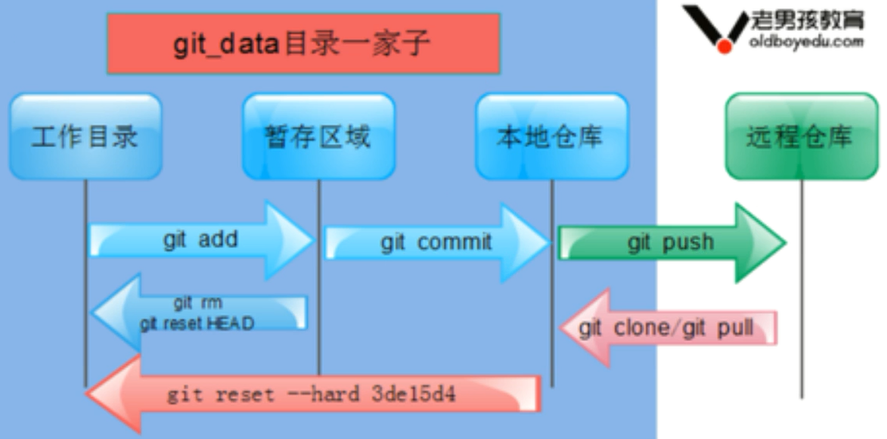


 浙公网安备 33010602011771号
浙公网安备 33010602011771号