SpringBoot——全局异常处理
在 Spring Boot 项目中 , 有默认 对异常的处理的策略 ,也可以自己来定义全局异常处理方案。
默认异常处理
在请求处理方法中定义一个异常:
int i = 1/0;
进行请求时,默认的错误页面:

通过页面提示信息,告诉我们:The application has no explicit mapping for /error , so you see... (因为程序没有明确提供一个 /error 路径,因此你看到了这个页面),也就是说如果开发者提供了 /error 路径 ,这个页面就不会展示出来。但是在SpringBoot处理异常的时候,只有所有处理条件都不满足的情况下,才会跳转/error路径,也就是说,/error是最后一道路径,在使用/error路径之前,我们可以通过自定义配置进行异常处理。
静态异常页面
自定义静态异常页面,又分为两种,第一种 是使用 HTTP 响应码来命名页面,例如 404.html、405.html、500.html ....,
另一种就是直接定义一个 4xx.html,表示400-499 的状态都显示这个异常页面,5xx.html 表示 500-599 的状态显示这个异常页面。
在 classpath:/static/error/ 路径下定义相关页面:

此时,启动项目,如果项目抛出 500 请求错误,就会自动展示 500.html 这个页面,发生 404 就会展示 404.html 页面。如果异常展示页面既存在 5xx.html,也存在 500.html ,此时,发生500异常时,优先展示 500.html 页面。
动态异常页面
动态的异常页面定义方式和静态的基本 一致,可以采用的页面模板有 jsp、freemarker、thymeleaf。动态异常页面,也支持 404.html 或者 4xx.html ,但是一般来说,由于动态异常页面可以直接展示异常详细信息,所以就没有必要挨个枚举错误了 ,直接定义 4xx.html(这里使用thymeleaf模板)或者 5xx.html 即可。
动态页面模板,不需要开发者自己去定义控制器,直接定义异常页面即可 ,Spring Boot 中自带的异常处理器会自动查找到异常页面。
页面定义如下:
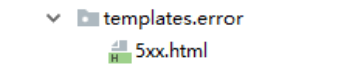
页面内容如下 (获取信息为默认异常信息):
<!DOCTYPE html>
<html lang="en" xmlns:th="http://www.thymeleaf.org">
<head>
<meta charset="UTF-8">
<title>Title</title>
</head>
<body>
<h1>5xx</h1>
<table border="1">
<tr>
<td>path</td>
<td th:text="${path}"></td>
</tr>
<tr>
<td>error</td>
<td th:text="${error}"></td>
</tr>
<tr>
<td>message</td>
<td th:text="${message}"></td>
</tr>
<tr>
<td>timestamp</td>
<td th:text="${timestamp}"></td>
</tr>
<tr>
<td>status</td>
<td th:text="${status}"></td>
</tr>
</table>
</body>
</html>
默认情况下,完整的异常信息就是这5条,展示 效果如下 :
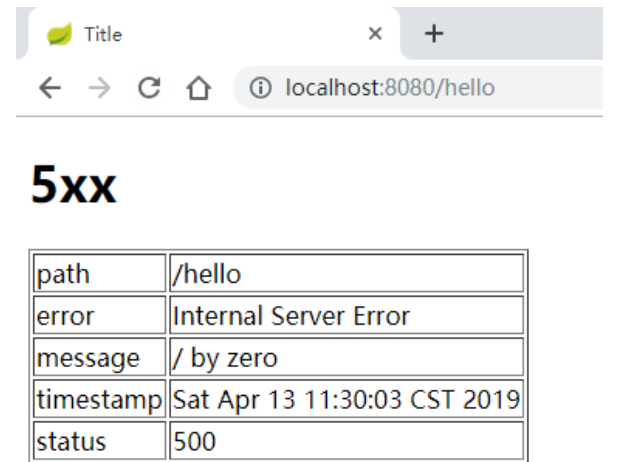
如果动态页面和静态页面同时定义了异常处理页面,例如 classpath:/static/error/404.html 和 classpath:/templates/error/404.html 同时存在时,默认使用动态页面。
优先级:发生了 500 错误-->查找动态 500.html 页面-->查找静态 500.html --> 查找动态 5xx.html-->查找静态 5xx.html。
自定义异常数据
在 Spring Boot 中,默认的异常数据实就是上文所展示出来的 5 条数据,这 5 条数据定义在 org.springframework.boot.web.reactive.error.DefaultErrorAttributes 类中,具体定义在 getErrorAttributes 方法中 :
@Override
public Map<String, Object> getErrorAttributes(ServerRequest request,
boolean includeStackTrace) {
Map<String, Object> errorAttributes = new LinkedHashMap<>();
errorAttributes.put("timestamp", new Date());
errorAttributes.put("path", request.path());
Throwable error = getError(request);
HttpStatus errorStatus = determineHttpStatus(error);
errorAttributes.put("status", errorStatus.value());
errorAttributes.put("error", errorStatus.getReasonPhrase());
errorAttributes.put("message", determineMessage(error));
handleException(errorAttributes, determineException(error), includeStackTrace);
return errorAttributes;
}
DefaultErrorAttributes 类本身则是在 org.springframework.boot.autoconfigure.web.servlet.error.ErrorMvcAutoConfiguration 异常自动配置类中定义的,如果开发者没有自己提供一个 ErrorAttributes 的实例的话,那么 Spring Boot 将自动提供一个 ErrorAttributes 的实例,也就是 DefaultErrorAttributes 。
基于此 ,开发者自定义 ErrorAttributes 有两种方式 :
1.直接实现 ErrorAttributes 接口
2.继承 DefaultErrorAttributes(推荐),因为 DefaultErrorAttributes 中对异常数据的处理已经完成,开发者可以直接使用。
具体定义如下:
@Component
public class MyErrorAttributes extends DefaultErrorAttributes {
@Override
public Map<String, Object> getErrorAttributes(WebRequest webRequest, boolean includeStackTrace) {
Map<String, Object> map = super.getErrorAttributes(webRequest, includeStackTrace);
if ((Integer)map.get("status") == 500) {
map.put("message", "服务器内部错误!");
}
return map;
}
}
自定义异常视图
异常视图默认就是前面所说的静态或者动态页面,这个也是可以自定义的,首先 ,默认的异常视图加载逻辑在 org.springframework.boot.autoconfigure.web.servlet.error.BasicErrorController 类的 errorHtml 方法中,这个方法用来返回异常页面+数据,还有另外一个 error 方法,这个方法用来返回异常数据(如果是 ajax 请求,则该方法会被触发)。
@RequestMapping(produces = MediaType.TEXT_HTML_VALUE)
public ModelAndView errorHtml(HttpServletRequest request,
HttpServletResponse response) {
HttpStatus status = getStatus(request);
Map<String, Object> model = Collections.unmodifiableMap(getErrorAttributes(
request, isIncludeStackTrace(request, MediaType.TEXT_HTML)));
response.setStatus(status.value());
ModelAndView modelAndView = resolveErrorView(request, response, status, model);
return (modelAndView != null) ? modelAndView : new ModelAndView("error", model);
}
首先会通过 getErrorAttributes 方法去获取异常数据(实际上会调用到 ErrorAttributes 的实例 的 getErrorAttributes 方法),然后调用 resolveErrorView 去创建一个 ModelAndView ,如果这里创建失败,那么用户将会看到默认的错误提示页面。
正常情况下, resolveErrorView 方法会来到 DefaultErrorViewResolver 类的 resolveErrorView 方法中:
@Override
public ModelAndView resolveErrorView(HttpServletRequest request, HttpStatus status,
Map<String, Object> model) {
ModelAndView modelAndView = resolve(String.valueOf(status.value()), model);
if (modelAndView == null && SERIES_VIEWS.containsKey(status.series())) {
modelAndView = resolve(SERIES_VIEWS.get(status.series()), model);
}
return modelAndView;
}
首先以异常响应码作为视图名分别去查找动态页面和静态页面,如果没有查找到,则再以 4xx 或者 5xx 作为视图名再去分别查找动态或者静态页面。(先精确,后模糊)
自定义异常视图解析, DefaultErrorViewResolver 是在 ErrorMvcAutoConfiguration 类中提供的实例,即开发者没有提供相关实例时,会使用默认的 DefaultErrorViewResolver ,开发者提供了自己的 ErrorViewResolver 实例后,默认的配置就会失效,因此,自定义异常视图,只需要提供 一个 ErrorViewResolver 的实例即可:
@Component
public class MyErrorViewResolver extends DefaultErrorViewResolver {
public MyErrorViewResolver(ApplicationContext applicationContext, ResourceProperties resourceProperties) {
super(applicationContext, resourceProperties);
}
@Override
public ModelAndView resolveErrorView(HttpServletRequest request, HttpStatus status, Map<String, Object> model) {
return new ModelAndView("/aaa/123", model);
}
}



 浙公网安备 33010602011771号
浙公网安备 33010602011771号