打开远程解释器下的streamlit的hello页面
打开远程解释器下的streamlit的hello页面
前提是已经在远程解释器安装好streamlit
1.激活远程解释器(我在本地pycharm使用的那个远程解释器)
确定远程解释器位置

激活(在远程ubuntu激活)
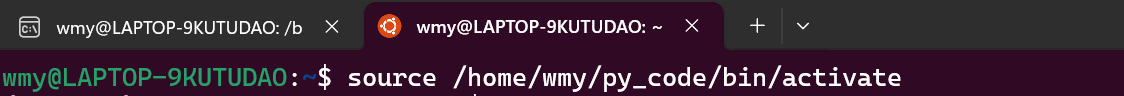
2.输入streamlit hello
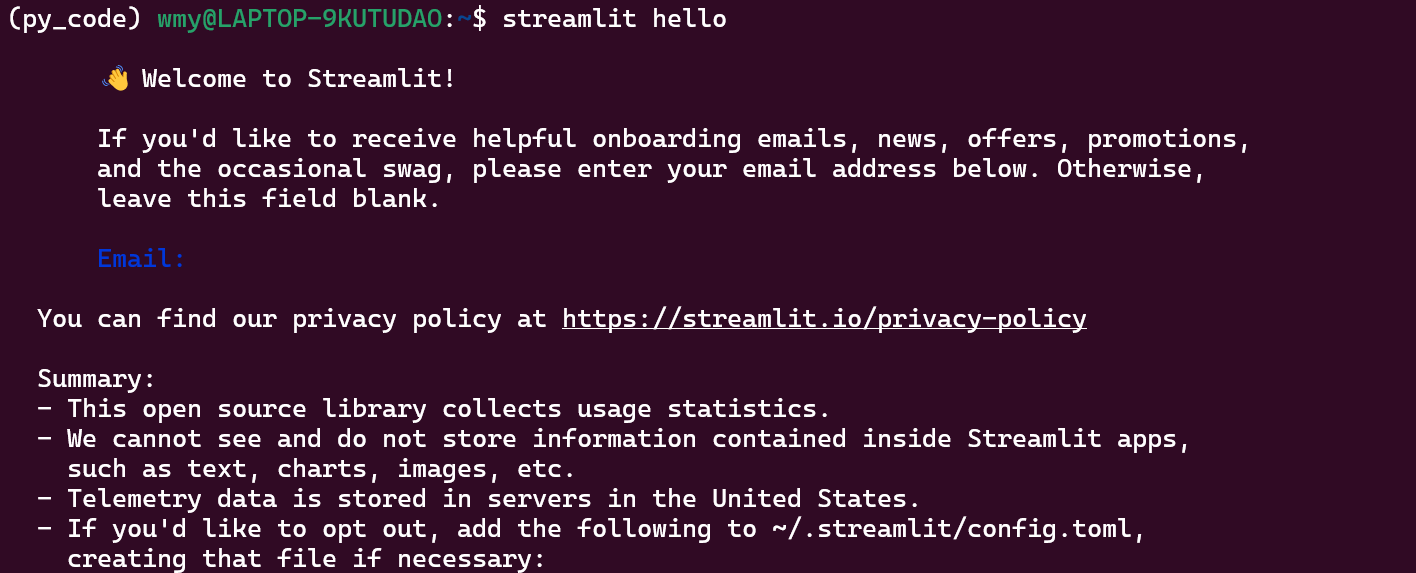
输出结果:显示hello页面地址http://localhost:8501/

3.显示hello页面
默认hello页面

前提是已经在远程解释器安装好streamlit
1.激活远程解释器(我在本地pycharm使用的那个远程解释器)
确定远程解释器位置

激活(在远程ubuntu激活)
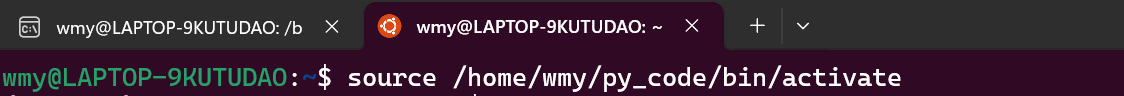
2.输入streamlit hello
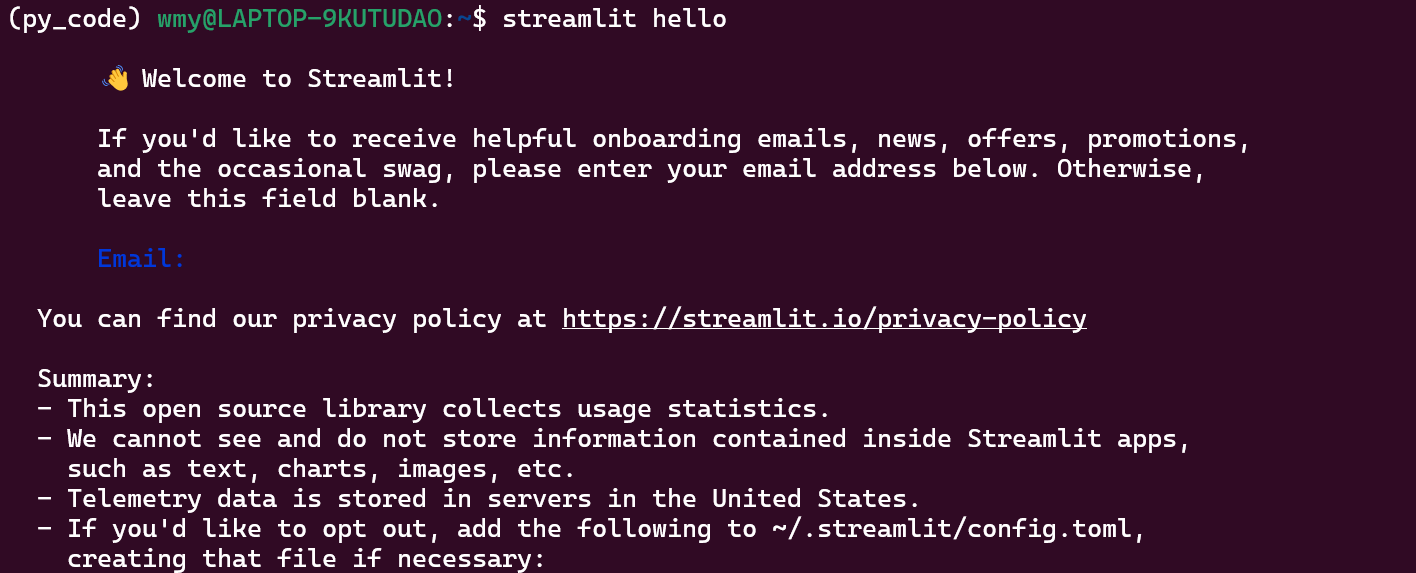
输出结果:显示hello页面地址http://localhost:8501/

3.显示hello页面
默认hello页面

