20210928从UR的虚拟软件URSIM,到URSDK的UR软件程序URCAP开发
URSim仿真软件
1步 制定方案,最终选择方案二,下载URsim
方案一:虚拟机+URSIM linux版
Universal Robots - Offline Simulator - CB3 - Linux - URSim-3.14.3 (universal-robots.com)
方案二:URSIM NON-LINUX版==虚拟机+URSIM linux版
Universal Robots - Offline Simulator - CB-Series - Non Linux - URSim 3.14.3 (universal-robots.com)
URSIM有版本问题。是CB系列(与e系列相对)而且是3-14-X系列(真实机器人是3-14-1)
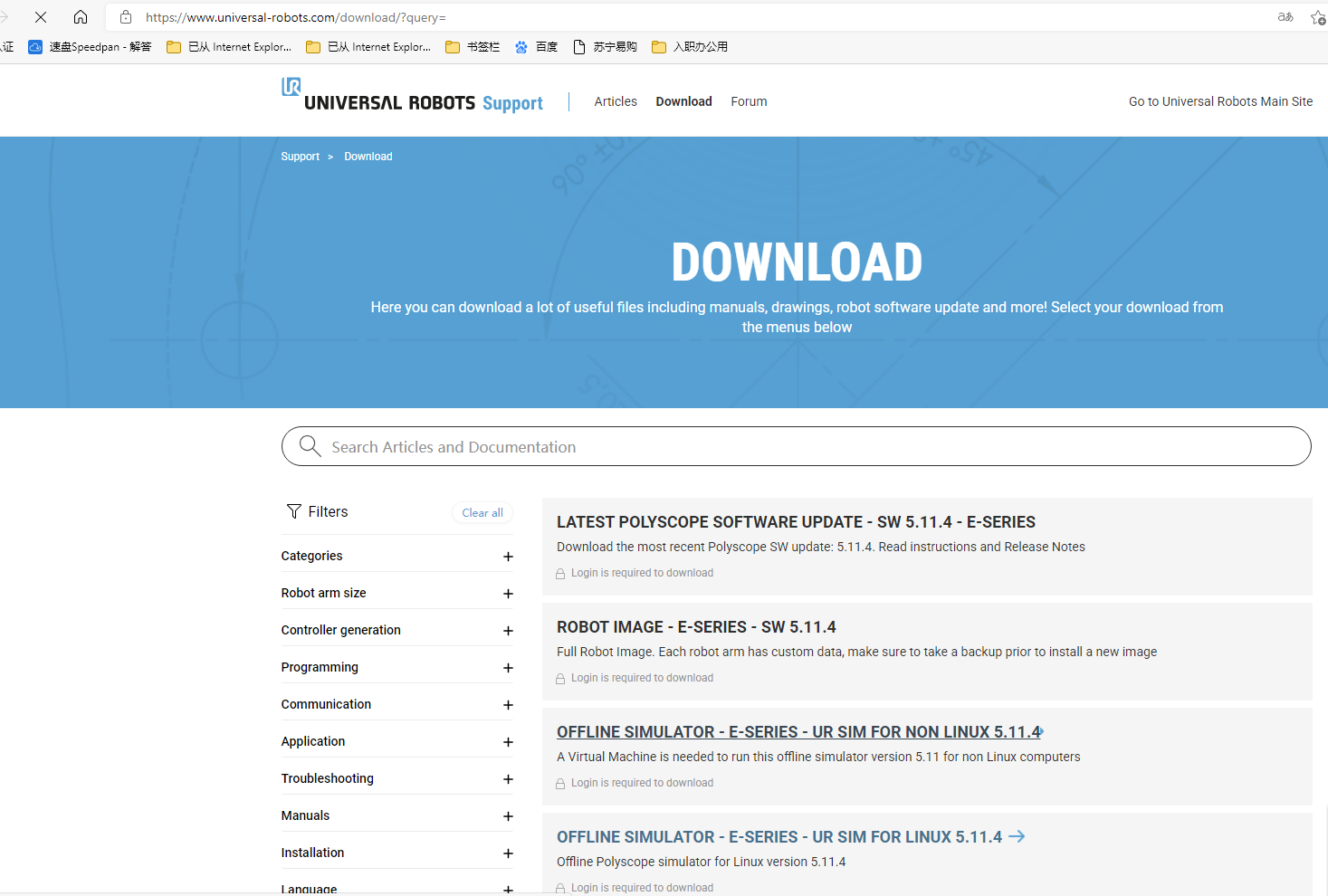

2步 安装虚拟机
准备虚拟机官网可以下载,然后百度上找一下激活码

百度搜索vmware workstation 16 密钥

ZF3R0-FHED2-M80TY-8QYGC-NPKYF


3步安装
3.1安装虚拟机
VMware Workstation 14 Pro安装教程[TZZ]-百度经验 (baidu.com)
3.2打开URSIM的虚拟机文件
参考:https://www.bilibili.com/video/BV1uf4y1h7Dz?spm_id_from=333.999.0.0

4步网络配置
2 URSDK的UR软件程序URCAP开发
2.1版本对应
| PolyScope版本 | UR机器人系列 | URCap软件平台版本 | ||
| PolyScope version 3.3.x to 3.15.x | CB3 robots | older versions of the URCap Software Platform(e.g. version 1.0.0 ) |
||
| PolyScope version 5.11.0 |
e-Series robots |
version 1.13.0 of the URCap Software Platform |

2.2 软件功能(即这个软件是什么)简介
功能的简介:
This platform can be used to develop external contributions to PolyScope that are loaded when
PolyScope starts up. This makes it possible for a URCap developer to provide customized functionality within PolyScope.
For example, a customized installation screen can serve the end user to comfortably configure a
new tool. Similarly, a customized program node may serve as a way to perform complex tasks
while hiding unnecessary detail.
功能的条件和产物的属性是JAVA:
The layout of a customized screen is defined using a subset of HTML and CSS. The behaviour
of a customized node, data persistence and script code generation is implemented in Java. The
URCap along with its resources is packaged and distributed as a single Java Jar file with the
.urcap file extension. A URCap can be installed from the URCap Settings/Setup screen in
PolyScope.
——ur官网pdf文件urcap_tutorial_swing的Introduction章节
可见平台的作用,是给polyscope添加额外的客户个性定制化的功能(使用的基本元素来自polyscope的基本元素) 。
这种功能定制化,可以方便用户使用。平台产生的是个性化程序节点,在处理复杂任务时隐藏不必要的细节。
可见平台以java形式开发(开发工具是urcap SDK)、保存(.urcap文件,jar文件的一种)、生成UR脚本。并在polyscope图形界面中部署。
2.3 思考:离线编程和在线编程两者的优势劣势在哪里?能否把各优势劣势的因果逻辑在同一坐标系解释,并产生一种融合两者优势的新的编程方法?这种方法现在已经有公司做出来来了吗?
答:——UR等协作机器人的节点式编程,离线编写好功能模块或节点,再在线调用节点
2.4开发教程的结构
The tutorial is organized in the following manner:
• Section 2. Prerequisites and 3. URCap SDK explain what you need to start developing
URCaps.
• Section 4. Building and deploying URCaps to 6. Deployment with Maven guide you
through the basic project setup including build and deployment.
• Section 7. Contribution of an Installation Node to 9. Contribution of a Daemon introduces
the concept behind URCaps and explains the different software components.
• Section 10. URCap Examples Overview provides an overview of technical URCap examples
distributed with the SDK that focus on specific features of the URCap API.
• Section 11. Creating new thin Projects using a Maven Archetype demonstrates how to
create an empty URCap project. We recommend that you also have a look at the examples
when you want to start from scratch.
• Section 14. Troubleshooting describes different debugging and troubleshooting options.
Also visit the support forum at www.universal-robots.com/plus
Contribution of a Daemon
introduces the concept behind URCaps and explains the different software components
介绍了URCaps中的概念和不同软件组件
provides an overview of technical URCap examples
distributed with the SDK that focus on specific features of the URCap API.
项目开发:SDK 和 the URCap API
项目开发:使用Maven Archetype建空项目
概括一下教程的结构:
准备,生成部署,概念组件,开发工具1开发工具2开发例子,调试和常见问题
“My Daemon”是一个urcap项目的例子,它的运行额外需要python和urtool3 cross-compiler
2.4.1
section 3. URCap SDK介绍了URCap SDK的概念:
The URCap SDK provides the basics to create a URCap.SDK
平台提供了创建一个URCAP项目即URCAP程序所需要的所有必需:
(1)一个JAVA包(都是java文件),里面有用户编程所需所有API接口,有Maven Archetype等必需文件(是以上这两者的种子文件,需要进行jSDK的install );
(2)教程doc文件;
(3)helloworldswing(源文件例子,待编译)及其他urcap例子;
(4)urtools3跨编译器工具链,用来编译:CB系列机器人的CB控制柜中C++后台可执行文件(种子文件);???
(5)(用Maven Archetype(ubuntu调用时简称mvn,mvn install))创建一个简单urcap工程或升级已有的urcap工程(升级是因为UR系列型号的变化)的方法;




 浙公网安备 33010602011771号
浙公网安备 33010602011771号