wnmp安装配置记录(重装系统重置后)
一、windows10
二、nginx安装与配置
nginx news开源网站下载稳定版本
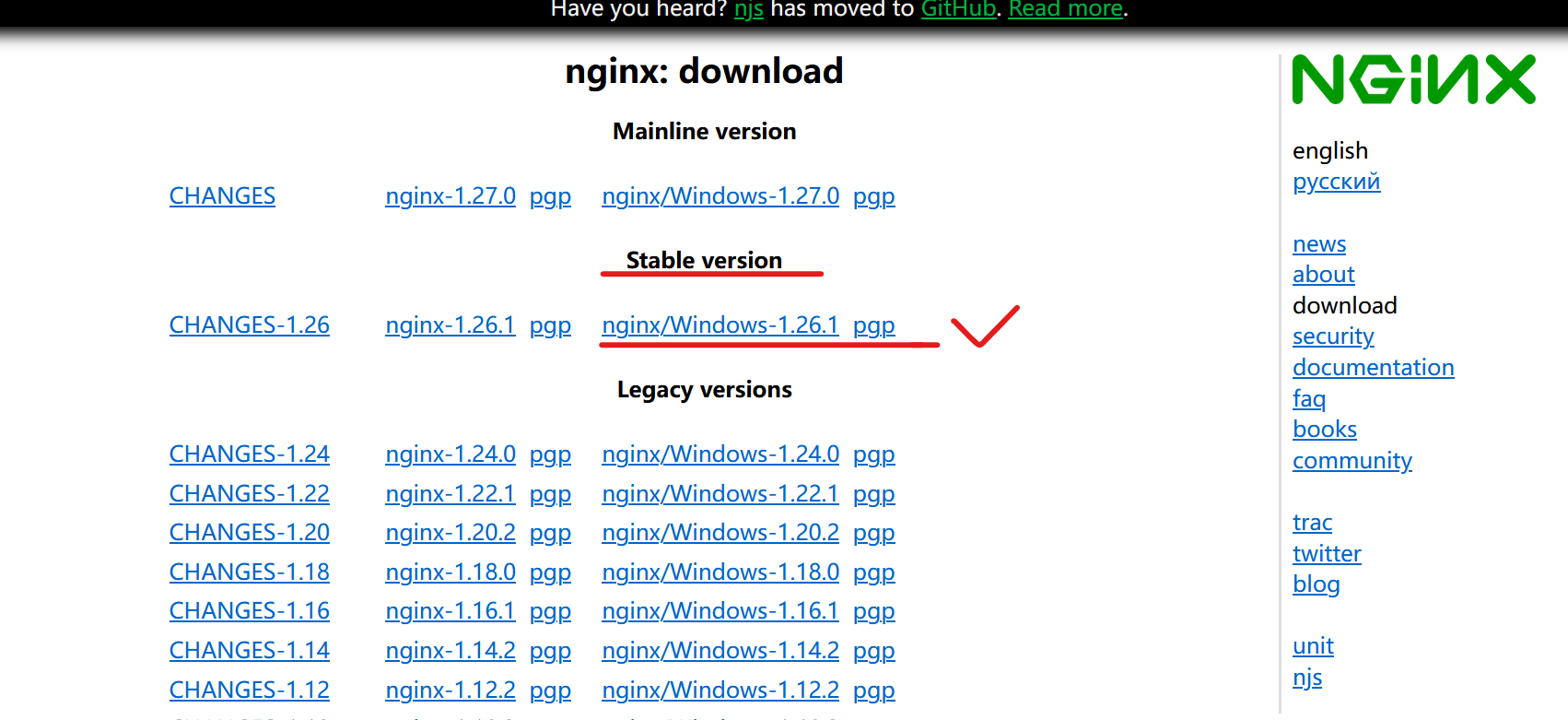
1.nginx下载完成解压,即安装成功
2.进入安装目录,双击nginx.exe,启动nginx服务器
3.浏览器中打开http://localhost,出现nginx欢迎页面即为成功
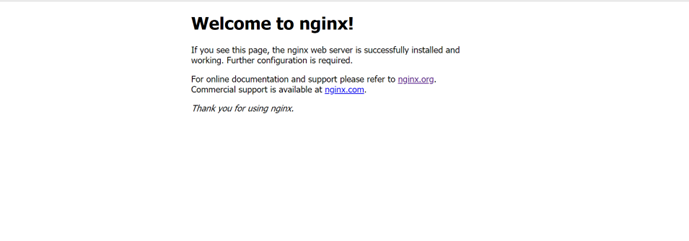
三、安装配置php
1、进入PHP官网下载最新稳定版本,windows64位,非线程安全版本(nts版)
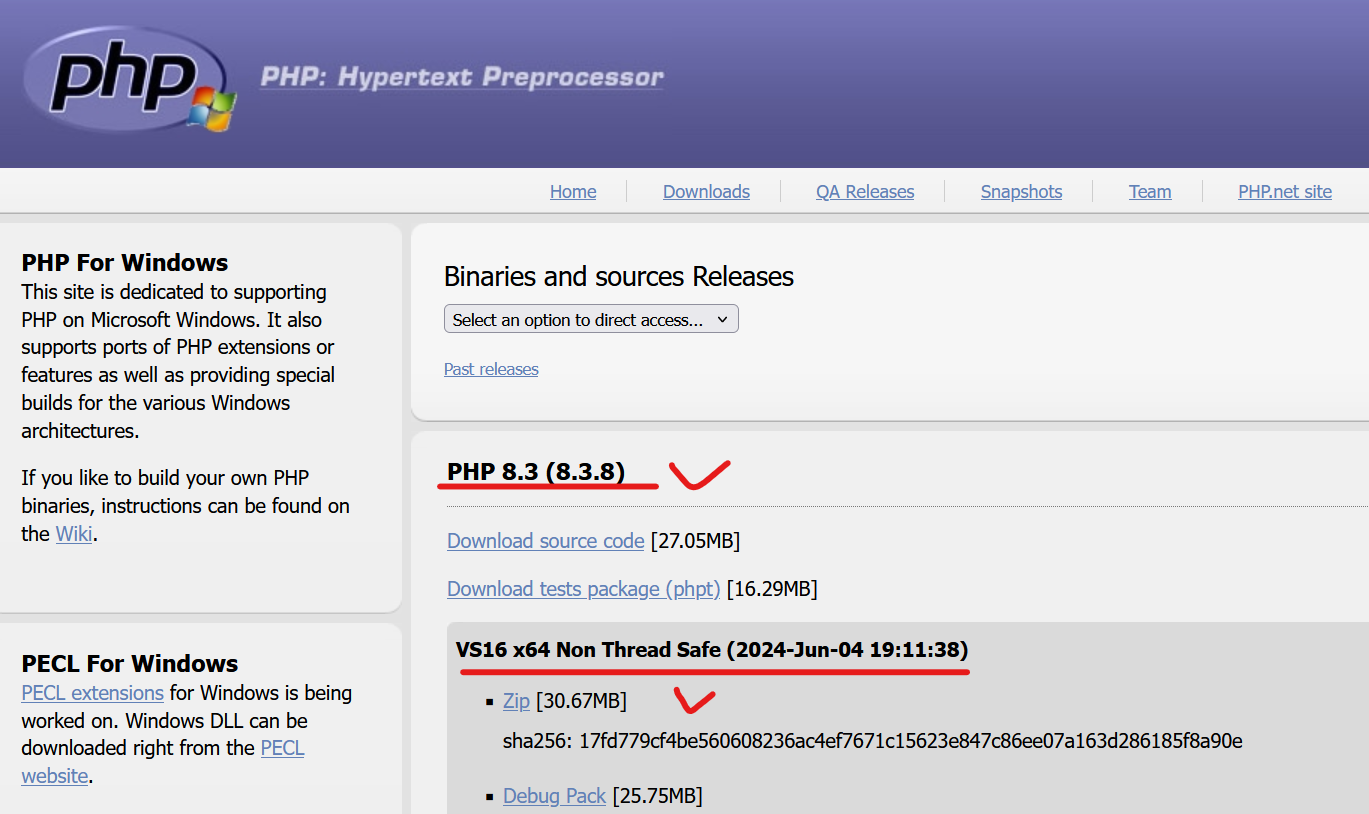
2.指定文件夹解压
3.根据安装目录配置php环境变量
4.打开cmd 输入php -v,可正常查看php版本信息即为安装成功!
5.php目录下的php.ini-development复制一份,重命名为php.ini,作为php的配置文件
(1)配置扩展目录:将; extension_dir = “ext”修改为extension_dir = "D:/Software/Php72/ext“
(2)开启常用扩展: mbstring、 pdo_mysql、mysqli
(3)修改当前时区: date.timezone = Asia/Shanghai
(4)配置cgi部分:cgi.fix_pathinfo=1去掉前面的分号
四、php与nginx整合(cgi)
1.进入conf文件夹,备份nginx.conf文件
2.修改nginx.conf
worker_processes 1;
events {
worker_connections 1024;
}
http {
include mime.types;
default_type application/octet-stream;
sendfile on;
keepalive_timeout 65;
server {
listen 8080;
server_name lst.com;
access_log D:/PHP/Nginx/logs/access/lst.com.log;
error_log D:/PHP/Nginx/logs/error/lst.com.log;
set $ROOT_PATH D:/PHP/Sites/lst/www;
location / {
root $ROOT_PATH;
index index.php index.html index.htm;
}
location ~ \.php$ {
root $ROOT_PATH;
fastcgi_pass 127.0.0.1:9000;
fastcgi_index index.php;
fastcgi_param SCRIPT_FILENAME $document_root$fastcgi_script_name;
include fastcgi_params;
}
location ~ /\.ht {
deny all;
}
}
}
3.编辑index.php文件
<?php
echo phpinfo();
4.测试整合情况
(1)启动nginx服务器
(2)cmd中输入php命令:php-cgi.exe -b 127.0.0.1:9000 -c php.ini
(3)浏览器中输入http://127.0.0.1:8080(nginx中的配置网址)
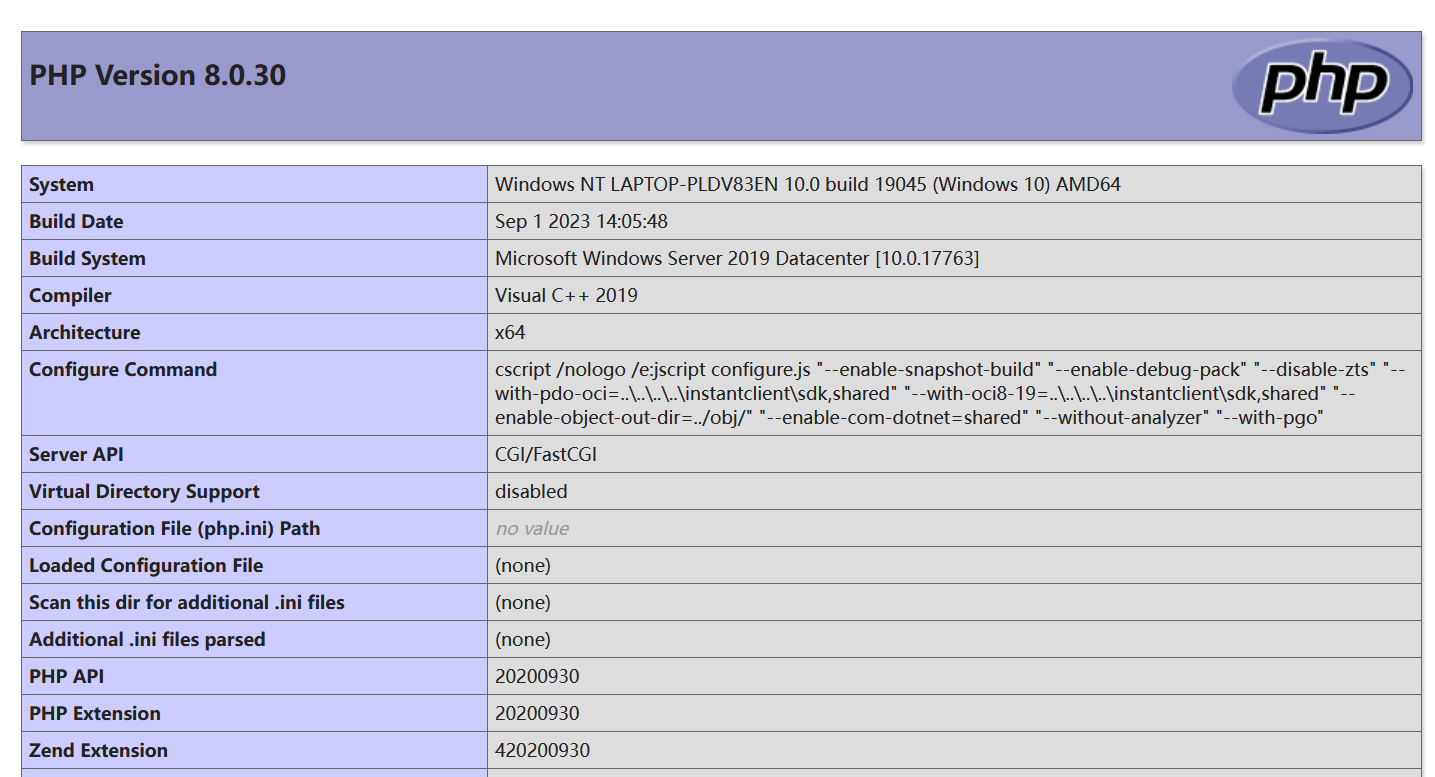
出现以上画面,即为配置成功!
五、nginx配置统一管理
(1)nginx.conf改为
worker_processes 1;
events {
worker_connections 1024;
}
http {
include mime.types;
default_type application/octet-stream;
sendfile on;
keepalive_timeout 65;
include D:/PHP/Nginx/confs/*.conf;
}
(2)新建文件夹D:/PHP/Nginx/confs
(3)在新建目录中新建conf文件,例lst.com.conf,包含如下内容
server {
listen 8080;
server_name lst.com;
access_log D:/PHP/Nginx/logs/access/lst.com.log;
error_log D:/PHP/Nginx/logs/error/lst.com.log;
set $ROOT_PATH D:/PHP/Sites/lst/www;
location / {
root $ROOT_PATH;
index index.php index.html index.htm;
}
location ~ \.php$ {
root $ROOT_PATH;
fastcgi_pass 127.0.0.1:9000;
fastcgi_index index.php;
fastcgi_param SCRIPT_FILENAME $document_root$fastcgi_script_name;
include fastcgi_params;
}
location ~ /\.ht {
deny all;
}
}
(4)nginx正常启动,网页成功显示,即ok
(5)此后新增网站只在新目录中,创建对应的网站配置即可!
六、MySQL
MySQL的安装配置见另一帖!
quit();


 浙公网安备 33010602011771号
浙公网安备 33010602011771号