Wpf DataGrid动态添加列,行数据(一)
由于最近有这方面的需求,而且刚接触wpf不久,在网上找了很多方法,都不是使用MVVM模式的,因为DataGrid的列不能绑定
这就难受了,我想了个折中的方法,这个是使用了MVVMLight的消息机制,我就不说太多了,直接上代码
UI界面
<Grid>
<Grid.ColumnDefinitions>
<ColumnDefinition Width="*"/>
</Grid.ColumnDefinitions>
<Grid.RowDefinitions>
<RowDefinition Height="auto"></RowDefinition>
<RowDefinition Height="*"></RowDefinition>
</Grid.RowDefinitions>
<StackPanel Orientation="Horizontal">
<Button Content="新增列" Command="{Binding AddColumnCmd}" Margin="5"/>
<Button Content="删除列" Command="{Binding DeleteColumnCmd}" Margin="5"/>
<Button Content="新增数据" Command="{Binding AddDataCmd}" Margin="5"/>
</StackPanel>
<DataGrid x:Name="dataGrid" AutoGenerateColumns="True" Grid.Row="1" SelectionUnit="Cell" SelectionMode="Extended"/>
</Grid>
这里需要在
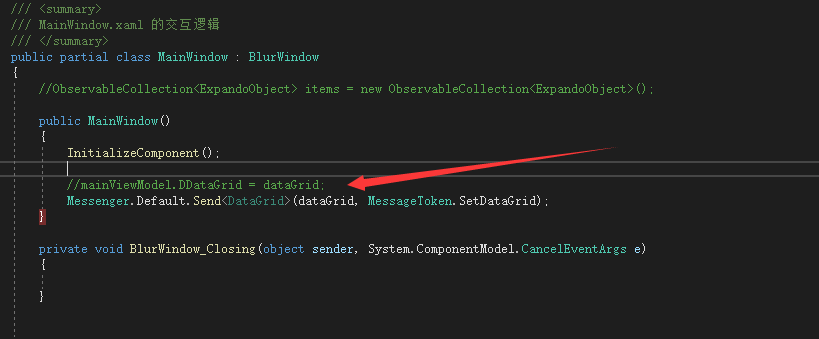
这里发一个消息,MessageToken如下:其实就是一个字符串类,防止重复
public class MessageToken { /// <summary> /// 设置DataGrid消息 /// </summary> public static readonly string SetDataGrid = nameof(SetDataGrid); }
ViewModel
public class MainViewModel : ViewModelBase { /// <summary> /// Initializes a new instance of the MainViewModel class. DataGrid /// </summary> public MainViewModel() { //注册设置vm里的DataGrid与界面的相关联 Messenger.Default.Register<DataGrid>(this, MessageToken.SetDataGrid, (x) => { DDataGrid = x; for (int i = 0; i < 5; i++) { dynamic item = new ExpandoObject(); item.A = "Property A value - " + i.ToString(); item.B = "Property B value - " + i.ToString(); _Items.Add(item); } DDataGrid.Columns.Add(new DataGridTextColumn() { Header = "A", Binding = new Binding("A") }); DDataGrid.Columns.Add(new DataGridTextColumn() { Header = "B", Binding = new Binding("B") }); DDataGrid.ItemsSource = _Items; }); } /// <summary> /// 绑定的数据 /// </summary> ObservableCollection<ExpandoObject> _Items = new ObservableCollection<ExpandoObject>(); public DataGrid DDataGrid; public ObservableCollection<ExpandoObject> Items { get { return _Items; } set { _Items = value; RaisePropertyChanged(()=> Items); } } public RelayCommand AddColumnCmd => new Lazy<RelayCommand>(() => new RelayCommand(AddColumn)).Value; public RelayCommand AddDataCmd => new Lazy<RelayCommand>(() => new RelayCommand(AddData)).Value; public RelayCommand DeleteColumnCmd => new Lazy<RelayCommand>(() => new RelayCommand(DeleteColumn)).Value; private void AddData() { dynamic item = new ExpandoObject(); item.A = "New Item - A"; item.B = "New Item - B"; item.NewColumn1 = "New Item - C"; Items.Add(item); } int newColumnIndex = 1; private void AddColumn() { foreach (IDictionary<String, Object> item in Items) { item.Add("NewColumn" + newColumnIndex, "New Column Value - " + newColumnIndex.ToString()); } DDataGrid.Columns.Add(new DataGridTextColumn() { Header = "NewColumn" + newColumnIndex, Binding = new Binding("NewColumn" + newColumnIndex) }); newColumnIndex++; } private void DeleteColumn() { for (int i = 0; i < DDataGrid.SelectedCells.Count; i++) { //DataRowView Row = (DataRowView)DDataGrid.SelectedCells[i].Item; //string result = Row[DDataGrid.SelectedCells[i].Column.DisplayIndex].ToString(); //string result = DDataGrid.SelectedCells[i].Column.DisplayIndex.ToString(); DDataGrid.Columns.Remove(DDataGrid.SelectedCells[i].Column); } } }
记得在界面上绑定MainViewModel
运行效果
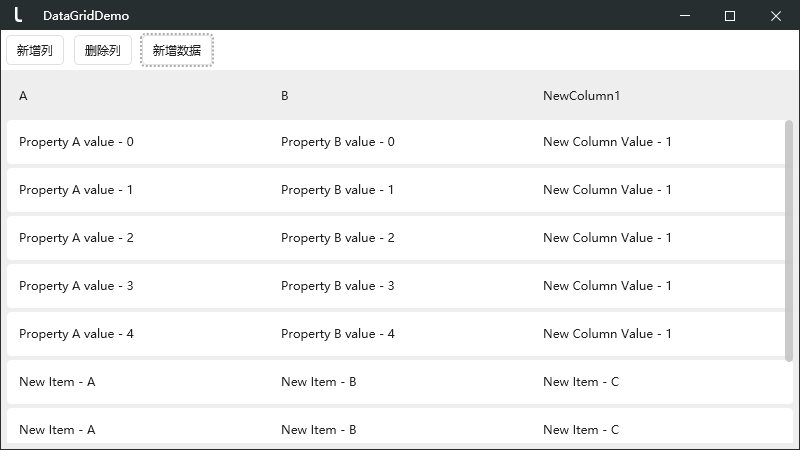
删除B列

我在尝试不用消息的方式,直接绑定,成功再发。
作者:三小
声明:原创博客请在转载时保留原文链接或者在文章开头加上本人博客地址,如发现错误,欢迎批评指正。凡是转载于本人的文章,不能设置打赏功能,如有特殊需求请与本人联系!




 浙公网安备 33010602011771号
浙公网安备 33010602011771号