JavaScript面试
面试
DOM事件类

事件级别
事件处理程序就是响应某个时间的函数,DOM事件分为3个级别:DOM 0级事件处理,DOM2级事件处理,DOM3级事件处理
- DOM0级事件
el.onclick=function(){}
var btn = document.getElementById('btn');
btn.onclick = function(){
alert(this.innerHTML);
}
当希望为同一个元素/标签绑定多个同类型事件的时候(如给上面这个btn元素绑定三个点击事件),是不被允许的。DOM0级事件绑定,给元素的事件行为绑定方法,这些方法都是在当前元素事件行为的冒泡阶段(或者目标阶段)执行的
- DOM 2级事件
el.addEventlistener(event-name,callback,useCapture)
event-name:事件名称,可以是标准的DOM事件
callback:回调函数,当事件触发时,函数会被注入一个参数为当前的事件对象event
userCapture:默认是false,代表事件句柄在冒泡阶段执行
var btn = document.getElement('btn');
btn.addEventListener("click",test,false);
function test(e){
e = e || window.event
alert(e.target|| e.srcElement.innerHTML);
btn.removeListener("click",test)
}
IE9以下的IE浏览器不支持addEventListener()和removeListener(),使用attachEven()与detachEvent()代替,因为IE9以下不支持事件捕获的,所以也没有第三个参数,第一个事件名称前要加on。
- DOM 3级事件
- 在DOM2级事件的基础上添加了更多的事件类型。
- UI事件,当用户与页面上的元素交互时触发,如:load、scroll
- 焦点事件,当元素获得或失去焦点时触发,如:blur、focus
- 鼠标事件,当用户通过鼠标在页面执行操作时触发如:dblclick、mouseup
- 滚轮事件,当使用鼠标滚轮或类似设备时触发,如:mousewheel
- 文本事件,当在文档中输入文本时触发,如:textInput
- 键盘事件,当用户通过键盘在页面上执行操作时触发,如:keydown、keypress
- 合成事件,当为IME(输入法编辑器)输入字符时触发,如:compositionstart
- 变动事件,当底层DOM结构发生变化时触发,如:DOMsubtreeModified
- 同时DOM3级事件也允许使用者自定义一些事件。
DOM事件模型和事件流
DOM事件模型分为捕获和冒泡。一个事件发生后,会在子元素和父元素之间传播。这种传播分为三个阶段。
- 捕获阶段:事件从window对象自上而下向目标节点传播的阶段
- 目标阶段:真正的目标节点正在处理事件的阶段;
- 冒泡阶段:事件从目标节点自下而上向window对象传播的阶段
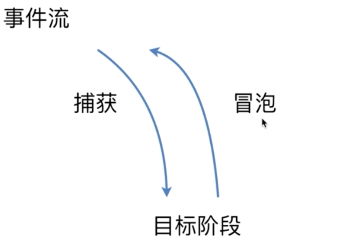
描述DOM事件捕获的具体流程
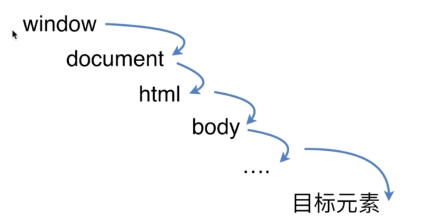
捕获是从上到下,事件先从window对象,然后再到document(对象),然后是html标签(通过document.documentElement获取html标签),然后是body标签(通过document.body获取body标签),然后按照普通的html结构一层一层往下传,最后到达目标元素
而事件冒泡的流程刚好是事件捕获的逆过程。
事件代理(事件委托)
由于事件会在冒泡阶段向上传播到父节点,因此可以把子节点的监听函数定义在父节点上,由父节点的监听函数统一处理子元素的事件。这种方法叫做事件对的代理
- 优点
- 减少内存消耗,提高性能
假设有一个列表,列表之中有大量的列表项,我们需要在点击每个列表项的时候响应一个事件
如果给每个列表项一一都绑定一个函数,那对于内存消耗是非常大的,效率上需要消耗很多性能。借助事件代理,我们只需要给父容器ul绑定方法即可,这样不管点击的是哪一个后代元素,都会根据冒泡传播的传递机制,把容器的click行为触发,然后把对应的方法执行,根据事件源,我们可以知道点击的是谁,从而完成不同的事。 - 动态绑定事件
在很多时候,我们需要通过用户操作动态的增删列表项元素,如果一开始给每个子元素绑定事件,那么在列表发生变化时,就需要重新给新增的元素绑定事件,给即将删去的元素解绑事件,如果用事件代理就会省去很多这样麻烦。
-
如何实现
//给父层元素绑定事件 document.getElementId('list').addEventListener('click',function(e){ //兼容性处理 var event =e||window.event var target =event.target ||event.srcElemnt; //判断是否匹配目标元素 if(target.nodeName.toLocaleLowerCase === 'li'){ console.log('this content is:',target.innerHTML) } })Event对象常见的应用
-
event.preventDefault()如果调用这个方法,默认事件行为将不再触发。什么是默认事件呢?例如表单一点击提交按钮(suvmit)跳转页面,a标签默认页面跳转或是锚点定位等。
<a id="test" href="http://www.cnblogs.com">链接</a> <script> var test=document.getElementById('test'); test.onclick =function(e){ e =e ||window.event; e.preventDefault(); } </script>实现输入框最多只能输入六个字符
<input type="text" id="tempInp"> <script> var tempInp = document.getElementById('tempInp') tempInp.onkeydown =function(ev){ ev=ev||window.event; let val =this.value.trim();//trim去除字符串首位空格 let len =val.length if(len>=6){ this.value =val.substr(0,6); //阻止默认行为去除特殊按键 let code =ev.which ||ev.keyCode; if(!/^(46|8|37|38|39|40)$/.test(code)){ ev.preventDefault(); } } } </script> -
event.stopPropagation()&stop.stopImmediatePropagation()event.stopPropagation()方法阻止事件冒泡到父元素,阻止任何父事件处理程序被执行。
stop.stopImmediatePropagation()既能阻止事件向父元素冒泡,也能阻止元素同事件类型的其他监听器被触发。而stopPropagtion只能实现前者的效果。
<button id="btn">click me</button>
<script>
var btn =document.querySelector('#btn');
btn.addEventListener('click',function(event){
console.log('btn click 1');
event.stopImmediatePropagation();
});
btn.addEventListener('click',function(){
console.log('btn click 2')
})
document.body.addEventListener('click',function(){
console.log('body click')
})
//btn click 1
</script>
使用stop.stopImmediatePropagation()后。点击按钮时,不仅仅body绑定事件不会触发,与此同按钮的另一个点击事件也不会触发。
event.target&event,currentTarget
event.target指向引起触发事件的元素,而event.currenttTarget则是事件绑定的元素,也就是说event.currentTarget始终是监听事件者,而event.target是事件的真正发出者
<div id="a">
<div id="b">
<div id="c">
<div id="d">
</div>
</div>
</div>
</div>
<script>
document.getElementId('a').addEventListener('click',function(e){
console.log('target:’+e.target.id+'¤tTarget:'+e.currentTarget.id)
})
document.getElementId('b').addEventListener('click',function(e){
console.log('target:’+e.target.id+'¤tTarget:'+e.currentTarget.id)
})
document.getElementId('c').addEventListener('click',function(e){
console.log('target:’+e.target.id+'¤tTarget:'+e.currentTarget.id)
})
document.getElementId('d').addEventListener('click',function(e){
console.log('target:’+e.target.id+'¤tTarget:'+e.currentTarget.id)
})
</script>
当点击最里层的元素d的时候会依次输出
target:d¤tTarget:d
target:d¤tTarget:c
target:d¤tTarget:b
target:d¤tTarget:a
- 自定义事件
var eve =new event('custome');
ev.addEventListener('custome',function(){
console.log('custome')
})
ev.dispatchEvent(eve);
原型链

创建对象的方法
直接字面量创建
var objA ={};
objA.name ='a';
objA.sayname =function(){
console.log('my name is'+this.name);
}
objA.sayName();
console.log(objA.__proto__ === Object.prototype);//true
console.log(objA instanceof Object) //true
构造函数创建
var B = function(name){
this.name =name;
this.sayname = function(){
console.log('my name is'+this.name)
}
}
var objB =new B('b');
Object.Create()
Object.create()方法创建一个新对象,使用现有的对象来提供新创建对象的__proro__
const person = {
isHuman:false,
printIntroduction:function(){
console.log(`my name is ${this.name}. Am I human ${this.isHuman}`);
}
};
const me = Object.create(person);
me.name = "Matthew";
me.isHuman =true;
me.printIntroduction();
Object.create(proto,[propertiesObject])
proto必填参数,是新对象的原型对象,如上面代码里新对象me的__proto__指向person。注意,如果这个参数是null,那新对象就彻彻底底是个空对象,没有继承Object.prototype上的任何方法和属性,如hasOwnProperty(),toString()等
var a = Object.create(null);
console.log(a);
console.log(a.__proto__);
console.log(a.__proto__ === Object.prototype);//false
console.log(a instanceof Object);false
propertiesObject是可选参数,指定要添加到新对象上的可枚举的属性(即其自定义的属性和方法,可用hasOwnProperty()获取的,而不是原型对象上的)的描述符及相应的属性名称。
var bb = Object.create(null,{
a:{
value:2,
writable:true,
configurable:true
}
});
console.log(bb);
console.log(bb.__proto__);
console.log(bb.__proto__===Object.prototype);
console.log(bb instanceof Object);
//-----------------------------------------------------------------------
var cc =Object.create({b:1},{
a:{
value:3,
writable:true,
configurable:true
}
});
console.log(cc);
console.log(cc.hasOwnProperty('a'),cc.hasOwnProperty('b'));
console.log(cc.__proto__);
console.log(cc.__proto__ === Object.prototype);
console.log(cc instanceof Object)
Object.create()创建的对象原型指向传入的对象。跟字面量和new关键字创建有区别
自己实现一个Object.create()
Object.mycreate = function(proto,properties){
function F(){};
F.prototype = proto;
if(properties){
Object.defineProperties(F,properties);
}
return new F();
}
var hh = Object.myCreate({a:11},{mm:{value:10}})
console.log(hh);
总结
- 字面量和
new关键字创建的对象是Object的实例,原型指向Object.prototype,继承内置对象Object Object.create(arg,pro)创建的对象的原型取决于arg,arg为null,新对象是空对象,没有原型,不继承任何对象;arg为指定对象,新对象的原型指向对象,继承指定对象
原型链

instanceof原理

- instanceof的作用是用来做检测类型:
-
instanceof可以检测某个对象是不是另一个对象的实例:
var Person = function(){} var student =new Person(); console.log(student instanceof Person);//true -
instanceof可以检测父类型
function Person(){};
function Student(){};
var p =new Person();
Student.prototype = p; //继承原型
var s =new Student();
console.log(s instanceof Student);//true
console.log(s instanceof Person); //true
- instanceof检测一个对象A是不是另一个对象B的实例的原理:
查看对象B的原型指向是否在对象A的原型链上。如果在,则返回true,如果不在返回false
实例对象属性查找属性顺序是:实例对象内部---->构造函数原型链----->实例对象父对象的原型链
new运算符
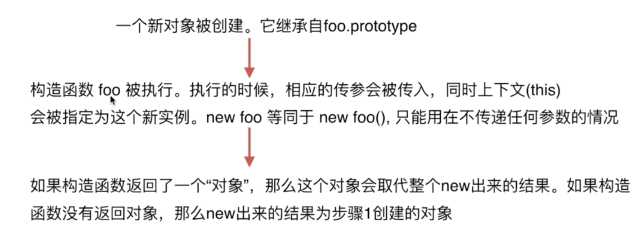
var obj ={};
obj.__proto__ = F.prototype;
F.call(obj);
执行new操作符,构造函数会经历以下三个步骤:
- 创建一个空对象,并且this变量引用该对象,同时还继承了该函数的原型
- 属性和方法被加入到this引用的对象中
- 新创建的对象由this所引用,并且最后隐式的返回this
面向对象
类的申明
//在ES5中没有类的概念,开发者通过原型的方法,实现了类似于类的结构
function Person(name){
this.name =name;
}
Person.prototype.sayName =function(){
console.log(`my name is ${this.name}`)
}
var p = new Person('haha');
console.log(p.sayName)//haha
//ES6中提供了class方法,实现类
class Person(name){
constructor(name){
this.name =name;
}
//定义一个方法并且赋值给构造函数的原型
sayName(){
return this.name
}
}
let p =new Person('haha');
console.log(sayName);
类的继承
- 借助构造函数继承
function Parent1(){
this.name ='Parent1'
}
Parent1.prototype.say = function(){
console.log('hello')
}
function Child1(){
Parent1.call(this)
this.type ='child1'
}
console.log(new Child1());
缺点:借助构造函数继承,不能继承父类的prototype原型上的方法
- 借助原型链实现继承
function Parent2(){
this.name ='Parent2'
}
Parent2.prototype.say =function(){
console.log('h1')
}
function Child2(){
this.type ='child2'
}
Child2.prototype =new Parent2();
console.log(new Child2());
c1 =new Child2();
c2 =new Child2();
缺点:因为原型链中的对象都是公用的,导致子类改变继承父类中的属性和方法,父类下的所有子类继承的属性和方法都会改变
- 组合继承
function Parent3(){
this.name ='parent3';
this.play =[1,2,3]
}
function Child3(){
Parent3.call(this);
this.type ='child3'
}
Child3.prototype =new Parent3();
var c3 =new Child3();
var c4 =new Child4();
c3.play.push(4);
console.log(c3.play,c4.play)
缺点:父类创建执行了两次,浪费了内存空间,子类的prototype指向不再是子类自己,而是指向父类
function Parent5(){
this.name ='parent5';
this.play =[1,2,3]
}
function Child5(){
Parent3.call(this);
this.type ='child5'
}
Child5.prototype =Object.create(parent.prototype)
Child5.prototype.constructor = Child5
ES6继承
//ES6
class Parent{
constructor(name){
this.name =name;
}
static.sayHello(){
console.log('hello')
}
sayName(){
console.log('my name is' +this.name)
return this.name
}
}
class Child extends Parent{
constructor(name,age){
super(name);
this.age =age;
}
sayAge(){
console.log('my age is' +this.age);
return this.age
}
}
let parent = new Parent('Parent');
let child = new Child('Child', 18);
console.log('parent: ', parent); // parent: Parent {name: "Parent"}
Parent.sayHello(); // hello
parent.sayName(); // my name is Parent
console.log('child: ', child); // child: Child {name: "Child", age: 18}
Child.sayHello(); // hello
child.sayName(); // my name is Child
child.sayAge(); // my age is 18




 浙公网安备 33010602011771号
浙公网安备 33010602011771号