C#创建windows服务
一、创建一个Windows Service
1.新建项目 Windows服务
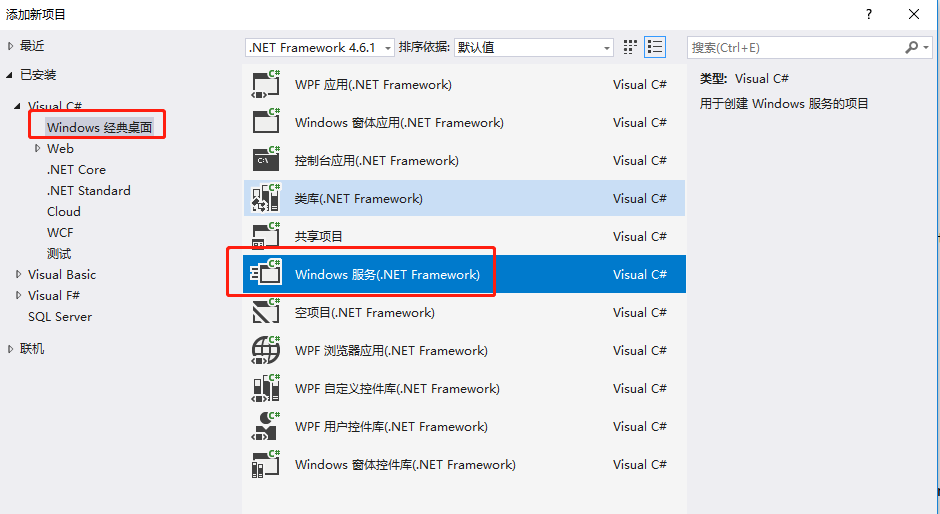
2.服务命名,进入编辑
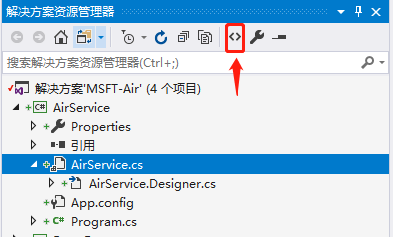
贴代码
1 using System; 2 using System.Collections.Generic; 3 using System.ComponentModel; 4 using System.Data; 5 using System.Diagnostics; 6 using System.IO; 7 using System.Linq; 8 using System.ServiceProcess; 9 using System.Text; 10 using System.Threading.Tasks; 11 12 namespace AirLogService 13 { 14 public partial class AirLogService : ServiceBase 15 { 16 /// <summary> 17 /// Init 18 /// </summary> 19 public AirLogService() 20 { 21 InitializeComponent(); 22 } 23 24 /// <summary> 25 /// 操作日志 26 /// </summary> 27 string filePath = @"D:\AirLogServiceLog.txt"; 28 29 /// <summary> 30 /// 启动 31 /// </summary> 32 /// <param name="args"></param> 33 protected override void OnStart(string[] args) 34 { 35 using (FileStream stream = new FileStream(filePath, FileMode.Append)) 36 using (StreamWriter writer = new StreamWriter(stream)) 37 { 38 writer.WriteLine($"{DateTime.Now},服务启动!"); 39 } 40 this.Do(); 41 } 42 43 /// <summary> 44 /// 停止 45 /// </summary> 46 protected override void OnStop() 47 { 48 using (FileStream stream = new FileStream(filePath, FileMode.Append)) 49 using (StreamWriter writer = new StreamWriter(stream)) 50 { 51 writer.WriteLine($"{DateTime.Now},服务停止!"); 52 } 53 } 54 55 private void Do() 56 { 57 } 58 } 59 }
3.双击项目“MyWindowsService”进入“MyService”设计界面,在空白位置右击鼠标弹出上下文菜单,选中“添加安装程序”
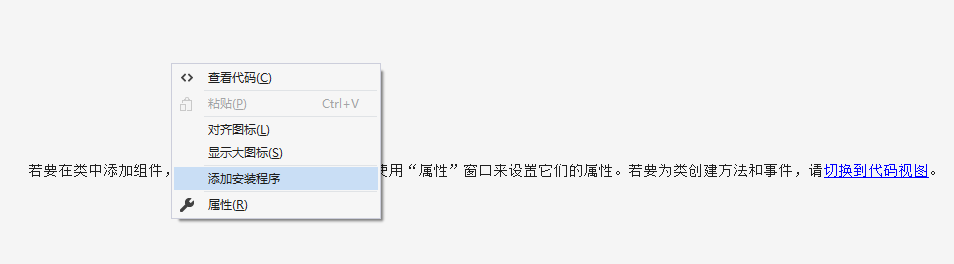
4.点击“serviceInstaller1”,修改属性
这里的“ServiceName”将来会做为服务的唯一名称
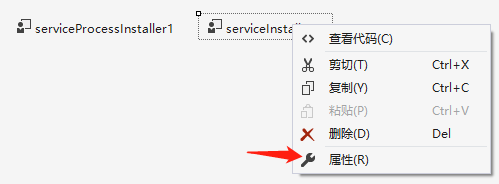
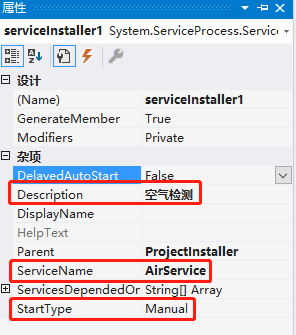
5.点击“serviceProcessInstaller1”,在“属性”窗体将Account改为LocalSystem(服务属性系统级别)
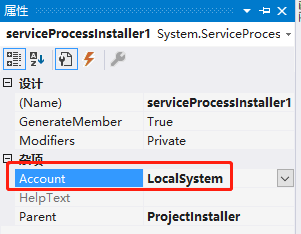
二、创建安装、启动、停止、卸载服务的Windows窗体
1.新建一个Windows Form项目
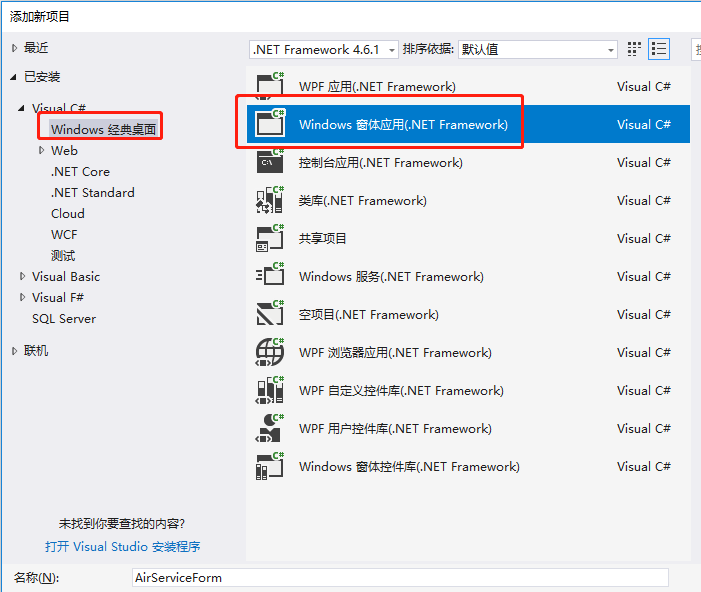
2.在窗体内添加四个按钮,分别为安装服务、启动服务、停止服务及卸载服务
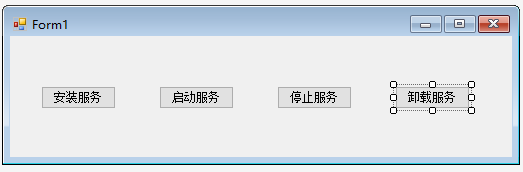
3.添加引用“System.ServiceProcess”及“System.Configuration.Install”
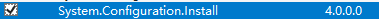
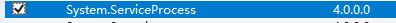
4.贴代码,窗体控制程序的代码
1 using System; 2 using System.Collections; 3 using System.Windows.Forms; 4 using System.ServiceProcess; 5 using System.Configuration.Install; 6 7 namespace AirServiceForm 8 { 9 public partial class AirServiceForm : Form 10 { 11 /// <summary> 12 /// 关联服务文件 13 /// </summary> 14 string serviceFilePath = $"{Application.StartupPath}\\AirLogService.exe"; 15 /// <summary> 16 /// 服务名 17 /// </summary> 18 string serviceName = "AirLogService"; 19 20 /// <summary> 21 /// Init 22 /// </summary> 23 public AirServiceForm() 24 { 25 InitializeComponent(); 26 27 if (this.IsServiceExisted(serviceName)) 28 { 29 this.btnInstall.Enabled = false; 30 this.btnUnInstall.Enabled = true; 31 if (this.IsServiceStarted(serviceName)) 32 { 33 this.btnStart.Enabled = false; 34 this.btnStop.Enabled = true; 35 } 36 else 37 { 38 this.btnStart.Enabled = true; 39 this.btnStop.Enabled = false; 40 } 41 } 42 else 43 { 44 this.btnInstall.Enabled = true; 45 this.btnUnInstall.Enabled = false; 46 this.btnStart.Enabled = false; 47 this.btnStop.Enabled = false; 48 } 49 } 50 51 /// <summary> 52 /// 安装 按钮 53 /// </summary> 54 /// <param name="sender"></param> 55 /// <param name="e"></param> 56 private void btnInstall_Click(object sender, EventArgs e) 57 { 58 if (!this.IsServiceExisted(serviceName)) 59 { 60 this.btnInstall.Enabled = false; 61 this.btnUnInstall.Enabled = true; 62 this.btnStart.Enabled = true; 63 this.InstallService(serviceFilePath); 64 } 65 } 66 67 /// <summary> 68 /// 启动 按钮 69 /// </summary> 70 /// <param name="sender"></param> 71 /// <param name="e"></param> 72 private void btnStart_Click(object sender, EventArgs e) 73 { 74 if (this.IsServiceExisted(serviceName)) 75 { 76 this.btnStart.Enabled = false; 77 this.btnStop.Enabled = true; 78 this.ServiceStart(serviceName); 79 } 80 } 81 82 /// <summary> 83 /// 暂停 按钮 84 /// </summary> 85 /// <param name="sender"></param> 86 /// <param name="e"></param> 87 private void btnStop_Click(object sender, EventArgs e) 88 { 89 if (this.IsServiceExisted(serviceName)) 90 { 91 this.btnStart.Enabled = true; 92 this.btnStop.Enabled = false; 93 this.ServiceStop(serviceName); 94 } 95 } 96 97 /// <summary> 98 /// 卸载 按钮 99 /// </summary> 100 /// <param name="sender"></param> 101 /// <param name="e"></param> 102 private void btnUnInstall_Click(object sender, EventArgs e) 103 { 104 if (this.IsServiceExisted(serviceName)) 105 { 106 this.btnInstall.Enabled = true; 107 this.btnUnInstall.Enabled = false; 108 this.btnStart.Enabled = false; 109 this.btnStop.Enabled = false; 110 this.ServiceStop(serviceName); 111 this.UninstallService(serviceFilePath); 112 } 113 } 114 115 /// <summary> 116 /// 判断服务是否存在 117 /// </summary> 118 /// <param name="serviceName"></param> 119 /// <returns></returns> 120 private bool IsServiceExisted(string serviceName) 121 { 122 ServiceController[] services = ServiceController.GetServices(); 123 foreach (ServiceController sc in services) 124 { 125 if (sc.ServiceName.ToLower() == serviceName.ToLower()) 126 { 127 return true; 128 } 129 } 130 return false; 131 } 132 133 /// <summary> 134 /// 判断服务是否启动 135 /// </summary> 136 /// <param name="serviceName"></param> 137 /// <returns></returns> 138 private bool IsServiceStarted(string serviceName) 139 { 140 using (ServiceController control = new ServiceController(serviceName)) 141 { 142 if (control.Status == ServiceControllerStatus.Running) 143 { 144 return true; 145 } 146 } 147 return false; 148 } 149 150 /// <summary> 151 /// 安装服务 152 /// </summary> 153 /// <param name="serviceFilePath"></param> 154 private void InstallService(string serviceFilePath) 155 { 156 using (AssemblyInstaller installer = new AssemblyInstaller()) 157 { 158 installer.UseNewContext = true; 159 installer.Path = serviceFilePath; 160 IDictionary savedState = new Hashtable(); 161 installer.Install(savedState); 162 installer.Commit(savedState); 163 } 164 } 165 166 /// <summary> 167 /// 卸载服务 168 /// </summary> 169 /// <param name="serviceFilePath"></param> 170 private void UninstallService(string serviceFilePath) 171 { 172 using (AssemblyInstaller installer = new AssemblyInstaller()) 173 { 174 installer.UseNewContext = true; 175 installer.Path = serviceFilePath; 176 installer.Uninstall(null); 177 } 178 } 179 180 /// <summary> 181 /// 启动服务 182 /// </summary> 183 /// <param name="serviceName"></param> 184 private void ServiceStart(string serviceName) 185 { 186 using (ServiceController control = new ServiceController(serviceName)) 187 { 188 if (control.Status == ServiceControllerStatus.Stopped) 189 { 190 control.Start(); 191 } 192 } 193 } 194 195 /// <summary> 196 /// 停止服务 197 /// </summary> 198 /// <param name="serviceName"></param> 199 private void ServiceStop(string serviceName) 200 { 201 using (ServiceController control = new ServiceController(serviceName)) 202 { 203 if (control.Status == ServiceControllerStatus.Running) 204 { 205 control.Stop(); 206 } 207 } 208 } 209 } 210 }
5.将已生成的MyWindowsService.exe引用到本Windows窗体
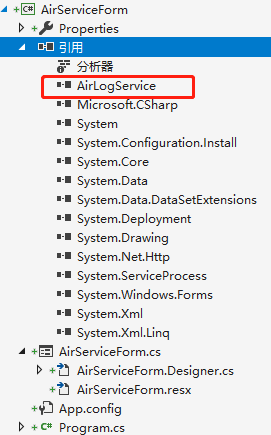
6.由于需要安装服务,故需要使用UAC中Administrator的权限
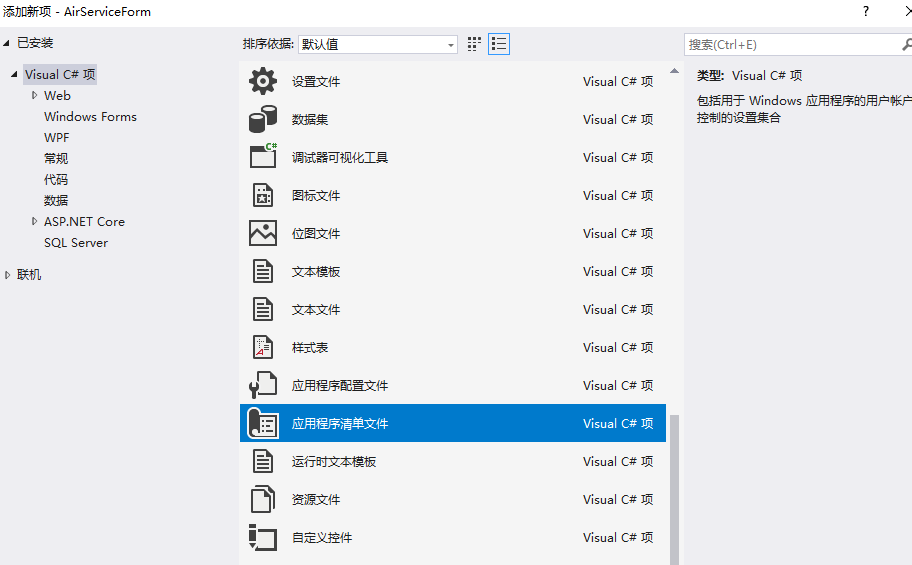
7.将<requestedExecutionLevel level="asInvoker" uiAccess="false" />改为<requestedExecutionLevel level="requireAdministrator" uiAccess="false" />
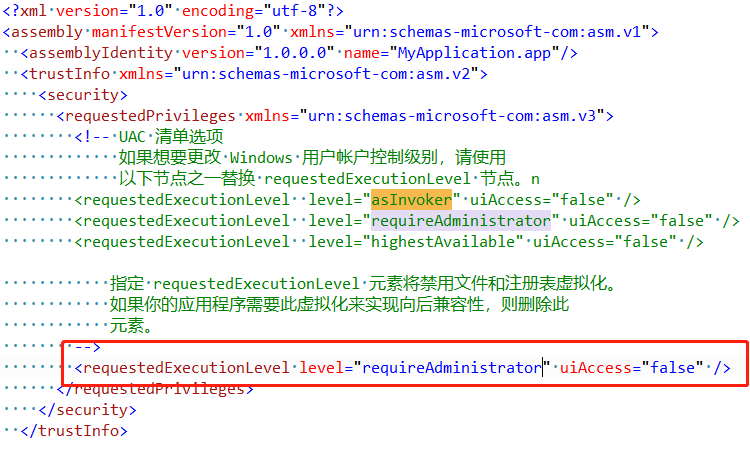
8.IDE启动后,将会弹出如下所示的窗体(有的系统因UAC配置有可能不显示),需要用管理员权限打开

三、调试
1.界面操作服务,同时打开服务列表进行监控(services.msc)
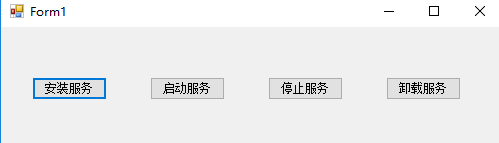
2.点击安装之后,就会有服务了
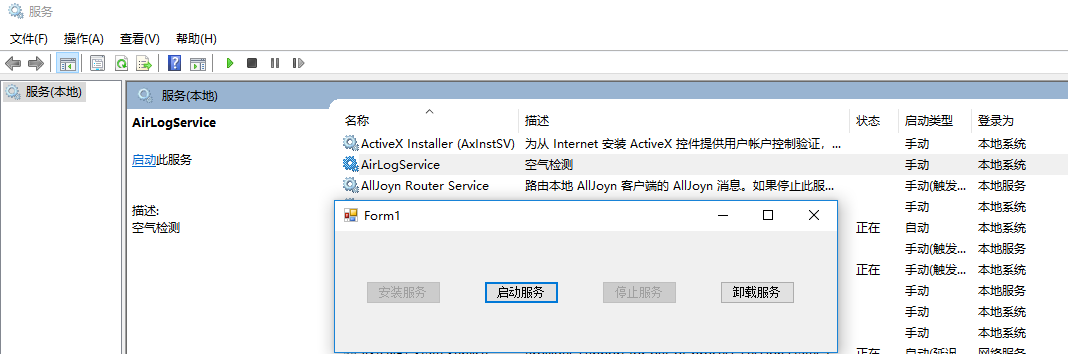
四、运行调试
同调试iis进程w3wp类似,直接附加到进程即可
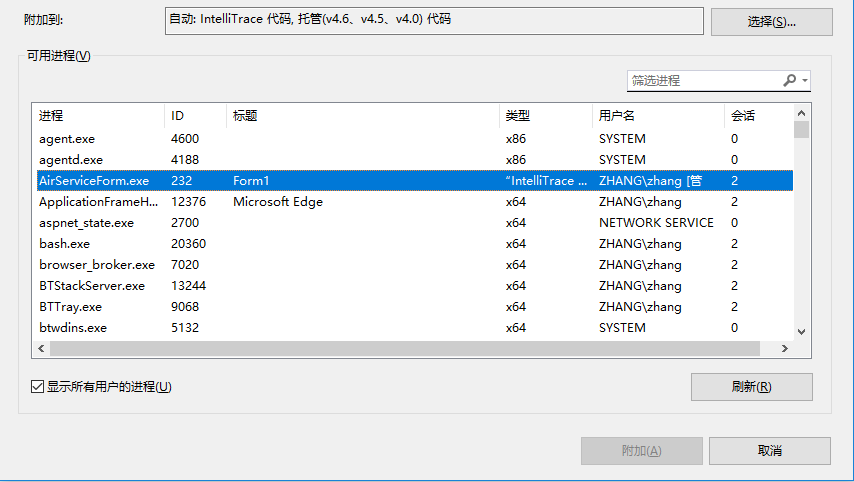




 浙公网安备 33010602011771号
浙公网安备 33010602011771号