1. 打开phpinfo查看版本信息 ,并看看是否安装xdebug。
![]()
2. 到官网下载对应版本的xdebug 【官网:https://xdebug.org/download.php】
![]()
3. 将下载好的xdebug插件放到php安装目录下的ext目录中去。
![]()
4. 在php安装目录中找到php.ini配置文件,在配置文件最底下添加如下配置:
[XDebug]
zend_extension = D:\phpStudy\php\php-7.0.12-nts\ext\php_xdebug-2.6.0-7.0-vc14-nts.dll 【根据自己项目路径配置】
xdebug.remote_enable=1
xdebug.remote_host=127.0.0.1
xdebug.remote_port=9000
xdebug.remote_handler=dbgp
xdebug.profiler_enable=on
xdebug.collect_vars = On
xdebug.collect_return = On
xdebug.collect_params = On
保存后重新启动
5. 在phpinfo里搜索xdebug,出现xdebug的版本信息说明安装成功了
![]()
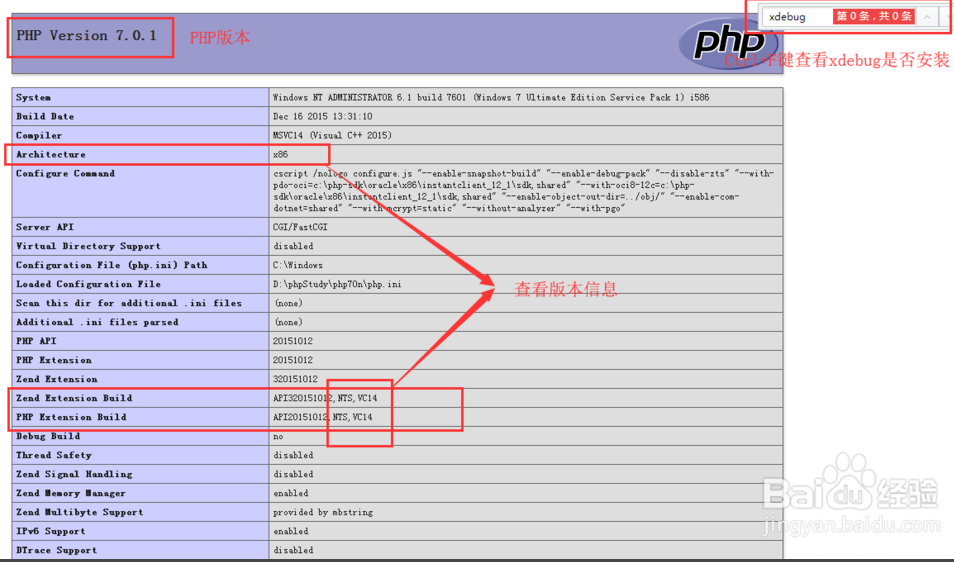


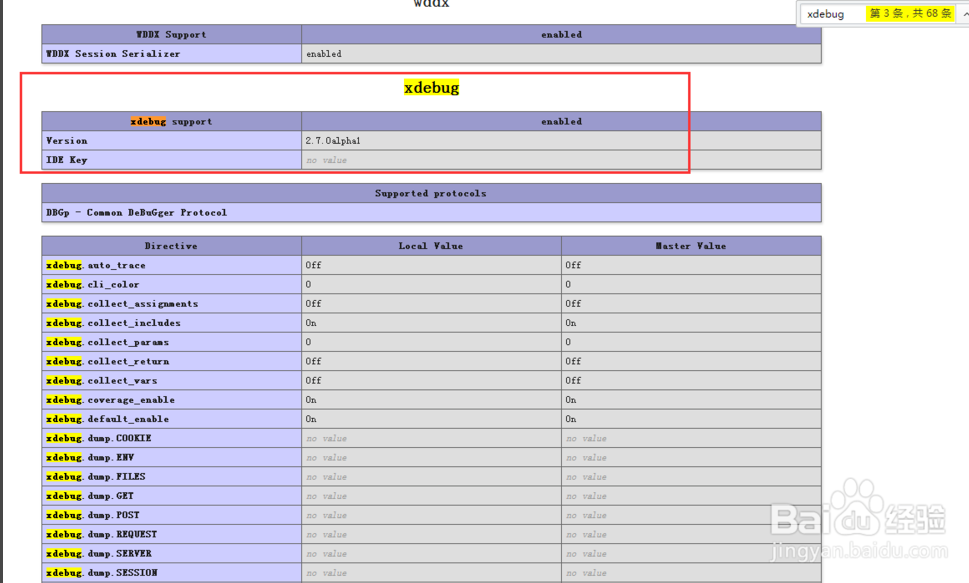

 浙公网安备 33010602011771号
浙公网安备 33010602011771号