在linux中访问macos 下的分区。
花钱的解决方案是找专业的: Paragon Software
他们家有各种套件,让你在window Linux 都能访问到苹果分区里面的内容。
但是Windows删除了它的驱动之后一开机就蓝屏。。。ps:因为怎么都卸载不掉它,fxxk。
下面是免费的方案:
Hfs+ 文件系统:
Ubuntu下:
sudo add-apt-repository universe sudo apt-get update sudo apt-get install hfsprogs sudo fsck.hfsplus -f /dev/sda2 #即可
之后mount -t hfsplus /dev/sda2 /mnt 就可以访问了。
APFS 文件系统:
Ubuntu下:
sudo apt update sudo apt install fuse libfuse-dev libicu-dev bzip2 libbz2-dev cmake clang git libattr1-dev git clone https://github.com/sgan81/apfs-fuse.git cd apfs-fuse git submodule init git submodule update mkdir build cd build cmake .. make #如果出错了。说找不到 fuse3/fuse.h 你就要手动关闭 fuse3
报错信息:
[ 89%] Building CXX object CMakeFiles/apfs-fuse.dir/apfsfuse/ApfsFuse.cpp.o
/home/makeit/gitbase/apfs-fuse/apfsfuse/ApfsFuse.cpp:31:10: fatal error: fuse3/fuse.h: 没有那个文件或目录
#include <fuse3/fuse.h>
^~~~~~~~~~~~~~
compilation terminated.
CMakeFiles/apfs-fuse.dir/build.make:62: recipe for target 'CMakeFiles/apfs-fuse.dir/apfsfuse/ApfsFuse.cpp.o' failed
make[2]: *** [CMakeFiles/apfs-fuse.dir/apfsfuse/ApfsFuse.cpp.o] Error 1
CMakeFiles/Makefile2:143: recipe for target 'CMakeFiles/apfs-fuse.dir/all' failed
make[1]: *** [CMakeFiles/apfs-fuse.dir/all] Error 2
Makefile:83: recipe for target 'all' failed
make: *** [all] Error 2
编译出错才需要做下面操作的
sudo apt install 'cmake-curses-gui/bionic' ccmake .. #然后吧 fuse3 的选项关闭 ON 变为OFF 按空格切换 #在按c键 重新配置 #在按g键 生成并退出 make
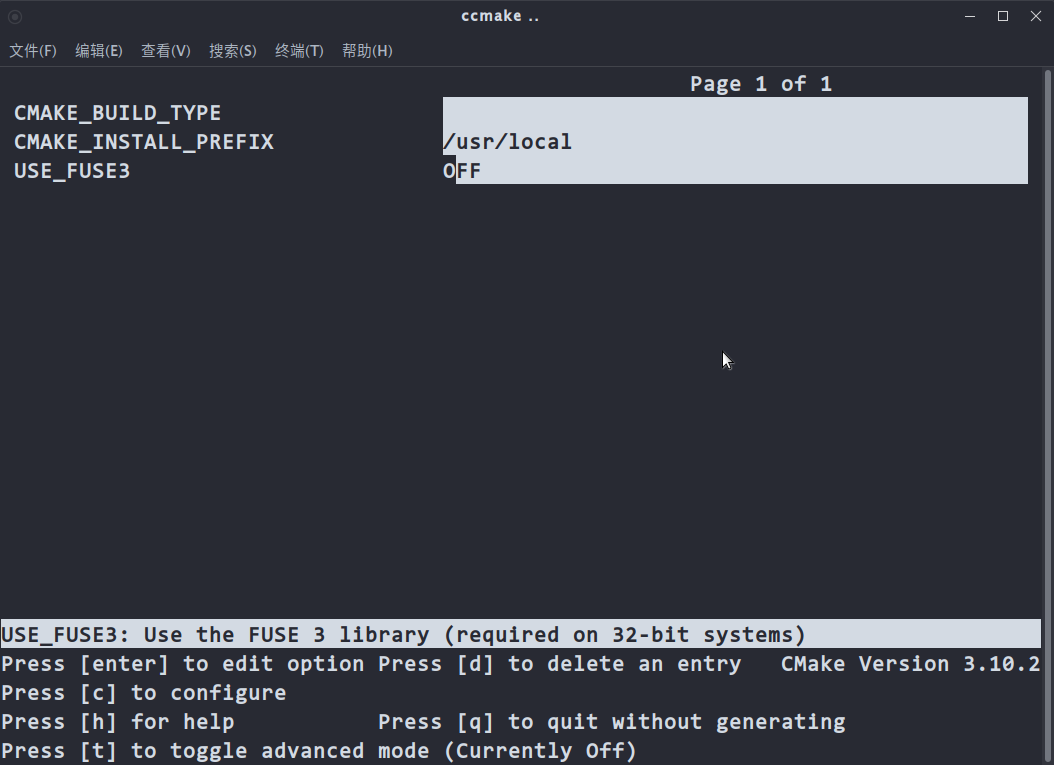
编译好的程序复制到bin目录下
sudo cp apfs-* /usr/local/bin
sudo fdisk -l 或其它方式 找到自己的 macos 分区
执行挂载命令
sudo apfs-fuse -o allow_other /dev/sda2 /mnt
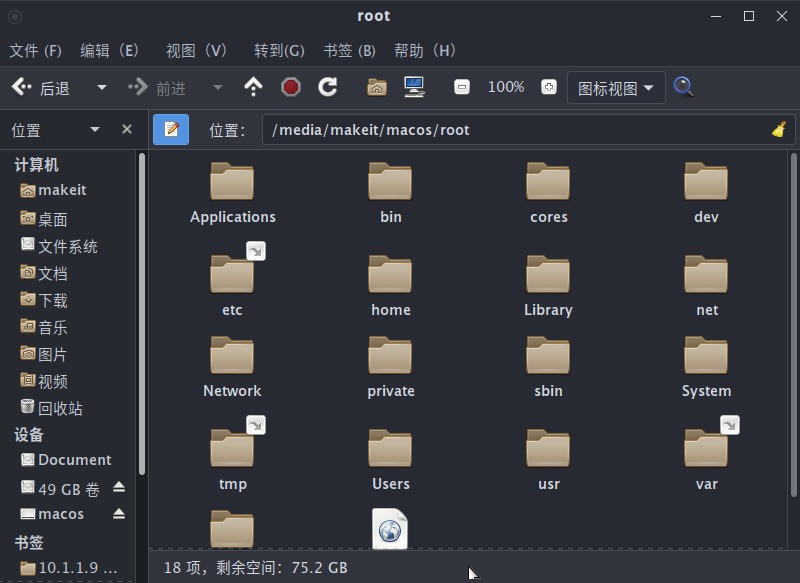
enjoy it!



 浙公网安备 33010602011771号
浙公网安备 33010602011771号