Nacos深入浅出(二)
如果你的服务已经能正常跑起来,个人建议可以先感受下nacos的魅力,也就是怎么使用吧
直接上代码
@Controller @NacosPropertySource(dataId = "springboot2-nacos-config", autoRefreshed = true) public class HealthController { @NacosValue(value = "${nacos.test.propertie:123}", autoRefreshed = true) private String testProperties; @ResponseBody @GetMapping("/nacos/test") public String test(){ return testProperties; } @ResponseBody @RequestMapping(value = "/readiness", method = RequestMethod.GET) public Object readiness(HttpServletRequest request) { boolean isConfigReadiness = true; boolean isNamingReadiness = false; if (isConfigReadiness && isNamingReadiness) { return ResponseEntity.ok().body("OK"); } if (!isConfigReadiness && !isNamingReadiness) { return ResponseEntity.status(500).body("Config and Naming are not in readiness"); } if (!isConfigReadiness) { return ResponseEntity.status(500).body("Config is not in readiness"); } return ResponseEntity.status(500).body("Naming is not in readiness"); } }
我们直接用postman请求下,直接返回结果了,

我们在nacos中的相关配置如下:
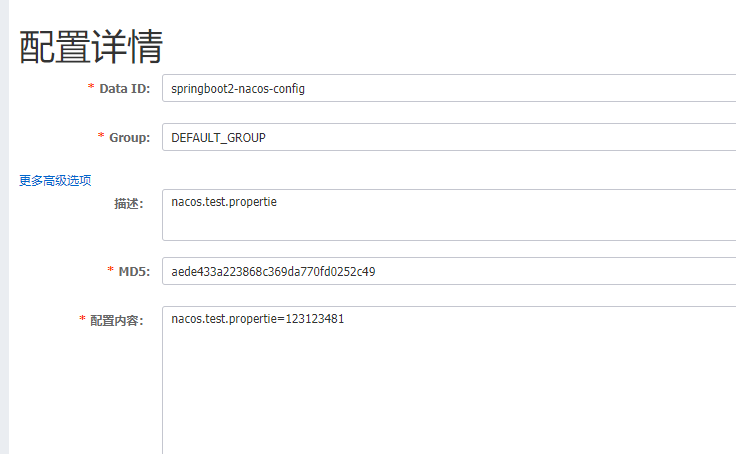
这样我就很方便的把我们需要的值取过来了,而且不是通过DB,cache方式获取,而是在远程nacos中配置,我们能够实时获取的到;
那么问题就来了,nacos是怎么做到的呢,当然nacos的功能远不止于此;
我们就根据这个作为一个最直观的入口,跟下代码:
在nacos中发布的操作
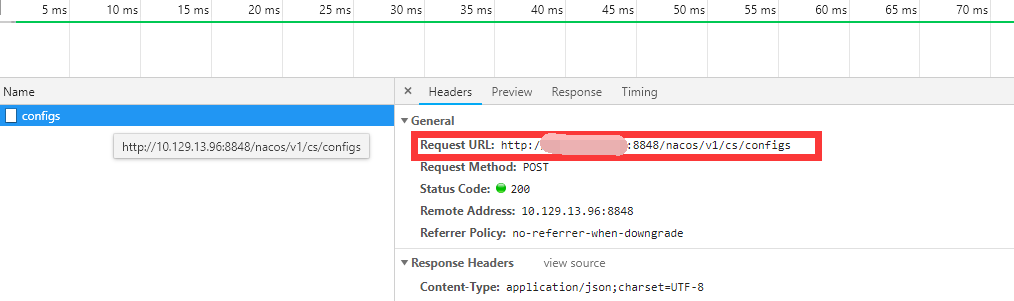
找代码v1/cs/configs,当然再试的时候可以找V1/CS
Constants.java
public static final String BASE_PATH = "/v1/cs";
public static final String CONFIG_CONTROLLER_PATH = BASE_PATH + "/configs";
/** * 增加或更新非聚合数据。 * * @throws NacosException */ @RequestMapping(method = RequestMethod.POST) @ResponseBody public Boolean publishConfig(HttpServletRequest request, HttpServletResponse response, @RequestParam("dataId") String dataId, @RequestParam("group") String group, @RequestParam(value = "tenant", required = false, defaultValue = StringUtils.EMPTY) String tenant, @RequestParam("content") String content, @RequestParam(value = "tag", required = false) String tag, @RequestParam(value = "appName", required = false) String appName, @RequestParam(value = "src_user", required = false) String srcUser, @RequestParam(value = "config_tags", required = false) String configTags, @RequestParam(value = "desc", required = false) String desc, @RequestParam(value = "use", required = false) String use, @RequestParam(value = "effect", required = false) String effect, @RequestParam(value = "type", required = false) String type, @RequestParam(value = "schema", required = false) String schema) throws NacosException { final String srcIp = RequestUtil.getRemoteIp(request); String requestIpApp = RequestUtil.getAppName(request);
// 参数校验 ParamUtils.checkParam(dataId, group, "datumId", content); ParamUtils.checkParam(tag); Map<String, Object> configAdvanceInfo = new HashMap<String, Object>(10); if (configTags != null) { configAdvanceInfo.put("config_tags", configTags); } if (desc != null) { configAdvanceInfo.put("desc", desc); } if (use != null) { configAdvanceInfo.put("use", use); } if (effect != null) { configAdvanceInfo.put("effect", effect); } if (type != null) { configAdvanceInfo.put("type", type); } if (schema != null) { configAdvanceInfo.put("schema", schema); } ParamUtils.checkParam(configAdvanceInfo); // 白名单 if (AggrWhitelist.isAggrDataId(dataId)) { log.warn("[aggr-conflict] {} attemp to publish single data, {}, {}", RequestUtil.getRemoteIp(request), dataId, group); throw new NacosException(NacosException.NO_RIGHT, "dataId:" + dataId + " is aggr"); } final Timestamp time = TimeUtils.getCurrentTime(); String betaIps = request.getHeader("betaIps"); ConfigInfo configInfo = new ConfigInfo(dataId, group, tenant, appName, content);
if (StringUtils.isBlank(betaIps)) { if (StringUtils.isBlank(tag)) {
// 插入或者更新 persistService.insertOrUpdate(srcIp, srcUser, configInfo, time, configAdvanceInfo, false);
// 发布事件 EventDispatcher.fireEvent(new ConfigDataChangeEvent(false, dataId, group, tenant, time.getTime())); } else { persistService.insertOrUpdateTag(configInfo, tag, srcIp, srcUser, time, false); EventDispatcher.fireEvent(new ConfigDataChangeEvent(false, dataId, group, tenant, tag, time.getTime())); } } else { // beta publish persistService.insertOrUpdateBeta(configInfo, betaIps, srcIp, srcUser, time, false); EventDispatcher.fireEvent(new ConfigDataChangeEvent(true, dataId, group, tenant, time.getTime())); } ConfigTraceService.logPersistenceEvent(dataId, group, tenant, requestIpApp, time.getTime(), LOCAL_IP, ConfigTraceService.PERSISTENCE_EVENT_PUB, content); return true; }
就从这个controller去做分析,其实核心一下就能看出来就是一个insertOrUpdate,一个fireEvent;
insertorUpdate这个nacos没有用mybatis、hibernate这些ORM框架(减少依赖耦合吧);
下方高能!!!!!!!!!!!!!!!!!!!!!!!!!!
直接用jdbcTemblate就行数据插入,大家在进行debug的时候注意下,jdbcTemplate中有个事务超时时间,
nacos中有两种模板,
private JdbcTemplate jt; private TransactionTemplate tjt;
这个他都设置了默认超时时间(还有另外一个地方一个3秒一个5秒,建议大家在DEBUG的时候把这个时间调大一点,300,,500^_^)
BasicDataSourceServiceImpl.java
@PostConstruct public void init() { queryTimeout = NumberUtils.toInt(System.getProperty("QUERYTIMEOUT"), 300); jt = new JdbcTemplate(); /** * 设置最大记录数,防止内存膨胀 */ jt.setMaxRows(50000); jt.setQueryTimeout(queryTimeout); testMasterJT = new JdbcTemplate(); testMasterJT.setQueryTimeout(queryTimeout); testMasterWritableJT = new JdbcTemplate(); /** * 防止login接口因为主库不可用而rt太长 */ testMasterWritableJT.setQueryTimeout(1); /** * 数据库健康检测 */ testJTList = new ArrayList<JdbcTemplate>(); isHealthList = new ArrayList<Boolean>(); tm = new DataSourceTransactionManager(); tjt = new TransactionTemplate(tm); /** * 事务的超时时间需要与普通操作区分开 */ tjt.setTimeout(TRANSACTION_QUERY_TIMEOUT); if (!STANDALONE_MODE || PropertyUtil.isStandaloneUseMysql()) { try { reload(); } catch (IOException e) { e.printStackTrace(); throw new RuntimeException(DB_LOAD_ERROR_MSG); } TimerTaskService.scheduleWithFixedDelay(new SelectMasterTask(), 10, 10, TimeUnit.SECONDS); TimerTaskService.scheduleWithFixedDelay(new CheckDBHealthTask(), 10, 10, TimeUnit.SECONDS); } }
看下config_info的表结构,他这边判断更新的依据就是直接插入,
捕获唯一索引的异常,data_id+group+tenant重复的话就会抛出异常,捕获这个异常进行更新操作!
表结构

persistService.insertOrUpdate
/** * 写入主表,插入或更新 */ public void insertOrUpdate(String srcIp, String srcUser, ConfigInfo configInfo, Timestamp time, Map<String, Object> configAdvanceInfo, boolean notify) { try { addConfigInfo(srcIp, srcUser, configInfo, time, configAdvanceInfo, notify); } catch (DataIntegrityViolationException ive) { // 唯一性约束冲突 updateConfigInfo(configInfo, srcIp, srcUser, time, configAdvanceInfo, notify); } }
后面就是最核心的地方了
EventDispatcher.fireEvent(new ConfigDataChangeEvent(false, dataId, group, tenant, time.getTime()));
通过event的dispatcher,进行相应的操作,这个就是观察者模式的体现,Apollo中也有类似的操作;
篇幅过长,这里就不再追加了,看下一篇吧^_^
没有什么比每天有成长进步更高兴的事情



 浙公网安备 33010602011771号
浙公网安备 33010602011771号