CSS样式示例
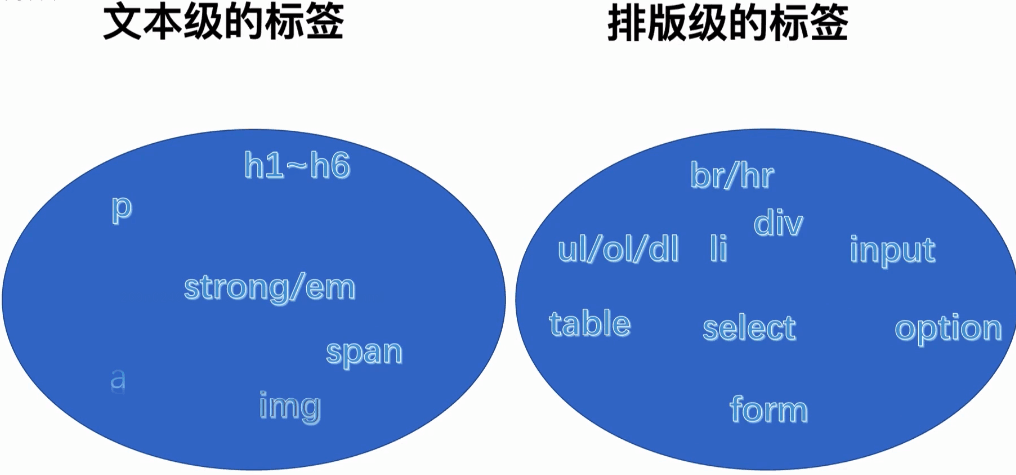
1、CSS语法和注释规则:
<!DOCTYPE html>
<html lang="en">
<head>
<meta charset="UTF-8">
<title>CSS样式</title>
<style type="text/css">
<!-- css样式:选择符和声明构成。声明(span):属性名(color)和属性值(orange)。-->
span{
color: orange;
font-size: 20px;
}
<!-- span属性应用于网页中所有<span>标签。-->
</style>
</head>
<body>
<p>
<span>路飞学城</span>帮助你实现<span>高效学习编程</span>
</p>
</body>
</html>
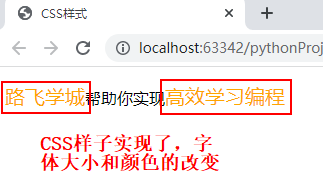
2、CSS的三种引入方式:优先级:内联式>嵌入式>外部式。
优先级不是唯一,也要看在网页中的先后顺序。嵌入式在外部式的前面,则嵌入式>外部式。
<!--
1.内联式(行内式)
2.嵌入式
3.外部式
-->
<!DOCTYPE html>
<html lang="en">
<head>
<meta charset="UTF-8">
<title>CSS样式</title>
<style>
h3{
color: aqua;
}
</style>
<!--3.外部式,link链接外css文件夹中的index.css文件。href为文件路径。-->
<link rel="stylesheet" type="text/css" href="css/index.css">
</head>
<body>
<!--1.内联式-->
<p style="color: red">
文本的颜色是什么颜色?
</p>
<!--2.嵌入式,属性为head里面的style里面的h3-->
<h3>
路飞学城
</h3>
<!--3.外部式-->
<h4>
自学编程
</h4>
</body>
</html>
/*index.css里面的内容*/
h4{
color: blue;
}
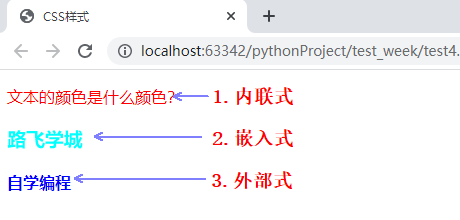
3、CSS常用的几种选择器
/*选择器{
样式;
}
div{
color:red;
font-size:30px;
}*/
<!--
css选择器:
一、基础选择器
1、标签(元素)选择器
2、类(class)选择器
3、id(身份证号)选择器
二、高级选择器
1、后代选择器
2、子代选择器
3、组合选择器
4、交集选择器
5、伪类选择器
-->
4、CSS选择器之标签选择器
<!--test.html里面的内容-->
<!DOCTYPE html>
<html lang="en">
<head>
<meta charset="UTF-8">
<title>CSS的基础选择器</title>
<link rel="stylesheet" type="text/css" href="css/index.css">
</head>
<body>
<h3>抖音</h3>
<p>
女人如果真正深爱一个男人的时候,她会对这个男人充满了患得患失的情绪。也就是说,她因为特别爱这个男人,所以她非常担心某天会失去男人的爱与在乎。 </p>
<img src="images/30-1.jpg" height="300">
<p>
于是,女人会忍不住想要时刻陪伴在男人的身边,甚至她会将男人的一举一动都监视起来。其实,你完全没这个必要。
</p>
<img src="images/30-2.jpg" height="300">
</body>
</html>
/*index.css里面的内容*/
p{
color: blue;
font-size: 16px;
font-weight: bold;
}
/*对test.html里面所有<p>标签的内容进行了字体颜色设置,字体大小设置,字体加粗设置。*/
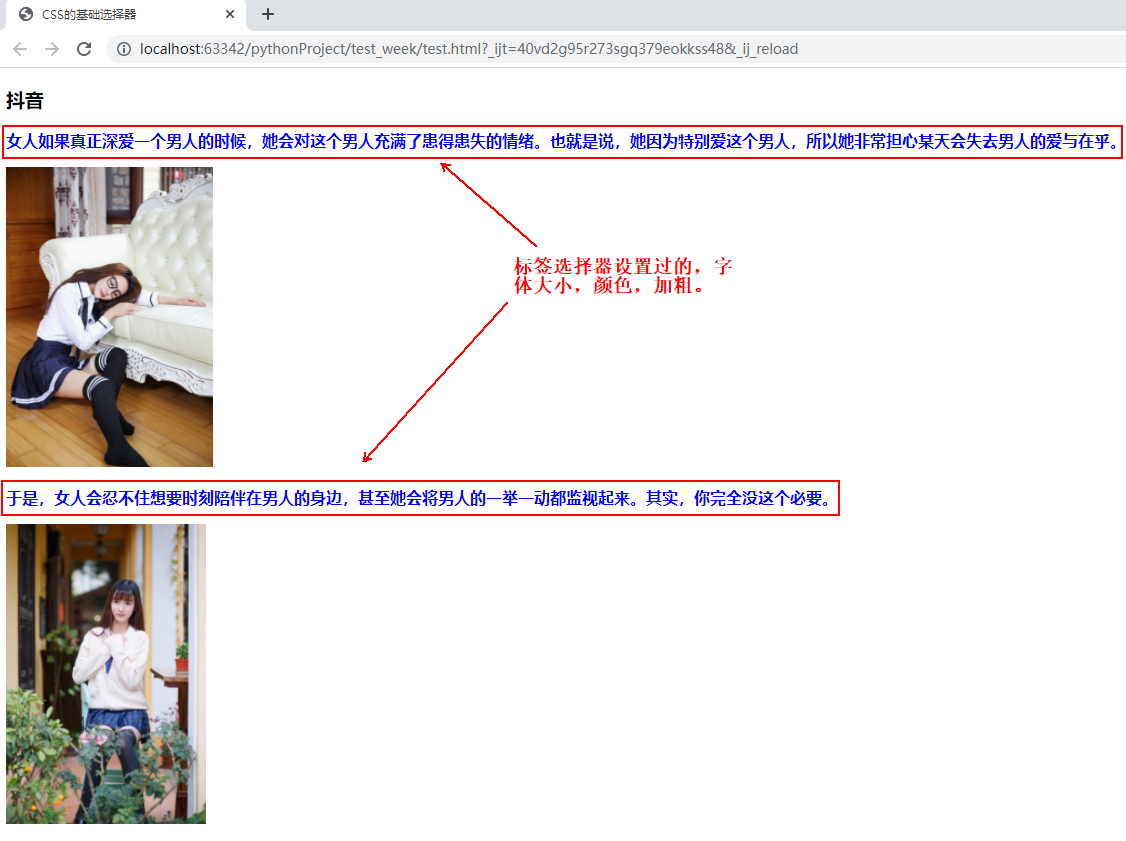
5、CSS选择器之ID选择器
<!--test.html里面的内容-->
<!DOCTYPE html>
<html lang="en">
<head>
<meta charset="UTF-8">
<title>CSS的基础选择器</title>
<link rel="stylesheet" type="text/css" href="css/index.css">
</head>
<body>
<h3>抖音</h3>
<p>
女人如果真正深爱一个男人的时候,她会对这个男人充满了患得患失的情绪。也就是说,<span id="thisman">她因为特别爱这个男人,</span>所以她非常担心某天会失去男人的爱与在乎。 </p>
<img src="images/30-1.jpg" height="300">
<p>
于是,女人会忍不住想要时刻陪伴在男人的身边,<span id="shenzhi">甚至她会将男人的一举一动都监视起来。</span>其实,你完全没这个必要。
</p>
<img src="images/30-2.jpg" height="300">
</body>
</html>
/*index.css里面的内容*/
p{
color: blue;
font-size: 16px;
font-weight: bold;
}
/*对test.html里面所有的<p>标签的内容进行了字体颜色设置,字体大小设置,字体加粗设置。*/
#thisman{
color: red;
font-size: 16px;
font-weight: bold;
}
/*仅仅对ID为thisman这个进行了单独的设置。*/
#shenzhi{
color: green;
font-size: 25px;
font-weight: bold;
}
/*仅仅对ID为shenzhi这个进行了单独的设置。*/

6、CSS类选择器
<!--test.html里面的内容-->
<!DOCTYPE html>
<html lang="en">
<head>
<meta charset="UTF-8">
<title>CSS的基础选择器</title>
<link rel="stylesheet" type="text/css" href="css/index.css">
</head>
<body>
<!--类标签:class-->
<h3 class="active title">抖音</h3>
<!--这里class类设置了,两个属性,active和title。两个可以分别设置。-->
<p>
女人如果真正深爱一个男人的时候,她会对这个男人充满了<span class="active">患得患失的情绪</span>。也就是说,<span id="thisman">她因为特别爱这个男人,</span>所以她非常担心某天会失去男人的爱与在乎。 </p>
<img src="images/30-1.jpg" height="300">
<p>
于是,女人会忍不住想要时刻陪伴在男人的身边,<span id="shenzhi">甚至她会将男人的一举一动都监视起来。</span>其实,你完全没这个必要。
</p>
<img src="images/30-2.jpg" height="300">
</body>
</html>
/*index.css里面的内容*/
p{
color: blue;
font-size: 16px;
font-weight: bold;
}
/*对test.html里面所有的<p>标签的内容进行了字体颜色设置,字体大小设置,字体加粗设置。*/
#thisman{
color: red;
font-size: 16px;
font-weight: bold;
}
/*仅仅对ID为thisman这个进行了单独的设置。*/
#shenzhi{
color: green;
font-size: 25px;
font-weight: bold;
}
/*仅仅对ID为shenzhi这个进行了单独的设置。*/
/*下面是类:class选择器。*/
.active{
color: aqua;
}
/*.active设置了“抖音”两个字的颜色。*/
.title{
font-size: 30px;
}
/*.title设置了“抖音”两个字的大小。*/

7、如何正确地使用类class选择器
<!--test.html里面的内容-->
<!DOCTYPE html>
<html lang="en">
<head>
<meta charset="UTF-8">
<title>CSS类选择器</title>
<link rel="stylesheet" type="text/css" href="css/index.css">
</head>
<body>
<p class="color size">自学编程</p>
<!--改变字体颜色和大小-->
<p class="color bole">自学编程</p>
<!--改变字体颜色和加粗-->
<p class="size bole">自学编程</p>
<!--改变字体大小和加粗-->
<p class="color size bole">自学编程</p>
<!--改变字体颜色、大小和加粗-->
</body>
</html>
/*index.css里面的内容*/
.color{
color: green;
}
/*改变字体颜色*/
.size{
font-size: 30px;
}
/*改变字体大小*/
.bold{
font-weight: bold;
}
/*字体加粗*/
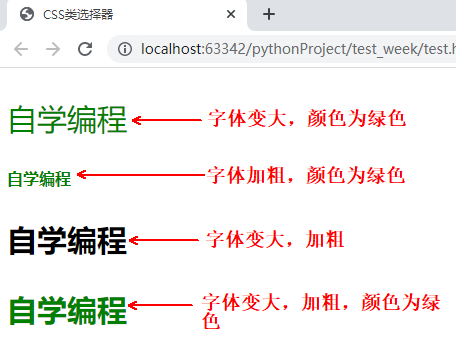
8、CSS后代选择器
<!--test.html里面的内容-->
<!DOCTYPE html>
<html lang="en">
<head>
<meta charset="UTF-8">
<title>CSS后代选择器</title>
<link rel="stylesheet" type="text/css" href="css/index.css">
</head>
<body>
<!--后代选择器div a{},只改变了,div 里面a的内容,没有改变div之外a的内容-->
<div>
<p>
<a href="#">自学编程</a>
</p>
<a href="#">web前端编程</a>
</div>
<a href="#">python编程</a>
</body>
</html>
/*index.css里面的内容*/
div a{
color: orange;
}
/*后代选择器div a{},只改变了,div 里面a的内容,没有改变div之外a的内容*/
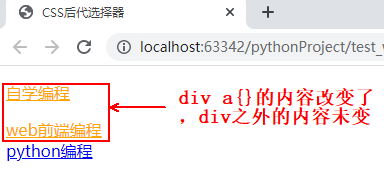
9、CSS子代选择器
<!--test.html里面的内容-->
<!DOCTYPE html>
<html lang="en">
<head>
<meta charset="UTF-8">
<title>CSS子代选择器</title>
<link rel="stylesheet" type="text/css" href="css/index.css">
</head>
<body>
<!--后代选择器div a{},只改变了,div 里面a的内容,没有改变div之外a的内容-->
<div class="wrap">
<p>
<a href="#">自学编程</a>
</p>
<a href="#">web前端编程</a>
</div>
<!--这里的第一个div/p/a是后代,中间隔了个p标签。-->
<div>
<a href="#">网页爬虫加app逆向爬虫</a>
</div>
<!--这里第二个div/a是子代。-->
<a href="#">python编程</a>
</body>
</html>
/*index.css里面的内容*/
a{
color: orange;
}
/*后代选择器div a{},只改变了,div 里面a的内容,没有改变div之外a的内容*/
/*这里的div可以换成id,类class,或者标签(div就是标签)。*/
.wrap a{
color: green;
}
/*有空格的是后代选择器,这里是类wrap的后代选择器*/
div>a{
color: purple;
}
/*有>的是子代选择器*/
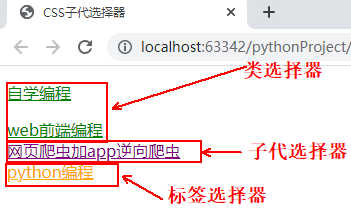
10、CSS组合选择器
<!--test.html里面的内容-->
<!DOCTYPE html>
<html lang="en">
<head>
<meta charset="UTF-8">
<title>CSS子代选择器</title>
<link rel="stylesheet" type="text/css" href="css/index.css">
</head>
<body>
<h3>今天你都干嘛了呢?</h3>
<div class="wrap">
<p>
<a href="#">自学编程</a>
</p>
<a href="#">web前端编程</a>
</div>
<div>
<a href="#">网页爬虫加app逆向爬虫</a>
</div>
<a href="#">python编程</a>
<span>现在正在下雨!</span>
<span>明天是睛天!</span>
</body>
</html>
/*index.css里面的内容*/
a{
color: orange;
}
/*后代选择器div a{},只改变了,div 里面a的内容,没有改变div之外a的内容*/
/*这里的div可以换成id,类class,或者标签(div就是标签)。*/
.wrap a{
color: green;
}
/*有空格的是后代选择器,这里是类wrap的后代选择器*/
div>a{
color: purple;
}
/*有>的是子代选择器*/
h3,span{
color: chartreuse;
font-weight: bold;
}
/*h3,span这是组合选择器,这里可以有很多个标签*/
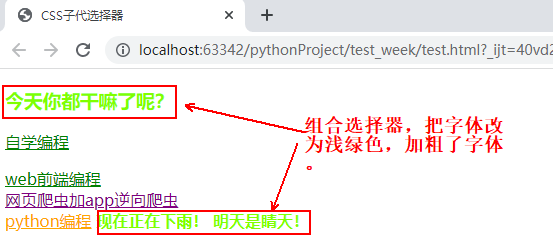
11、CSS交集选择器,不常用。
<!--test.html里面的内容-->
<!DOCTYPE html>
<html lang="en">
<head>
<meta charset="UTF-8">
<title>CSS交集选择器</title>
<link rel="stylesheet" type="text/css" href="css/index.css">
</head>
<body>
<h3>今天你都干嘛了呢?</h3>
<span class="active">现在正在下雨!</span>
<p>
<span>明天是睛天!</span>
</p>
</body>
</html>
/*index.css里面的内容*/
h3{
font-size: 30px;
/*color: green;*/
}
.active{
font-size: 20px;
/*color: green;*/
}
/*上面为重复的颜色*/
h3.active{
color: green;
}
/*上面为交集选择器,把重复的颜色单独列出来。*/
/*交集选择器,可以是标签,ID,类class。*/
测试之后没有效果,待求证。
12、CSS伪类选择器
<!--test.html里面的内容-->
<!DOCTYPE html>
<html lang="en">
<head>
<meta charset="UTF-8">
<title>CSS交集选择器</title>
<link rel="stylesheet" type="text/css" href="css/index.css">
</head>
<body>
<a href="#">自学编程</a>
<div>
<span>书法练习</span>
</div>
</body>
</html>
/*index.css里面的内容*/
/*CSS伪类选择器*/
/*爱恨准则,先爱再恨。LoVe HAte*/
/*没有被访问过a的状态*/
a:link{
color: orange;
}
/*访问过后a的状态*/
a:visited{
color: green;
}
/*鼠标悬浮时a的状态*/
a:hover{
color: purple;
}
/*鼠标摁住时a的状态*/
a:active{
color: blue;
}
/*上面这些标签,除了hover能用于网页所有标签,其它的只能用于a标签。*/
span{
color: orange;
}
div:hover{
background-color: aqua;
}
/*上面div标签,当鼠标放在div内的内容上时,相应的一行背景颜色显示为aqua。*/
div:hover span{
color: red;
}
/*上面div标签,当鼠标放在div内的内容上时,相应的一行背景颜色显示为aqua。并且字体颜色显示为红色。*/
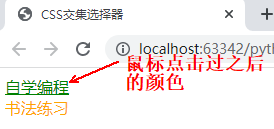
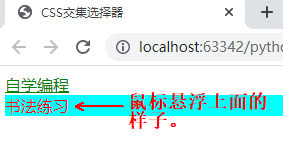
13、CSS选择器总结:
css 选择器总结:
语法:
选择符{
属性:值;
}
作用:选中页面上的元素(标签),设置对应的样式
-基础选择器
+标签选择器
*对页面中相同的元素,设置共同的属性
+ id 选择器
*任何的元素都可以设置 id
* id 是唯一,并且不能重复,表示选中的是有特性的元素
+ class 选择器
*任何的元素都可以设置类
*一个元素中可以设置多个类
*一定要有“归类的概念,公共类的想法”。选中的页面元素,设置相同的属性
-高级选择器
+后代(爸爸的儿子,孙子....)
* div p {}
+子代(亲儿子)
* diV > p
+组合
*选择器1,选择器2,选择器3{}
+交集选择器(了解)
*选择器1选择器2{}
+伪类选择器
* a 标签
-爱恨准则 LoVe HAte
+a:link{}
+a:visited{}
+a:hover{}
+a:active{}
注意:hover可以应用于任何的元素。
14、CSS的断承性
<!--test.html里面的内容-->
<!DOCTYPE html>
<html lang="en">
<head>
<meta charset="UTF-8">
<title>CSS继承性</title>
<link rel="stylesheet" type="text/css" href="css/index.css">
</head>
<body>
<div>
<span>书法练习</span>
</div>
</body>
</html>
/*index.css里面的内容*/
/*CSS继承性*/
body{
color: red;
font-size: 30px;
background-color:orange ;
}
/*body内所有的标签都有body的属性。其中也有不能断承的属性。*/
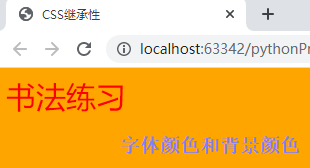
15、选择器权重

!important > 内联样式 > ID选择器 > class选择器 > 元素选择器 > 通配符选择器
选择器权重计算永不进位。
<!--test.html里面的内容-->
<!DOCTYPE html>
<html lang="en">
<head>
<meta charset="UTF-8">
<title>CSS选择器权重</title>
<style type="text/css">
/*003*/
div div p{
color: yellow;
}
/*001*/
p{
color: gray;
}
/*010*/
.active{
color: purple;
}
/*011*/
div.active{
color: black;
}
/*012*/
div div .active{
color: blue;
}
/*120*/
.wrap1#box2 .active{
color: green;
}
/*201*/
#box1 #box2 p{
color: red;
}
/*继承来的属性,它的权重非常低0*/
#box1 #box2 #box3{
color: orange;
}
/*这里没有选中标签p,是继承关系,上面几个都有选中标签p,不是继承关系。*/
</style>
</head>
<body>
<div class="wrap1" id="box1">
<div class="wrap2" id="box2">
<div class="wrap3" id="box3">
<p class="active">自学编程</p>
</div>
</div>
</div>
</body>
</html>
16、!important的讲解
<!--test.html里面的内容-->
<!DOCTYPE html>
<html lang="en">
<head>
<meta charset="UTF-8">
<title>!important</title>
<style type="text/css">
#box1{
color: green !important;
}
div{
color: orange !important;
}
</style>
<!--如果两个都有!important,则根据选择器的权重作用其属性。这里显示为绿色。-->
</head>
<body>
<div class="wrap1" id="box1">
web前端开发
</div>
</body>
</html>
17、字体属性
<!--test.html里面的内容-->
<!DOCTYPE html>
<html lang="en">
<head>
<meta charset="UTF-8">
<title>字体属性</title>
<style type="text/css">
body{
font-family: 'impact 常规', 'Consolas', 'Deja Vu Sans Mono', 'Bitstream Vera Sans Mono','monospace';
/*font-family这是字体样式,第一个为首先字体,后面的都是备用字体。如果这些都没有,就默认用户电脑上的默认字体。*/
font-style: italic;
/*italic是倾斜的意思,这里就是设置斜体字的。另外标签<em>自带斜体效果。*/
font-weight: 900;
/*字体加粗,加细,可以用bold,或者100-900之间的数字表示。另外标签<strong>自带加粗效果。*/
text-decoration: line-through;
/*underline下划线,overline上划线,line-through中划线。值为NONE可以清除a标签的属性*/
}
</style>
</head>
<body>
<em>你好</em>
<strong>web前端开发</strong>
</body>
</html>
字体大小的属性:像素单位:px em rem。
18、字体属性之color颜色
<!--test.html里面的内容-->
<!DOCTYPE html>
<html lang="en">
<head>
<meta charset="UTF-8">
<title>字体属性</title>
<style type="text/css">
body{
font-family: 'Consolas', 'Monaco', 'Bitstream Vera Sans Mono', monospace ;
/*color: rgb(255,0,0);*/
/*color: rgba(0,255,0,0.3);*/
/*这里的a:alpha透明度的意思,取值范围:0-1*/
color: #FF6700;
/*这里是十六进制表示方法,相当于十进制的:255,103,0*/
/*
十进制:0 1 2 3 4 5 6 7 8 9 10 11 12 13 14 15 16
十六进制:0 1 2 3 4 5 6 7 8 9 A B C D E F
FF 67 00
15 * 16 + 15 = 255
6 * 16 + 7 = 103
0 * 16 + 0 = 0
*/
}
</style>
</head>
<body>
web前端开发
</body>
</html>
19、文本属性和字体属性示例
<!--test.html里面的内容-->
<!DOCTYPE html>
<html lang="en">
<head>
<meta charset="UTF-8">
<title>文本属性和字体属性示例</title>
<style type="text/css">
a{
text-decoration: none;
/*这里的none为了清除a标签里面的下划线。*/
color: #333;
font-size: 15px;
}
a:hover{
color: #FD8308;
text-decoration: underline;
/*鼠标悬浮变颜色,并且加下划线。*/
}
.box p span{
text-decoration: line-through;
/*399.00中间划一道线。*/
}
</style>
</head>
<body>
<div class="box">
<a href="http:www.baidu.com">
web开发工程师
</a>
<p>¥<span>339.00</span></p>
</div>
</body>
</html>
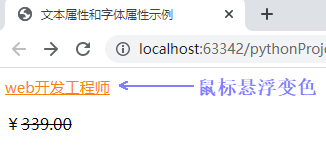
20、文本属性示例。自动缩进两个字。
<!--test.html里面的内容-->
<!DOCTYPE html>
<html lang="en">
<head>
<meta charset="UTF-8">
<title>文本属性示例</title>
<style type="text/css">
p{
text-indent: 2em;
font-size: 20px;
/*indent是缩进的意思。2em的作用是,不管下面字体大小怎么变化,都自动缩进两个字。*/
line-height: 40px;
/*行高:行与行之间的距离。行高一定要大于字体大小。*/
letter-spacing: 5px;
/*文字与文字之间的距离。这个只对中文起作用,英文不起作用。*/
word-spacing: 10px;
/*英文单词之间的距离。*/
}
</style>
</head>
<body>
<p>
依附于概念炒作的暴富游戏,公众还是少参与为妙。hello word。
随着元宇宙概念走热,元宇宙“房产”交易变得火爆起来。在11月22日到28日的一周内,四个最主要的元宇宙房地产交易平台的总交易额就接近1.06亿美元。据福布斯报道,有建筑公司在元宇宙中设计一个项目就可以赚近30万美元。
这种虚拟世界里的“房产”交易在近期频频刷新价格新高,甚至超出现实世界里很多大城市的住房价格,让人大受震撼。所谓元宇宙“房产”,指的是元宇宙中的一部分虚拟空间。在拥有这部分虚拟空间后,你可以对它进行建设、装修,可以开设商场,可以用作博物馆展示虚拟藏品,也可以直接出租……拿一张元宇宙“房产证”,听上去似乎很潮流也很酷炫。
</p>
</body>
</html>
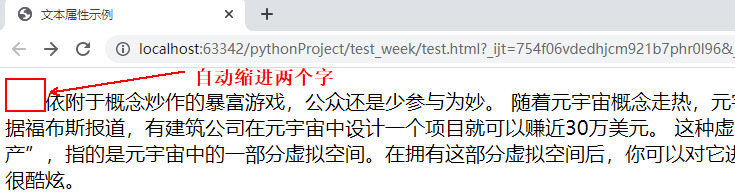
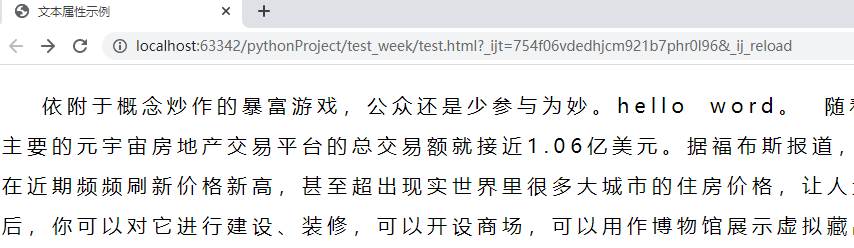
21、总合字体
<!--test.html里面的内容-->
<!DOCTYPE html>
<html lang="en">
<head>
<meta charset="UTF-8">
<title>文本属性示例</title>
<style type="text/css">
p{
text-indent: 2em;
/*font-size: 20px;*/
/*indent是缩进的意思。2em的作用是,不管下面字体大小怎么变化,都自动缩进两个字。*/
/*line-height: 40px;*/
/*行高:行与行之间的距离。行高一定要大于字体大小。*/
letter-spacing: 5px;
/*文字与文字之间的距离。这个只对中文起作用,英文不起作用。*/
word-spacing: 10px;
/*英文单词之间的距离。*/
/*字体的样式,大小,行高,这三个可以写在一起,称为总合属性。下面为总合字体的格式。*/
font:20px/3 "微软雅黑",'宋体','Arial';
}
</style>
</head>
<body>
<p>
依附于概念炒作的暴富游戏,公众还是少参与为妙。hello word。
随着元宇宙概念走热,元宇宙“房产”交易变得火爆起来。在11月22日到28日的一周内,四个最主要的元宇宙房地产交易平台的总交易额就接近1.06亿美元。据福布斯报道,有建筑公司在元宇宙中设计一个项目就可以赚近30万美元。
这种虚拟世界里的“房产”交易在近期频频刷新价格新高,甚至超出现实世界里很多大城市的住房价格,让人大受震撼。所谓元宇宙“房产”,指的是元宇宙中的一部分虚拟空间。在拥有这部分虚拟空间后,你可以对它进行建设、装修,可以开设商场,可以用作博物馆展示虚拟藏品,也可以直接出租……拿一张元宇宙“房产证”,听上去似乎很潮流也很酷炫。
</p>
</body>
</html>
22、字体属性和文本属性总结:
字体属性和文本属性总结:
字体属性
1.字体
font-family: "微软雅黑","宋体",...;
2.字体大小
font-size: 20px;
像素单位: px,em,rem
px: 绝对单位。 一旦设置了值,不管网页如何变化始终如一
em:相对单位。当前某块区域的字体大小,比如给p标签设置了字体大小20px,那么1em= 20px;
rem:相对单位 主要应用于移动端
3.字体颜色
color: red
颜色表示法:
- 单词表示法 red green yellow purple.
- rgb()表示法
+ rgba() a:alpha 表示透明度
- 十六进制表示法
+ #ff6700
4.字体样式
font-style
normal : 默认的字体
italic:斜体
5.字体粗细
font-weight:
bold:粗的字体
100~900
400表示默认
文本属性:
1.文本修饰
text-decoration
underline 下划线
none 无线
overline 上划线
line-through 删除线
2.文本缩进
text-indent
单位建议使用em
3.行高
行与行之间的距离
line-height
px,em,rem
4.中文字间距/单词间距
letter-spacing
word-spacing
5.文本对齐方式
text-align
left
right
center 使用最多
23、文本对齐方式:
text-align: center;
/*居中对齐*/
text-align: left;
/*左对齐,默认对齐方式。*/
text-align: right;
/*右对齐。*/
24、元素分类
<!--test.html里面的内容-->
<!DOCTYPE html>
<html lang="en">
<head>
<meta charset="UTF-8">
<title>文本属性示例</title>
<style type="text/css">
div{
background-color: red;
width: 200px;
height: 200px;
}
p{
background-color: green;
}
a,span{
font-size: 30px;
background-color: purple;
width: 300px;
height: 300px;
}
input{
width: 300px;
height: 50px;
}
img{
width: 100px;
}
</style>
</head>
<body>
<!-- 1 块级元素
(1)独自占一行
(2)可以设置宽度和高度,如果不设置宽,默认是父标签的100%宽
2 行内元素
(1)行内元素在一行内显示
(2)不能设置宽度和高度
3 行内块元素
(1)在一行内显示
(2)可以设置宽度和高度
-->
<div>MJJ</div>
<p>我是一个段落</p>
<h1>mjj</h1>
<ul>
<li>小米商城</li>
</ul>
<ul>
<li>小米商城</li>
</ul>
<a href="#">百度一下</a>
<span>小猿圈</span>
<strong></strong>
<em></em>
<input type="text" name="">
<input type="password" name="">
<img src="images/index02.jpeg">
<img src="images/index02.jpeg">
</body>
</html>

25、display属性讲解,通常用于行内标签转为行内块。(比较常用)
<!--test.html里面的内容-->
<!DOCTYPE html>
<html lang="en">
<head>
<meta charset="UTF-8">
<title>display属性</title>
<style type="text/css">
div{
background-color:red;
width: 200px;
height: 200px;
/*元素隐藏*/
display: none;
}
a,span{
background-color: green;
width: 100px;
height: 40px;
display: inline-block;
/* text-align: center; 水平居中
line-height= height 控制文本垂直居中
*/
text-align: center;
line-height: 40px;
}
</style>
</head>
<body>
<div>我是一个块</div>
<span>自学编程</span>
<a href="#">小朋友</a>
</body>
</html>
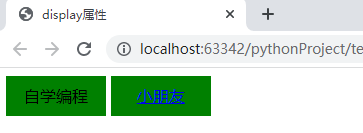
26、小米商城顶部栏案例
<!--test.html里面的内容-->
<!DOCTYPE html>
<html>
<head>
<meta charset="utf-8">
<title>小米顶部栏案例</title>
<style type="text/css">
a{
text-decoration: none;
}
.top_bar{
width: 100%;
height: 40px;
background-color: #333;
}
.top_bar a{
color: #b0b0b0;
display: inline-block;
/*这里的display的作用是,当鼠标放在“小米商城”字体下面的黑色部分的时候,也有超链接。*/
line-height: 40px;
}
.top_bar span{
color: #424242;
}
.top_bar a:hover{
color: #fff;
}
</style>
</head>
<body>
<div class="top_bar">
<a href="#">小米商城</a>
<span>|</span>
<a href="#">MIUI</a>
<span>|</span>
<a href="#">IoT</a>
<span>|</span>
<a href="#">云服务</a>
</div>
</body>
</html>
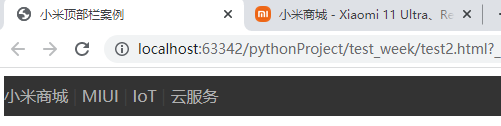
27、盒子模型的属性介绍
<!--test.html里面的内容-->
<!DOCTYPE html>
<html>
<head>
<meta charset="utf-8">
<title>盒子模型的属性</title>
<style type="text/css">
div{
width: 200px;
height: 200px;
background-color: red;
padding: 50px;
border: 3px solid green;
/*border是盒子的边框*/
}
</style>
</head>
<body>
<!-- 内容 的宽高 内边距 外边距 边框-->
<div>MJJ</div>
</body>
</html>
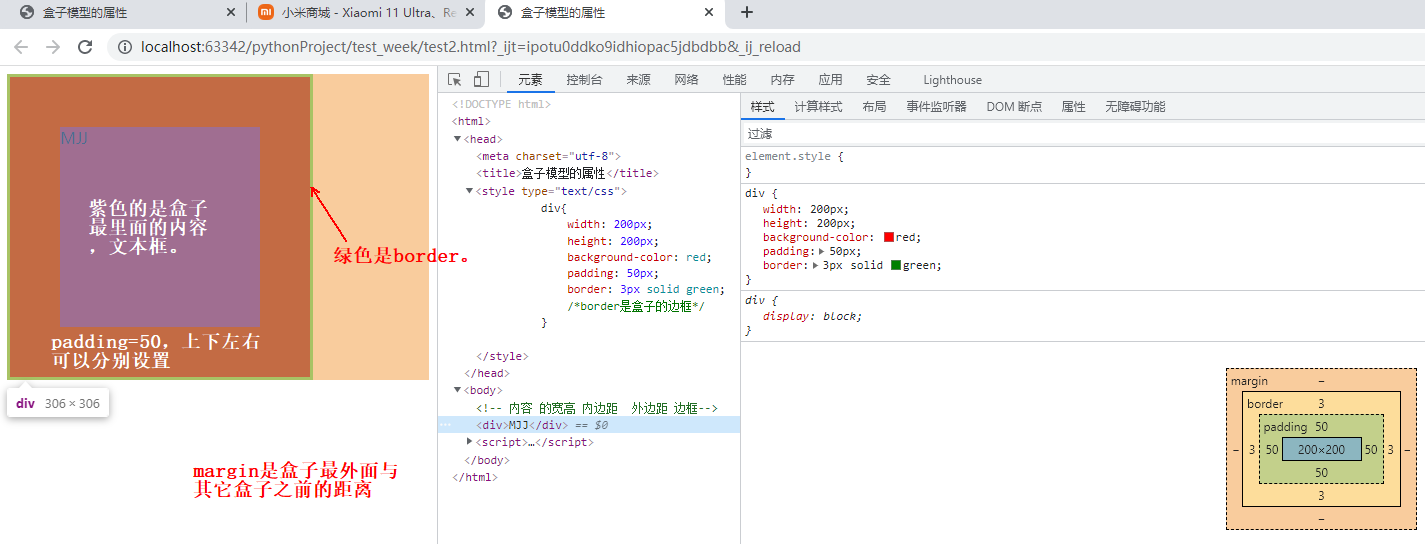
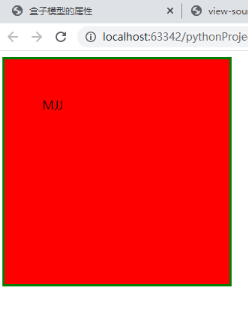
28、padding的讲解
<!--test.html里面的内容-->
<!DOCTYPE html>
<html>
<head>
<meta charset="utf-8">
<title>padding的讲解</title>
<style type="text/css">
div{
width: 180px;
height: 180px;
background-color: green;
/*padding-top: 20px;
padding-left: 20px;
padding-bottom: 20px;
padding-right: 50px;*/
/* 上 下 左 右 四个方向*/
/*padding: 20px;*/
/* 上 左*/
/*padding: 20px 40px;*/
/* 上 左 下*/
/*padding: 20px 30px 40px;*/
/* 上 右 下 左*/
padding: 10px 20px 30px 40px;
}
</style>
</head>
<body>
<!-- 内边距: 盒子边框到内容的距离 -->
<div>自学编程</div>
</body>
</html>
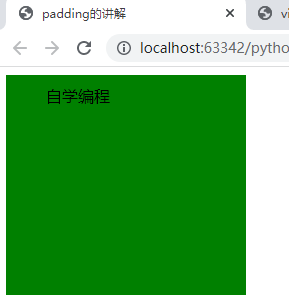
29、border边框属性
<!--test.html里面的内容-->
<!DOCTYPE html>
<html>
<head>
<meta charset="utf-8">
<title>边框border</title>
<style type="text/css">
.border{
width: 200px;
height: 200px;
/*border: 1px solid red;*/
/*按照三要素来编写border*/
border-width: 4px 10px;
border-style: solid dotted double dashed;
border-color: green red purple yellow;
/*按照方向来编写border*/
/*
border-top-width: 4px;
border-top-color: red;
border-top-style: solid;
border-bottom-width: 4px;
border-bottom-color: red;
border-bottom-style: solid;
*/
}
input{
/*清除默认样式*/
/*border: none;*/
/*或者*/
/*border: 0;*/
/*清除外线*/
/*outline: none;*/
}
.username{
/*width: 180px;*/
/*height: 40px;*/
/*font-size: 20px;*/
/*padding-left: 10px;*/
/*border: 1px solid #666;*/
}
/*.username:hover{*/
/* border: 1px solid orange;*/
}
</style>
</head>
<body>
<!-- 三要素: 粗细(width) 样式 (style) 颜色 (color)-->
<div class="border"></div>
<!-- <input type="text" name="" class="username">-->
</body>
</html>

下面是输入框样式设置:
<!--test.html里面的内容-->
<!DOCTYPE html>
<html>
<head>
<meta charset="utf-8">
<title>边框border</title>
<style type="text/css">
.border{
/*width: 200px;*/
/*height: 200px;*/
/*border: 1px solid red;*/
/*按照三要素来编写border,重要*/
/*
border-width: 4px 10px;
border-style: solid dotted double dashed;
border-color: green red purple yellow;
*/
/*按照方向来编写border*/
/*
border-top-width: 4px;
border-top-color: red;
border-top-style: solid;
border-bottom-width: 4px;
border-bottom-color: blue;
border-bottom-style: solid;
*/
}
input{
/*清除默认样式,重要*/
/*border: none;*/
/*或者*/
/*border: 0;*/
/*清除外线*/
/*outline: none;*/
}
.username{
width: 180px;
height: 40px;
font-size: 20px;
padding-left: 10px;
border: 1px solid #666;
}
.username:hover{
border: 1px solid orange;
}
</style>
</head>
<body>
<!-- 三要素: 粗细(width) 样式 (style) 颜色 (color)-->
<div class="border"></div>
<input type="text" name="" class="username">
</body>
</html>
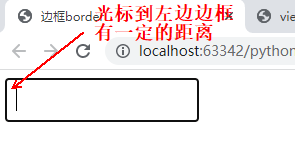
margin属性讲解。
<!DOCTYPE html>
<html>
<head>
<meta charset="utf-8">
<title>外边距 margin</title>
<style type="text/css">
span{
background-color: red;
}
.xiongda{
margin-right: 20px;
}
.xionger{
margin-left: 100px;
}
div{
width: 200px;
height: 200px;
}
/*margin 垂直方向上 会出现外边距合并 外边距塌陷*/
.box1{
background-color: red;
margin-bottom: 30px;
}
.box2{
background-color: green;
margin-top: 100px;
}
/*box1和box2,100+30=100,合并数字小的。*/
</style>
</head>
<body>
<!-- 外边距: 一个盒子到另一个盒子的距离 -->
<span class="xiongda">熊大</span><span class="xionger">熊二</span>
<div class="box1"></div>
<div class="box2"></div>
</body>
</html>
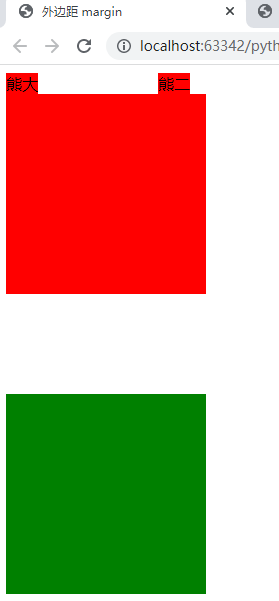
30、清除HTML标签元素的默认样式
<!--test.html里面的内容--> <!DOCTYPE html> <html> <head> <meta charset="utf-8"> <title>清除HTML标签元素的默认样式</title> <link rel="stylesheet" href="css/reset.css"> <link rel="stylesheet" type="text/css" href="main.css"> </head> <body> <p>我是个段落</p> <p>我是个段落</p> <ul> <li>mjj</li> </ul> <input type="text" name=""> </body> </html>
/*reset.css里面的内容。*/
body,p,ul,ol,dl,dt{
margin: 0;
padding: 0;
}
ul,ol{
list-style: none;
}
input{
border: none;
outline: none;
}
a{
text-decoration: none;
}
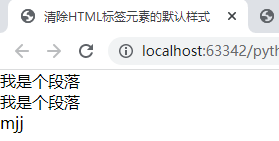
31、HTML盒子居中显示
<!--test.html里面的内容-->
<!DOCTYPE html>
<html>
<head>
<meta charset="utf-8">
<title>盒子居中</title>
<link rel="stylesheet" type="text/css" href="css/reset.css">
<style type="text/css">
.top_bar{
width: 100%;
height: 40px;
background-color: #333;
}
.container{
width: 1200px;
height: 100%;
background-color: red;
/*margin-left: auto;*/
/*margin-right: auto;*/
margin: 0 auto;
}
</style>
</head>
<body>
<div class="top_bar">
<div class="container">
小米商城
</div>
</div>
</body>
</html>
/*reset.css里面的内容。*/
body,p,ul,ol,dl,dt{
margin: 0;
padding: 0;
}
ul,ol{
list-style: none;
}
input{
border: none;
outline: none;
}
a{
text-decoration: none;
}
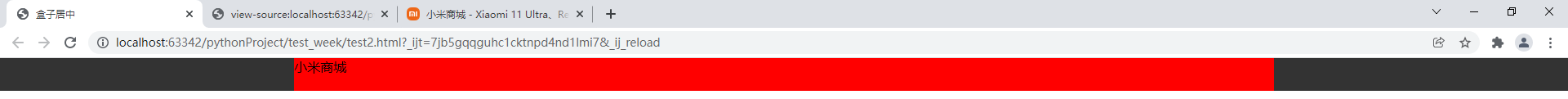
32、浮动元素现象float
<!DOCTYPE html>
<html>
<head>
<meta charset="utf-8">
<title>浮动的现象</title>
<style type="text/css">
div{
width: 200px;
height: 200px;
color: #fff;
}
div.left{
background-color: red;
float: left;
}
div.right{
width: 300px;
background-color: green;
float: left;
}
div.center{
background-color: orange;
float: left;
}
</style>
</head>
<body>
<!-- 浮动的现象:
0.文字环绕
1.脱离了标准文档流
2.浮动元素互相贴靠
3.浮动元素有收缩现象
-->
<div class="left">左边的盒子</div>
<div class="right">右边的盒子</div>
<div class="center">右边的盒子</div>
</body>
</html>

33、浮动元素的破坏性
<!DOCTYPE html>
<html>
<head>
<meta charset="utf-8">
<title>浮动元素的破坏性</title>
<style type="text/css">
.top_bar{
border: 1px solid red;
}
.child1{
width: 200px;
height: 200px;
background-color: green;
float: left;
}
.child2{
width: 200px;
height: 200px;
background-color: orange;
float: right;
}
.header{
width: 100%;
height: 100px;
background-color: purple;
}
</style>
</head>
<body>
<div class="top_bar">
<div class="child1">儿子</div>
<div class="child2">二儿子</div>
</div>
<div class="header">
</div>
</body>
</html>

34、清除浮动的方式
<!DOCTYPE html>
<html>
<head>
<meta charset="utf-8">
<title>清除浮动的方式</title>
<style type="text/css">
.top_bar{
border: 1px solid red;
}
.child1{
width: 200px;
height: 100px;
background-color: green;
float: left;
}
.child2{
width: 200px;
height: 100px;
background-color: orange;
float: right;
}
.header{
width: 100%;
height: 100px;
background-color: purple;
}
/*.clear{*/
/* clear: both;*/
/*}*/
p::after{
/*行内元素*/
content:'大帅哥';
}
.clearfix::after{
content:'';
display: block;
clear: both;
}
/*这里的.clearfix是伪元素清除法。*/
</style>
</head>
<body>
<!-- 1.给父元素设置固定高度
缺点: 使用不灵活 后期不易维护
应用:网页中盒子固定高度区域,比如固定的导航栏
2.内墙法(了解)
规则: 在最后一个浮动元素的后面加一个空的块级元素,并且设置该属性clear: both;
缺点: 结构冗余
重要:
3.伪元素(选择器)清除法(网页中应用非常多的方法)
4.overflow:hidden;
-->
<div class="top_bar clearfix">
<div class="child1">儿子</div>
<div class="child2">二儿子</div>
<!-- <div class="clear"></div> -->
</div>
<div class="header">
</div>
<p>
<a href="#">百度一下</a>
</p>
</body>
</html>
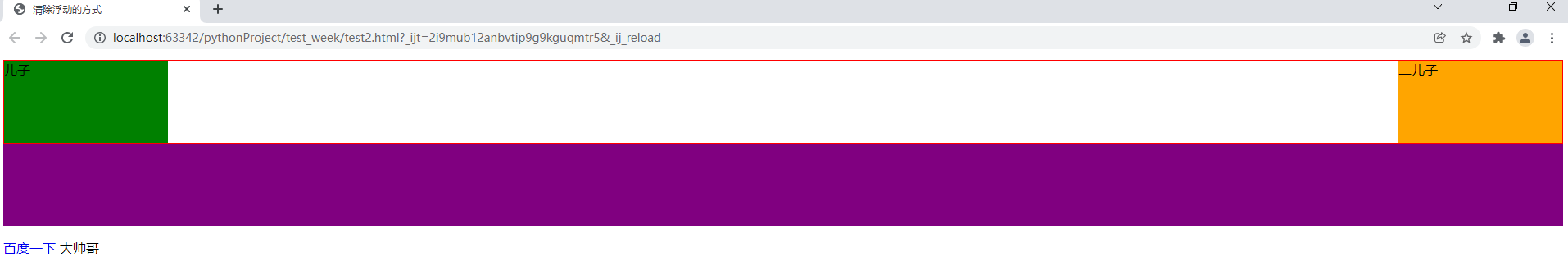
35、清除浮动的方式之overflow法
<!DOCTYPE html>
<html>
<head>
<meta charset="utf-8">
<title>清除浮动的方式</title>
<style type="text/css">
.top_bar{
/*BFC区域 一条规则:计算BFC(块级盒子)的高度时,浮动元素也参与计算*/
/*形成BFC的条件: 除了overflow:visitable 的属性值*/
/*Block Formtting Context*/
overflow: hidden;
border: 1px solid red;
}
.child1{
width: 200px;
height: 100px;
background-color: green;
float: left;
}
.child2{
width: 200px;
height: 100px;
background-color: orange;
float: right;
}
.header{
width: 100%;
height: 100px;
background-color: purple;
}
</style>
</head>
<body>
<div class="top_bar clearfix">
<div class="child1">儿子</div>
<div class="child2">二儿子</div>
</div>
<div class="header">
</div>
</body>
</html>
36、BFC的讲解
<!DOCTYPE html>
<html>
<head>
<meta charset="UTF-8">
<title>BFC的讲解</title>
<style type="text/css">
div.xiongda{
border: 2px solid orange;
overflow: hidden;
}
div.box1{
width: 200px;
height: 200px;
background-color: red;
/*margin-bottom: 30px;*/
float: left;
}
div.box2{
width: 500px;
height: 200px;
background-color: green;
/*overflow: hidden;*/
float: left;
/*margin-top: 100px;*/
}
</style>
</head>
<body>
<div class="xiongda">
<div class="box1"></div>
<div class="box2"></div>
</div>
</body>
</html>
<!-- 一:BFC是什么东东
了解BFC前先一了解一下Box和Formatting Context
(1)B: BOX即盒子,页面的基本构成元素。分为 inline 、 block 和 inline-block三种类型的BOX
(2)FC: Formatting Context是W3C的规范中的一种概念。它是页面中的一块渲染区域,并且有一套渲染规则,它决定了其子元素将如何定位,以及和其他元素的关系和相互作用。
常见的 Formatting Context 有 Block fomatting context (简称BFC)和 Inline formatting context (简称IFC)
BFC 定义
BFC(Block formatting context)直译为"块级格式化上下文"。它是一个独立的渲染区域,只有Block-level box参与, 它规定了内部的Block-level Box如何布局,并且与这个区域外部毫不相干。
BFC布局规则:
1.内部的Box会在垂直方向,一个接一个地放置。
2.Box垂直方向的距离由margin决定。属于同一个BFC的两个相邻Box的margin会发生重叠
3.每个元素的margin box的左边, 与包含块border box的左边相接触(对于从左往右的格式化,否则相反)。即使存在浮动也是如此。
4.BFC的区域不会与float 元素重叠。
5.BFC就是页面上的一个隔离的独立容器,容器里面的子元素不会影响到外面的元素。反之也如此。
6.计算BFC的高度时,浮动元素也参与计算
二:那些元素会生成BFC
1.根元素
2.float属性不为none
3.position为absolute或fixed
4.display为inline-block
5.overflow不为visible -->
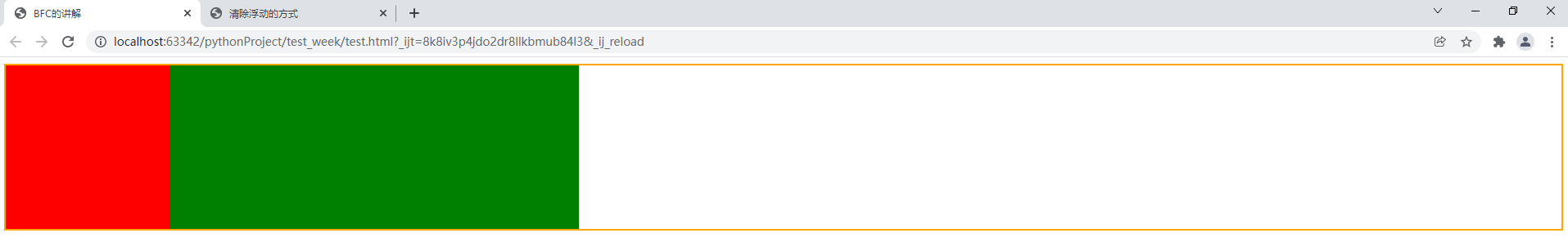
37、小米商城导航栏制作
<!--mi_header.html里面的内容-->
<!DOCTYPE html>
<html lang="en">
<head>
<meta charset="UTF-8">
<title>小米导航</title>
<link rel="stylesheet" type="text/css" href="css/reset.css">
<style type="text/css">
.site-header{
width: 100%;
height: 100px;
/*background-color: red;*/
}
.container{
width: 1226px;
/*height: 100px;*/
margin: 0 auto;
/*background-color: green;*/
}
.site-header .nav-logo{
float:left;
margin-top: 25px;
}
.nav-logo a{
display: block;
width: 56px;
height: 56px;
}
.site-header .nav-list{
float: left;
width: 820px;
height: 88px;
padding: 12px 0 0 30px;
}
.nav-list li{
float: left;
font-size: 16px;
}
.nav-list li a{
display: block;
color: #333;
padding: 28px 10px 38px;
}
.clearfix::after{
content: '';
clear: both;
display: block;
}
.site-search{
float: left;
width: 296px;
margin-top: 25px;
}
.site-search form{
height: 50px;
width: 296px;
}
.site-search form input.content{
width: 223px;
height: 48px;
border: 1px solid #e0e0e0;
padding: 0 10px;
float: left;
}
.site-search form input.search{
width: 49px;
height: 50px;
border: 1px solid #e0e0e0;
float: left;
margin-left: -1px;
}
</style>
</head>
<body>
<div class="site-header">
<div class="container clearfix">
<div class="nav-logo">
<a href="#">
<img width="56" src="images/logo-mi2.png">
</a>
</div>
<ul class="nav-list">
<li>
<a href="#">全部商品分类</a>
</li>
<li>
<a href="#">小米手机</a>
</li>
<li>
<a href="#">红米</a>
</li>
<li>
<a href="#">电视机</a>
</li>
<li>
<a href="#">笔记本</a>
</li>
<li>
<a href="#">家电</a>
</li>
<li>
<a href="#">新品</a>
</li>
<li>
<a href="#">路由器</a>
</li>
<li>
<a href="#">智能硬件</a>
</li>
<li>
<a href="#">服务</a>
</li>
<li>
<a href="#">社区</a>
</li>
</ul>
<div class="site-search">
<form>
<input type="text" name="" class="content">
<input type="submit" name="" value="搜索" class="search">
</form>
</div>
</div>
</div>
</body>
</html>
/*reset.css里面的内容。*/
body,p,ul,ol,dl,dt{
margin: 0;
padding: 0;
}
ul,ol{
list-style: none;
}
input{
border: none;
outline: none;
}
a{
text-decoration: none;
}
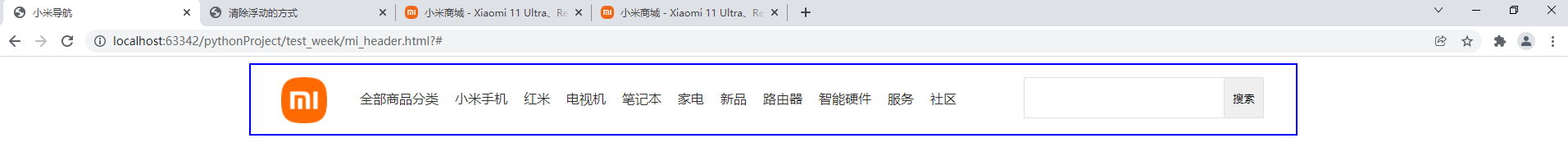
小米商城搜索实战应用
<!--mi_header.html里面的内容-->
<!DOCTYPE html>
<html lang="en">
<head>
<meta charset="UTF-8">
<title>小米导航</title>
<link rel="stylesheet" type="text/css" href="css/reset.css">
<style type="text/css">
.site-header{
width: 100%;
height: 100px;
/*background-color: red;*/
}
.container{
width: 1226px;
/*height: 100px;*/
margin: 0 auto;
/*background-color: green;*/
}
.site-header .nav-logo{
float:left;
margin-top: 25px;
}
.nav-logo a{
display: block;
width: 56px;
height: 56px;
}
.site-header .nav-list{
float: left;
width: 820px;
height: 88px;
padding: 12px 0 0 30px;
}
.nav-list li{
float: left;
font-size: 16px;
}
.nav-list li a{
display: block;
color: #333;
padding: 28px 10px 38px;
}
.clearfix::after{
content: '';
clear: both;
display: block;
}
.site-search{
float: left;
width: 296px;
margin-top: 25px;
}
.site-search form{
position: relative;
/*这里设置相对定位,需要配合top,bottom,left,right这向个一起使用。如果不设置这四个值,不起作用。*/
height: 50px;
width: 296px;
}
.site-search form input.content{
width: 223px;
height: 48px;
border: 1px solid #e0e0e0;
padding: 0 10px;
float: left;
}
.site-search form input.search{
width: 49px;
height: 50px;
border: 1px solid #e0e0e0;
float: left;
margin-left: -1px;
}
.search-hot-word{
position: absolute;
top: 14px;
right: 70px;
font-size: 14px;
}
.search-hot-word span{
background-color: #eee;
padding: 0 5px;
color: #757575;
}
.search-hot-word span:hover{
cursor:pointer;
/*cursor是指针的意思,pointer是手指的意思。*/
background-color: #ff6700;
color: #fff;
}
</style>
</head>
<body>
<div class="site-header">
<div class="container clearfix">
<div class="nav-logo">
<a href="#">
<img width="56" src="images/logo-mi2.png">
</a>
</div>
<ul class="nav-list">
<li>
<a href="#">全部商品分类</a>
</li>
<li>
<a href="#">小米手机</a>
</li>
<li>
<a href="#">红米</a>
</li>
<li>
<a href="#">电视机</a>
</li>
<li>
<a href="#">笔记本</a>
</li>
<li>
<a href="#">家电</a>
</li>
<li>
<a href="#">新品</a>
</li>
<li>
<a href="#">路由器</a>
</li>
<li>
<a href="#">智能硬件</a>
</li>
<li>
<a href="#">服务</a>
</li>
<li>
<a href="#">社区</a>
</li>
</ul>
<div class="site-search">
<form>
<input type="text" name="" class="content">
<input type="submit" name="" value="搜索" class="search">
<div class="search-hot-word">
<span>小米9</span>
<span>小米11</span>
</div>
</form>
</div>
</div>
</div>
</body>
</html>
/*reset.css里面的内容。*/
body,p,ul,ol,dl,dt{
margin: 0;
padding: 0;
}
ul,ol{
list-style: none;
}
input{
border: none;
outline: none;
}
a{
text-decoration: none;
}
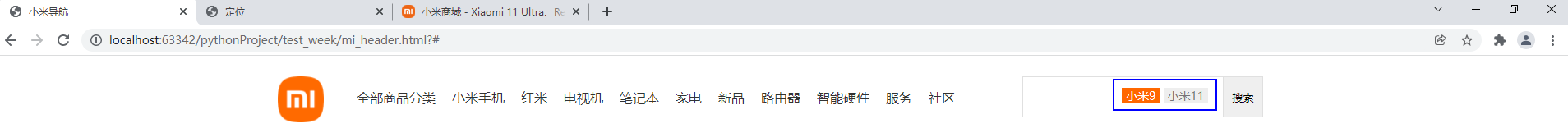
38、定位介绍及分类,子绝(对定位)父相(对定位)
<!DOCTYPE html> <html> <head> <meta charset="utf-8"> <title>定位</title> </head> <body> <!-- position:static 静态 1.相对定位 position: relative; 特点:不脱离标准文档流,可以调整元素。 参考点:以原来的位置为参考点。 2.绝对定位 position: absolute 特点: 1.脱离标准文档流,不在页面占位置。 2.层级提高,压盖现象。 参考点: 相对于最近的非static(静止的)祖先元素定位,如果没有非static祖先元素, 那么以页面根元素左上角进行定位。 网站中实战应用:”子绝(对定位)父相(对定位)“ 3.固定定位 position:fixed 特点: 1.脱离标准文档流。 2.一旦设置固定定位,在页面中滚动网页,固定不变。 参考点: 以浏览器的左上角。 应用: 小广告,回到顶部,固定导航栏。 --> <div></div> </body> </html>
39、小米侧方固定案例
<!DOCTYPE html>
<html lang="en">
<head>
<meta charset="UTF-8">
<title>小米侧方固定案例</title>
<link rel="stylesheet" type="text/css" href="css/reset.css">
<style type="text/css">
.container{
width: 1226px;
height: 100%;
border: 1px solid orange;
margin: 0 auto;
}
.container p{
margin-bottom: 200px;
}
.site-bar{
position: fixed;
width: 27px;
bottom: 100px;
right: 50%;
margin-right: -640px;
}
.site-bar ul li .one{
border-top: 1px solid #f5f5f5;
}
.site-bar ul li{
width: 50px;
height: 70px;
border: 1px solid #f5f5f5;
background-color: #fff;
border-top: none;
}
.site-bar ul li{
}
.site-bar ul li a{
display: block;
width: 50px;
height: 50px;
margin-left: 10px;
padding-top: 19px;
}
.site-bar ul li a img{
width: 30px;
height: 30px;
}
</style>
</head>
<body>
<div class="container">
<p>
自“元宇宙”概念问世以来,热度持续居高不下。
红星资本局注意到,今日(12月13日)的A股,涨停板几乎被元宇宙概念霸屏。截至收盘,该板块有4只个股20cm涨停,6只个股10cm涨停,美盛文化(002699.SZ)更是连续4个涨停板。
从消息面上来看,一方面,百度(09888.HK;BIDU.US)宣布将于12月27日发布元宇宙产品“希壤”,互联网巨头的入局给了投资者以信心;另一方面,“炒房团”进军元宇宙的消息近期引发热议,有行业大佬豪掷3200万元买下一块虚拟土地,连歌手林俊杰都买了虚拟地块。
不仅如此,元宇宙培训也成了一门赚钱的好生意,有机构卖元宇宙网课的收入,已经超过300万元。
</p>
<p>
2021年,被称为“元宇宙元年”,3月“元宇宙第一股”Roblox登陆纳斯达克,上市暴涨;10月Facebook改名为元宇宙(Metaverse)的前四个字母Meta。天眼查数据显示,截至12月9日,我国“元宇宙”商标申请注册有7882次。
</p>
<p>
元宇宙不仅成了互联网大佬的“必争之地”,一股炒房热也已席卷元宇宙,虚拟世界平台Decentraland和Sandbox上的土地被天价售出。
</p>
<p>
11月23日,在Decentraland上,一块约565.8平方米的数字土地以243万美元(约合人民币1552万元)的价格售出,刷新虚拟房产的价格纪录。
</p>
<p>
自“元宇宙”概念问世以来,热度持续居高不下。
红星资本局注意到,今日(12月13日)的A股,涨停板几乎被元宇宙概念霸屏。截至收盘,该板块有4只个股20cm涨停,6只个股10cm涨停,美盛文化(002699.SZ)更是连续4个涨停板。
从消息面上来看,一方面,百度(09888.HK;BIDU.US)宣布将于12月27日发布元宇宙产品“希壤”,互联网巨头的入局给了投资者以信心;另一方面,“炒房团”进军元宇宙的消息近期引发热议,有行业大佬豪掷3200万元买下一块虚拟土地,连歌手林俊杰都买了虚拟地块。
不仅如此,元宇宙培训也成了一门赚钱的好生意,有机构卖元宇宙网课的收入,已经超过300万元。
</p>
<p>
然而这一纪录没能保持多久,11月30日,虚拟世界平台Sandbox上的一块虚拟土地以430万美元(约2739万人民币)的价格售出。
12月9日,纪录再次刷新,香港房地产巨头、新世界发展(00017.HK)集团CEO郑志刚购入Sandbox中最大的数字地块之一。据知情人士透露,郑志刚对这块虚拟土地的投资金额约为500万美元(约3200万元人民币)。
</p>
</div>
<div class="site-bar">
<ul>
<li>
<a class="one">
<img src="images/1.png">
</a>
</li>
<li>
<a>
<img src="images/2.png">
</a>
</li>
<li>
<a>
<img src="images/3.png">
</a>
</li>
<li>
<a>
<img src="images/4.png">
</a>
</li>
<li>
<a>
<img src="images/5.png">
</a>
</li>
<li>
<a>
<img src="images/totop_hover.png">
</a>
</li>
</ul>
</div>
</body>
</html>
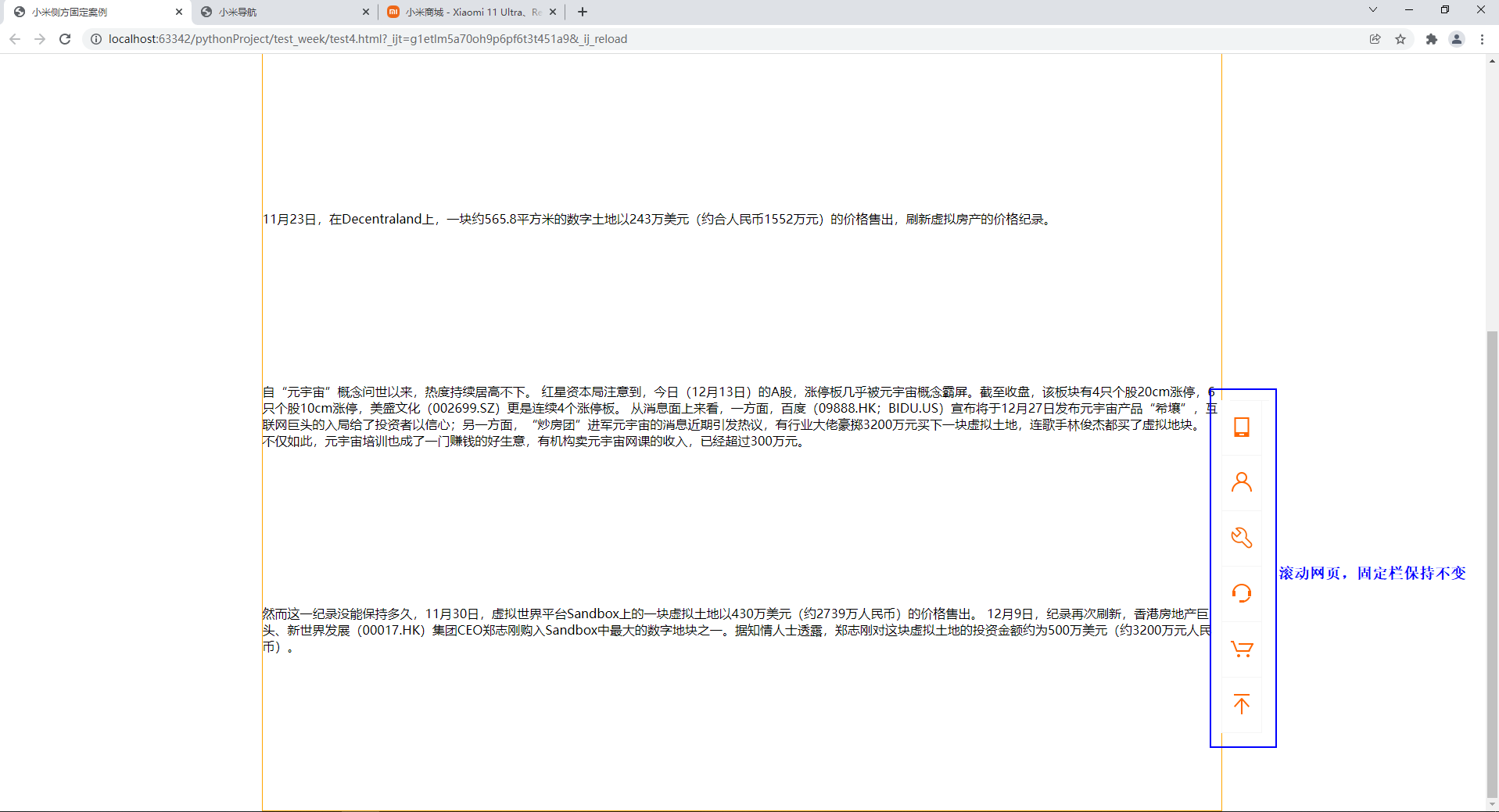
40、z-index讲解,盒子的层叠等级。
<!DOCTYPE html>
<html lang="en">
<head>
<meta charset="UTF-8">
<title>z-index的讲解</title>
<style type="text/css">
.a{
position: relative;
width: 200px;
height: 40px;
background-color: #C3FFFB;
border: 3px solid #3962FE;
z-index: 1;
}
.b{
position: relative;
width: 200px;
height: 40px;
background-color: #C3FFFB;
border: 3px solid #3962FE;
top: -30px;
left: 50px;
z-index: 10000;
}
.c{
position: relative;
width: 200px;
height: 40px;
background-color: #C3FFFB;
border: 3px solid #3962FE;
top: -50px;
left: 100px;
/*z-index: auto;*/
/*z-index只对定位起作用,不写时默认值是auto。数值是正整数,数值越大,等级越高。*/
/*另外,父级等级越大,子级也越大,比较顺序,先父后子。*/
z-index:10;
}
</style>
</head>
<body>
<div style="position: relative;z-index: 15;">
<div class="a">A</div>
</div>
<div style="position: relative;z-index: 10;">
<div class="b">B</div>
</div>
<div class="c">C</div>
</body>
</html>
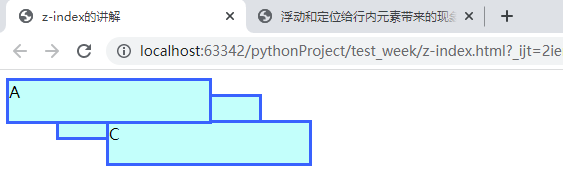
41、背景定位属性值解讲,图片背景。
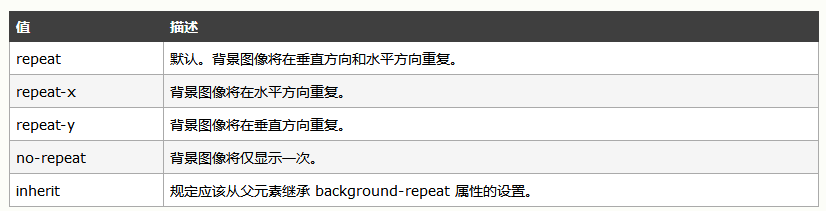
<!DOCTYPE html>
<html>
<head>
<meta charset="utf-8">
<title>背景属性</title>
<style type="text/css">
.bg{
width: 1200px;
height: 1300px;
border: 3px solid green;
background-color: red;
background-image: url('images/30-1.jpg');/*图片背景属性*/
/*平铺方式*/
background-repeat:no-repeat;/*这个是应用最多的*/
/*背景定位*/
/*background-position: 50px 100px;默认position的值是0,0。*/
/*background-position-x: 100px;*/
/*background-position-y: 200px;*/
/*关键字:top right bottom left center*/
/*background-position: bottom right;*/
background-position: top center;/*顶部中间显示*/
/*这里position的值还可以用百分比: 0% 50% 100%*/
/*水平百分比的值 = 容器宽度的百分比- 背景图片宽度百分比*/
/*background-position: 30% 60%;*/
/*background-position: 270px 600px;*/
}
</style>
</head>
<body>
<div class="bg">
<p style="color:#fff;">谁的女盆友</p>
</div>
</body>
</html>

小米背景定位案例
<!DOCTYPE html>
<html>
<head>
<meta charset="utf-8">
<title>小米背景定位案例</title>
<link rel="stylesheet" type="text/css" href="css/reset.css">
<style type="text/css">
.bgi{
width: 100%;
height: 657px;
background: url('images/MIUI.png') no-repeat center top ;
/*这里是综合属性,下面是分开属性。*/
/*
background-image: url('images/MIUI.png');
background-repeat: no-repeat;
background-position: center top;
*/
}
</style>
</head>
<body>
<div class="bgi">
</div>
</body>
</html>
43、CSS Sprite雪碧图技术
使用雪碧图的场景:
- 静态图片,不随用户信息变化而变化
- 小图片,图片比较小(2~3kb)
- 加载量比较大。
- 大图不建议使用寻碧图。
作用:
- 有效的减少了HTTP请求数量,加速内容显示。
- 每请求一次,就会和服务器链接一次,建立链接式需要额外的时间开销的。
原理:通过css的背景属性的background-position来控制雪碧图的显示。
<!DOCTYPE html>
<html>
<head>
<meta charset="utf-8">
<title>CSS Sprite雪碧图技术</title>
<style type="text/css">
div{
width: 24px;
height: 24px;
display: inline-block;
/*48 * 1194*/
background: url('images/taobao_list.png') no-repeat 0 0;/*后面的0,0定位位置,表示在左上角*/
/*控制背景图大小 */
background-size: 24px 597px;
}
div.sprite{
background-position: 0 0;
}
div.sprite2{
background-position: 0 -44px;
}
div.sprite3{
background-position: 0 -88px;
}
div.sprite4{
background-position: 0 -132px;
}
</style>
</head>
<body>
<div class="sprite"></div>
<div class="sprite2"></div>
<div class="sprite3"></div>
<div class="sprite4"></div>
</body>
</html>
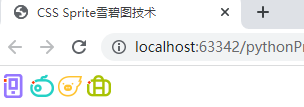
44、淘宝列表导航案例
<!DOCTYPE html>
<html>
<head>
<meta charset="utf-8">
<title>淘宝列表导航案例</title>
<link rel="stylesheet" href="css/reset.css">
<style type="text/css">
.taobao_list{
float: left;
/*左边悬浮。*/
border-top: 1px solid #f4f4f4;
}
.taobao_list ul{
width: 292px;
/*此处设置宽度为了让各小格列队,如果不设置,则显示在一排。*/
overflow: hidden;
}
.taobao_list ul li{
float: left;
/*左边悬浮,如果不设置,则显示在一列。*/
width: 71px;
height: 75px;
/*这里的宽和高设置的是小方格的大小。*/
border: 1px solid #f4f4f4;
border-top-color: transparent;
border-left-color: transparent;
/*transparent作用是让重合的边框变透明。*/
}
.taobao_list ul li a{
text-align: center;
/*文字居中显示。*/
display: block;
/*block设置块显示。*/
font-size: 12px;
color: #888;
}
.taobao_list ul li a span{
margin-top: 12px;
display: inline-block;
/*转换为行内块标签。让图片显示出来*/
width: 24px;
height: 24px;
background: url('images/taobao_list.png') no-repeat 0 0;
/*no-repeat的作用,图片只显示一次。*/
background-size: 24px 597px;
/*这里设置背景图片的尺寸。*/
}
.taobao_list ul li a span.span1{
background-position: 0 0;
}
.taobao_list ul li a span.span2{
background-position: 0 -88px;
}
.taobao_list ul li a span.span3{
background-position: 0 -44px;
}
.taobao_list ul li a span.span4{
background-position: 0 -132px;
}
.taobao_list ul li a span.span5{
background-position: 0 -176px;
}
.taobao_list ul li a span.span6{
background-position: 0 -220px;
}
.taobao_list ul li a span.span7{
background-position: 0 -264px;
}
.taobao_list ul li a span.span8{
background-position: 0 -308px;
}
.taobao_list ul li a span.span9{
background-position: 0 -352px;
}
.taobao_list ul li a span.span10{
background-position: 0 -396px;
}
.taobao_list ul li a span.span11{
background-position: 0 -440px;
}
.taobao_list ul li a span.span12{
background-position: 0 -484px;
}
</style>
</head>
<body>
<div class="taobao_list">
<ul>
<li>
<a href="#">
<!-- 背景图 -->
<span class="span1"></span>
<p>充话费</p>
</a>
</li>
<li>
<a href="#">
<!-- 背景图 -->
<span class="span2"></span>
<p>旅行</p>
</a>
</li>
<li>
<a href="#">
<!-- 背景图 -->
<span class="span3"></span>
<p>车险</p>
</a>
</li>
<li>
<a href="#">
<!-- 背景图 -->
<span class="span4"></span>
<p>游戏</p>
</a>
</li>
<li>
<a href="#">
<!-- 背景图 -->
<span class="span5"></span>
<p>彩票</p>
</a>
</li>
<li>
<a href="#">
<!-- 背景图 -->
<span class="span6"></span>
<p>电影</p>
</a>
</li>
<li>
<a href="#">
<!-- 背景图 -->
<span class="span7"></span>
<p>酒店</p>
</a>
</li>
<li>
<a href="#">
<!-- 背景图 -->
<span class="span8"></span>
<p>理财</p>
</a>
</li>
<li>
<a href="#">
<!-- 背景图 -->
<span class="span9"></span>
<p>找服务</p>
</a>
</li>
<li>
<a href="#">
<!-- 背景图 -->
<span class="span10"></span>
<p>演出</p>
</a>
</li>
<li>
<a href="#">
<!-- 背景图 -->
<span class="span11"></span>
<p>水电煤</p>
</a>
</li>
<li>
<a href="#">
<!-- 背景图 -->
<span class="span12"></span>
<p>火车票</p>
</a>
</li>
</ul>
</div>
</body>
</html>
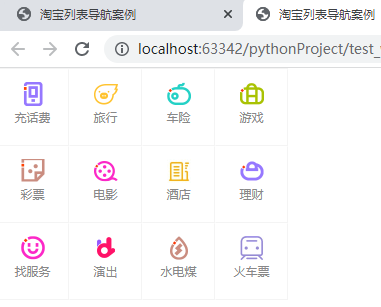
45、边框属性,制作圆角,圆或者半圆。
<!DOCTYPE html>
<html>
<head>
<meta charset="utf-8">
<title>边框属性</title>
<style type="text/css">
.box{
width: 200px;
height: 100px;
background-color:red;
/*border-radius: 3px 10px 30px;*/
/*border-top-left-radius: 15px 30px;*/
/*通常不用上面的方法,因为圆角不对称。*/
/*border-radius: 50px;*/
/*border-radius: 50%;*/
/*切出一个圆。*/
border-top-left-radius: 100px;
border-top-right-radius: 100px;
border: 5px solid purple;
/*切出个半圆*/
}
</style>
</head>
<body>
<!-- border-radius
box-shadow
-->
<div class="box"></div>
</body>
</html>
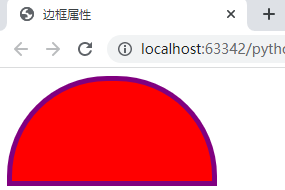
46、边框阴影,及鼠标悬浮动画。
<!DOCTYPE html>
<html>
<head>
<meta charset="UTF-8">
<title>边框阴影</title>
<style type="text/css">
.shadow{
position: relative;
/*此处设置相对位置,为下面的鼠标悬浮准备。*/
width: 200px;
height: 200px;
margin: 50px 10px auto;
/*margin的值,调整紫色方块的位置。*/
background-color: purple;
box-shadow: 20px -20px 30px red;/*后面还可以加个inset,内部的意思。内部阴影。*/
/*shadow的值,四个数字分别代表:水平,垂直,模糊度,颜色。*/
}
.shadow:hover{
top: -3px;
box-shadow: 0 15px 10px #e0e0e0;
/*鼠标悬浮实现动画效果。*/
}
</style>
</head>
<body>
<div class="shadow"></div>
</body>
</html>
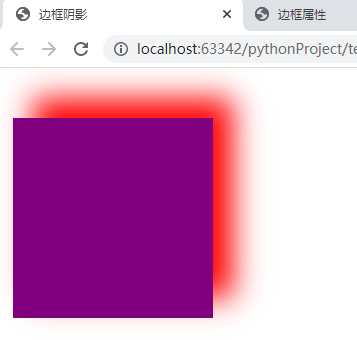
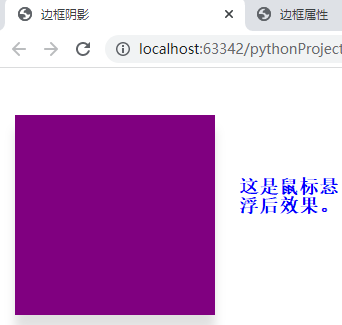
47、网页常见布局方案-多列布局
<!DOCTYPE html>
<html lang="en">
<head>
<meta charset="UTF-8">
<title>网页常见布局方案-多列布局</title>
<style type="text/css">
html,body{
margin: 0;
height: 100%;
}
.header{
width: 100%;
height: 60px;
line-height: 60px;
text-align: center;
background-color: #000;
}
.container{
width: 1200px;
margin: 0 auto;
}
.header .container{
height: 60px;
background-color: orange;
}
.wrap{
width: 100%;
height: 100%;
}
.wrap .container{
height: 100%;
}
.wrap .left{
width: 10%;/*这里可以设置具体的数据,也可以设置百分比。*/
height: 100%;
float: left;
background-color: yellowgreen;
}
.wrap .right{
width: 10%;
height: 100%;
float: right;
background-color: orchid;
}
.wrap .center{
height: 100%;
background-color: purple;
margin: 0 130px;/*设置左右边框值。上下边框值为零。*/
}
.footer{
width: 100%;
height: 100px;
}
.footer .container{
height: 100px;
background-color: green;
}
</style>
</head>
<body>
<!--头部 -->
<div class="header">
<div class="container">头部</div>
</div>
<!-- 主体内容 -->
<div class="wrap">
<div class="container">
<div class="left"></div>
<div class="right"></div>
<div class="center">
路飞学城
</div>
</div>
</div>
<!-- 脚部 -->
<div class="footer">
<div class="container"></div>
</div>
</body>
</html>
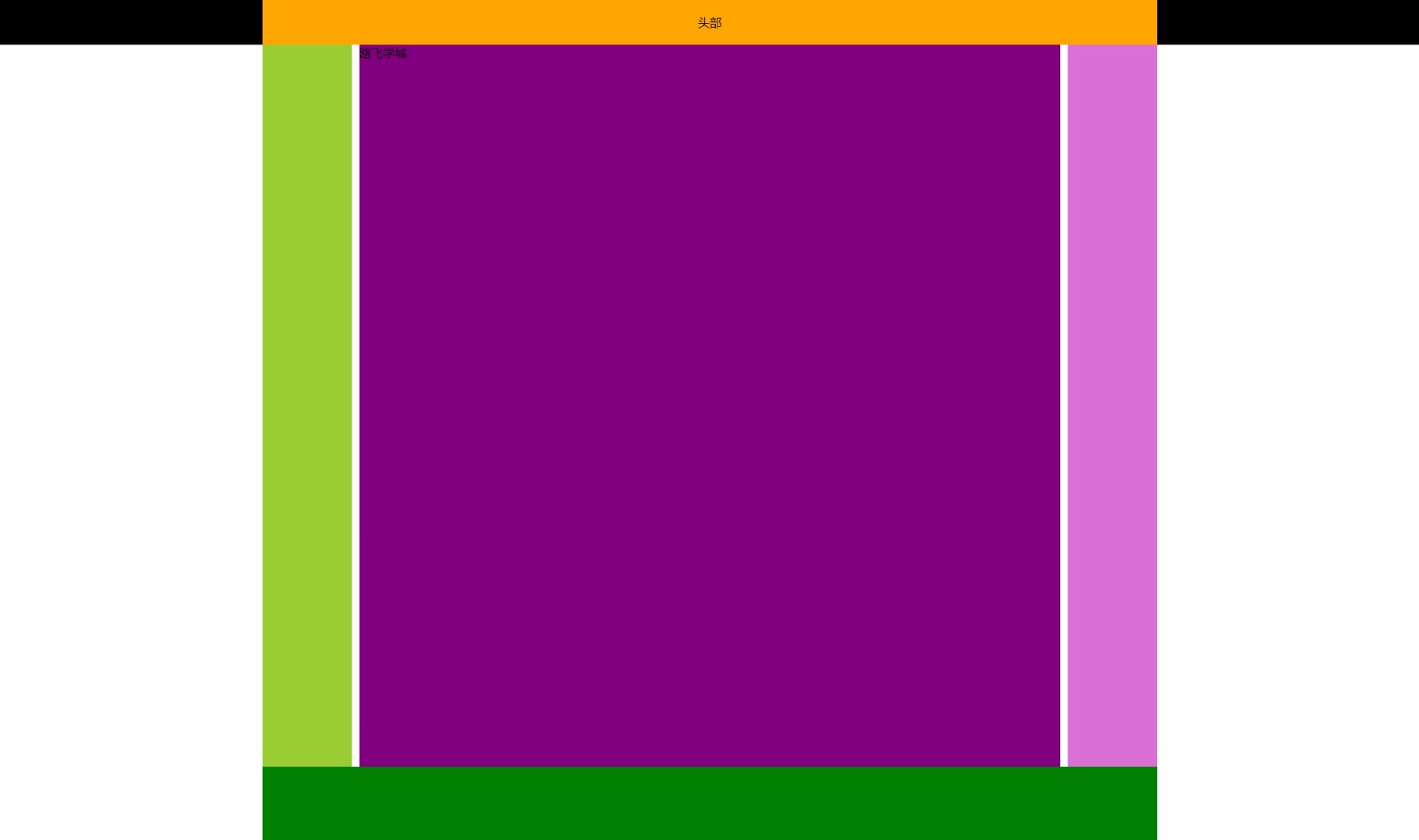
48、行内元素水平垂直居中
<!DOCTYPE html>
<html lang="en">
<head>
<meta charset="UTF-8">
<title>行内元素水平垂直居中</title>
<style type="text/css">
.box{
width: 200px;
height: 200px;
background-color: red;
color: white;
text-align: center;
/*line-height: 200px;*/
display: table-cell; /*转化为表格属性,才能使用下面的vertiacal-align*/
vertical-align: middle;
}
td{/*td默认垂直方向居中*/
width: 100px;
height: 100px;
background-color: green;
text-align: center;
vertical-align: center;
/*vertical-align有三个值:top,center,bottom;*/
}
</style>
</head>
<body>
<div class="box">
<span>hello word</span>
</div>
<table>
<th>
<td>longfei</td>
</th>
</table>
</body>
</html>
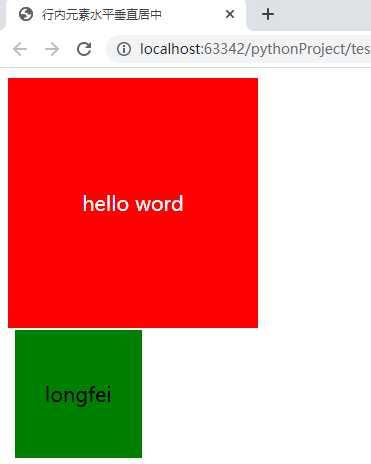
49、块级元素水平垂直居中
<!DOCTYPE html>
<html>
<head>
<meta charset="utf-8">
<title>块级元素水平垂直居中</title>
<style type="text/css">
.box{
width: 200px;
height: 200px;
background-color: red;
/*position: relative;*/
display: table-cell;
vertical-align: middle;
text-align: center;
}
/*方法一:
.child{
width: 100px;
height: 100px;
background-color: green;
position: absolute;
margin: auto;
top: 0;
bottom: 0;
left: 0;
right: 0;
}*/
.child{
width: 100px;
height: 100px;
background-color: green;
display: inline-block;
line-height: 100px;
}
td{
width: 100px;
height: 100px;
background: orange;
vertical-align: middle;
text-align: center;
}
/*方法二:*/
span{
display: inline-block;
width: 50px;
height: 50px;
background-color: red;
line-height: 50px;
}
.wrap{
width: 200px;
height: 200px;
background-color: purple;
position: relative;
}
/*方法三:*/
.xiongda{
width: 100px;
height: 100px;
background-color: blue;
position: absolute;
top: 50%;
left: 50%;
margin-left: -50px;
margin-top: -50px;
}
</style>
</head>
<body>
<!-- positon+margin -->
<div class="box">
<div class="child">我是中间</div>
</div>
<!-- display:table-cell; 单元格。-->
<table>
<th>
<td>
<span>MJJ</span>
</td>
</th>
</table>
<!-- 纯定位 -->
<div class="wrap">
<div class="xiongda"></div>
</div>
</body>
</html>
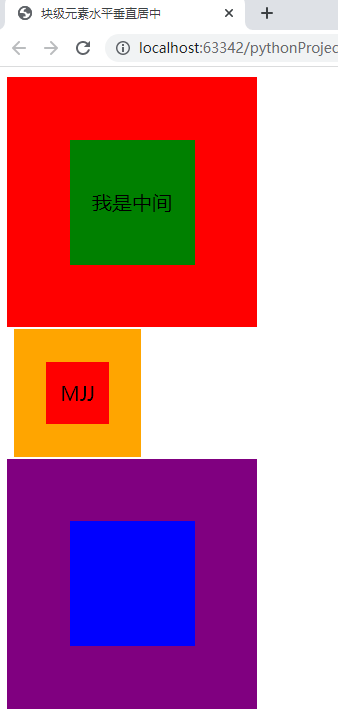
50、html中的:下划线标签、中划线标签、斜体标记、粗体标记
<!-- 下划线标记 -->
<b>下划线标签:</b>
<u>u标签是下划线标签</u>
<br>
<!-- 中划线标签 -->
<b>中划线标题:</b>
<s>s是中划线标签</s>
<del>del也是中划线标签</del>
<br>
<!-- 斜体标记 -->
<b>斜体标签:</b>
<i>i是斜体标签</i>
<em>em也是斜体标签</em>
<br>
<!-- 粗体标签 -->
<b>粗体标签</b>
<b>b是粗体标签</b>
<strong>strong也是粗体标签</strong>
作者:龙飞
-------------------------------------------
个性签名:独学而无友,则孤陋而寡闻。做一个灵魂有趣的人!
如果觉得这篇文章对你有小小的帮助的话,记得在右下角点个“推荐”哦,博主在此感谢!

 浙公网安备 33010602011771号
浙公网安备 33010602011771号