Flutter异步编程 http网络请求数据
import 'dart:convert'; import 'package:flutter/material.dart'; import 'package:http/http.dart' as http; import 'dart:async'; class HttpDemo extends StatelessWidget { @override Widget build(BuildContext context) { return Scaffold( appBar: AppBar( title: Text('HttpDemo'), elevation: 0.0, ), body: HttpDemoHome(), ); } } class HttpDemoHome extends StatefulWidget { @override _HttpDemoHomeState createState() => _HttpDemoHomeState(); } class _HttpDemoHomeState extends State<HttpDemoHome> { @override void initState() { super.initState(); // fetchPosts() // .then((value) => print(value)); // final post = { // 'title': 'hello', // 'description': 'nice to meet you.', // }; // print(post['title']); // print(post['description']); // final postJson = json.encode(post); // print(postJson); // final postJsonConverted = json.decode(postJson); // print(postJsonConverted['title']); // print(postJsonConverted['description']); // print(postJsonConverted is Map); // final postModel = Post.fromJson(postJsonConverted); // print('title: ${postModel.title}, description: ${postModel.description}'); // print('${json.encode(postModel)}'); } Future<List<Post>> fetchPosts() async { final response = await http.get('https://resources.ninghao.net/demo/posts.json'); // print('statusCode: ${response.statusCode}'); // print('body: ${response.body}'); if (response.statusCode == 200) { final responseBody = json.decode(response.body); List<Post> posts = responseBody['posts'] .map<Post>((item) => Post.fromJson(item)) .toList(); return posts; } else { throw Exception('Failed to fetch posts.'); } } @override Widget build(BuildContext context) { return FutureBuilder( future: fetchPosts(), builder: (BuildContext context, AsyncSnapshot snapshot) { print('data: ${snapshot.data}'); print('connectionState: ${snapshot.connectionState}'); if (snapshot.connectionState == ConnectionState.waiting) { return Center( child: Text('loading...'), ); } return ListView( children: snapshot.data.map<Widget>((item) { return ListTile( title: Text(item.title), subtitle: Text(item.author), leading: CircleAvatar( backgroundImage: NetworkImage(item.imageUrl), ), ); }).toList(), ); }, ); } } class Post { final int id; final String title; final String description; final String author; final String imageUrl; Post( this.id, this.title, this.description, this.author, this.imageUrl, ); Post.fromJson(Map json) : id = json['id'], title = json['title'], description = json['description'], author = json['author'], imageUrl = json['imageUrl']; Map toJson() => { 'title': title, 'descritpion': description, }; }
http: ^0.12.0
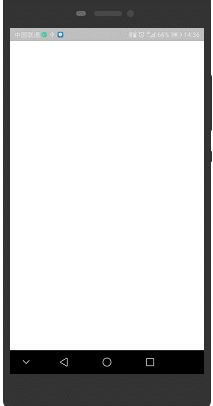
最后,关注【码上加油站】微信公众号后,有疑惑有问题想加油的小伙伴可以码上加入社群,让我们一起码上加油吧!!!


 浙公网安备 33010602011771号
浙公网安备 33010602011771号