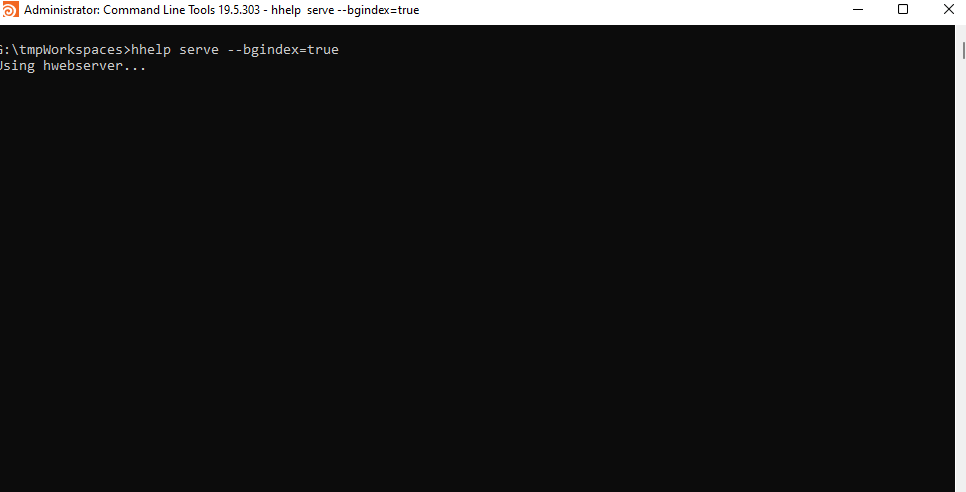
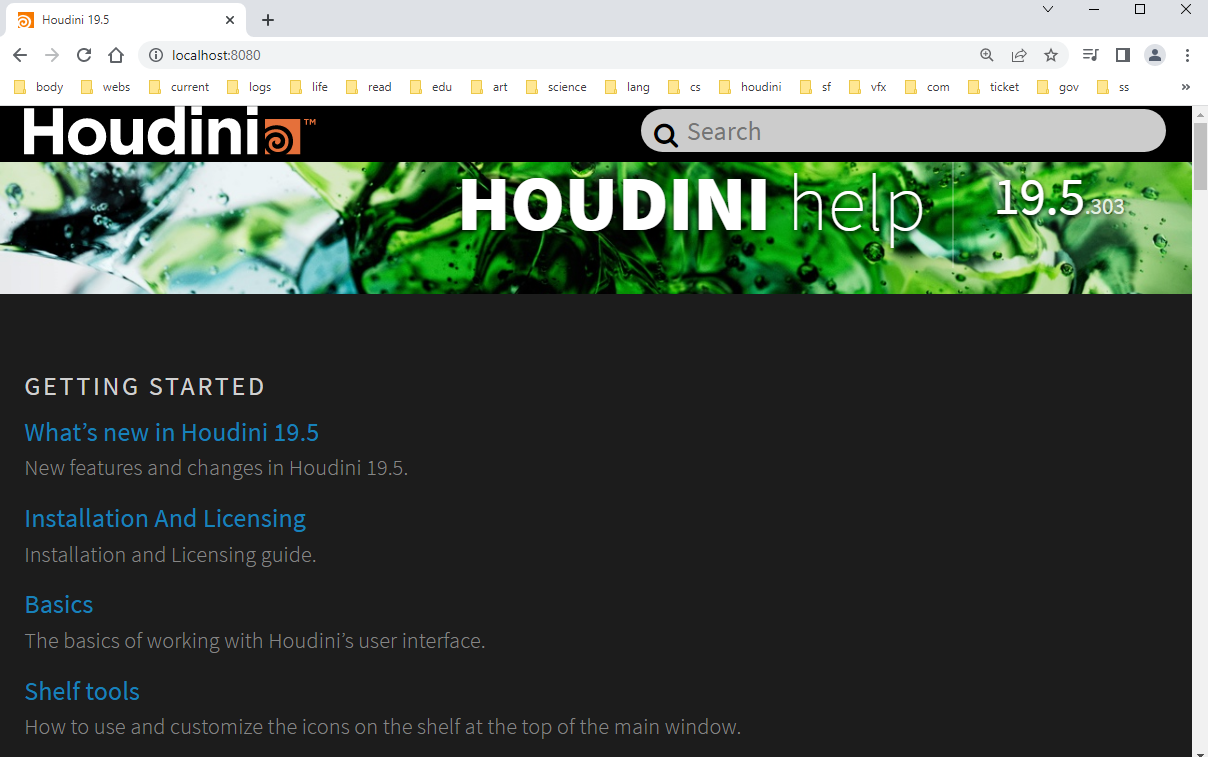
2、参考资料:https://www.sidefx.com/docs/houdini/help/central.html
Command line
-
Open a Houdini shell.
Windows
Click Start ▸ All programs ▸ Side Effects Software ▸ Houdini X.X.XXX ▸ Utilities ▸ Command line tools.
Mac
In the Finder, open Applications ▸ Houdini ▸ HoudiniX.X.X ▸ Utilities ▸ Houdini Terminal.
Linux
In a
bashshell,cdto the Houdini install directory andsource houdini_setup. -
In the Houdini shell, type:
hhelp serve --bgindex=true…to start the help server with background indexing.
-
Open a browser and go to
http://localhost:8080/
hhelp serve
--host=0.0.0.0
The IP address for the server.
-
If your computer has multiple network controllers, you can specify which address you want the server to listen at.
-
Use
0.0.0.0(the default) to make the server available to other computers. -
Use
localhostor127.0.0.1to make the server only available on your computer.
--port=8080
The port number for the server. Default is 8080.
--debug
Run the server with debugging information on.
--bgindex
Re-index changed documents in the background while the server is running.
--config=path
(Optional) a file to read configuration options from.
--logfile=path
(Optional) a file to write server log to.
--loglevel=DEBUG|INFO|WARNING|ERROR
(Optional) log messages at or above this level of severity.
hhelp index
This command lets you manually update the search index (if you're not running a server with the --bgindex option). By default the command will only update changed files, unless you pass the --clean option.
--clean
Re-index all documents from scratch, whether they've changed or not.
--usages
Generate information about what nodes are used by example files.
--config=path
(Optional) a file to read configuration options from.
--logfile=path
(Optional) a file to write server log to.
--loglevel=DEBUG|INFO|WARNING|ERROR
(Optional) log messages at or above this level of severity.
本文由 lnlidawei 原创、整理、转载,本文来自于【博客园】; 整理和转载的文章版权归属【原创作者】; 转载或引用时【请保留文章的来源信息】:https://www.cnblogs.com/lnlidawei/p/13844234.html




 浙公网安备 33010602011771号
浙公网安备 33010602011771号