android笔记05_中既控件
中级控件
目录
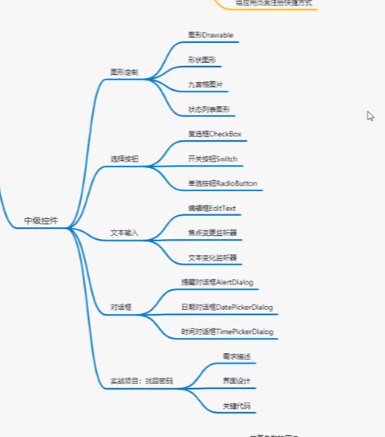
1.图形定制

图形Drawable
形状图形
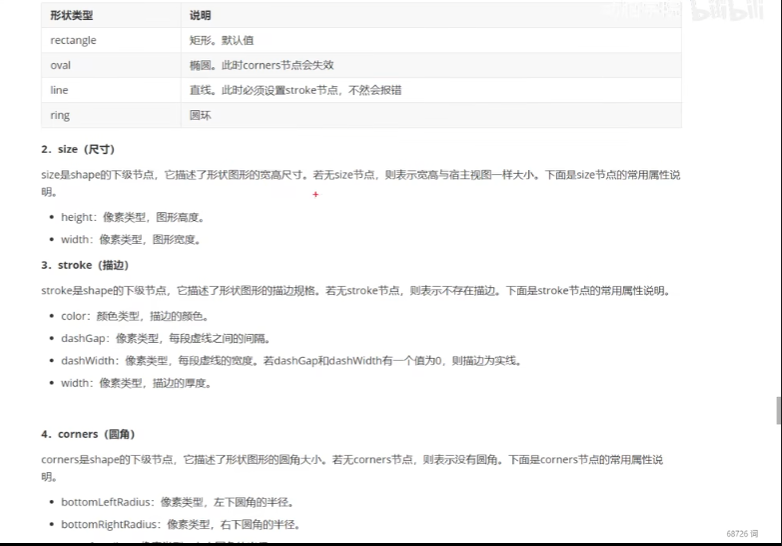
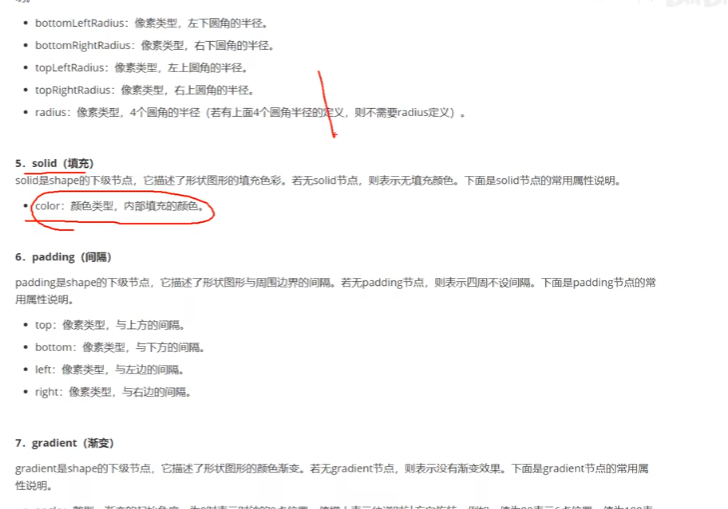
点9图片
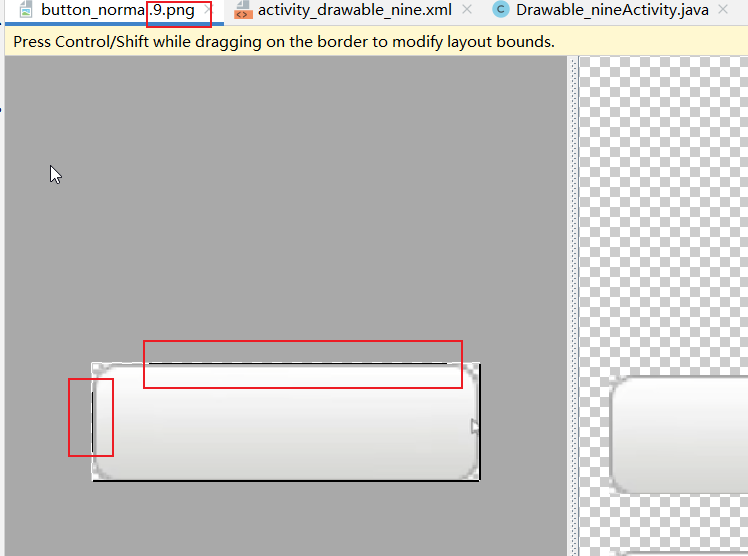
状态列表图片
2.选择按钮

自定义按钮点击背景
<selector xmlns:android="http://schemas.android.com/apk/res/android">
<item android:state_pressed="true" android:drawable="@drawable/button_process"/>
<item android:drawable="@drawable/button_normal"/>
</selector>
复选框CheckBox
开关按钮Switch
单选按钮RadioButton
<RadioGroup
android:id="@+id/rg_gender"
android:layout_width="match_parent"
android:layout_height="wrap_content"
android:orientation="horizontal">
<RadioButton
android:id="@+id/rb_male"
android:layout_width="0dp"
android:layout_height="wrap_content"
android:layout_weight="1"
android:text="男"/>
<RadioButton
android:id="@+id/rb_female"
android:layout_width="0dp"
android:layout_height="wrap_content"
android:layout_weight="1"
android:text="女"/>
</RadioGroup>
3.文本输入
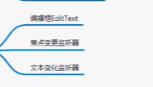
编辑框EditText
焦点变更监听器
文本变化监听器
4.对话框
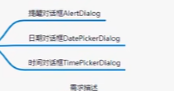
提醒对话框
日期对话框
时间对话框
5.项目实战:登录案例
login.xml
<?xml version="1.0" encoding="utf-8"?>
<LinearLayout xmlns:android="http://schemas.android.com/apk/res/android"
xmlns:app="http://schemas.android.com/apk/res-auto"
xmlns:tools="http://schemas.android.com/tools"
android:layout_width="match_parent"
android:layout_height="match_parent"
android:orientation="vertical">
<RadioGroup
android:id="@+id/rg_login"
android:layout_width="match_parent"
android:layout_height="50dp"
android:orientation="horizontal">
<RadioButton
android:id="@+id/rb_password"
android:layout_width="0dp"
android:layout_height="wrap_content"
android:layout_weight="1"
android:checked="true"
android:text="密码登录" />
<RadioButton
android:id="@+id/rb_varify"
android:layout_width="0dp"
android:layout_height="wrap_content"
android:layout_weight="1"
android:text="验证码登录" />
</RadioGroup>
<LinearLayout
android:layout_width="match_parent"
android:layout_height="wrap_content"
android:orientation="horizontal">
<TextView
android:layout_width="wrap_content"
android:layout_height="wrap_content"
android:text="请输入手机号:"
android:gravity="center"
android:textColor="#000000"
android:textSize="17sp"/>
<EditText
android:id="@+id/et_phone"
android:layout_width="0dp"
android:layout_weight="1"
android:layout_height="wrap_content"
android:background="@drawable/edittext_selector"
android:hint="请输入手机号"
android:inputType="number"
android:maxLength="11"/>
</LinearLayout>
<LinearLayout
android:layout_width="match_parent"
android:layout_height="50dp"
android:orientation="horizontal"
>
<TextView
android:id="@+id/tv_password"
android:layout_width="wrap_content"
android:layout_height="50dp"
android:text="登陆密码:"
android:gravity="center"
android:textColor="#000000"
android:textSize="17sp"/>
<RelativeLayout
android:layout_width="0dp"
android:layout_height="match_parent"
android:layout_weight="1">
<EditText
android:id="@+id/et_password"
android:layout_width="match_parent"
android:layout_height="50dp"
android:hint="请输入密码"
android:inputType="numberPassword"
android:maxLength="11" />
<Button
android:id="@+id/btn_forget"
android:layout_width="wrap_content"
android:layout_height="match_parent"
android:text="忘记密码"
android:layout_alignParentEnd="true"/>
</RelativeLayout>
</LinearLayout>
<CheckBox
android:id="@+id/ck_rember"
android:layout_width="match_parent"
android:layout_height="wrap_content"
android:text="记住密码"/>
<Button
android:id="@+id/btn_login"
android:layout_width="match_parent"
android:layout_height="wrap_content"
android:text="登录"/>
</LinearLayout>
LoginActivity.java
package com.example.chapter05_middlecontrol;
import androidx.activity.result.ActivityResult;
import androidx.activity.result.ActivityResultCallback;
import androidx.activity.result.ActivityResultLauncher;
import androidx.activity.result.contract.ActivityResultContracts;
import androidx.appcompat.app.AlertDialog;
import androidx.appcompat.app.AppCompatActivity;
import android.app.Activity;
import android.content.DialogInterface;
import android.content.Intent;
import android.os.Bundle;
import android.text.Editable;
import android.text.TextWatcher;
import android.view.View;
import android.widget.Button;
import android.widget.CheckBox;
import android.widget.EditText;
import android.widget.RadioButton;
import android.widget.RadioGroup;
import android.widget.TextView;
import android.widget.Toast;
import com.example.chapter05_middlecontrol.util.ViewUtil;
import java.util.Random;
public class LoginMainActivity extends AppCompatActivity implements RadioGroup.OnCheckedChangeListener, View.OnClickListener {
private TextView tv_password;
private EditText et_password;
private Button btn_forget;
private CheckBox ck_rember;
private EditText et_phone;
private RadioButton rb_password;
private RadioButton rb_varify;
private ActivityResultLauncher<Intent> register;
private Button btn_login;
private String mPass = "123456";
private String varifycode;
@Override
protected void onCreate(Bundle savedInstanceState) {
super.onCreate(savedInstanceState);
setContentView(R.layout.activity_login_main);
et_phone = findViewById(R.id.et_phone);
tv_password = findViewById(R.id.tv_password);
et_password = findViewById(R.id.et_password);
btn_forget = findViewById(R.id.btn_forget);
ck_rember = findViewById(R.id.ck_rember);
rb_password = findViewById(R.id.rb_password);
rb_varify = findViewById(R.id.rb_varify);
btn_login = findViewById(R.id.btn_login);
RadioGroup rg_login = findViewById(R.id.rg_login);
rg_login.setOnCheckedChangeListener(this);
btn_login.setOnClickListener(this);
et_phone.addTextChangedListener(new HideTextWatcher(et_phone, 11));
et_password.addTextChangedListener(new HideTextWatcher(et_password, 6));
btn_forget.setOnClickListener(this);
register = registerForActivityResult(new ActivityResultContracts.StartActivityForResult(),
new ActivityResultCallback<ActivityResult>() {
@Override
public void onActivityResult(ActivityResult result) {
Intent intent = result.getData();
if (intent!= null && result.getResultCode() == Activity.RESULT_OK){
mPass = intent.getStringExtra("new_pass");
}
}
});
}
@Override
public void onCheckedChanged(RadioGroup radioGroup, int i) {
switch (i) {
case R.id.rb_password:
tv_password.setText("密码:");
et_password.setHint("请输入密码");
btn_forget.setText("忘记密码");
ck_rember.setVisibility(View.VISIBLE);
break;
case R.id.rb_varify:
tv_password.setText("验证码:");
et_password.setHint("请输入验证码");
btn_forget.setText("获取验证码");
ck_rember.setVisibility(View.GONE);
break;
}
}
@Override
public void onClick(View view) {
String phone = et_phone.getText().toString();
if (phone.length() < 11) {
Toast.makeText(this, "请输入正确的手机号码", Toast.LENGTH_LONG).show();
System.out.println(phone);
return;
}
switch (view.getId()) {
case R.id.btn_forget:
if (rb_password.isChecked()) {
Intent intent = new Intent(this, LoginForgetActivity.class);
intent.putExtra("phone", phone);
register.launch(intent);
} else if (rb_varify.isChecked()) {
varifycode = String.format("%06d", new Random().nextInt(999999));
System.out.println(varifycode);
AlertDialog.Builder builder = new AlertDialog.Builder(this);
builder.setTitle("请记住验证码");
builder.setMessage("手机号" + phone + "验证码位" + varifycode);
builder.setPositiveButton("好的", null);
AlertDialog dialog = builder.create();
dialog.show();
}
break;
case R.id.btn_login:
if (rb_password.isChecked()) {
if (!mPass.equals(et_password.getText().toString())) {
Toast.makeText(this, "请输入正确密码", Toast.LENGTH_SHORT).show();
System.out.println("请输入正确密码");
return;
}
loginSuccess();
} else if (rb_varify.isChecked()) {
if (!varifycode.equals(et_password.getText().toString())) {
Toast.makeText(this, "请输入正确验证码", Toast.LENGTH_SHORT).show();
System.out.println("请输入正确验证码");
return;
}
loginSuccess();
}
break;
}
}
private void loginSuccess() {
String desc = String.format("您的手机号:%s,点击确定返回", et_phone.getText().toString());
AlertDialog.Builder builder = new AlertDialog.Builder(this);
builder.setTitle("登录成功");
builder.setMessage(desc);
builder.setPositiveButton("确定返回", (dialogInterface, witch) -> {
finish();
});
builder.setNegativeButton("我再看看", null);
AlertDialog dialog = builder.create();
dialog.show();
System.out.println("登录陈工");
}
private class HideTextWatcher implements TextWatcher {
private EditText mView;
private Integer mMaxLength;
public HideTextWatcher(EditText et, int maxLength) {
this.mView = et;
this.mMaxLength = maxLength;
}
@Override
public void beforeTextChanged(CharSequence charSequence, int i, int i1, int i2) {
}
@Override
public void onTextChanged(CharSequence charSequence, int i, int i1, int i2) {
}
@Override
public void afterTextChanged(Editable editable) {
if (editable.toString().length() == mMaxLength) {
ViewUtil.hideOneInputMethod(LoginMainActivity.this, mView);
}
}
}
}
forget.xml
<?xml version="1.0" encoding="utf-8"?>
<LinearLayout xmlns:android="http://schemas.android.com/apk/res/android"
xmlns:app="http://schemas.android.com/apk/res-auto"
xmlns:tools="http://schemas.android.com/tools"
android:layout_width="match_parent"
android:layout_height="match_parent"
android:orientation="vertical">
<LinearLayout
android:layout_width="match_parent"
android:layout_height="wrap_content"
android:orientation="horizontal">
<TextView
android:layout_width="wrap_content"
android:layout_height="wrap_content"
android:text="请输入新密码:"
android:gravity="center"
android:textColor="#000000"
android:textSize="17sp"/>
<EditText
android:id="@+id/et_pass_first"
android:layout_width="0dp"
android:layout_weight="1"
android:layout_height="wrap_content"
android:background="@drawable/edittext_selector"
android:hint="请输入新密码"
android:inputType="numberPassword"
android:maxLength="6"/>
</LinearLayout>
<LinearLayout
android:layout_width="match_parent"
android:layout_height="50dp"
android:orientation="horizontal"
>
<TextView
android:layout_width="wrap_content"
android:layout_height="50dp"
android:text="确认密码:"
android:gravity="center"
android:textColor="#000000"
android:textSize="17sp"/>
<RelativeLayout
android:layout_width="0dp"
android:layout_height="match_parent"
android:layout_weight="1">
<EditText
android:id="@+id/et_pass_second"
android:layout_width="match_parent"
android:layout_height="50dp"
android:hint="请确认密码"
android:inputType="numberPassword"
android:maxLength="11" />
</RelativeLayout>
</LinearLayout>
<LinearLayout
android:layout_width="match_parent"
android:layout_height="50dp"
android:orientation="horizontal"
>
<TextView
android:layout_width="wrap_content"
android:layout_height="50dp"
android:text="验证码:"
android:gravity="center"
android:textColor="#000000"
android:textSize="17sp"/>
<RelativeLayout
android:layout_width="0dp"
android:layout_height="match_parent"
android:layout_weight="1">
<EditText
android:id="@+id/et_varify"
android:layout_width="match_parent"
android:layout_height="50dp"
android:hint="请输入验证码"
android:inputType="numberPassword"
android:maxLength="11" />
<Button
android:id="@+id/btn_varify"
android:layout_width="wrap_content"
android:layout_height="match_parent"
android:text="获取验证码"
android:layout_alignParentEnd="true"/>
</RelativeLayout>
</LinearLayout>
<Button
android:id="@+id/btn_confirm"
android:layout_width="match_parent"
android:layout_height="wrap_content"
android:text="确定"/>
</LinearLayout>
ForgetActivity.java
package com.example.chapter05_middlecontrol;
import androidx.appcompat.app.AlertDialog;
import androidx.appcompat.app.AppCompatActivity;
import android.app.Activity;
import android.content.Intent;
import android.os.Bundle;
import android.view.View;
import android.widget.EditText;
import java.util.Random;
public class LoginForgetActivity extends AppCompatActivity implements View.OnClickListener {
private String mphone;
private String varifycode;
private EditText et_pass_first;
private EditText et_pass_second;
private EditText et_varify;
@Override
protected void onCreate(Bundle savedInstanceState) {
super.onCreate(savedInstanceState);
setContentView(R.layout.activity_login_forget);
mphone = getIntent().getStringExtra("phone");
findViewById(R.id.btn_varify).setOnClickListener(this);
findViewById(R.id.btn_confirm).setOnClickListener(this);
et_pass_first = findViewById(R.id.et_pass_first);
et_pass_second = findViewById(R.id.et_pass_second);
et_varify = findViewById(R.id.et_varify);
}
@Override
public void onClick(View view) {
switch(view.getId()){
case R.id.btn_varify:
varifycode = String.format("%06d", new Random().nextInt(999999));
System.out.println(varifycode);
AlertDialog.Builder builder = new AlertDialog.Builder(this);
builder.setTitle("请记住验证码");
builder.setMessage("手机号" + mphone + "验证码位" + varifycode);
builder.setPositiveButton("好的", null);
AlertDialog dialog = builder.create();
dialog.show();
break;
case R.id.btn_confirm:
String first = et_pass_first.getText().toString();
String second = et_pass_second.getText().toString();
if ( first.length() < 6){
System.out.println("请输入正确的密码");
return ;
}
if ( !first.equals(second)){
System.out.println("密码不一致");
return;
}
if (!varifycode.equals(et_varify.getText().toString())){
System.out.println("验证码不对");
return;
}
System.out.println("修改成功");
Intent intent = new Intent();
intent.putExtra("new_pass", first);
setResult(Activity.RESULT_OK, intent);
finish();
break;
}
}
}



 浙公网安备 33010602011771号
浙公网安备 33010602011771号