python 绘制线图
目的: 记录利用python绘制图片的心得
绘制技巧包括:
1.线图
2.点线图
3.线条颜色
4.修改X轴坐标文字
5.添加Y轴的数值
6.绘图建议配合pandas使用,便于读取数据
实例数据
refdepth altdepth totaldepth percent1 2608 20 2628 percent2 2609 40 2649 percent3 2611 69 2680 percent4 2615 97 2712 percent5 2610 103 2713 percent10 2610 198 2808 percent20 2640 432 3072 percent30 2654 633 3287 percent40 2671 831 3502 percent50 2680 1091 3771 percent80 2774 1714 4488
绘制代码
1 import pandas as pd 2 import numpy as np 3 import matplotlib.pyplot as plt 4 import sys 5 6 infile = sys.argv[1] 7 8 df = pd.read_table(infile, index_col=0) 9 x_ticks =['1%', '2%', '3%', '4%', '5%', '10%', '20%', '30%', '40%', '50%', '80%'] # x轴预备展示的文字 11 12 refdepth = df['refdepth'].values 13 altdepth = df['altdepth'].values 14 totaldepth = df['totaldepth'].values 15 16 plt.title('different percent vs reads number') 17 plt.plot(refdepth ,'m.-', color='red', label='refdepth') # 如果没有指定X轴,默认使用从0开始的连续数字 18 plt.plot(altdepth, 'm.-', color='green', label='altdepth') 19 plt.plot(totaldepth, 'm.-', color='orange', label='totaldepth') # m.- 绘制点线图 20 plt.xticks(range(0,11), x_ticks, rotation=30) # 用x_ticks的内容填充x轴数值, rotation为旋转角度. 21 plt.xlabel('diff percent') 22 plt.ylabel('reads depth') 23 24 for x,y in zip(range(0,11), altdepth): # 在每个绘制位点添加其数值 25 plt.text(x,y,y,ha='center',va='bottom',fontsize=8) 26 28 for x,y in zip(range(0,11), refdepth): 29 plt.text(x,y-200,y,ha='center',va='bottom',fontsize=8) 30 31 for x,y in zip(range(0,11), totaldepth): 32 plt.text(x,y,y,ha='center',va='bottom',fontsize=8) 33 34 35 plt.legend() 36 plt.show()
结果展示:
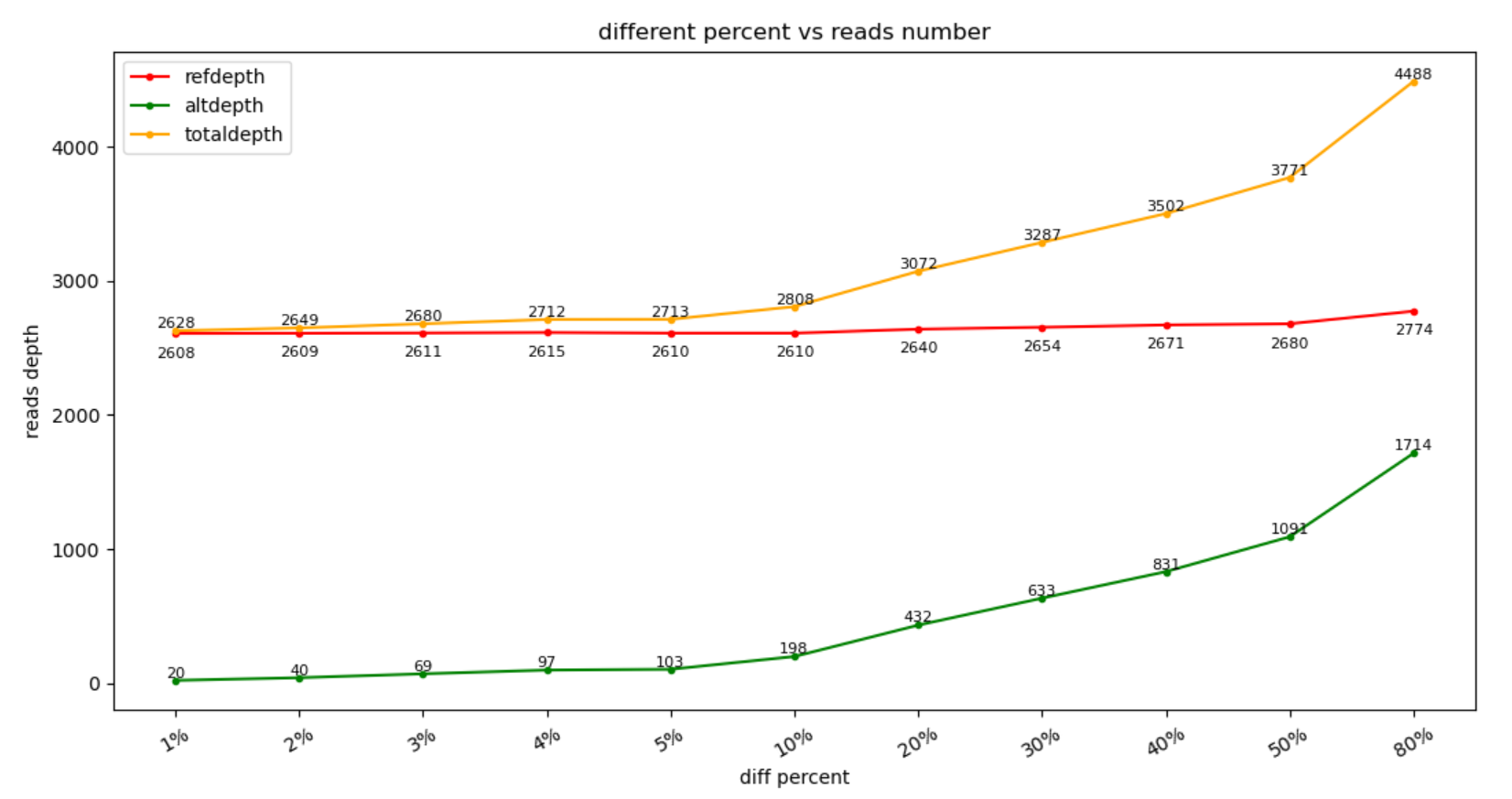
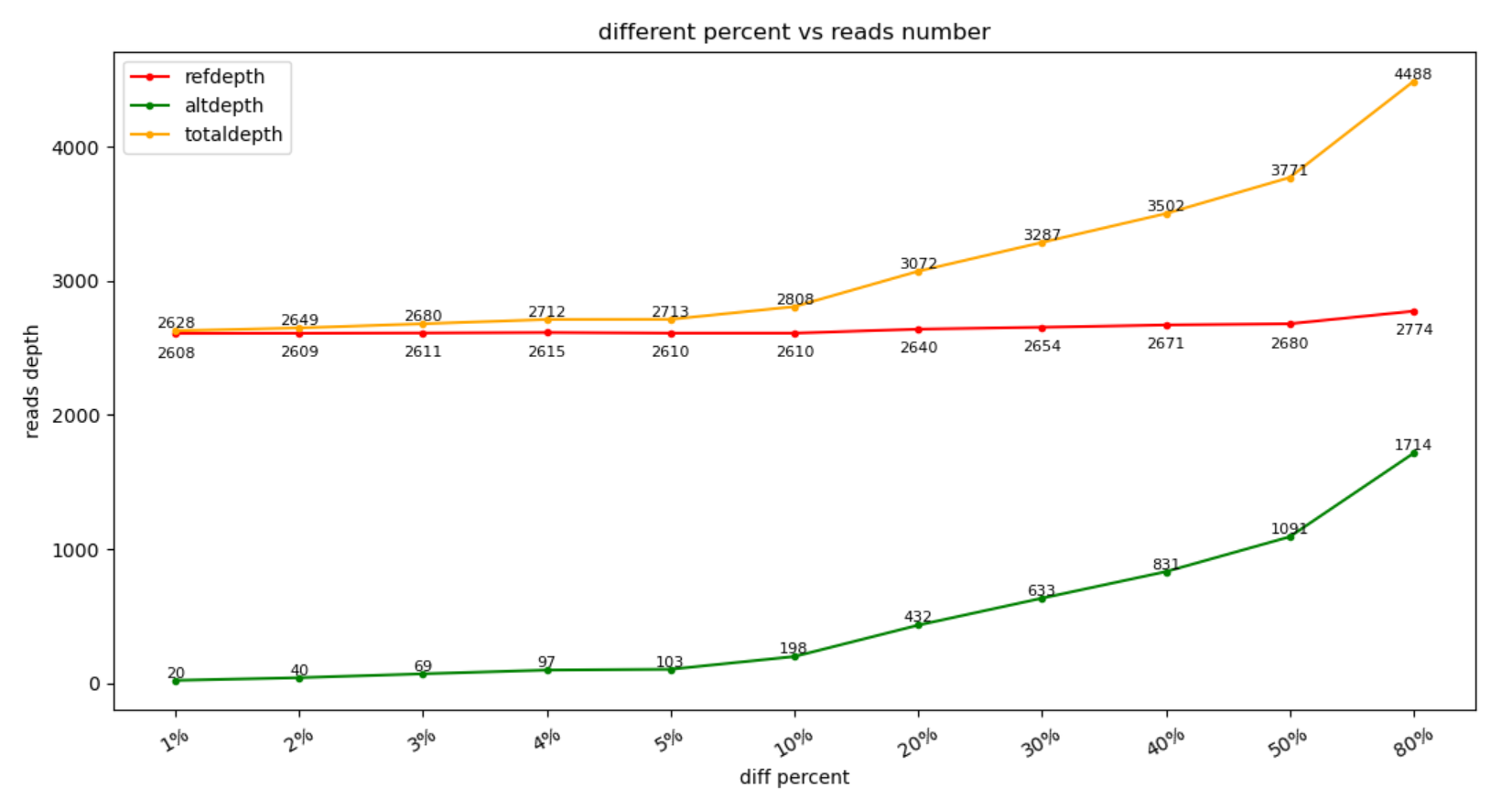
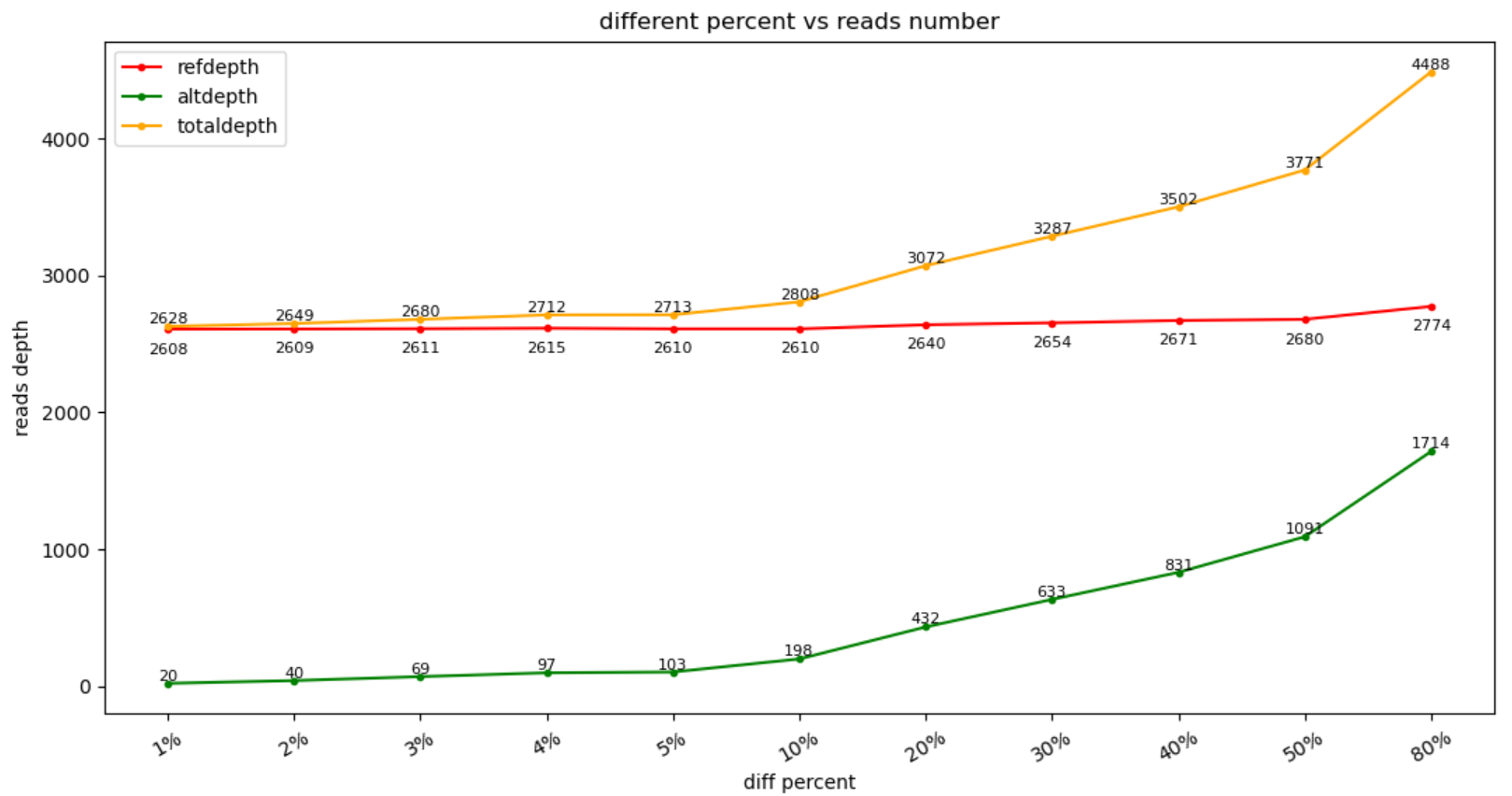
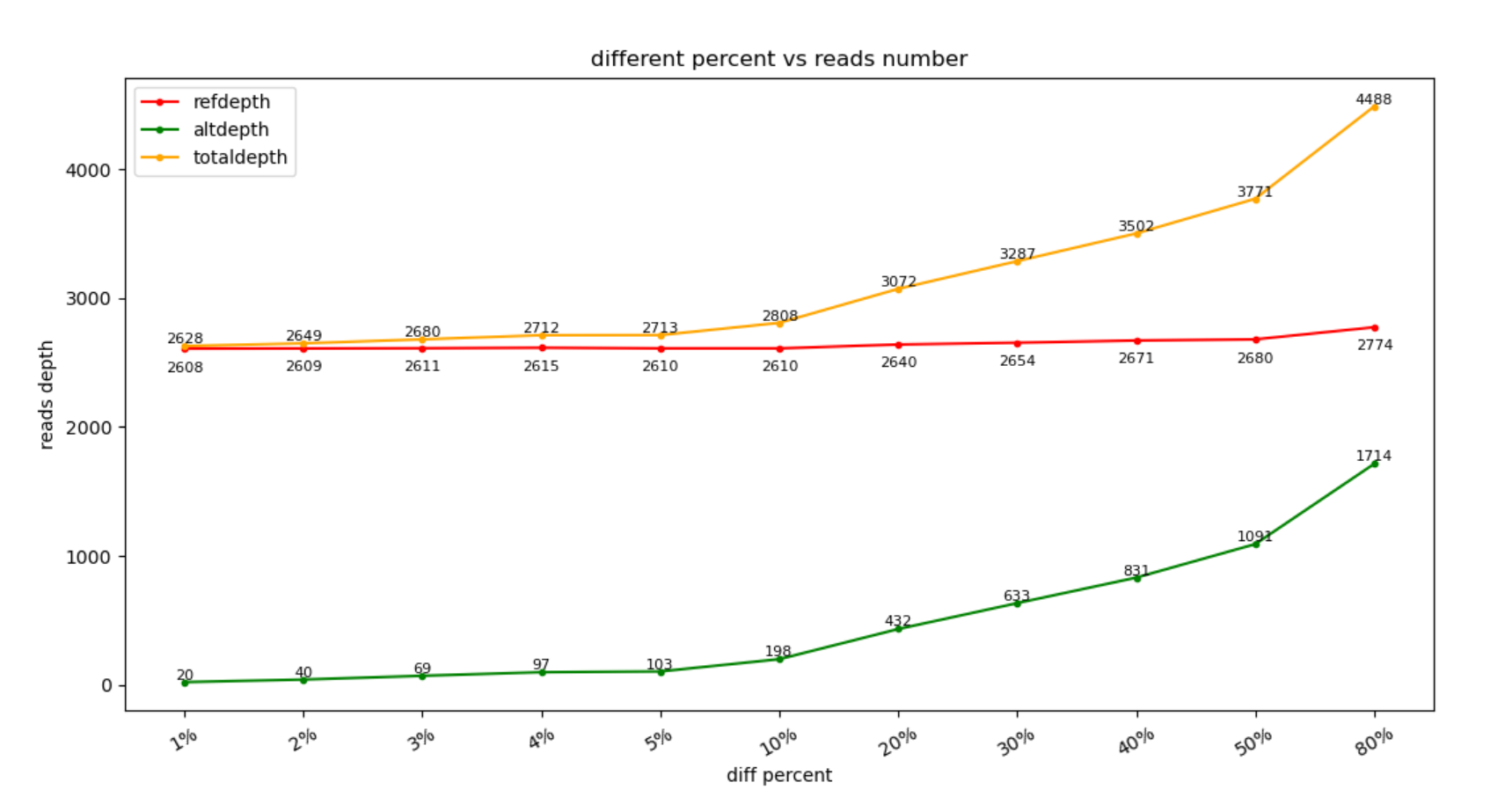




 浙公网安备 33010602011771号
浙公网安备 33010602011771号