css精灵技术和滑动门
精灵技术本质
精灵技术是一种处理网页背景图像的方式,实质是将小的背景图片拼接到一张大的背景图像上。拼接成的大图被称为精灵图。浏览器打开网页时,每一个图片显示都是浏览器向服务器发送一次请求的结果,精灵技术是把多个小图片拼接为一个大图,有效减少了浏览器请求服务器的次数,与此同时也提高了页面的加载速度。
精灵技术使用
精灵技术实际是通过background属性限定盒子大小以后,通过background-position属性调整背景图片的位置,使得一个大图上的小图片局部显示出来,未显示的部分由于盒子大小有限,且作为盒子的背景图片,不会显示在页面上。
测试用图片为王者荣耀下载游戏保存的图片,操作方式鼠标右击选线open in new tab,打开新页面后右键图片另存为...得到图片。
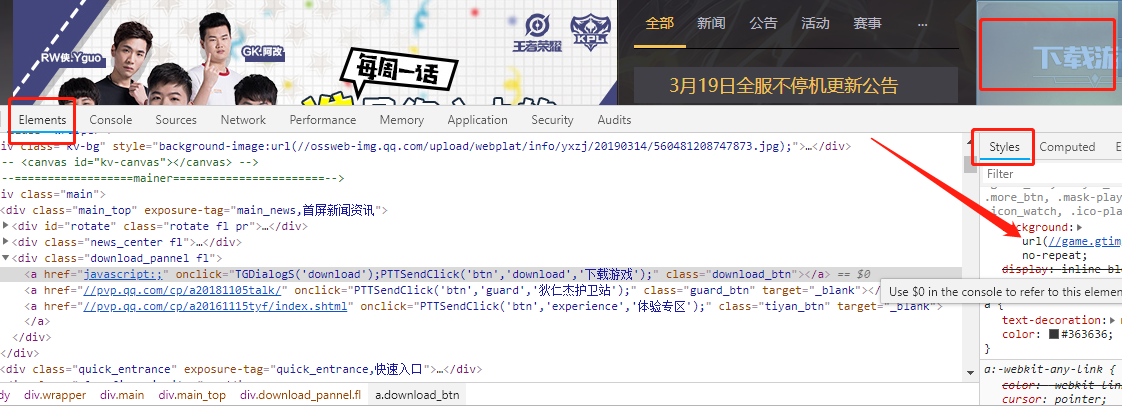
精灵图
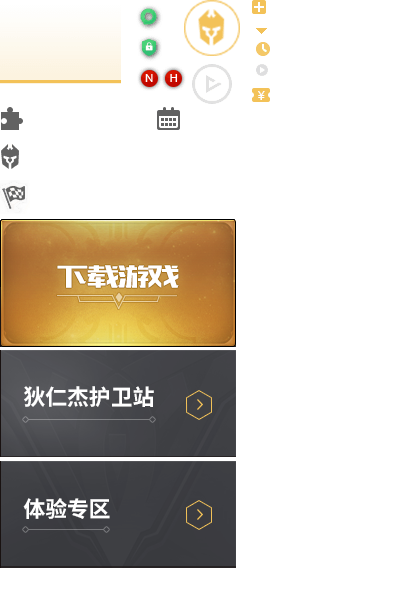
精灵技术使用代码

<!DOCTYPE html> <html> <head> <meta charset="utf-8"> <title>王者荣耀</title> <style type="text/css"> .sprite-1 { background: url(images/index.png) no-repeat -0px -182px; width: 29px; height: 27px; } .sprite-2 { background: url(images/index.png) no-repeat 0px -350px; width: 236px; height: 106px; } </style> </head> <body> <div class="sprite-1"> </div> <div class="sprite-2"> </div> </body> </html>
效果

滑动门
滑动门是利用精灵技术设定等高盒子,两个盒子设定同样的背景图片,再由盒子的内容撑开盒子实现了盒子根据内容大小的自适应。
背景用图
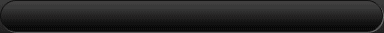
测试代码,自行改变代码中内容的,观察盒子横向伸缩。
 View Code
View Code
1 <!DOCTYPE html>
2 <html>
3 <head>
4 <meta charset="utf-8">
5 <title>滑动门-测试</title>
6 <style type="text/css">
7 a {
8 display: inline-block;
9 height: 33px;
10 line-height: 33px; /*内容居中对齐*/
11 background: url(images/wx.png) no-repeat; /*设置左盒子背景靠左显示*/
12 padding-left: 15px;
13 }
14 span {
15 display: inline-block;
16 height: 33px;
17 text-decoration: none;
18 color: #fff;
19 background: url(images/wx.png) no-repeat right; /*设置右盒子背景靠右显示*/
20 padding-right: 15px;
21 }
22 </style>
23 </head>
24 <body>
25 <a href="#">
26 <span>改变字数试试</span>
27 </a>
28 </body>
29 </html>






 浙公网安备 33010602011771号
浙公网安备 33010602011771号