npm install报错C:\Users\Guyang\AppData\Roaming\npm-cache\_logs\xxx-14T01_06_33_159Z-debug-0.log
先看报错
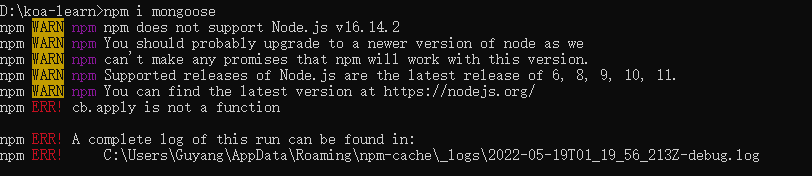
可以看到报错提示,给了个日志路径
有的兄弟看到其他博客给了一个命令
npm cache clean --force
或者
npm config set strict-ssl false
说是清理npm的缓存
但是我用过了,没有什么用,安装还是报错
我们需要去找到根文件文件npm-cache和的npm,删了之后,在重新npm install就行了
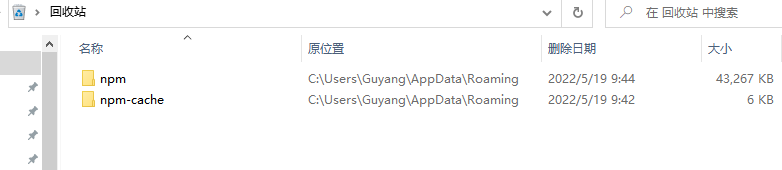





 浙公网安备 33010602011771号
浙公网安备 33010602011771号