win10 docker ubuntu14.04 php 编译安装 php7.3.20
1.docker安装ubuntu14.04镜像
docker run -it --name=ubuntu14.1 -p 8881:80 -p 3306:3306 -p 8882:8882 -v /d/docker/ubuntu14:/var/www ubuntu:14.04 /bin/bash
我用的docker win10 想用-v 得先把磁盘共享给docker (中间得输入用户名密码)

apt-get update (如果下载速度慢的话可以切换为阿里的源,网上搜即可,修改/etc/apt/sources.list)
2.下载php包, 我下载的是7.3.21
# wget https://www.php.net/distributions/php-7.3.21.tar.gz
# tar -zxvf php-7.3.21.tar.gz
# cd php-7.3.21
3. 安装依赖
sudo apt-get update sudo apt-get install gcc sudo apt-get install make sudo apt-get install openssl sudo apt-get install curl sudo apt-get install libbz2-dev sudo apt-get install libxml2-dev sudo apt-get install libjpeg-dev sudo apt-get install libpng-dev sudo apt-get install libfreetype6-dev sudo apt-get install libzip-dev sudo apt-get install libssl-devsudo apt-get install libcurl4-openssl-dev
4.预编译
./configure --prefix=/usr/local/php --with-config-file-path=/usr/local/php/etc --enable-fpm --with-fpm-user=www --with -fpm-group=www --with-mysqli --with-pdo-mysql --with-iconv-dir --with-freetype-dir --with-jpeg-dir --with-png-dir --with-zlib --with-libxml-dir=/usr --enable-xml --disable-rpath --enable-bcmath --enable-shmop --enable-sysvsem --enable-inline-optimiza tion --with-curl --enable-mbregex --enable-mbstring --enable-ftp --with-gd --with-openssl --with-mhash --enable-pcntl --enabl e-sockets --with-xmlrpc --enable-zip --enable-soap --with-pear --with-gettext --enable-fileinfo --enable-maintainer-zts --wit h-kerberos --with-inline-optimization
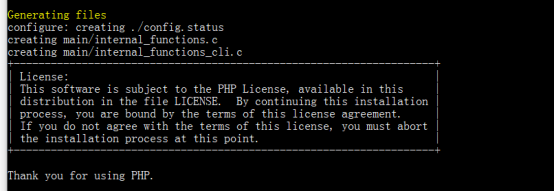
看到这个页面 预编译成功
编译并安装 ,参数-j指定编译线程数量来进行多线程编译
# sudo make -j4
执行以下命令进行安装
# sudo make install
遇到的问题
问题 1: checking for libzip... configure: error: system libzip must be upgraded to version >= 0.11
解决:
# wget https://nih.at/libzip/libzip-1.2.0.tar.gz
# tar -zxvf libzip-1.2.0.tar.gz
# cd libzip-1.2.0
# ./configure
# make && make install
问题2: php7.3 make install php-7.3.21/sapi/cli/php: error while loading shared libraries: libzip.so.5: cannot open shared object file: No such file or directory
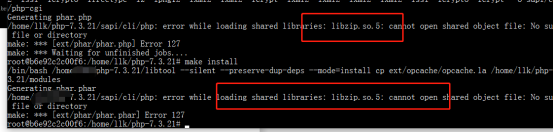
# find / -name libzip.so.5 查找一下这个lib文件在哪里
#/usr/local/lib.../libzip.so.5
# vim /etc/ld.so.conf
下一行先加代码 /usr/local/lib
执行命令 # ldconfig 加载ld
问题三 :

build/shtool install -c ext/phar/phar.phar /usr/local/php/bin
cp ext/phar/phar.php ext/phar/phar.phar
ln -s -f /usr/local/php/etc/phar.phar /usr/local/php/bin/phar
配置文件。在php的编译目录,执行以下命令。
cp php.ini-production /usr/local/php/lib/php.ini
配置php-fpm:
cd /usr/local/php/etc/
cp php-fpm.conf.default php-fpm.conf
cp php-fpm.d/www.conf.default www.conf
编辑 www.conf 文件
vim /php-fpm.d/www.conf
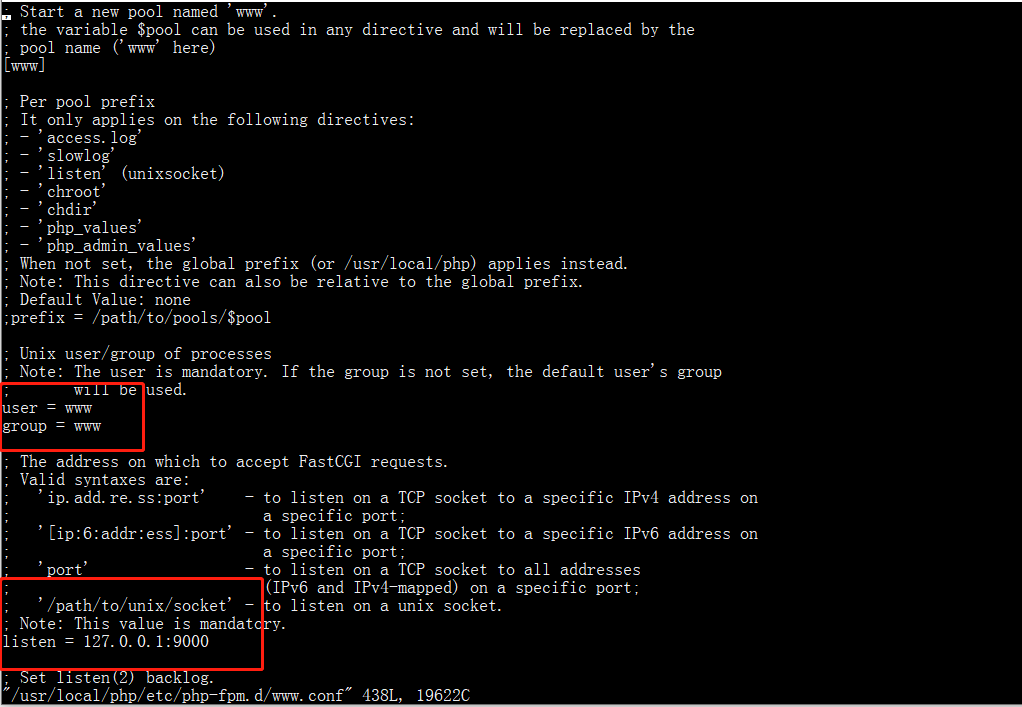
启动 php-fpm
/usr/local/php/sbin/php-fpm
查看 是否启动 ps -aux
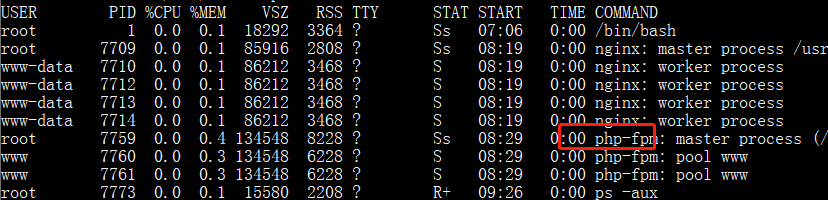
如果报错没有www用户 则添加用户组,用户
groupadd www
useradd -g www www
php加入系统变量 sudo echo "PATH=$PATH:/usr/local/php/bin">> /etc/profile sudo echo "export PATH">> /etc/profile source /etc/profile 5. 配置nginx 加载php
搜索nginx配置文件在哪里
whereis nginx
cd /etc/nginx/
vim sites-available/default
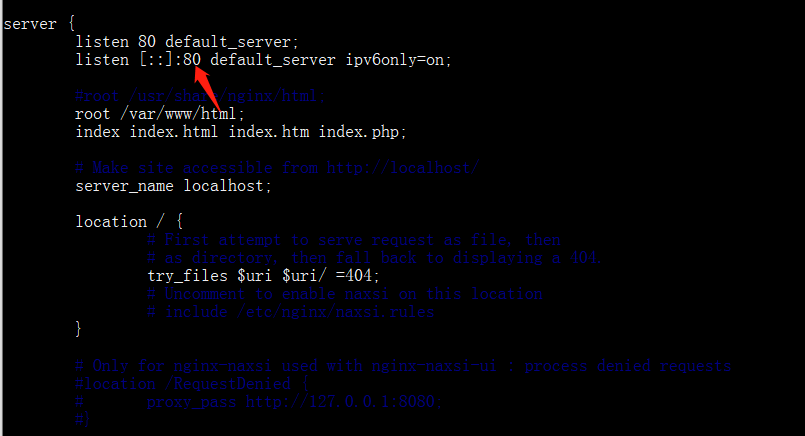
这里设置端口
往下找 location ~ \.php$ { .... 打开注释
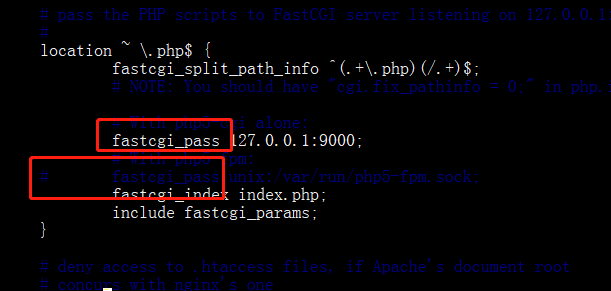
fastcgi_pass 开启一个就行 我用的是端口
重启 nginx
到此 php7.3 安装完毕
要想 php-fpm添加service服务
修改/usr/local/php/etc/php-fpm.conf文件,把;pid = run/php-fpm.pid之前的‘;’去掉
把源码包目录下的init.d.php-fpm 拷贝到/etc/init.d/php-fpm
cp /php7.3.21/sapi/fpm/init.d.php-fpm /etc/init.d/php-fpm
设置执行权限
chmod +x /etc/init.d/php-fpm
添加服务
chkconfig --add php-fpm
操作完以后可以使用以下命令了
service php-fpm start
service php-fpm stop
service php-fpm restart
service php-fpm reload





 浙公网安备 33010602011771号
浙公网安备 33010602011771号