java,在枯燥终于遇见了美丽的JFrame(Jbtton篇)
package com.company;
import javax.swing.*;
import java.awt.*;
import java.awt.event.ActionEvent;
import java.awt.event.ActionListener;
public class Main extends JFrame {
public Main(){
setBounds(100,100,500,300);//设置窗体坐标和大小
setDefaultCloseOperation(WindowConstants.EXIT_ON_CLOSE);
Container c=getContentPane();
c.setLayout(new GridLayout(3,2,5,5));
JButton btn[]=new JButton[6];
for(int i=0;i<btn.length;i++){
btn[i]=new JButton();
c.add(btn[i]);
}
btn[0].setText("不可用");//设置文本
btn[0].setEnabled(false);//设置组建不可用
btn[1].setText("有背景色");
btn[1].setBackground(Color.YELLOW);
btn[2].setText("不显示边框");
btn[2].setBorderPainted(false);//不显示边框
btn[3].setText("有边框");
btn[3].setBorder(BorderFactory.createLineBorder(Color.RED));//设置边框
ImageIcon cion=new ImageIcon("src/com/company/jbutton.PNG");//获取按钮
btn[4].setIcon(cion);//给按钮设置图片
btn[4].setToolTipText("我 喜 欢 你");//鼠标悬停提示
btn[5].setText("可点击");
btn[5].addActionListener(new ActionListener() {//添加事件监听
@Override
public void actionPerformed(ActionEvent e) {//监听触发事件
JOptionPane.showMessageDialog(Main.this,"我喜欢你");//弹出小对话框
}
});
setVisible(true);//设置窗体为可见
}
public static void main(String[] args) {
new Main();
// write your code here
}
}
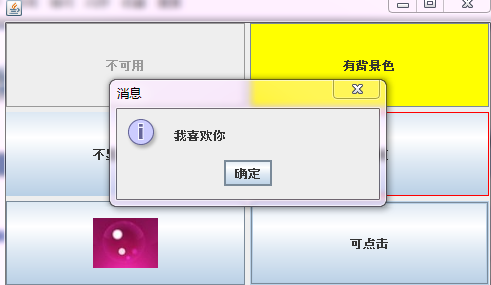




 浙公网安备 33010602011771号
浙公网安备 33010602011771号