tailwindcss学习:1. vue项目配置 tailwindcss
官网的配置是需要一个cli去生成一份CSS,我简单总结一下更加干货的配置办法:
1.pnpm i postcss autoprefixer typescript
2.配置 postcss.config.cjs
module.exports = {
plugins: {
tailwindcss: {},
autoprefixer: {},
},
};
3. 执行 npx tailwindcss init
4.项目的src目录下新建 index.css,放入
@tailwind base; @tailwind components; @tailwind utilities;
5.我用的vscode,出现了 Unknown at rule @tailwindcss(unknownAtRules),我此时在
.vscode/settings.json 文件下加入:
{ .... "css.lint.unknownAtRules": "ignore" }
若没有这个文件,就手动创建一个,问题解决
在main.js/ts中引入这个css文件
此时再试试tailwindcss是否生效吧
一些可能遇到问题的解答:
1.[vite] Internal server error: Failed to load PostCSS config (searchPath: D:/test/my-leaflet-app): [ReferenceError] module is not defined in ES module scope
This file is being treated as an ES module because it has a '.js' file extension and 'D:\test\my-leaflet-app\package.json' contains "type": "module". To treat it as a CommonJS script, rename it to use the '.cjs' file extension.
出现这个问题,要么postcss.config改为cjs的,要么去掉package.json的
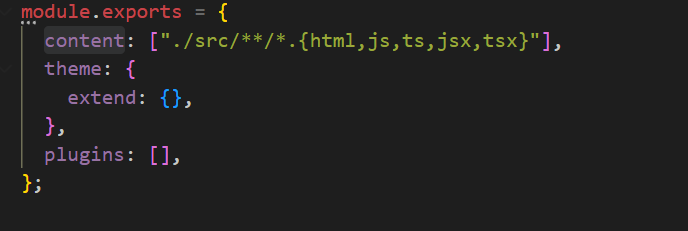




 浙公网安备 33010602011771号
浙公网安备 33010602011771号